On January 4th, 2023, Google sent an email to advertisers who run Google ads regarding a new change they made to the “remove redundant keywords recommendations”.
What was Google’s announcement on the “Remove Redundant Keywords Recommendation”?
Google announced that they are changing how automatically applied recommendations will work for deduping keywords.
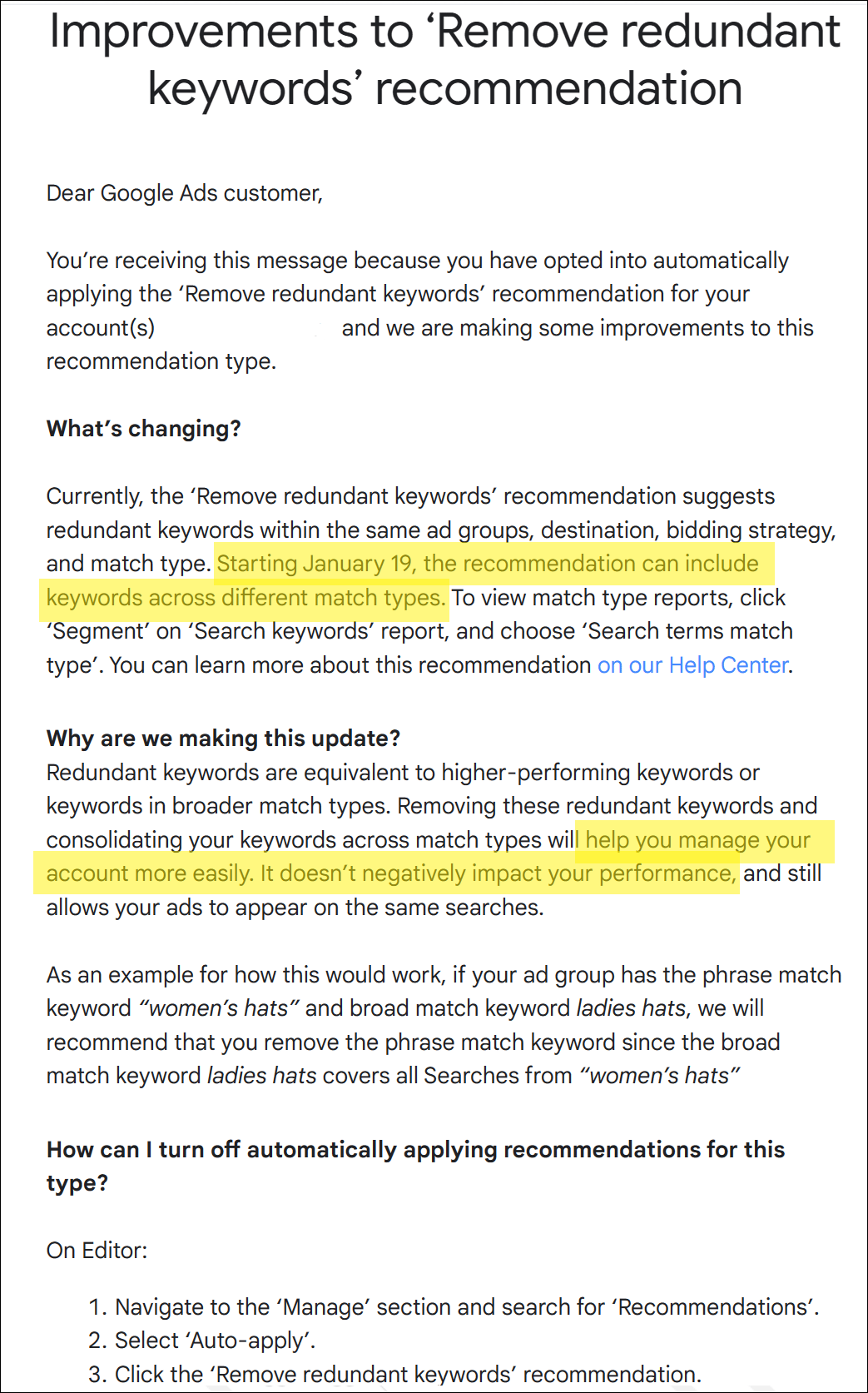
Here’s why this is important.
If you’re an advertiser who previously accepted Google deduping your keywords automatically on your behalf, Google is now changing the rules for how they will define what a duplicate keyword is.
In the past, a duplicate keyword had to be the same match type. But, going forward, Google will also consider the same keyword text in different match types to be an equivalent keyword.
In other words, this recommendation now applies across match types.
Instead of keeping the more precise match type — so if you had an exact match and a phrase match — Google will decide to keep the broad match keyword.
The PPC community was clearly not a fan of this move
Greg Finn, Director of Marketing at Cypress North, was the first to report on this after he got a notification from Google that something was changing.
On what planet does this make sense?
— Greg Finn (@gregfinn) January 4, 2023
Google Ads is changing the definition & execution of a recommendation AFTER IT HAS ALREADY BEEN APPLIED.
This should be a different recommendation.
How could anyone EVER apply a @GoogleAds recommendation to an account again?#ppcchat pic.twitter.com/9j9GUZDReY
Several advertisers were upset and it showed on Twitter.
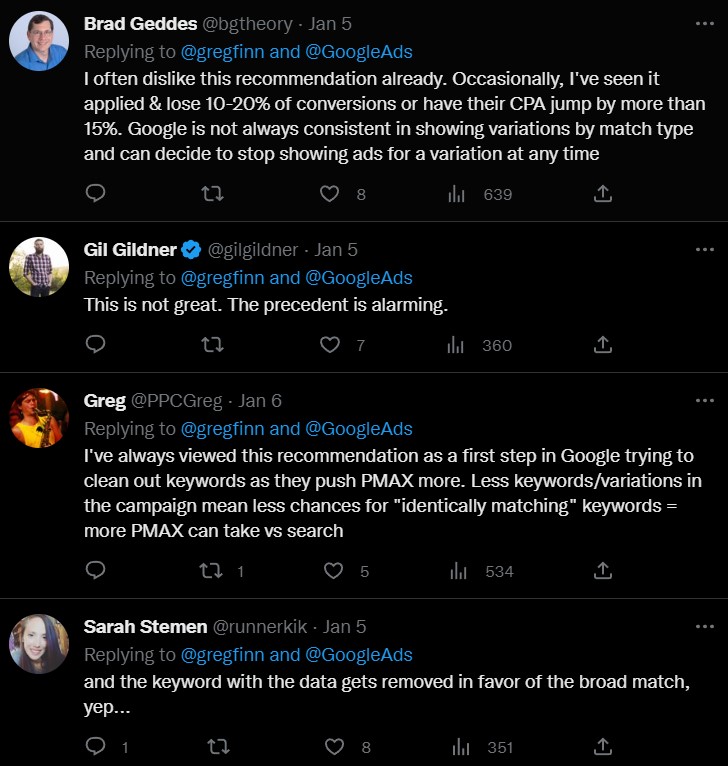
Specifically, what’s going to be different, as highlighted in yellow in the screenshot above, is the definition of what constitutes a duplicate keyword. Google will no longer look at the match type of the keyword.
In response, Google Ads Liaison, Ginny Marvin took to Twitter to clear the confusion.
Yesterday we notified advertisers who’ve opted into auto-apply recommendations for removing redundant keywords. There’ve been some questions and confusion about the update and I’ll try to address them in this thread:
— AdsLiaison (@adsliaison) January 5, 2023
What should you do about redundant keywords?
First of all, go and take a look at your account. If you’re already accepting the automatic deduplication of keywords in your account, consider whether you want that to continue to happen or whether you want to pause it and start deduping your account on your own.
Let me show you how you do this in Google Ads.
Navigate to the Recommendations section and look at the History section. If you’ve already accepted the automatic deduping, it will show up here as a historical event.
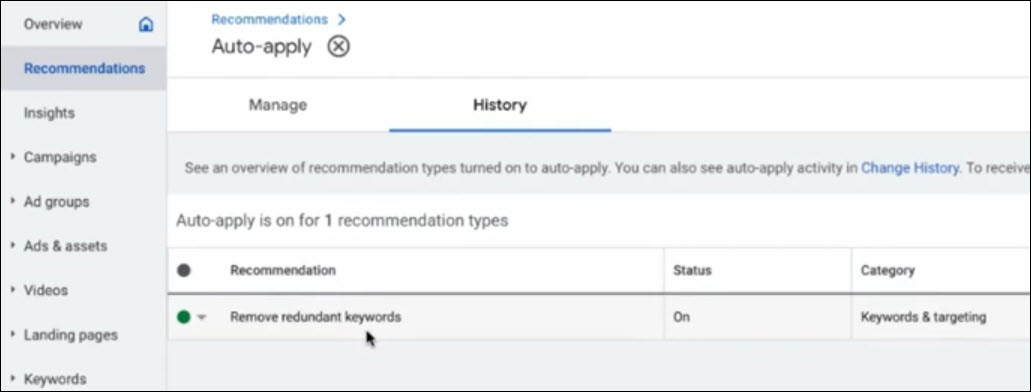
Now, from here, it’s very easy to change the status from green to red and disable this automatic optimization simply by clicking on ‘Disable’.
If this is not an optimization you were previously doing, you can go to the Manage section, then under Maintain your ads, and you will find the deduplication right here under Remove redundant Keywords.
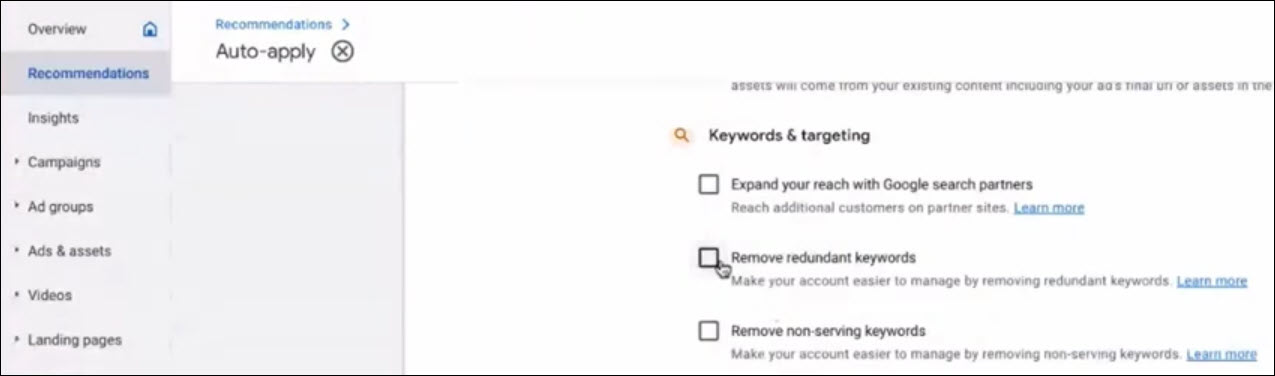
You can check that to turn it on for an account where you want to use this.
How you can take back control?
If you’d prefer manual control and stay in charge of your account, you can use Optmyzr to find duplicate keywords and remove them on your own terms.
For that, as an Optmyzr user, you can go to Optimizations -> For Keywords -> Keyword De-duper.
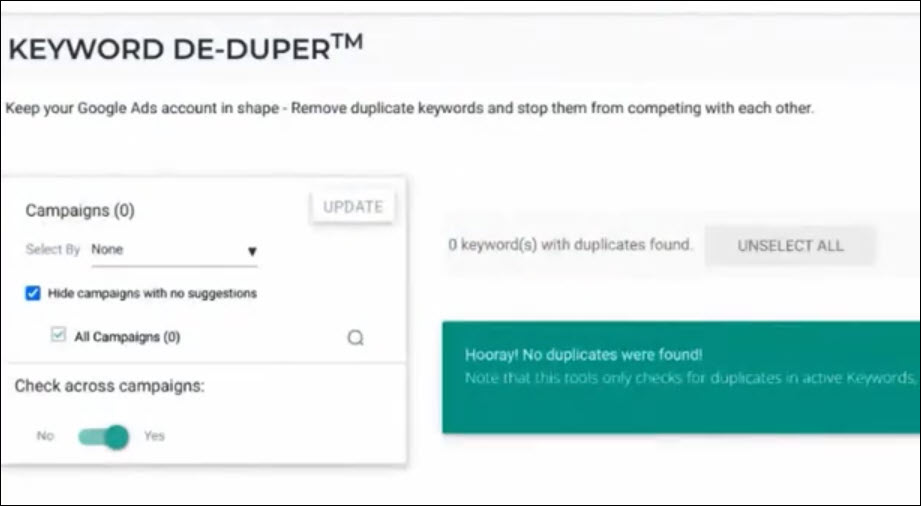
The Keyword De-duper works in several ways. It can either check across campaigns or within the same campaign for duplicate keywords.
Whenever it finds duplicates, it will present them to you with an automatic recommendation of which ones to remove based on performance data.
But you can always go ahead and change those selections if you prefer to remove other keywords that are also considered to be duplicates.
This, of course, all falls under the realm of Google’s continued push towards more broad keywords.
It makes sense if you think about it from the perspective that AI and machine learning are getting progressively better at matching a user’s intent when they do a search for a company that can provide and service that intent.
But as you continue to use more broad match keywords in your account, we recommend you keep a close eye on what exactly your ads are showing for.
That’s another thing Optmyzr can help you with, using the Rule Engine. With the Rule Engine, you can automatically process search terms based on criteria that you set.
You could take one of Optmyzr’s pre-built strategies or create your own.
In the video above, I’ve explained how you can create your own strategy based on search terms.
You’ll have a lot of flexibility in how you use the Rule Engine to automatically manage and monitor your search terms as Google continues to push towards more broad match.
How to find keywords removed by Google?
If you’re already an Optmyzr user, you can create a Rule Engine strategy to generate a report on the recently removed keywords.
We recommend this if you’re running the auto-apply recommendation and would like to see the list of keywords Google has removed.
You can get started with it using this ready-to-use strategy.
A big thanks again to Greg Finn from Search Engine Land for first reporting this and making advertisers aware that this is something to pay attention to.
I also had a chance to speak to Greg about this announcement recently. You can watch our full conversation here.
We’re here to help
This change by Google is one more clear indication that they’re moving toward broad match. But, it’s you, and not a machine who will know what’s best for your account.
Taking back control with even the smallest of changes, like the one above that takes just a few minutes goes a long way in protecting your PPC accounts.
So, if you like what you’ve seen, go ahead and try it in your Optmyzr account. But if you don’t have one yet, consider starting a 14-day free trial. You can use all of our tools with no limitations to manage your PPC more efficiently.
Get actionable PPC tips, strategies, and tactics from industry experts to your inbox once a month.








