Wasted ad spend doesn’t just hurt campaign performance, it slows growth.
When ACoS rises and sales stall, scaling becomes harder. Even experienced Amazon advertisers often struggle to trace where the budget is leaking or which campaigns are pulling their weight.
That’s why audits matter. They’re not just a fix — they’re PPC insurance. Regular audits safeguard your budget, protect performance, and catch issues early. It’s part of Optmyzr’s approach to campaign management: keeping your account resilient with layered automation that flags inefficiencies before they snowball.
This guide walks through what to check, how often, and why, so you can reduce waste, align with your TACoS goals, and keep your Amazon ad strategy as efficient as it is scalable.
What wasted spend looks like in Amazon PPC
If your ACoS is climbing and your ROAS is dipping, something’s off. Here’s how wasted spend typically shows up:
- High-traffic keywords are getting clicks, but no orders
- ASINs are eating budget but not converting
- Campaigns are going out of budget mid-month
- Performance has flatlined, even after several tweaks
Often, the problem isn’t what you’re doing — it’s what you’re missing, like overlooked negative keywords or campaign structures that don’t match buyer intent because of poor audience targeting.
Let’s fix that.
Amazon PPC audit framework: a step-by-step guide
Step 1: Monitor key performance metrics regularly
Start by tracking the basics:
- TACoS (Total Advertising Cost of Sales)
- ROAS
- Conversion Rate (CVR)
- Click Share
- Impressions
- Add-to-Cart Rate
- Detail Page Views
- New-to-Brand Metrics
- Brand Halo Sales
It’s not just about watching them — it’s about understanding how these metrics are trending and what they mean for your profitability.
💡 Pro tip: Set up automated alerts to catch changes early. You don’t want to discover a runaway ACoS after you’ve already blown through half your monthly budget.
If you’re looking for a platform to help you with this, Optmyzr’s Alerts Management System is a great place to start. You set the threshold, and the system flags metrics that are off-track.
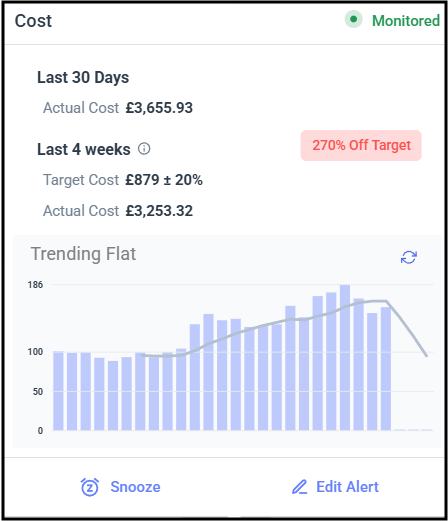
Step 2: Identify expensive keywords and search queries - and add negatives
Few things bleed budget more quietly than irrelevant traffic.
Pull your Amazon Search Term Report regularly. Flag:
- Search terms with high spend and zero conversions
- Keywords driving tons of clicks but no orders
- Terms loosely related to your product that aren’t converting
Regularly adding negatives based on this data prevents repeat waste — this is where implementing a strong harvesting strategy and search term isolation comes in.
Want to speed this up? Optmyzr generates automated reports for:
- Expensive Search Queries
- Top Traffic-Driving Keywords
The best part? These are pre-built strategies available in Optmyzr’s Rule Engine. You can customize them to match your goals and automate the report delivery with just a few clicks — no manual setup required.
Step 3: Audit non-converting products
Some ASINs just don’t perform well in ads — and that’s okay. But they shouldn’t drain your budget.
Review ASIN performance to identify products that:
- Get clicks but no sales
- Are live in multiple campaigns with little return
Note: This isn’t always a “pause it” situation. Sometimes, it’s a signal to:
- Switch campaign types
- Test different placements
- Modify ad copy and image quality
- Improve product page retail readiness (images, A+ content, reviews, pricing)
You can use Amazon’s Advertised Product reports for this, or audit faster with Optmyzr’s Audit tool, which flags inefficiencies like poor ASIN performance, low-converting placements, and missed opportunities tied to weak retail readiness.
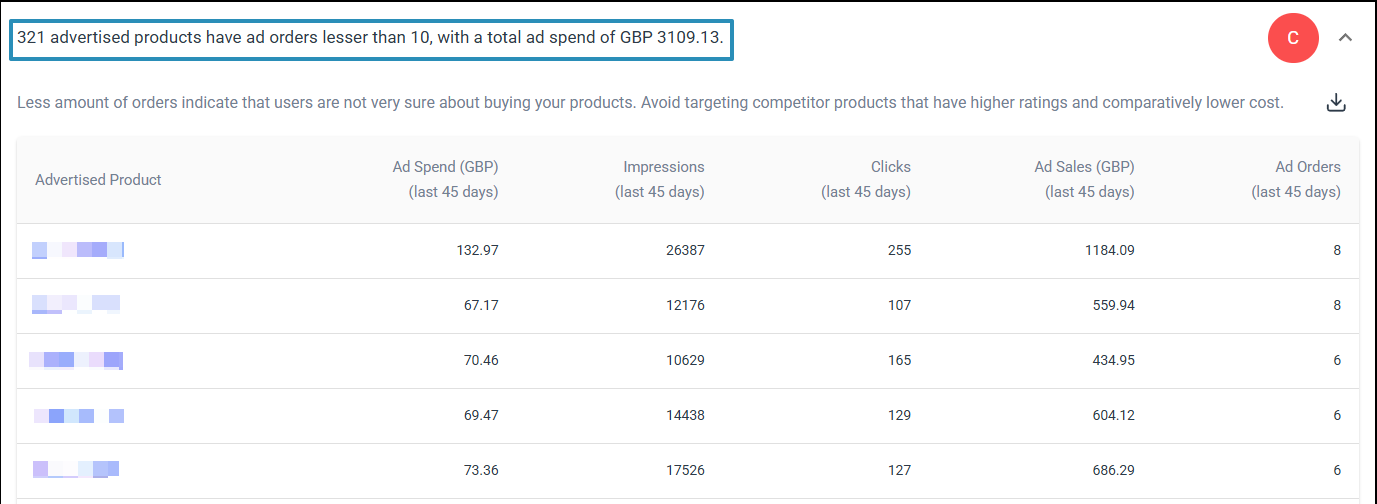
Step 4: Review budget pacing and bid strategy
Budget pacing often gets overlooked, but it’s one of the fastest ways to either waste money or miss growth opportunities.
Ask yourself:
- Are campaigns running out of budget too early in the day or month?
- Are high-performing campaigns getting the funding they deserve?
- Are your bids aligned with your target ACoS or profitability goals?
It’s worth setting alerts to monitor budget burn and checking spend projections mid-month. Even better, build automation safeguards that continuously monitor pacing and flag bid inconsistencies early.
If you manage bids manually, keeping everything aligned can get tedious fast, especially across multiple campaigns. That’s where automated budget pacing and smart bid rules can save time and protect spend.
As Inés Martín, Head of Performance at Línea Gráfica, puts it:
“My favorite aspect of managing Amazon Ads with Optmyzr is how easy it is to manage manual bidding compared to how tedious it is to do it directly on Amazon Ads.
With Optmyzr, in just a glance it’s easy to understand which bids I’m interested in modifying and how, without requiring cumbersome and time-consuming analysis.”
Step 5: Check campaign structure for hidden inefficiencies
Your campaign structure directly affects ad delivery, budget allocation, and ROI.
Watch for:
- Campaigns with zero or low impressions — often due to low Buy Box ownership or suppressed listings
- ASINs grouped too broadly
- Products that are advertised in multiple campaigns
- Missing segmentation by brand, funnel stage, or product type
Structure issues can swing both ways — either you’re overspending on poor matches or starving your top performers. Both cost you.
Beyond that, strong Amazon campaign structures often align with product lifecycle stages (launch vs. scale) or repeat-purchase behavior, ensuring ads are matched to how people actually buy.
Use Amazon’s Campaign Reporting or Ads Console to regularly spot these inconsistencies, especially around suppressed listings or Buy Box loss.
Metrics that reveal wasted spend
Track these Amazon PPC performance metrics closely:
- CTR: Low = poor ad copy or targeting
- Impressions vs Orders: High views, no buys = wasted visibility
- ACoS: Anything over your margin threshold = inefficient
- ASIN-level ROAS: Segment by ASIN to find underperformers
- Orders per Click: A proxy for targeting quality
As a baseline, CTRs below 0.3% often indicate targeting issues, while ROAS under 2x typically signals poor campaign efficiency.
Mistakes advertisers make during manual audits
You’re not alone — we’ve seen these over and over:
1. Overlooking Amazon’s auto-suggestions
These reflect what customers actually type in. Reviewing them can validate your keyword strategy (or reveal what needs to be negated).
2. Reacting too slowly to KPI changes
Catching the issue is one thing. Fixing it quickly is another. Build workflows to take action fast — like adjusting bids on overvalued placements that aren’t converting.
3. Only auditing before client reviews
Audits should be monthly or even weekly. If you’re only doing them before a stakeholder check-in, you’re missing growth opportunities — and probably bleeding budget in the meantime.
4. Over-relying on Amazon’s default recommendations
While helpful, Amazon’s default suggestions often prioritize visibility over profitability. Blindly applying these can lead to inflated ACoS and wasted spend.
How to automate and scale Amazon PPC audits
Running manual audits across multiple accounts? Painful. That’s where audit automation makes a huge difference — and not just in time savings.
Platforms like Optmyzr help automate:
- Budget pacing and KPI anomaly alerts
- Keyword and product performance reports
- Campaign structure insights
- Optimizations like negating irrelevant terms, pausing non-converting keywords, etc.
Watch this quick video to see how Optmyzr helps you audit and optimize during peak seasons.
And here’s what that looks like in practice: Morefire was able to cut 15% of their account management hours per week using Optmyzr, with audit automation playing a key role in that time savings. That’s not just time saved — it’s bandwidth reallocated toward growth-driving tasks.
The ROI of eliminating wasted spend
Cutting waste improves profitability across the board:
- Lower ACoS
- Higher ROAS
- More sales on high-margin SKUs
- Improved organic rankings due to better conversion velocity
Final thoughts: Get audit-ready, gain efficiency
Audits aren’t just a maintenance routine — they’re your PPC insurance. Regularly checking for spend leaks, structural inefficiencies, and underperforming ASINs helps you safeguard your budget and performance. That’s the idea behind automation layering: setting up proactive systems to catch issues early, before they snowball.
Here’s what you should consistently track:
- Rising ACoS or dropping ROAS
- ASINs or search terms with spend but no conversions
- Budget pacing issues or misaligned bids
- Campaigns with poor structure or segmentation
Whether you’re managing one account or a portfolio, structured audits are how you stay competitive and profitable.
And if you’re ready to scale without the manual slog, start your free Optmyzr trial and run a smart, automated Amazon Ads audit — covering 25+ performance and structure checks in minutes.
People Also Ask
1. How do I identify wasted ad spend on Amazon?
Start by reviewing key performance metrics like ACoS, ROAS, CTR, and Orders. Look for keywords, search terms, or ASINs that are spending budget but not driving conversions. Regularly audit your campaigns to catch issues like irrelevant queries, underperforming SKUs, or poor budget pacing. Use tools like the Amazon Search Term Report and Advertised Products Report — or automate the process with audit platforms that flag inefficiencies across keywords, products, and structure.
2. What are the most common causes of poor ROAS in Amazon Ads?
Poor ROAS is often caused by irrelevant keywords, weak negative keyword management, poor product targeting, and underperforming ASINs receiving too much budget. Other common issues include campaigns running out of budget too early, misaligned bids, and weak campaign structure. Regular audits help catch these problems before they impact profitability.
3. What does out-of-budget mean in Amazon Ads?
In Amazon Ads, “out-of-budget” means a campaign has exhausted its daily budget and is no longer eligible to show ads for the rest of the day. When this happens, Amazon may stop ad delivery entirely or significantly throttle impressions for the rest of the day. Either way, you risk missing out on valuable traffic, especially during high-converting hours. Monitoring budget pacing helps you avoid these drops and make sure your best campaigns stay live when it matters most.











