Even the most carefully planned PPC campaigns can go off the rails when not monitored closely. You can be spending big on ads, and they may even be racking up clicks. But you’ll soon find they’re delivering little to no actual value.
That’s where a Google Ads audit comes in handy. It’s like a health checkup for your account. One that allows you to identify what’s working, spot inefficiencies, and maximize every dollar spent.
Without a clear auditing strategy, you run the risk of missing key optimization opportunities, poor campaign performance, and worse—wasted budgets.
In this guide, we’ll walk you through a step-by-step audit checklist to help you take control of your campaigns and make them work smarter.
When should you perform an audit?
A Google Ads audit is not just about fixing what’s broken. PPC audits are key to identifying growth opportunities and just making sure that your campaigns are working as intended. That being said, here are some of the most common scenarios where an audit is necessary.
During routine health checks
A routine, systematic audit of your account can help catch hidden inefficiencies, ensure your budget spends are in check, and prevent any major performance issues. A good practice is to schedule these checks depending on account size and campaign complexity.
For instance, an enterprise-level account may do well with quick weekly health checks, monthly deep performance reviews, and quarterly structural audits.
Here are some key elements to review during a routine audit:
- Basic performance metrics like CTR, conversion rates, quality scores, etc.
- Budget allocation and spends
- Search term relevance
- Negative keyword lists
In one of our PPC Town Hall episodes, Melissa Mackey from Compound Growth Marketing recommends auditing your accounts at least every quarter to prevent small mistakes from escalating into costly problems.
“We try to do them quarterly on our existing accounts and usually have someone else who’s not the person who runs the account day-to-day do the audit… because if you’re in it day-to-day, you’re like, well, I set this up, I know this is correct.”
- Melissa Mackey, Head of Paid Search, Compound Growth Marketing
When you take over a new account
If you’ve recently started managing a new account, you may want to consider conducting a comprehensive account review to deep dive into historical performance data. This can help assess the account’s current health and identify quick wins. Focus on:
- Performance trends over the past 3-6 months
- Account structure and campaign naming conventions
- Conversion tracking accuracy
- Targeting settings across campaigns
When you see a performance decline
Some audits are reactive, meaning that they are focused, on-emergency reviews in response to sudden dips in performance. For example, you notice that your conversion rates drop by 50% overnight. During emergency audits, you’ll need to review:
- All the recent account changes in the past week or two
- Review landing pages and conversion tracking setup
- Check for increased or new competition by tracking impression share changes and auction insights
- Check if there is an increase in CPC or if specific keywords have become expensive
During campaign restructuring
If you’ve made changes to your campaign or targeting settings, audits can help you make sure the new structure is properly optimized without unnecessary overlap. Make sure you:
- Review the current account structure and assess where changes need to be made
- Check if existing keywords are relevant to new goals and add new ones if needed
- Review negative keyword lists for effectiveness
- Review budget distribution across campaigns
- Check if current audience segments are relevant
- Monitor the performance of the new campaign structure against the previous one
When making seasonal adjustments
Audits during seasonal campaigns ensure aspects like messaging, budget allocation, and targeting are optimized for the season. During seasonal adjustments you’ll need to:
- Review trends in seasonal performance from past campaigns
- Audit ad copy and creatives for seasonal relevance
- Adjust bids and budgets for peak traffic periods
- Check if audience targeting matches seasonal behavior
Here’s a step-by-step checklist for performing a Google Ads audit
If your account has structural issues, it can impact ad performance, reporting, costs, and CTR. For instance, if the same high-intent keywords are used in multiple campaigns, you may end up with a higher CPC since you’re essentially bidding against yourself. To avoid these misses, consider auditing two aspects of your account structure.
1. Assess your account structure
Effective campaign management starts with a well-structured account. When auditing your account, make sure you focus on:
Campaign naming conventions
- Ensure all your campaigns follow a uniform naming structure so filtering and grouping campaigns is easier.
- Campaign names should include campaign types such as search, display, or shopping for better differentiation. It should also reflect the purpose of the campaign. For instance, you can use ‘LeadGen’ for lead generation campaigns or ‘Brand awareness’ when running awareness campaigns.
Campaign segmentation
- Align campaigns around specific objectives. For example, separate brand vs non-brand keyword campaigns for better control.
- Optimize bid strategies by campaign type.
- Segment campaigns by audience type (e.g., remarketing, in-market, custom intent).
- Consider time-based segmentation if certain hours or days perform better.
2. Conduct a thorough performance review
During a performance review, the goal is to spot underperforming campaigns and figure out how you can improve them. For this, you can:
Analyze key metrics to spot trends and identify areas for improvement
1. Click-Through-Rate (CTR)
CTR is a metric that measures the percentage of people who clicked on your ad after seeing it.
A low CTR means your targeting needs improvement or that your ads are not resonating with your audience. But you also want to be cautious of a high CTR with low conversions since you may inadvertently be advertising on brand terms or attracting irrelevant clicks.
2. Cost Per Click (CPC)
CPC is the cost you pay per click and is determined by the bidding strategy you choose (manual, automatic, or smart).
Achieving a higher quality score can help you secure cheaper CPCs. A high CPC might mean you’re getting pulled into auctions you don’t intend to be pulled into.
Conversely, lower CPCs might mean:
- Branded traffic is unintentionally entering your non-branded campaign.
- Search partners with display expansion are enabled.
- Broad match keywords are matching to competitor terms.
3. Cost Per Action (CPA)
CPA is the average cost you’re willing to pay for an action the user takes after seeing your ad. This could include a purchase, registration, or signup.
A low CPA with high conversions indicates that your campaign is effective. You can consider scaling your budgets to increase conversions. On the other hand, a high CPA with low conversions means you’re spending too much. Review targeting settings, ad quality, ad messaging, and landing page experience so you’re able to resonate better with your audience.
4. Return on Ad Spend (ROAS)
ROAS is a measure of profitability. It compares the ROI you receive from your campaigns against how much you’re spending on them.
If you notice a low ROAS despite high conversions, it could signal that the audience you’re attracting isn’t valuable enough. You may want to refine your targeting settings to attract high-value customers to increase your conversion value. On the other hand, although a high ROAS is good, it doesn’t always mean better results.
For instance, a high ROAS with low conversion volume can mean you’re not reaching a wide enough audience even though your campaign is cost-effective. Similarly, a high ROAS with high spend means you’re not generating additional revenue. It may be a good idea to think of ways to make your campaign more sustainable.
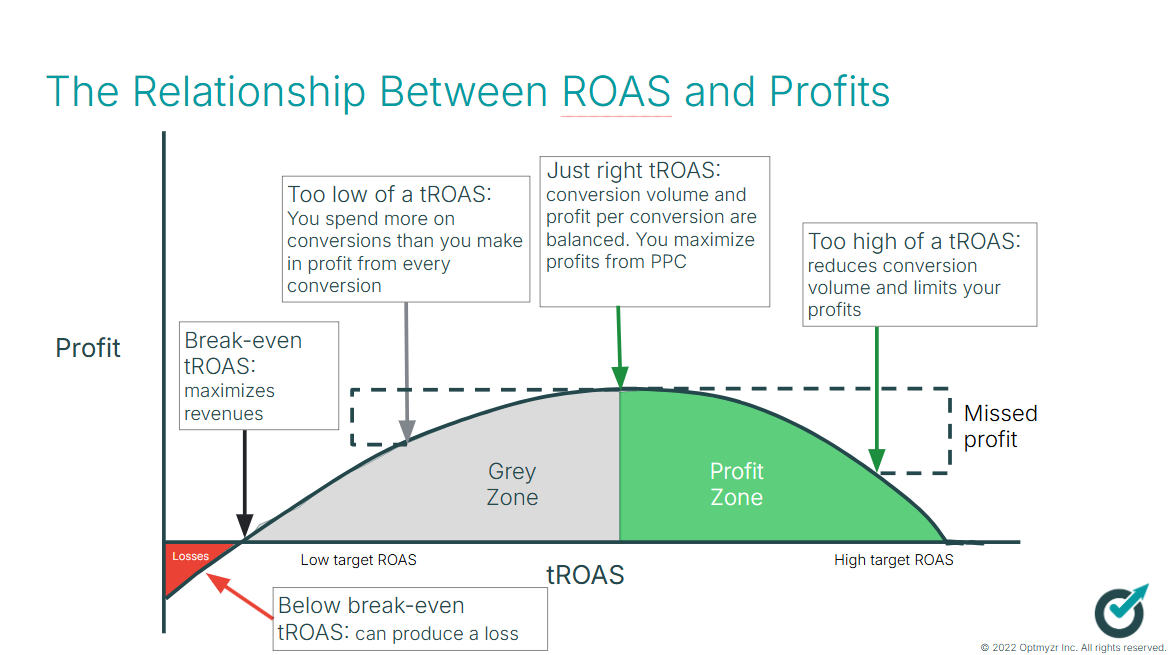
Identify trends over time
- Ensure you collect enough data over a sufficient time period for a meaningful analysis.
- Compare performance across different campaigns and segments so you can pinpoint where variations are happening.
- Cross-reference trends with seasonal peaks, industry events, or changes in competition to account for fluctuations due to external factors.
According to Melissa, it’s also a good practice to set up alerts so you’re immediately notified if there are any sudden changes in your campaign performance.
“One way to catch issues early is to use tools like Optmyzr or scripts to set alerts. You want to know immediately if your CPCs, conversions, or impressions suddenly change.”
In such cases, if you want to dig deeper, Optmyzr’s PPC Investigator tells you why your account saw a sudden increase/decrease in clicks or conversions. There are two parts to the tool. One is the cause chart which essentially highlights the metric that impacted the performance.
The next part is the Root Cause Analysis which tells you the elements in your account (keywords, ad groups, campaigns) that contributed to the observed change.
Here’s a quick walkthrough of how this feature works for a better understanding.
3. Fine-tune your keyword strategy for better performance
Monitor your keywords regularly to ensure they’re aligned with your audience’s search intent.
- Make sure negative keywords are set up properly and update them regularly to avoid irrelevant searches. Mistakes in negative keywords can lead to unwanted search traffic. Also include industry-specific irrelevant keywords to filter out unqualified traffic more effectively.
- Regularly review and exclude expired seasonal keywords. For example, “Cyber Monday deals” after November or “4th of July discounts” in August, to prevent irrelevant traffic and optimize your campaign’s performance.
- Check for brand terms that are appearing in non-brand campaigns to avoid self-competition.
- Audit your match types (exact, phrase, or broad match) so your Google ad campaigns are balanced for both reach and relevance.
- Avoid wasted budgets and ad fatigue by identifying and eliminating duplicate keywords.
💡 Pro Tip: Optmyzr’s Keyword De-Duper checks within or across campaigns for duplicate keywords. It gives you an automatic recommendation of which ones to remove based on performance data.
4. Audit your ad creatives for better engagement and conversions
Strong ad creatives are essential for driving better engagement and increased conversions.
- Check for outdated ad formats since they could result in lower ad visibility, ad disapprovals, and inefficient budget use. For instance, if you still have Expanded Text Ads in your account, you can convert them to Responsive Search Ads (RSAs) for better results.
- If ads get disapproved, review policy violation notifications to understand why it happened. Examples include restricted content, misleading messaging, or technical issues.
- Use relevant ad extensions like site links, structured snippets, and callouts to improve your ad’s relevance and visibility.
Navah Hopkins, one of our in-house PPC experts also suggests pinning assets to specific spots in RSAs so you can control how they’re displayed in the final ad.
Unless you’re A/B testing landing pages, there’s no need to run multiple ads in the same ad group anymore. This is because RSAs (as well as PMax) have built-in testing in the format.
Instead, focus on pinning specific assets to certain positions and compare the performance of AI-generated creative with human-created content.
- Navah Hopkins, Evangelist, Optmyzr
Read: How to Choose the Best PPC Audit Tool: 7 Top Picks for 2025
5. Monitor your landing pages
A valid landing page is important for a smooth user experience and better ad performance.
- Check for loading speeds, add clear CTAs, and make sure your ad landing pages are optimized for mobile devices.
- Tailor landing page copy to make sure they are aligned with your ad copies and keywords.
- Test for broken landing pages or pages that show ‘404’ or ‘product not found’ errors, especially if you’re managing large shopping and ticketing sites.
💡Pro Tip: Use Optmyzr’s landing page URL checker to scan and verify the integrity of the landing pages in your Google Ads account.
6. Fine-tune your budget allocation and bidding strategies.
Assess budget allocation
- Analyze the historical performance data of your campaigns over a defined period to get insights into which campaigns, ad groups, or keywords have been underperforming or need budget adjustments.
- Allocate more budgets to high-performing campaigns. Consider pausing or decreasing the budget for low-priority, underperforming ads to free up spend for reallocation.
- Adjust location targeting and device bids so budgets are allocated to regions and devices that perform better.
Review bidding strategies
- Check whether your campaigns are using bidding strategies that work best to drive the desired results. For example, target ROAS is best for revenue generation while target CPA is better for conversion-focused campaigns.
- Use aggressive bidding strategies such as target impression share if you’re looking to outbid your competitors.
- Study the impact of different bidding strategies by running split tests.
- If your ads are not getting enough impressions or conversions, consider adjusting your bid caps for more flexibility.
Read more: How Google Ads bidding strategies impact performance
7. Track key performance metrics with the right tools.
Make sure your Google Ads and GA4 are properly linked so you can track and analyze the entire customer journey, all the way from ad clicks to conversions. If you want to get a closer look at conversions, bounce rates, and other KPIs, we recommend using the following tools.
1. Rule Engine
Define ‘if-and-then’ conditions using Rule Engine to automate campaign management tasks like pausing underperforming ads or allocating more budget to high-converting ones. This saves time and ensures your campaigns are consistently optimized.
2. Budget pacing tool
Avoid overspending and optimize your daily budgets with the budget pacing tool. It efficiently manages your campaign budget throughout the day or month so you don’t exhaust your budgets too early or miss out on important opportunities.
8. Check your audience settings
Validate your remarketing lists and audience settings so you’re targeting the right audience with your campaigns.
- Segment larger audiences into smaller cohorts based on parameters like behavior, interests, preferences, etc. This helps in fine-tuning your campaigns for better conversions.
- Review your audience exclusion lists periodically to make sure you’re not excluding high-value audiences or including irrelevant ones.
- Double-check Google Tag Manager so that your data sources are functioning appropriately.
- Adjust audience settings based on campaign goals.
- Tweak your audience segmentation and targeting criteria based on how different audience lists perform on your campaigns.
9. Validate scripts, recommendations, and automation logic
PPC automations are a game-changer for scaling audits and managing campaigns efficiently if used thoughtfully. Regularly reviewing and optimizing scripts, automated rules, and recommendations ensures they align with your goals and don’t create inefficiencies.
- Custom scripts are super useful for optimizing the performance of your ad campaigns. However, they need to be reviewed regularly, especially during changes to platforms or account structure.
- If you’re using automation, validate rule logic periodically to avoid conflicting actions. If there are conflicting rules, decide which rule would take precedence and prioritize it to avoid unintentional overlaps.
- You’ll need to assess which recommendations to execute based on your unique performance goals. If a recommendation does not seem to be meaningful, dismiss it, especially if they don’t fit your targeting strategy. For example, the Google Ads optimization score, which Google often recommends may prioritize increasing ad spend instead of genuinely improving your campaign. So, approach such recommendations cautiously.
What comes after your PPC audit?
Once you’ve successfully ticked off the items in this checklist, it’s time to use your findings to refine your campaigns. Here’s how you can do this:
1. Prioritize your improvements
To start with, divide your insights according to their importance and urgency and assign a priority level to each of them. A good way to do this is to use the ICE (Impact, Confidence, Ease) prioritization framework. This will help you differentiate your quick wins from long-term actions by evaluating and ranking your ideas. To do this, you need to:
- Identify the potential impact from implementing each of the ideas you’ve identified. Examples include reducing wasted spend, improving landing page experience etc.
- Assess your confidence in making these changes actually work based on past data and experiences.
- Evaluate how easy it is to implement the suggested change. How much resources or effort would it take?
- Assign a score for each of the improvements based on their priority.
- Multiply the scores for different improvements to get the ICE weightage.
Once you have the scores, see which actions have the highest score and prioritize implementing those first since they are likely to have the most impact.
If you find that some recommendations have a high impact score but lower overall ICE score, it could indicate a difficult with implementation or a lack of confidence. In such cases you might want to consider going ahead with recommendations that are relatively easy to implement despite low confidence. You can test such ideas and measure their impact for better decision-making.
2. Create a roadmap for your post audit actions
After you’ve finalized your priorities, you’ll need to create a detailed roadmap to manage your implementation process. This would include:
- Timelines for implementation
- Tasks under each recommendation
- Owners and deadlines for each action item
- Key milestones to track
- Approvals from stakeholders for all the assets required to implement the recommendations (e.g. ad copies, landing pages, budgets, messaging, etc.)
3. Monitor the progress
Implementation is one part of the post-audit process. The other is to closely monitor the impact of the changes you’ve implemented. For this you’ll need to:
- Create dashboards to track the impact of changes on key metrics like conversions, CPC, etc.
- Share your insights with stakeholders and clients using comprehensive reports.
- Identify areas that are working well and the ones that need improvement and create action items to address these.
Amy, who is an Optmyzr customer, says that our PPC Audit tool helps her with the implementation.
“For our monthly audits, we use a checklist that our team has created to go through the audit. We use Optmyzr’s PPC Audits once a month and work through changes on that list from the most impactful first.”
-Amy McClain-Ponder
Streamline your Google Ads audits with Optmyzr.
Regular audits are critical to the health of your Google Ads campaigns. They identify inefficiencies and missed opportunities that may be hiding in plain sight. Not only does this lead to better campaign performance and budget allocation, but it also ensures your ads are driving a higher ROI.
Tools like Optmyzr offer a comprehensive suite of features that take the complexity out of auditing. It takes care of the repetitive tasks while you focus on what’s important—getting the best out of your ad campaigns.
If you’re curious to know more about how Optmyzr can help you optimize your Google Ad campaigns, sign up for a free 14-day trial. Or you can even talk to one of our experts for a consultation call.










