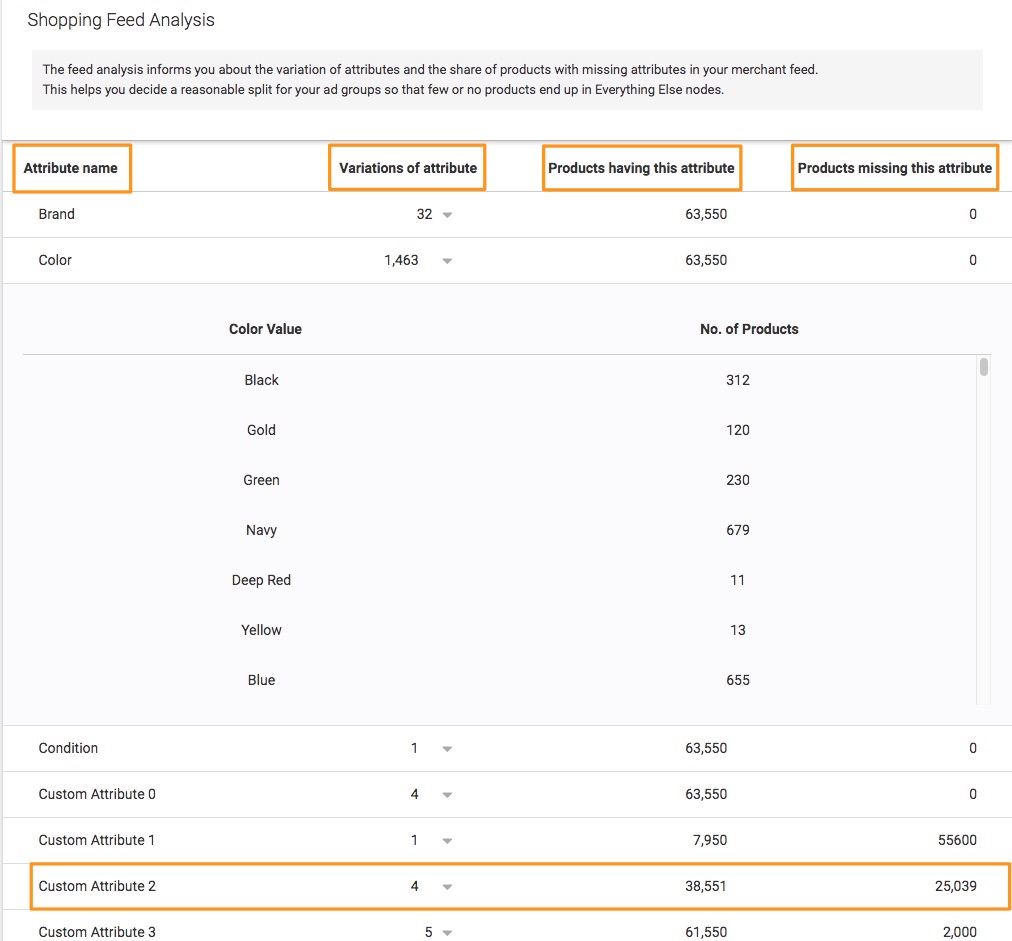Shopping campaigns are set up very differently from search campaigns in AdWords. The biggest difference is that technically your entire feed is part of each ad group in your shopping campaign. Unlike search campaigns where you choose the keywords that should be targeted, in shopping it is specifying what you don’t want to target and bid on separately. This is the reason that when you set up a shopping campaign in AdWords it starts off with one ad group and product group (All Products) which shows ads for all products in the feed. It also means that every product in the feed will have the same bid and it doesn’t matter if it costs $10 or $300.
 Having the same bid for products that have a varying price point is not a good strategy and will result in low ROAS. This is because you will invest less in big ticket items which will most likely result in lower returns. To avoid this, it is recommended to create separate product groups for different products and set different bids. Deciding on the structure for your shopping campaign depends a lot on how you want to monitor and manage performance. The new Shopping Feed Analysis feature in the Shopping Campaign Builder gives you the additional layer of data you need to have the most accurate product group structure based on the data available in your feed. Before we get into the details of this feature, lets talk a bit more about campaign structure.
Having the same bid for products that have a varying price point is not a good strategy and will result in low ROAS. This is because you will invest less in big ticket items which will most likely result in lower returns. To avoid this, it is recommended to create separate product groups for different products and set different bids. Deciding on the structure for your shopping campaign depends a lot on how you want to monitor and manage performance. The new Shopping Feed Analysis feature in the Shopping Campaign Builder gives you the additional layer of data you need to have the most accurate product group structure based on the data available in your feed. Before we get into the details of this feature, lets talk a bit more about campaign structure.
It is a good idea to follow the structure you have on your website. For example, if you’re selling accessories, you can choose to have different campaigns by the top level product category, ad groups by brand and product groups by product type. However, technically there are two things to consider – the attributes that AdWords lets you use to structure campaigns and the coverage of these attributes.
Attributes available to structure a shopping campaign
It is only possible to create product groups using specific attributes from the product feed as AdWords doesn’t allow the use of all attributes available in the feed to define product groups. The attributes you can use are:
Brand
Condition
Item Id
Google Category
Product Type
Custom Labels/ Attributes
Coverage of attributes
If you use an attribute to define the structure but certain products don’t have a value for that attribute, those products will fall into everything else. This is what the Feed Analysis feature that I mentioned earlier helps fix. It’ll tell you in advance the attributes in the feed, the number of variations per attribute and the number of products that have that attribute defined. This can help you decide which attributes to select when setting up your shopping campaign. For example, if the feed has 80,000 products and the analysis shows that only 50,000 products have the brand attribute defined then avoid using brand to structure the campaign because 30,000 products will end up in everything else. It will also tell you how many different types of brands are there in the feed. For example, if the e-commerce store only carries one brand, it is not a good idea to split by brand. Therefore, choose attributes that are defined for most products in the feed and have some variation.
How to use the shopping feed analysis?
The feed analysis feature is available in the Shopping Campaign Builder tool in Optmyzr. When you are deciding on a campaign structure, select those attributes that have the highest coverage. This means they are defined for a majority of products in the feed. Also, after choosing the structure in the Shopping Campaign Builder, the tool will tell you the percentage of products that will fall into everything else. This way you can change the structure in the Shopping Campaign Builder before uploading the ad groups and product groups to AdWords.
In the screenshot below, the column ‘Products missing this attribute’ will tell you how many products in the feed don’t have a value for that attribute and if you were to use that to split your feed, those many products will end up in everything else. For example, the attribute Brand has 32 different variations and the number of products that don’t have brand defined is 0. This means it has good variation and full coverage so it is a good option to use. On the other hand, Custom Attribute 2 is not defined for 25,039 products so it is not recommended to use that to structure your campaign.
Understanding ‘everything else’
Products that don’t have a value for the attribute you selected to create product groups will go to everything else. This is essentially a group of products that are not split into their own product group. Each level of split in an ad group has an everything else node associated with it to accommodate the products that are not targeted at that level. The more products or SKUs that fall into everything else, the less control you have over their performance and bids. Think of it like a supermarket but instead of neatly stacked shelves by type of product, everything is mixed up together with a single price tag.
Why should products not fall into everything else?
AdWords only lets you set bids at the product group level. The everything else node is one product group and all the products inside it will get the same bid. You don’t have the flexibility to bid differently for products that have a different price. Also, performance metrics (for the purpose of setting bids) are reported at the product group level so the performance for all products will be consolidated. It doesn’t matter how many sales individual products in the everything else group drove.
If you’re just getting started with shopping and want to better understand why products should be split into different product groups, read the example below:
You are an e-commerce advertiser selling shoes. Each SKU or shoe in your feed has multiple attributes associated with it which provide information about it. Like brand (Reebok, Nike, Aldo etc.), product type (walking shoes, running shoes, heels…), price, color, gender, custom labels and the list goes on. Using some of these attributes, you can define product groups in AdWords which let you set a different bid for a pair of Nike shoes that cost $200 compared to another pair of Nike shoes that cost $90. If you don’t split your ad groups into specific product groups, all the products in your feed will be in a single product group and will have the same bid. To manage performance and bids, products need to be split into product groups because that is the lowest level at which AdWords allows changing bids for Shopping Campaigns.