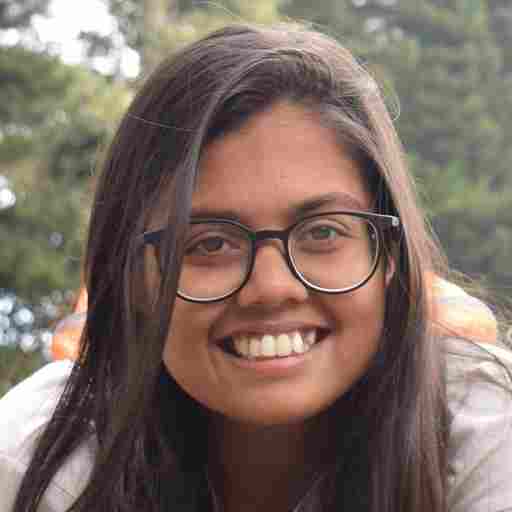As a PPC professional, you’d have often wondered which campaign type would best suit your goals and business objectives. While it can’t be denied that Performance Max for retail is less time-consuming it doesn’t provide the control you need.
Standard Shopping campaigns can also be quite beneficial if used efficiently. Not only will you be able to have full control over your campaigns, but direct the adjustments more effectively without compromising on the target.
This means that you can run efficient and profitable campaigns with Standard Shopping if you want to! Here are some tips to structure Standard Shopping campaigns to make them profitable with insights from Optmyzr products.
1. Campaign Structure
- If you have a feed with varying products, it’s a good idea to have a multi-campaign structure. For example, you can choose to have different campaigns by different categories of products or brands. This enables you to allocate budgets by product type or brand. You can also build campaigns by attributes like ROAS or profit margins if you are passing this data to the feed using custom label attributes. Optmyzr can help build campaigns based on ROAS.
- Ad groups: Inside the campaigns, you should further segment products at the ad group level. There are two advantages to doing that:
- Having different ad groups gives you the option to sculpt traffic by adding negatives. For example, if you are selling shoes and have different campaigns for different brands, segment your ad groups by shoe types like running shoes, walking shoes, etc.
- With different ad groups, you get the opportunity to optimize campaigns running on the target ROAS automated bidding strategy, as you can set a different target ROAS for different ad groups based on performance.
- Product groups: We recommend having a GRIP (group of individual products) structure where you have one product group for each item in your feed. This structure gives you the flexibility to set bids for each product group. You can analyze data aggregated by different attributes like price, color, size, and item group id in the feed using the Shopping Attribute Bidder, and set bids based on that. If you are running on an automated bidding strategy, it gives you the option to exclude unprofitable products.
Pro Tip: If you have an existing shopping campaign, use the Shopping Analysis Tool to see performance aggregated by different product attributes. This can help you decide on the best structure for your campaigns and ad groups. We recommend choosing attributes that have 100% coverage in the feed because it prevents products from falling into everything else in the product group. The feed analysis feature from Optmyzr can give you an overview of attribute coverage.
Using inventory filters for campaign settings can help you make sure that you’re not advertising the same products in multiple campaigns. You can define inventory filters in the Google Ads interface in the campaign settings. Also, when you create shopping campaigns using Optmyzr’s Shopping Builder 2.0, these inventory filters are set up automatically based on the structure you choose.
2. Search Query Management
Shopping campaigns do not have keywords so it is not possible to tell Google which queries you want your ads to show for. However, you can tell Google which queries you don’t want to show your ads for by using negative keywords. Negative keywords can also help sculpt traffic to direct traffic to more profitable ad groups. This makes sure that queries are more accurately matched to products that help maximize ROAS.
Pro Tip: Use the Shopping Negatives tool from Optmyzr to send traffic to more profitable ad groups or to add unprofitable queries as negatives to save cost. You can also use the Rule Engine to automate this process.
3. Bidding
Standard Shopping campaigns give you a lot of flexibility with bidding strategy and that is one of the reasons we prefer them over Performance Max campaigns for retail. You can either choose to use a manual bidding strategy or put the campaigns on an automated bidding strategy like target ROAS (tROAS).
Automated Bidding (tROAS)
You can set your shopping campaigns to run on a tROAS automated bidding strategy. We recommend using standard automated bidding instead of portfolio automated bidding. This way you will have the opportunity to tweak the target ROAS at the ad group level when you use standard automated bidding. In fact, this is one of the ways to use automation layering to get better performance and benefit from Google’s automated bidding.
You can use the Optimize Target ROAS optimization that helps increase conversions and increase ROAS. This optimization was built using the Rule Engine so you can build your own version of it as well and automate it.
Manual Bidding
You can also use manual bidding which will give you more granular control over bids. Apart from making bid changes at the product group level, you can also set bid adjustments by time, geography, audiences, and devices. While it requires a higher level of monitoring than automated bidding, it can be quite rewarding.
Optmyzr has a whole suite of tools to help you manage hours of the week, geo, audience, gender, and device bid adjustments. You can also use the Rule Engine to automate your strategy which reduces the day-to-day overhead. When you are running on manual bidding, analyze the benchmark CTR and benchmark CPC metrics to see how your products are performing against your competitors. This information can come in handy when you’re setting bids.
4. Budgets
When you have a multi-campaign structure, make sure to allocate budgets in a way that maximizes performance. For example, if your most profitable campaigns are losing impression share due to budget, reallocate the budget from other campaigns. The Optimize Budget tool from Optmyzr can help you do this very easily.
Points to remember
Make sure to note the following points to maximize the profits and efficiency of your Standard Shopping campaign:
- Create a multi-campaign and multi-ad group structure
- Create product groups at the item id level
- Choose the right bidding strategy – automated or manual, based on the amount of time you have to manage the campaigns
- Manage search queries closely and add negative keywords
- Make sure your most profitable campaigns have enough budget
When you choose to go with Standard Shopping campaigns, you’d have full control over your campaigns, making every decision based on your own business choices. You can structure campaigns to have separate ad groups and product groups which will give you the flexibility to manage their bids, ROAS targets, and negative keywords. Performance Max campaigns for retail don’t give the user control to manage any of these things.
If you are an experienced professional, working with Standard Shopping campaigns can help you analyze and experiment with your accounts. Using predictive tools like Optmyzr can help you hone your campaign objectives and give meaningful suggestions to better optimize your PPC accounts.