Updated: June 16, 2022
Shopping campaigns have to be managed differently from Search and Display campaigns in order to improve their performance. We spoke to some of our customers and learned that leveraging shopping campaign priorities is one of the best strategies to do that.
Here we’ll share those best practices with you. But first, a bit about campaign priorities.
What are campaign priorities?
Campaign priorities in Google Ads are used to select the bid when a product is advertised through multiple campaigns. Though every new shopping campaign is automatically created on “low priority” as a default setting, you can modify this and set your campaigns to either high, medium, or low priority.
Keep in mind that campaign priorities are not the same as using negatives, as you aren’t driving or excluding traffic, but rather giving first or second priority for participation in auctions.
Priority levels outweigh the bid amount at auction time, so if a campaign on high priority has a lower bid than a campaign on medium priority, the high priority campaign’s bid will be used. In another case, if multiple campaigns have the same priority, then the campaign with the highest bid is the one that will be used in the auction.
Note that budget issues can cause the priorities to be ignored. For example, if the highest priority campaign runs out of budget, then the bid from the runner-up in terms of priority levels will be used.
When are campaign priorities useful?
Campaign priorities are mostly useful when you’re advertising the same product, for the same country, in multiple Shopping campaigns.
How to use Campaign priorities
1. Prioritize best sellers for generic searches
Campaign priorities can be used to give first participation in the auction for a campaign with your best sellers, or a campaign with the products you want to prioritize or highlight in appearing.
To avoid your shopping ads showing up for unqualified searches you can make your campaigns “compete smarter”, as detailed in this CPC Strategy article.
Example:
Let’s say your inventory contains a variety of wireless speakers. You have different brands and models, but the Bose Minilink II and the JBL Flip speakers are your best-selling items. And as bestsellers, you want to make sure that they have first participation in auction upon a generic “wireless speakers” search.
The way to do this would be to create a campaign for best-sellers and include the Bose Minilink II and the JBL Flip speakers, and then set the priority of this campaign to “High Priority”.
This doesn’t exclude any campaigns from participating, it just helps you define where you first want to place the bid from.
2. Prioritize flighted budgets
Another case would be to use campaign priorities to spend flighted or seasonal budgets before spending evergreen budgets.
Example:
Say you are creating a winter campaign that runs on a specific budget and focuses on winter clothing items only. One of the products in this campaign is a jacket, which is also included in the outdoor apparel campaign that runs year-round.
Considering the winter campaign has its own specific budget, you can make sure that budget is used first, before that of the outdoor apparel campaign.
To do this, you’d set the winter campaign on a high priority, and the outdoor apparel campaign with a medium or low priority.
3. Bid less for generic searches and more for product searches
Somewhat counterintuitively, CPCs for generic queries tend to run higher than those for specific product searches.
Here’s an illustration of that effect from Andreas Reiffen and Crealytics:
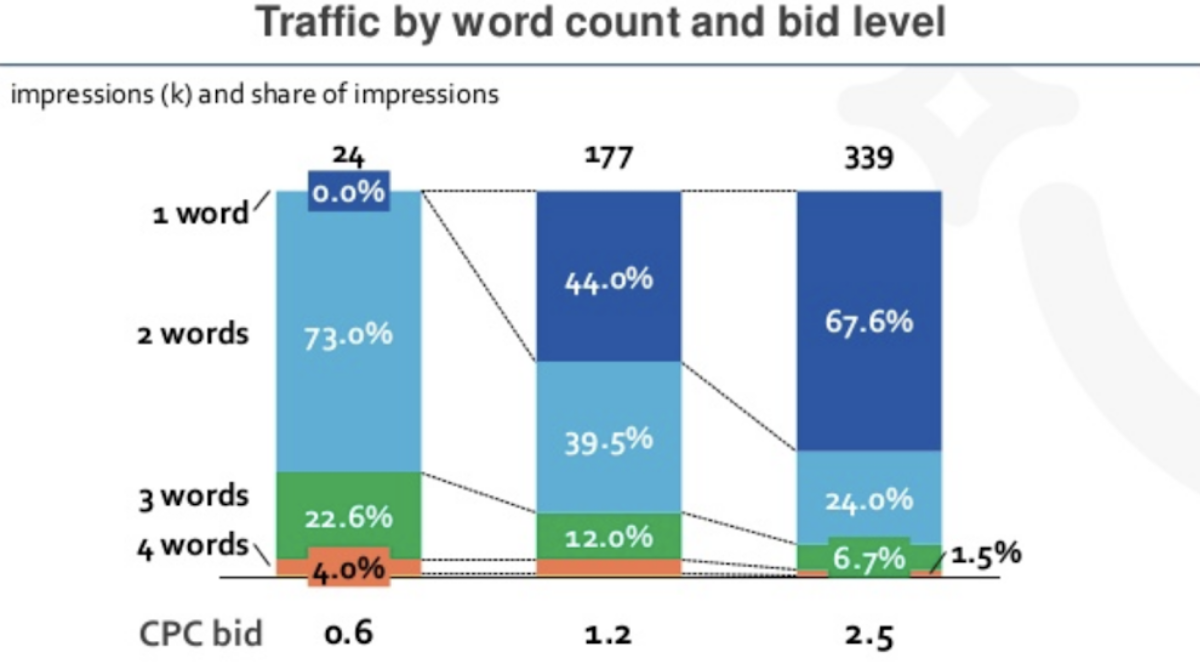
The higher the bid, the more one-word (generic) queries the ad is shown for.
This is generally bad because generic searches tend to happen long before the conversion. The more specific, multi-word queries tend to immediately precede the sale. So ROAS-focused advertisers will want to bid more for specific queries and less for generic queries but that’s the opposite of what happens when you have just one campaign for your products.
A strategy that lets you bid more for specific product searches involves a mix of campaign priorities, different bids, and different negative keywords. Kirk Williams wrote a detailed step-by-step article on the benefits of setting up an SKU-level shopping strategy.
This strategy was pioneered by Martin Roettgerding. Here’s how it works:
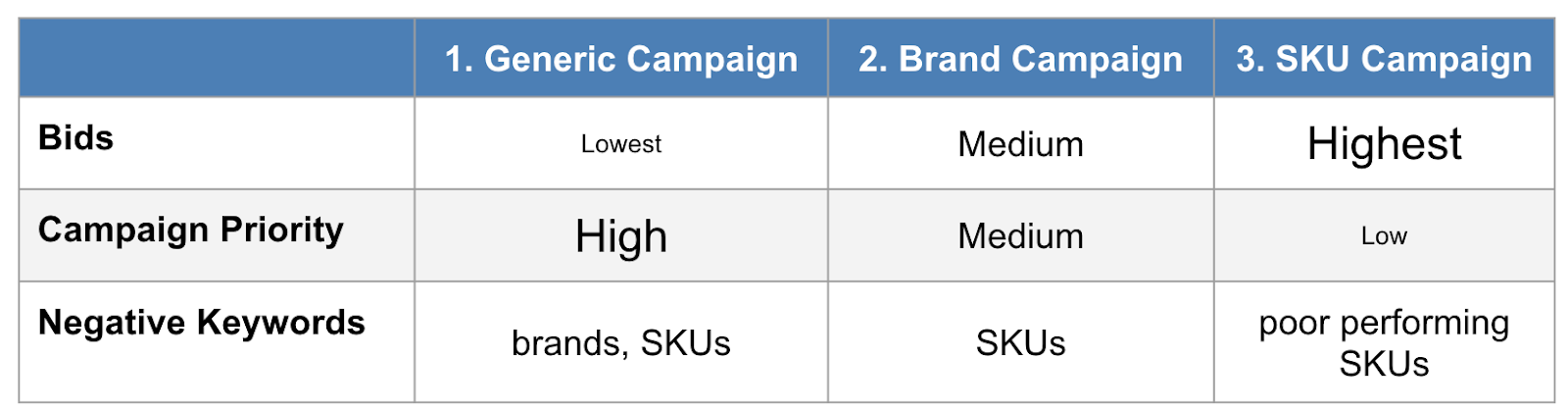
So for the Generic Campaign, the one that is supposed to attract clicks for the most generic queries related to what you sell, you set high priority, low bids, and add negative keywords for the brands and product names.
Now if a branded search happens, the high priority campaign is skipped because it has a negative brand keyword so the medium campaign will pick up the traffic with a reasonable bid.
Closing thoughts
If you’ve tried some of these techniques or explored others that leverage shopping campaign priorities, let us know. We’d love to feature your story in an upcoming blog post.
Get actionable PPC tips, strategies, and tactics from industry experts to your inbox once every month.










