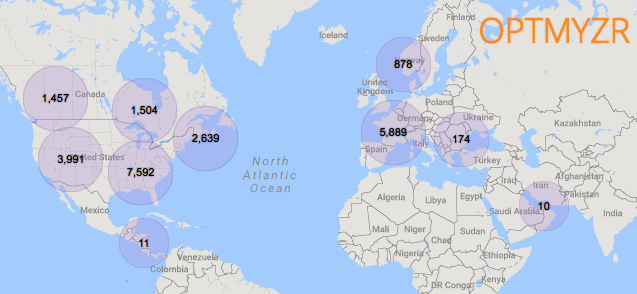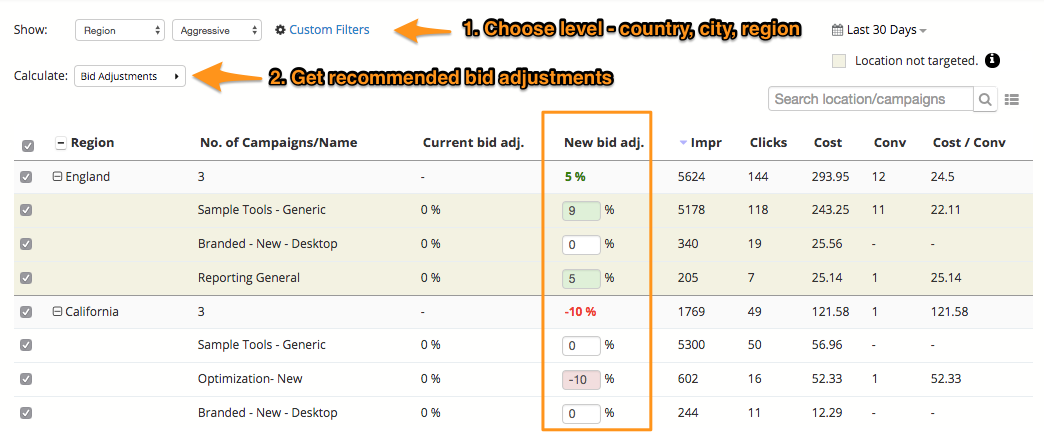When you set up an AdWords campaign you choose the locations you want to target based on where your prospective customers are located. However, it is not enough to just target locations especially when campaign targeting is set up at the country level. One way to make sure you’re optimizing campaigns for better ROI is to identify high performing and underperforming locations and setting bid adjustments for those.
For example, if you’re targeting the United States as a country, you’ll receive traffic from different states. California and Alaska may have completely different performance metrics but under the current structure you’re probably managing them in the same manner. This is why it is important to use geo bid adjustments to manage bids or if you want more granular control over budget, you can split them out into separate campaigns as well.
Setting bid adjustments for locations
Performance data at the country, city and region level is available in AdWords under the dimensions tab. However, taking that data and making it actionable can take hours. This is where the Geo Bid Adjustment One-Click Optimization™ can help. This optimization lets you see data at the country, region, city and postal code level. You can analyze performance, add locations as targets and set bid adjustments in a few minutes. This process can be done for multiple campaigns at the same time. In AdWords, it will take 3-4 steps to do this for each campaign. When you have to do it for multiple campaigns, you can easily spend a few hours doing it.
Why use the Geo Bid Adjustment One-Click Optimization™?
View geographic performance at any level (country, city, region). For example, if California is added as a target location, you can choose to view data at the city level and see how campaigns are performing across different cities like San Francisco, Los Angeles etc.
Automatically calculate bid adjustments based on goals. You can enter the target goal value for the account or campaign and the system will automatically recommend bid adjustments based on performance.
Set bid adjustments for locations that are not added as targets. If you choose to add a bid adjustment for a location that you’re not targeting, the system will automatically add it as a target location and set the bid adjustment.
Use aggregate data to set bid adjustments for campaigns that don’t have enough data. You can use the overall performance of a location to set geo bid adjustments for campaigns that don’t have enough data to make a decision.
Watch a demo video | Try the Geo Bid Adjustment optimization