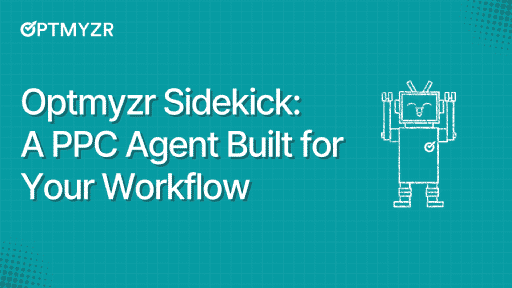Product segmentation by performance has long been a favored tactic for Google Ads ecommerce advertisers.
The idea is simple: different products perform differently, and therefore, they should be treated differently.
By dividing products into performance-based categories, you can assign unique bids and budgets to each segment.
For example, products that deliver high returns can receive higher bids, while underperforming products can either be placed in a different campaign or targeted with lower budgets until their performance improves.
However, product segmentation can quickly become labor-intensive if done manually, especially for large product catalogs.
Of course, there are always Google Ads scripts. But if you don’t have coding knowledge, scripts may seem to be quite intimidating at first. Also, editing an existing script can result in more mistakes. And, before you implement any script, you have to first test it extensively.
Product segmentation made easy with Optmyzr’s Smart Product Labeler
What is the Smart Product Labeler?
The Smart Product Labeler tool lets you build a strategy to easily label products based on performance metrics or feed attributes, creating a supplemental feed with minimal effort.
It also automatically updates labels as performance changes, enabling you to use the performance-based approach for campaigns without exceeding Google Ads limits.
You can find the tool under Manage & Optimize -> Shopping & PMax Retail -> Smart Product Labeler.
You can also try the tool directly here.
There are three steps to building a strategy using the Smart Product Labeler.
- Select the Merchant Center Account
- Build rules based on performance metrics and feed attributes
- Upload as a supplemental data source to the Merchant Center
Why use this strategy to group products by performance?
Segmenting products into different performance tiers and creating targeted campaigns for each is a tried-and-true strategy. Here’s why:
1. It helps you optimize campaigns based on performance.
As we’ve said in the introduction, different products in an inventory perform at different levels. Some products generate high returns, while others underperform.
Grouping products by performance metrics—such as impressions, clicks, or conversions—enables you to manage budgets, bids, and strategies more effectively for each performance group.
2. It helps increase ROAS.
By targeting high-performing products with higher bids or budgets, you can improve the chances of increasing their exposure and revenue.
On the other hand, lower-performing products can be assigned lower bids to optimize spend. This increases the overall ROAS for the campaign by making sure that budget allocation matches product potential.
3. It allows scalable segmentation.
With the Smart Product Labeler, you can automatically segment products into performance-based buckets such as “hero products,” “learning products,” or “poor performers.” This automation is especially valuable for large accounts, where managing thousands of products manually would be highly inefficient.
4. It’s flexible across campaign types.
With Smart Product Labeler, the same set of rules can be used across both Performance Max and Standard Shopping campaigns. This allows you to create campaigns for top-tier products using PMax, while simultaneously using Standard Shopping for products that need more granular optimization and budget management.
When should you use this strategy?
1. When you’ve got a high product volume
If you’re managing a large inventory of products, manually adjusting bids and campaigns for each product is not feasible. Automating the segmentation of products with the Smart Product Labeler allows you to efficiently handle large volumes of data without sacrificing accuracy.
2. When specific product grouping adds value
If you have products that behave differently (e.g., high-selling products with low margins and low-selling products with high margins), it makes sense to group them into separate campaigns with tailored strategies for each. Segmenting by performance helps to implement this kind of differentiation easily.
3. When you need granular control
This strategy helps you gain more granular control over your shopping campaigns. By dividing products into performance-based categories, you gain the ability to target them with tailored bidding strategies, specific ad copy, or even varying budgets.
When should you not use this strategy?
While grouping products by performance can be an effective strategy, it’s not always the best approach in every situation. Here are some scenarios where it may not be ideal:
1. When you lack adequate data
For new accounts or campaigns with insufficient performance data, segmenting products by performance may not be beneficial. The Smart Product Labeler relies on historical performance metrics to create the rules, so it works best when there is enough data to draw meaningful insights.
If your campaign is still in the early stages, waiting until sufficient data is collected will yield better results.
2. When you have highly niche product lines
For smaller, niche product lines with few items in the catalog, segmenting by performance may not yield substantial value. In such cases, a more holistic approach to the campaign—focusing on general optimizations rather than product segmentation—might be more efficient.
3. When you don’t want to overcomplicate simple campaigns
If your product catalog is limited in size or you’ve got a straightforward campaign structure, complex segmentation strategies may add unnecessary layers of management. Sometimes, sticking with a simpler approach can be just as effective and easier to manage.
For example, let’s say you have a few brands in your inventory, and each performs differently. In such a case, you can allocate budgets and bids based on their performance rather than treating them equally.
In another instance, for ‘Product Type’, consider someone selling t-shirts, shorts, and denim jeans. If the ROI varies across these categories, creating separate campaigns for each category would simplify management while optimizing performance.
How does Smart Product Labeler make segmentation easier?
1. It helps you set up performance-based rules.
You can create rules based on performance metrics such as impressions, clicks, cost, conversions, conversion value, cost/conv., or ROAS. Products are automatically labeled based on these criteria, which can then be used to segment those products into different performance tiers.
2. It also helps you create feed attribute-based rules.
In addition to performance metrics, feed attributes can also be used for labeling products. For example, you could create labels based on product categories, price points, or brand information.
3. It automatically updates your supplemental feed.
The Smart Product Labeler automates the process of updating product labels in the Google Merchant Center. As product performance changes, the tool keeps updating the supplemental feed, making sure that your segmentation strategy stays current without requiring manual intervention.
4. It allows for unified campaign management.
The tool allows you to create a unified rule set that can be applied to both Performance Max and Standard Shopping campaigns, making it easier to manage multiple campaign types with consistent strategies.
You can use the Shopping Campaign Management tool to quickly create these campaigns and automatically update them in Google Ads as needed. This ensures that if your campaign structure changes over time, the updates will be applied without manual intervention, saving you time and reducing errors.
“Managing a massive product catalog of nearly 30,000 SKUs used to be a time-consuming challenge. Previously, with native Google Ads and Microsoft Ads tools, team members would spend 8-12 hours each week simply managing product churn. Optmyzr’s specialized tool for managing Shopping and Performance Max products slashed this time in half, freeing up 4-6 hours per week.”
- Deki Hoek, Channel Manager, BBQGuys
Save time on product segmentation with the Smart Product Labeler
If you’re looking to streamline your product segmentation and improve your shopping campaign performance, the Smart Product Labeler is a tool worth exploring. It’s available (right now in beta) to Optmyzr Pro plan users and above.
Not an Optmyzr Pro plan customer yet? Now’s the best time to sign up for a full functionality trial.
Thousands of advertisers — from small agencies to big brands — worldwide use Optmyzr to manage over $5 billion in ad spend every year.
You will also get the resources you need to get started and more. Our team will also be on hand to answer questions and provide any support we can.