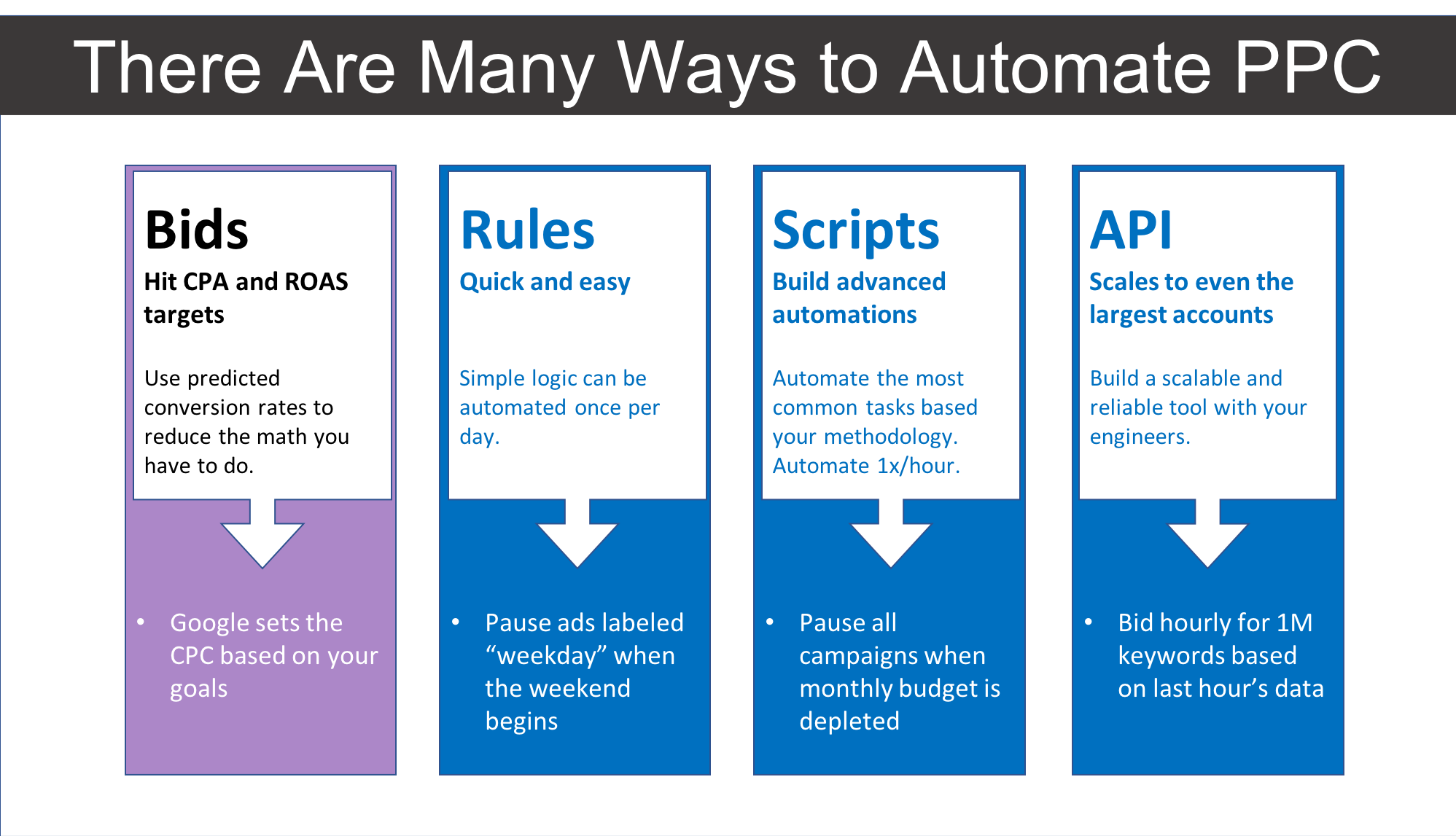The Optmyzr team is fresh off an invigorating and inspiring webinar with our friends from Hanapin Marketing. I had the opportunity to present virtually alongside Jacob Fairclough, the associate director of Analytics at Hanapin and regular blogger at PPC Hero.
Jake and I spend a lot of our work life neck deep in scripting, which makes it easy to assume everyone PPC pro out there is as keen on scripting as we are.
We had a great audience of PPC pros for the webinar, and started off with an online insta-poll asking attendees to identify their biggest challenge in working with scripts. More than 90 percent of attendees indicated scripting is still a big unknown: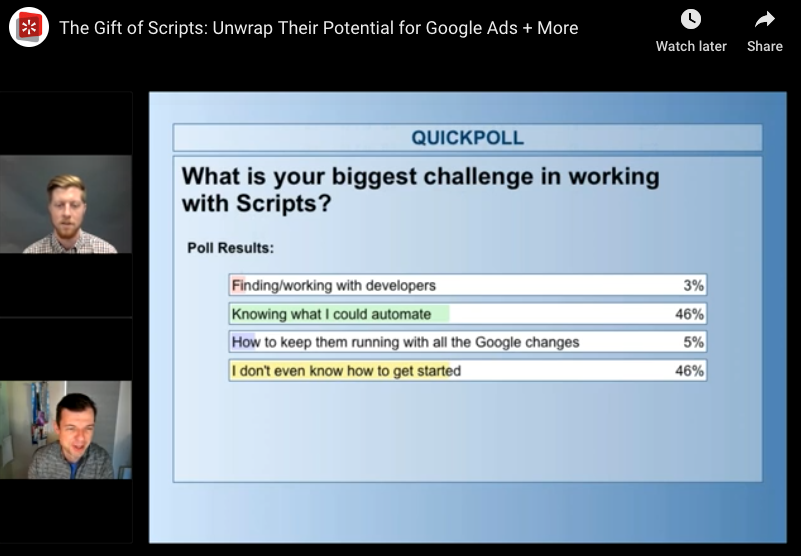
If you would respond more in line with the other 10%, you might already be a script-ninja. Great! Ninjas can stop reading this post and pop over to our script library to peruse the latest from our script-crafting experts. A regular browse through our latest scripts can keep your automation ahead of the game.
However, if you are like a lot of PPC pros, the notion of scripting as part of your PPC automation regimen might make you shield your eyes and run for the door. So keep reading!
PPC Automation Takes Many Forms
It’s important to understand the varying degrees of automation in PPC – and where scripts fit into the picture.
The basics:
Google Ads and Bing Ads provide basic, but essential automations that can reduce tasks for core PPC activities. Things like automated bid management. If automation is new to you, this is a good place to start.
The big engines also provide essential automation via rules. This can include automation for keyword campaigns, scheduling, termination. Google and Bing make it easy to get started automating in about five minutes. Results can be pretty striking – and perhaps start a healthy automation addiction.
The essentials:
PPC management suites, such as Optmyzr, allow PPC pros to manage virtually all aspects of their work more efficiently. Within such full suite tools are varying levels of automation and controls that can greatly elevate the effectiveness of PPC campaigns through automated bid management, implementation of rules and many other forms of automation (fear not…we’ll write extensively about deep-in-the-weeds PPC automation throughout 2019).
The advanced:
A lot of our clients regularly derive extreme value from the advanced, custom scripts our team creates on a regular basis. From budget management to URL checkers to reporting, our scripts eliminate hours of task-oriented activities, freeing up the PPC pro to focus more on the human aspects of their job – strategy, creativity and out-of-the-box thinking.
Still, there are many really smart PPC pros who perhaps only dabble lightly in our scripts to help boost their capabilities, but may still have some level of trepidation.
Finally, many clients see scripts as cryptic cave paintings – and never explore our vast array of really powerful tools that take their game to a whole new level.
If scripts seem cryptic – don’t fret. You’re not alone, and the PPC script “cave paintings” are really much easier to figure out than you might think.
PPC Scripts Deconstructed
Let’s look at Google Ads scripts – but keep in mind Bing Ads is really cut from the same cloth. Scripts that work in one platform can generally be easily adapted for the other.
Google Ad scripts are really just a flavor of JavaScript code that can be pasted into a Google Ads account. Think of formulas within spreadsheets or even a basic IFTTT sequence. If you can write something down as a process or set of commands, you actually understand coding more than you may think.
Start by examining your PPC workflow. Can something be automated? Repetitive tasks? We work in data and process flows – two key ingredients for automation and scripting. Think of the most common things surrounding managing keywords, product groups, Ads, Shopping Ads, bid adjustments. So much of what we do can be boiled down to a process. Processes SCREAM “automate me!”
The next question to ask yourself is – SHOULD this be automated? The chart below helps us prioritize opportunities to automate via scripts and what we may want to keep as is or perhaps automate at a later date.
The key question: What keeps you the busiest? Plot your responses on a basic X-Y grid diagram where the X-axis scales according to time consumption and the Y-axis focuses on task frequency. For me, I find ad testing – explored manually – happens a lot and takes a ton of time. Bid management happens a lot, but is relatively quick to do. Reporting takes a lot of time, but happens predictably and not as frequently. Budget updates can be done quickly and don’t happen as frequently.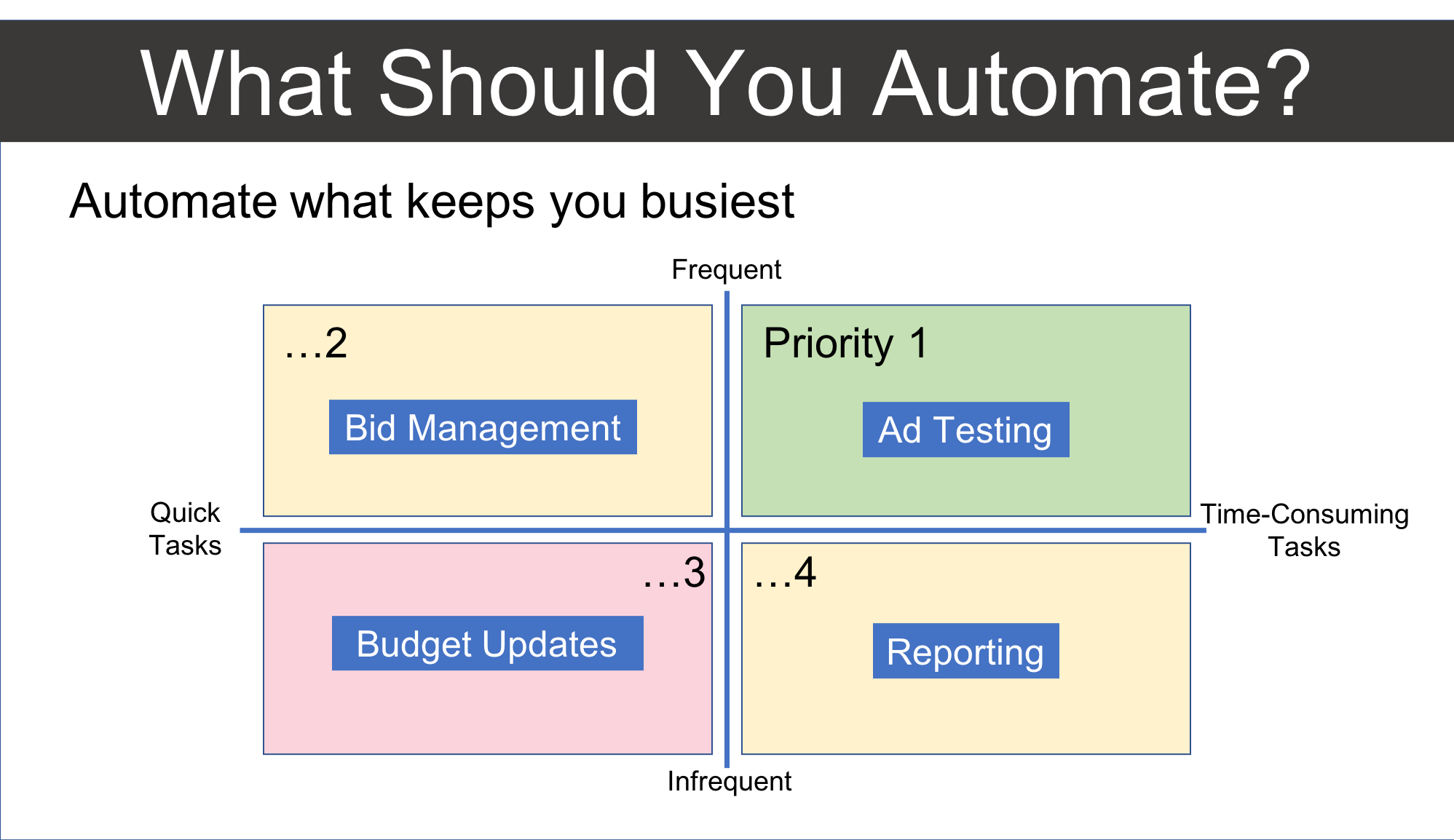
Now we have a great visual representation to prioritize what can/should be automated.
Whatever priorities you come up with, chances are we have easily-adapted scripts ready made for you in our script library. If you can master “control-C” and “control-V,” you are already on your way. The steps are pretty simple:
- Copy the free script you want from our script library
- Paste the script into your Google Ads manager (same for Bing scripts)
- Revise the few specific lines of code that need to be customized (easier than it may sound at first)
- Test/preview
- Launch
Okay…step 3 in the sequence above still may seem daunting, but it’s not. In reality, most PPC pros can master this step fairly quickly. You really only need to adjust some configuration in the code. Simple things such as replacing email address for notification – or adjust specific parameters that you want the script to monitor, such as triggering based on a specific percentage of budget or other specific performance data.
Reality is there may be hundreds of lines of code in a script that you copy and paste, but you need only adjust a few lines for the commands and actions you want. After you try it a few times, it becomes really easy to do.
Scripts have their place (and not)
Scripts clearly can be great tools to use, but like everything, they have limitations. For example, they can only run 30 minutes at a time and they have limits on parameters such as numbers of keywords. Advanced script ninjas will often go a level deeper into crafting robust APIs for more advanced programming that goes beyond the limitations of scripts. But for now, it’s most essential to get comfortable with scripts if this is new turf for you.
The results can be astounding. Breaking complex tasks down to smaller components allows machines to focus on the tasks and the humans to focus on more esoteric, strategic aspects of PPC. Creativity in words or imagery for Shopping Ads – or perhaps planning out seasonal/timely campaigns that require the human mind to break new ground. Machines are getting smarter, but they simply can’t compete with the human mind on many levels still.
Automate like it’s 2019!
PPC Automation has made huge strides in recent years and we expect that trend gain speed in 2019. Scripts are one piece of what should be a more holistic approach to automation.
Hopefully we’ve broken down some of the natural barriers many great PPC pros find when they think about scripting. Start small. If you are an agency, test on your internal campaigns and get comfortable. You’ll see that scripts are pretty foolproof, easy to debug when they aren’t working right, and open new doors to become the PPC rockstar you’re destined to be.
Conclusion
Coming up in January, we’re going to run a run little contest with our friends at Hanapin. We’ll ask PPC pros what they want to automate via scripts. Based on your feedback, we’ll build the most sought after script and post it free here and on PPCHero.com.
Submit your script idea!
Jake and I will revisit scripts even more in depth at PPC Hero Summit on Wednesday, March 6th. The event will offer a great opportunity to add scripting as part of a holistic approach to PPC automation.
In the meantime, start exploring scripts! They can help transform your effectiveness as a true PPC rockstar.