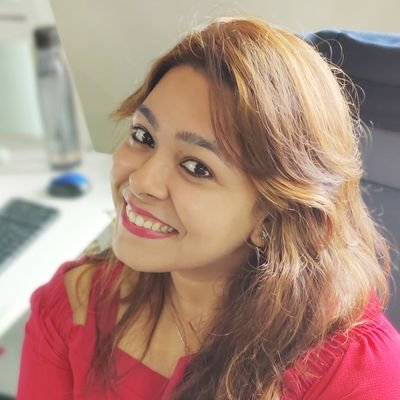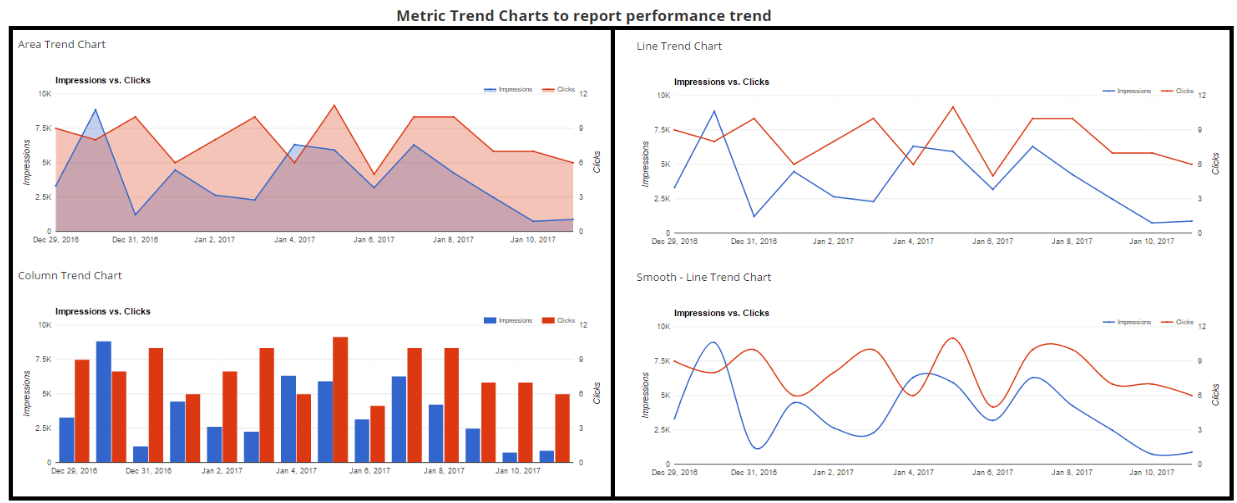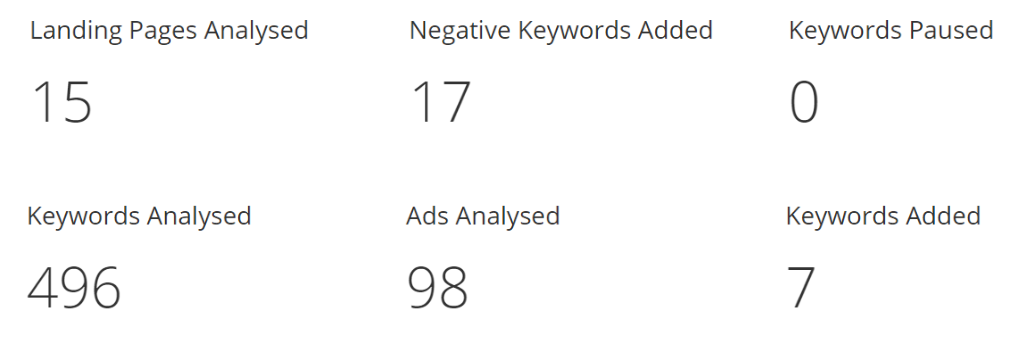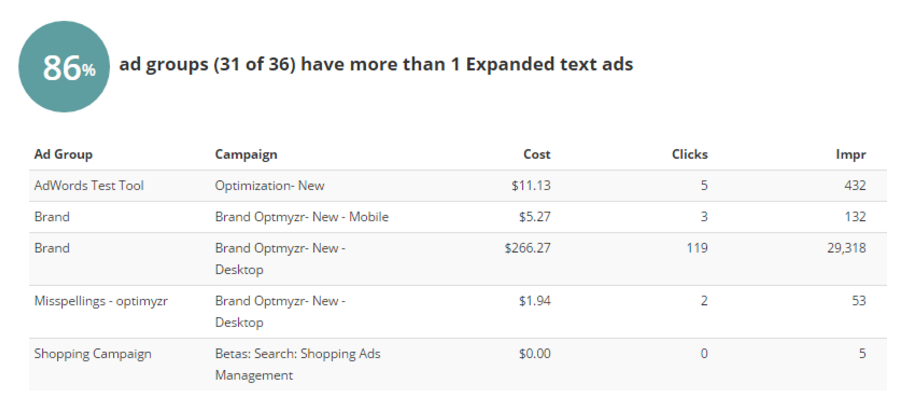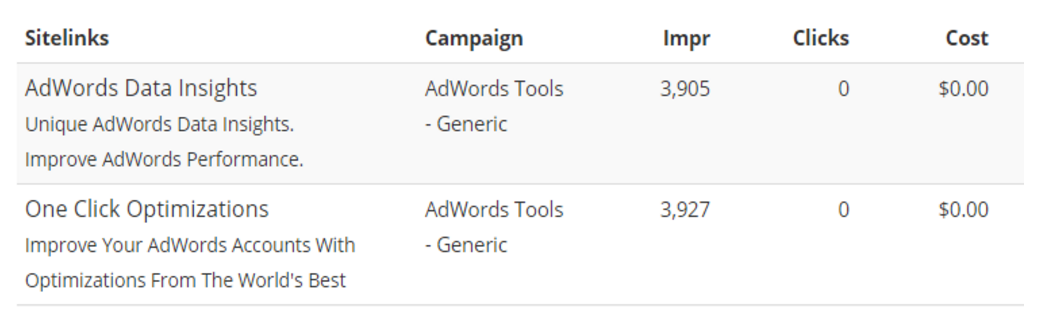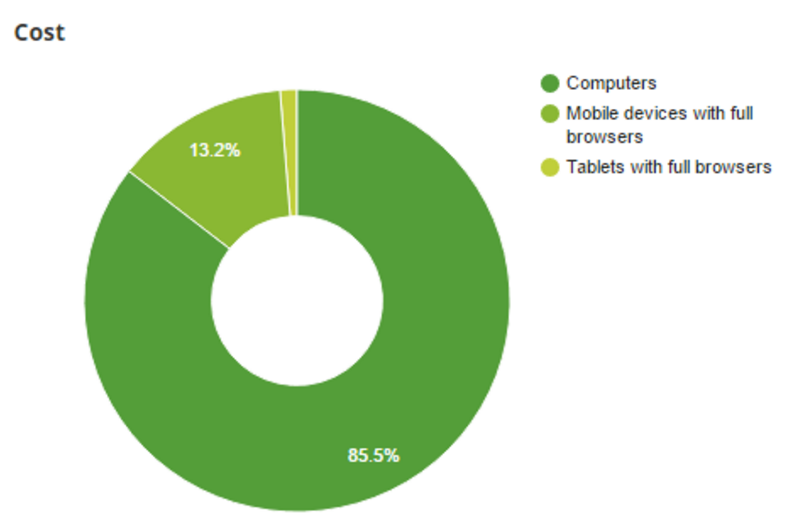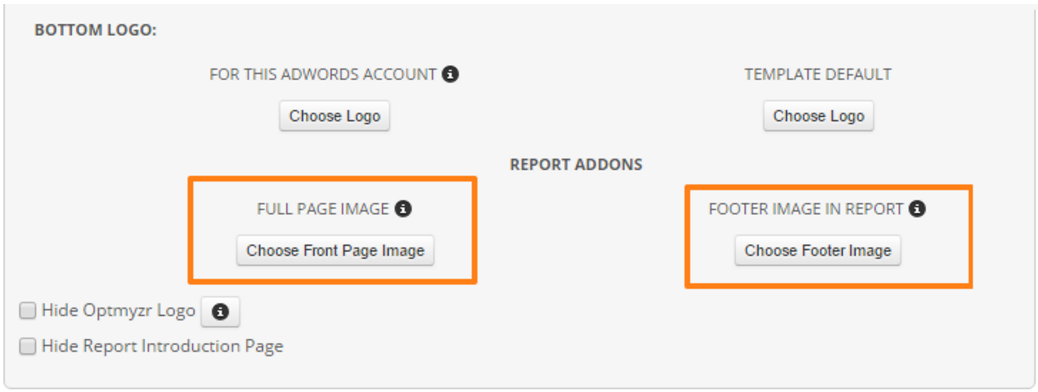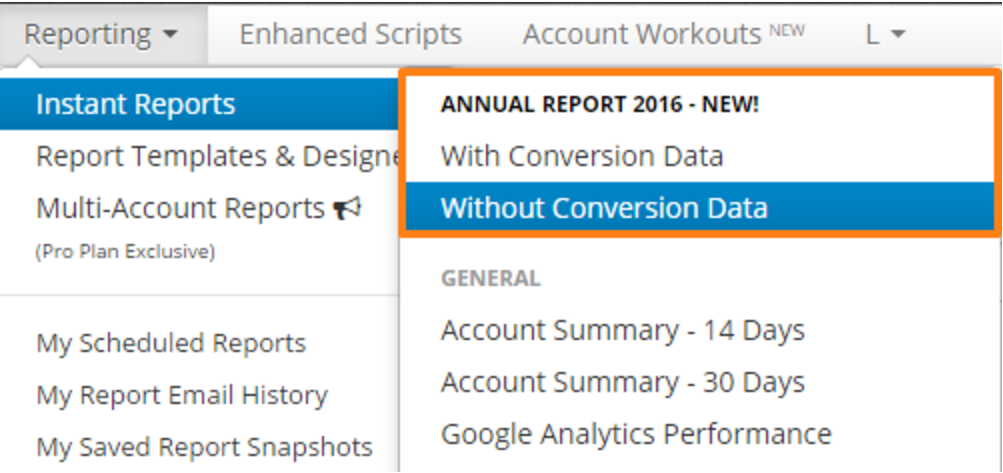It’s time to revamp your PPC reports with these cool new features from Optmyzr.
#1 New Chart Types – More Visualizations
We’ve added many new chart types that you can use in reports. These include doughnut charts, bar charts and area charts. You’ll find these options in the chart widgets in the report designer.
#2 New Widgets – More Data
Optimization History Widget
Include a summary of changes made through Optmyzr in your reports. You can include details like how many new keywords were added, how many bids were changed, and how many ad schedules were created. This widget also lets you show how much data you analyzed before applying optimizations.
Audit Widgets
Quickly find optimization opportunities at the ad group and campaign level. You can find campaigns with no sitelinks, few negative keywords or ad groups with too many keywords. For example: You can get a list of ad groups that don’t have enough Expanded Text Ads.
Ad Extensions Widget
Now you can include performance data for ad extensions like sitelinks, call extensions, app extensions and review extensions in reports.
#3 Report Themes, KPI Icons & More
KPI Icons
You can now include icons in the KPI widget to represent the most important metrics. This helps draw attention and helps break the monotony.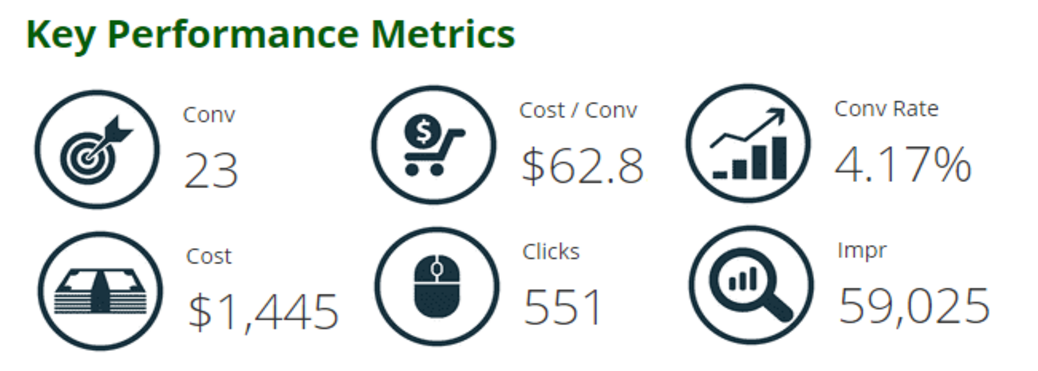
Report Themes
Customize reports by changing the color theme. You can choose from different themes like Blue, Orange, Green.
Cover Page and Footer
You can now add your own cover page and footer to reports. These can be uploaded as images in the report designer and can be used across accounts. This helps customize and completely whitelabel reports.
#4 – New Report templates
We have a brand new Annual Report that you can use to instantly generate a year-end review. Go ahead and customize it or share it as is with your stakeholders to show them how awesome you are at PPC 🙂 Pro Tip: Duplicate the template and change the date range to last month to create a monthly report 🙂