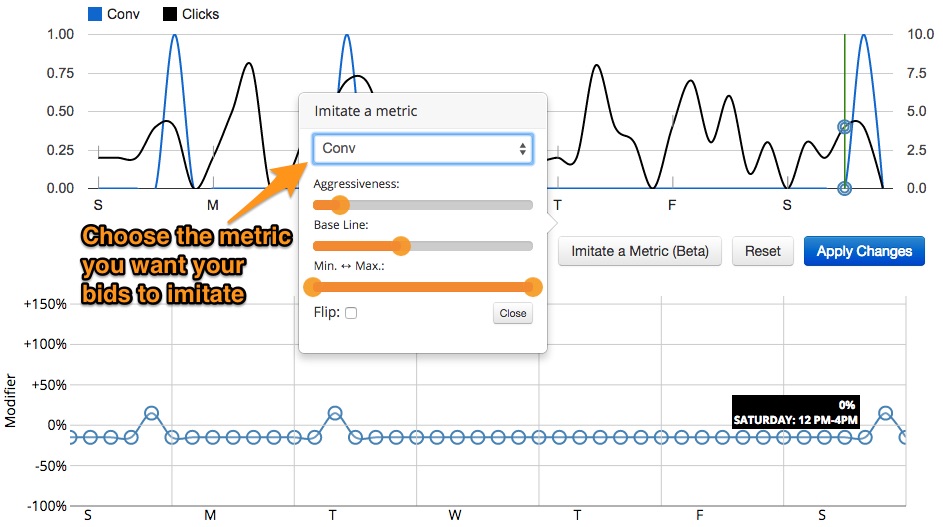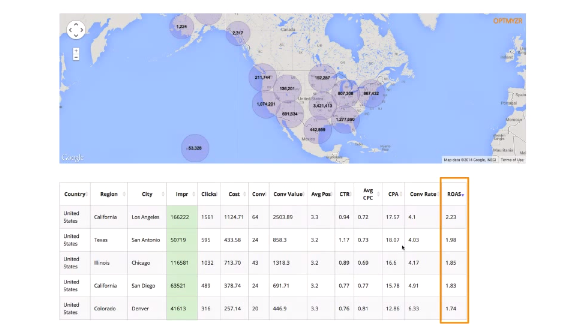The two things people care most about when managing AdWords campaigns are reducing cost and increasing conversions. Therefore, it is not surprising that one of the most common questions we get asked at Optmyzr is “how can your tools help me reduce spend and increase conversions?” In this blog post, we want to highlight the top four tools in Optmyzr that can help you reduce wasted spend on AdWords instantly.
1. Non-Converting Keywords
This is a one-click optimization that finds keywords that have not converted in the last 30 days. It takes into account statistical significance of data and only recommends those keywords to be paused that have received enough traffic but haven’t converted yet. It lets you pause these keywords with a single click. To help you make an informed decision, the system includes assisted conversion data and data from Google Analytics like bounce rate and average time on site. (One-Click Optimizations -> Non-Converting Keywords)
2. Hour of the Week Bid Modifier
Scheduling your ad to not show or to run at a reduced bid during underperforming times of the week is another great way to reduce wasted spend. This methodology lets you allocate more budget to those times of the week that perform well. The Hour of the Week Bidder lets you set bid modifiers with a single click in your AdWords account. It also gives you the option to imitate a metric where you can set bid modifiers based on the trend line conversions follow during the week. (One-Click Optimization -> Hour of the Week Bid Modifier)
Demo Video: How does the hour of the week bid modifier work?
3. Geo HeatMap
One good way to optimize your campaigns is to make sure you’re reaching users in the right geographic location. With the Geo HeatMap you can find locations that result in spend but no conversions and locations that have a low ROAS. (Data Insights -> Geo HeatMap)
There are two ways to use this data:
- Exclude underperforming geographic locations
- Split your campaigns by location and allocate more budget to better performing locations
Demo Video: How does the Geo HeatMap work?
4. Check Destination URLs
Ads leading to 404 error pages always result in wasted spend and a bad user experience. It is difficult to keep track of landing pages that stop working. This Enhanced Script for AdWords automatically check landing pages for all active ads and automatically pauses them to stop money from being spent on wasted clicks. (Enhanced Scripts -> Check Destination URLs)
Read more about how this script works