Reporting is a must for PPC marketers, but it often turns into a time-consuming headache—especially when juggling multiple clients and ad platforms.
Native tools don’t cut it as they lack cross-platform insights. Looker Studio needs heavy customization, and Google Analytics isn’t built for PPC deep dives.
You need a reporting tool that not only saves time, but integrates data across platforms seamlessly and presents clear insights. With so many options available, let’s explore the best PPC reporting tools in the market.
But first, what should you look for in a PPC reporting tool?
You need to look at eight factors while looking for a PPC reporting tool irrespective of your business type and size.
- Functionality: Does it offer essential features like data analysis, visualization, static & ad-hoc reports, and dashboards?
- Performance: Can it handle large data volumes from various sources quickly and efficiently?
- Reliability: Can it help you pull the data you need every time you need it?
- Ease of use: Is it user-friendly for everyone, from beginners to experts?
- Customization: Can the reports be tailored to your needs with different formats and visualizations?
- Speed of deployment: Is it easy to set up and integrate with your existing tools?
- Scalability: Can it grow with your agency’s needs and add new features?
- Security: Does it guarantee data confidentiality with strict protocols and regulations compliance?
Considering these factors here are the 12 best PPC reporting tools in the market.
Best PPC reporting tools
| Name of the tool | Top feature | Pricing |
|---|---|---|
| Optmyzr | Drag-and-drop reporting with pre-built widgets, cross-platform data integration, and automated scheduling | From $208/month for $10K spend, up to 25 accounts |
| Skai | Unified platform for managing PPC campaigns across various channels | From $90,000/year |
| Adalysis | Automated PPC audits and health checks | From $149/month for $50K spend, unlimited accounts |
| Marin | Cross-channel campaign management with advanced reporting | From $500/month for up to 50 accounts |
| TrueClicks | Comprehensive auditing and budget pacing tools | From $208/month for $50K spend, unlimited accounts |
| Opteo | Continuous account monitoring with performance-based recommendations | From $129/month for $25K spend, up to 10 accounts |
| DashThis | Easy-to-use and attractive dashboard tool to stop wasting time gathering data | From $49/month |
| ReportGarden | Automate cross-channel reporting, manage campaign budgets, and create invoices | From $89/month |
| Supermetrics | Move data from various sources to preferred reporting, analytics, or storage platform | Pricing is platform-specific |
| Databox | Pulls all your data into one place to track performance and discover insights in real-time | Free plan available; paid plans from $59/month |
| Whatagraph | Automatically collects data from multiple channels and creates visual reports | On request |
| Swydo | Create, schedule, and share reports for your marketing campaigns | From $49/month |
Optmyzr
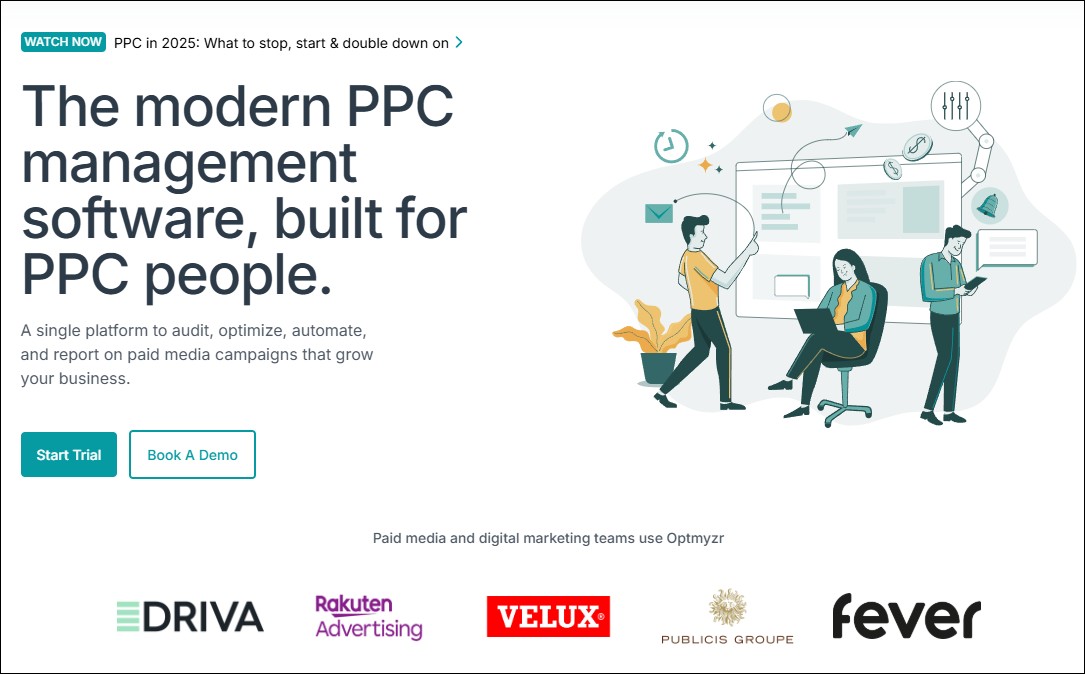
Best for: PPC agencies & in-house teams from small companies to enterprises needing automated, cross-platform reports with real-time insights
Pricing: From $208/month ($10K spend, upto 25 accounts)
Rating: Rated 4.6/5 on G2 and 4.6/5 Capterra
Optmyzr is a powerful, award-winning PPC management software that gives search marketers the tools they need for detailed insights, optimization, reporting, and automation. It is built for accounts of any size, diversity, or complexity.
From search to shopping to Performance Max, you can run Google Ads campaigns the way each account demands with Optmyzr.
And if you think of PPC as more than just Google, you’ll advertise with creativity and insight across several platforms. Our proven automation capabilities mean you can supervise and run campaigns your way, even when you’re working on other things.
What kinds of teams use Optmyzr?
Optmyzr is used by a variety of teams such as:
- Digital marketing agencies: Helps scale their operations and improve their client service by providing them with the tools they need to manage multiple PPC campaigns and clients efficiently.
- In-house marketing teams: Helps save time and improve their PPC performance by automating many of the tasks involved in managing campaigns. This frees up team members to focus on more strategic initiatives.
- Enterprise marketing teams: Helps manage their PPC spending much better by providing them with data-driven insights and recommendations.
Individual PPC consultants: Helps streamline their workflow and manage multiple campaigns without the need for extensive resources.

Optmyzr’s key reporting features
- Offers an easy drag-and-drop interface with pre-built widgets and templates to build reports
- Creates single- and multi-account reports, annual reports, executive reports, and more
- Supports cross-platform reporting on multiple platforms like Google Ads, Microsoft Ads, Meta Ads, Amazon Ads, LinkedIn Ads, and Google Analytics
- Automates report generation and scheduling with the updated performance data
- Integrates with Slack, Microsoft Teams, and Zapier
Read more: Optmyzr’s reporting capabilities
Pros & Cons
Pros
- Offers an easy-to-understand reporting UI with powerful analysis tools
- Monitors anomalies and automatically notifies account owners to make sure they’re not missed
- Supports real-time data refresh
- Known for top-quality customer support and fast response times
Cons
- Among social media ad platforms, Optmyzr supports Meta and LinkedIn Ads only at the moment; lacks support for TikTok, Snapchat, and other social media platforms
- Some users may find the vast number of tools and features that are available overwhelming at first
What do users say about Optmyzr?
Users have praised Optmyzr for its significant reporting and time-saving capabilities, particularly through custom-built automations in its Rule Engine, which effectively streamline tasks that would typically require a team of PPC managers.
The platform’s workflow design allows for systematic account management, ensuring comprehensive optimization without overlooking any tasks.
Additionally, users appreciate the user-friendly interface and the exceptional support team, which collectively enhance productivity and facilitate the implementation of tailored strategies.
Sign up for our 14-day free trial today to give Optmyzr a try. You will also get the resources you need to get started and more. Our team will also be on hand to answer questions and provide any support we can.
Skai
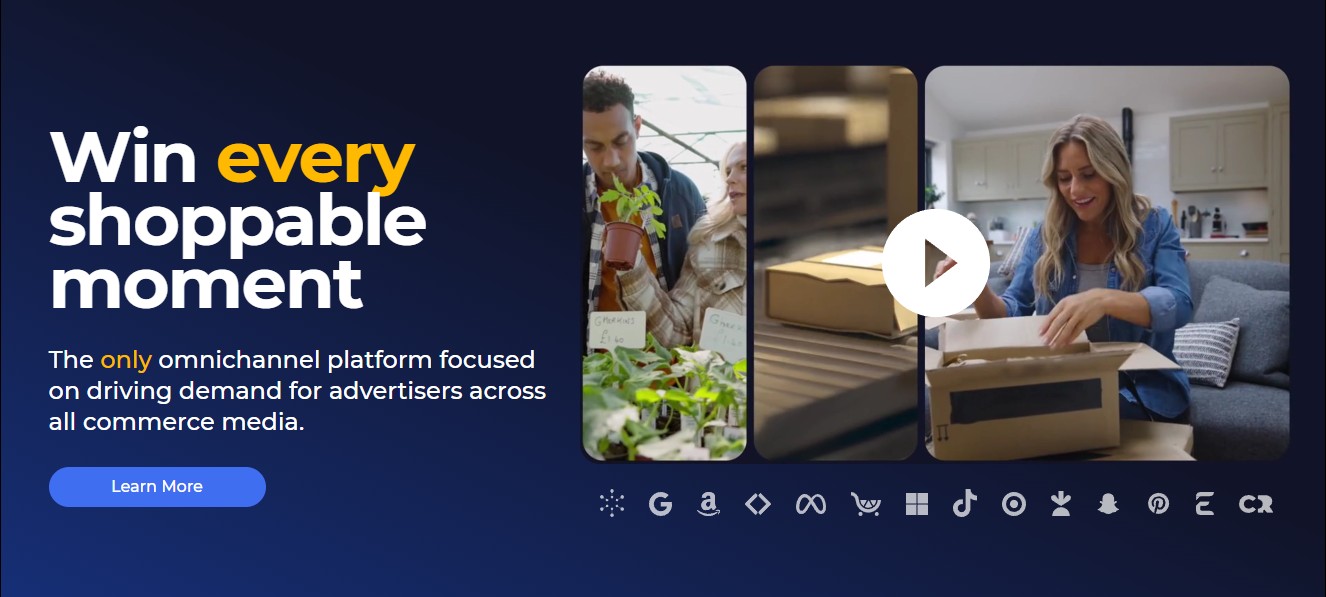
Best for: Enterprise brands & agencies managing omnichannel media strategies
Pricing: From $90,000/year
Rating: Rated 4/5 on G2 and 4.4/5 on Capterra
Skai is a cloud-based marketing solution, which helps organizations create, launch, and manage PPC marketing campaigns on a unified portal.
Skai’s key reporting features
- Supports Google, Microsoft, Amazon, Meta, TikTok, Snapchat, Pinterest, and LinkedIn Ads
- Offers powerful reporting capabilities
- Integrates with Slack, Microsoft Teams, and Zapier
Pros and Cons
Pros
- Offers an easy-to-understand reporting UI
- Ideal for enterprise teams
Cons
- Expensive, complicated pricing and free trial structure
- Has a longer support response time (6-24 hours) than Optmyzr (2 hours)
What do users say about Skai?
Users praise Skai for its user-friendly interface, responsive customer support, and powerful automation features that streamline campaign management. They also value its actionable insights, robust analytics, and regular updates that keep the platform current and effective.
Read: How Skai compares to Optmyzr
Adalysis
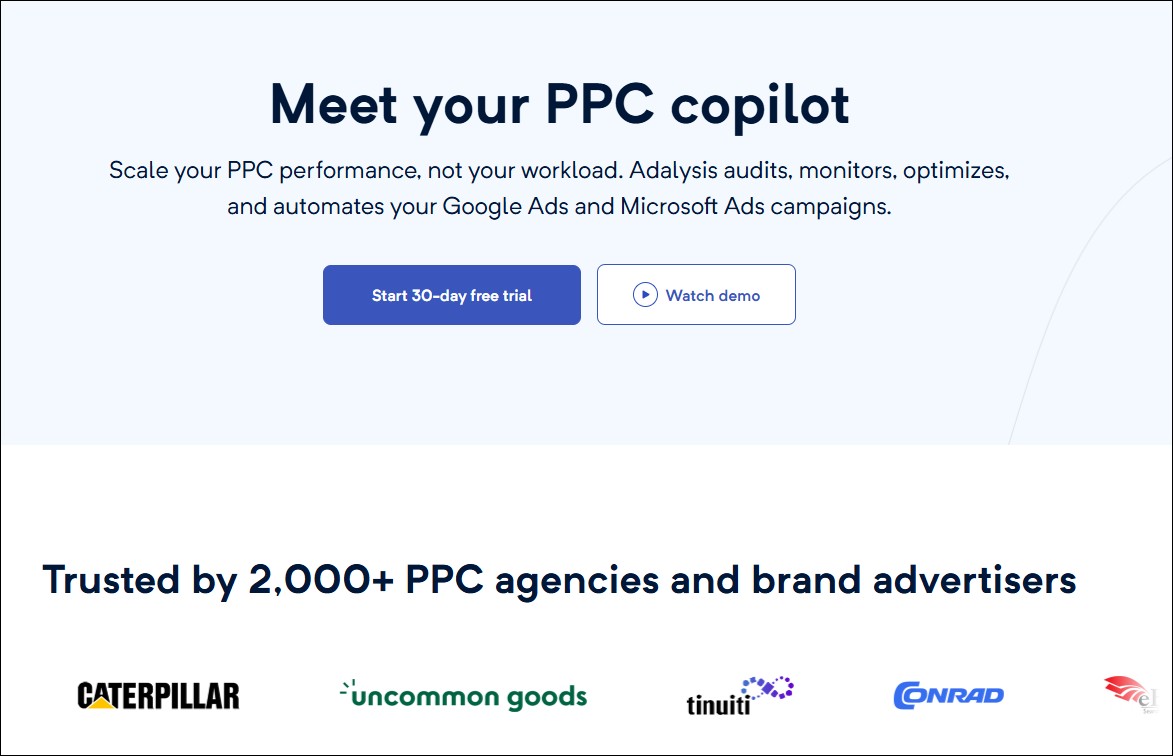
Best for: Google Ads & Microsoft Ads specialists looking for automation and optimization tools
Pricing: From $149/month for $50K spend, unlimited accounts
Rating: Rated 4.8/5 on G2 and 4.6/5 on Capterra
Adalysis is a PPC management solution designed to help marketers manage advertising campaigns on Google and Bing search engines.
Key reporting features of Adalysis
- Supports Google and Microsoft Ads
- Creates automated, custom dashboards
- Offers an easy reporting interface
Pros and Cons
Pros
- Periodic campaign/account health checks
- Fast and intuitive onboarding
Cons
- No support for social media ad reporting
- Limited capabilities for rule-based automation
- Offers only a few integrations
What do users say about Adalysis?
Users have praised Adalysis for its ability to streamline PPC optimization by highlighting areas that need attention and automating ad testing. They also appreciate the platform’s capability to provide valuable insights and facilitate changes without the need to log into Google Ads.
Read: How Adalysis compares to Optmyzr
Marin
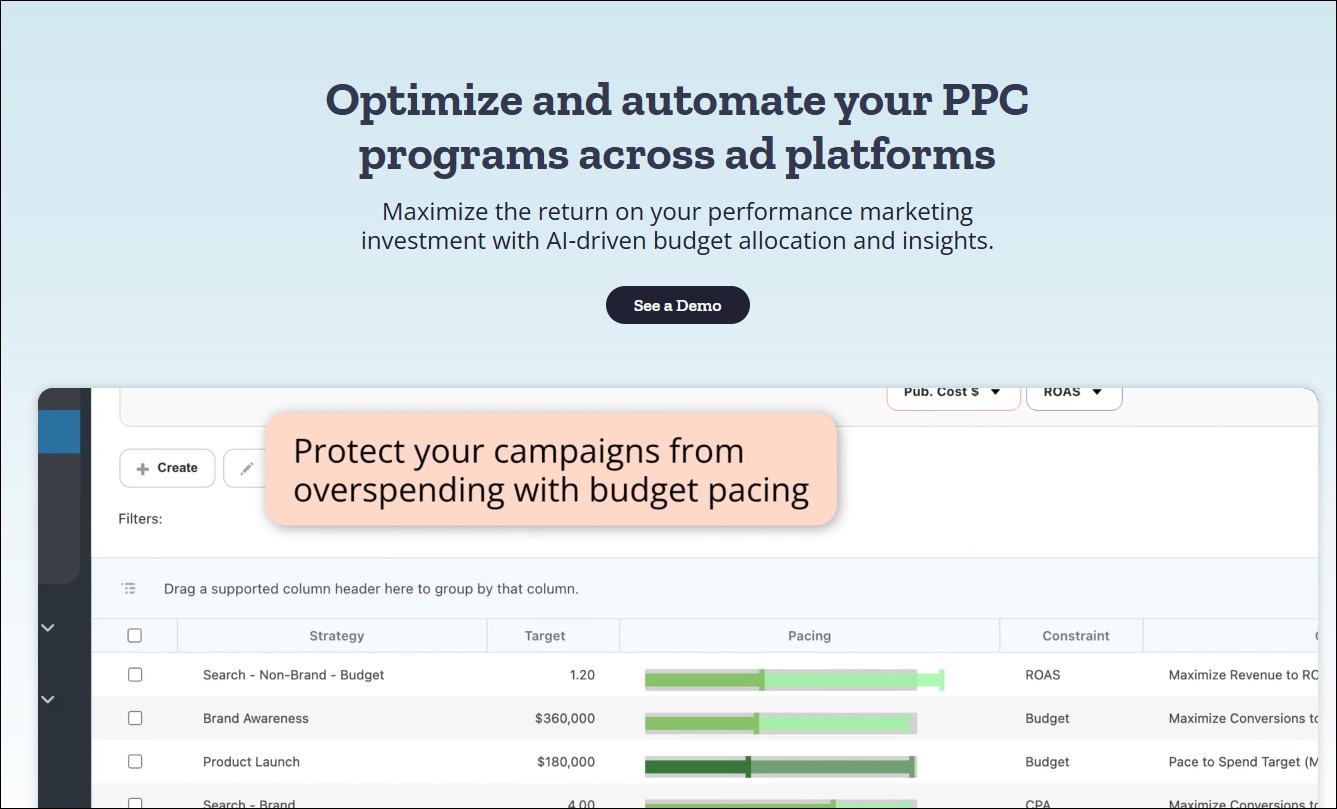
Best for: Large advertisers & agencies managing high-budget, multi-platform campaigns
Pricing: From $500/month for up to 50 accounts
Rating: Rated 3.8/5 on G2 and 3.4/5 on Capterra
Marin is a campaign management tool that helps marketers create & optimize campaigns for Google, Facebook & Amazon Ads.
Marin’s key reporting features
- Good rule-based automation
- A good number of tools for reporting
Pros and Cons
Pros
- Powerful reporting tools
- Really good product training content
Cons
- Marin’s solutions for search, social, and reporting are very fragmented with complicated pricing
- The access to their tool is gated by a mandatory demo
- Poor reviews on G2 (3.8) and Capterra (3.4) compared to Optmyzr (4.7 G2 / 4.6 Capterra)
- Offers only a few integrations
What do users say about Marin?
Users praised Marin Software for its intuitive interface and custom reporting capabilities, which streamline campaign management. They also highlighted its versatility in creating and modifying diverse marketing components effectively.
Read: How Marin compares to Optmyzr
TrueClicks
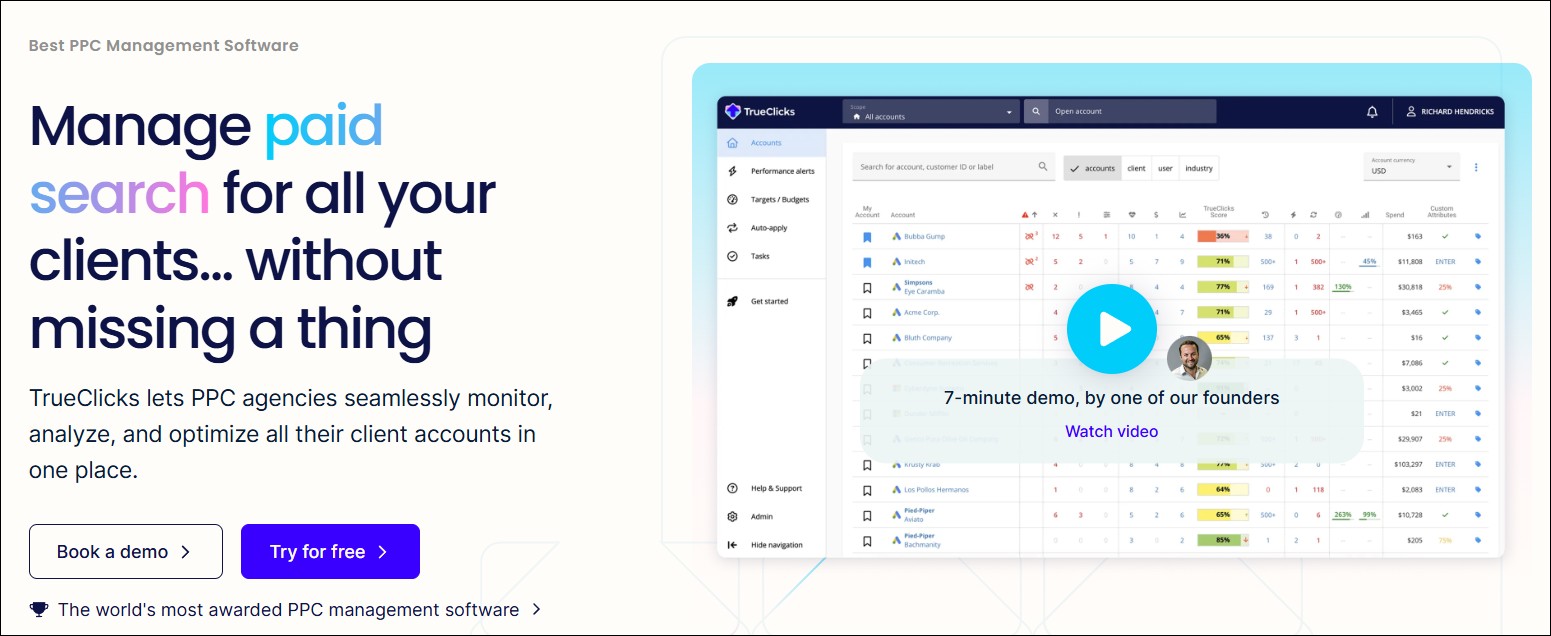
Best for: PPC professionals needing an AI-driven tool to monitor and optimize campaign performance
Pricing: From $208/month ($50K spend, unlimited accounts)
Rating: Rated 4.5/5 on G2 and 4.5/5 on Capterra
TrueClicks is a cloud-based marketing software, which helps organizations create, launch, and manage PPC marketing campaigns on a unified portal.
Key reporting features of TrueClicks
- Support for Google and Microsoft Ads
- Good reporting capabilities for Google Ads
Pros and Cons
Pros
- Free up to $50K monthly ad spend
- Great integrations with Looker Studio, Microsoft Excel, Google Sheets, Power BI, and Tableau
Cons
- Lacks support for social media ad reporting
- Doesn’t support multi-account reporting
- Limited rule-based automation
- No support for scripts or native reporting
- Offers only a few integrations
What do users say about TrueClicks?
Users have praised TrueClicks for its user-friendly interface, effective automation of routine tasks, and actionable suggestions that enhance campaign performance. Additionally, TrueClicks is recognized for its ongoing development and responsiveness to user feedback, continually updating the platform to align with industry best practices.
Read: How TrueClicks compares to Optmyzr
Opteo
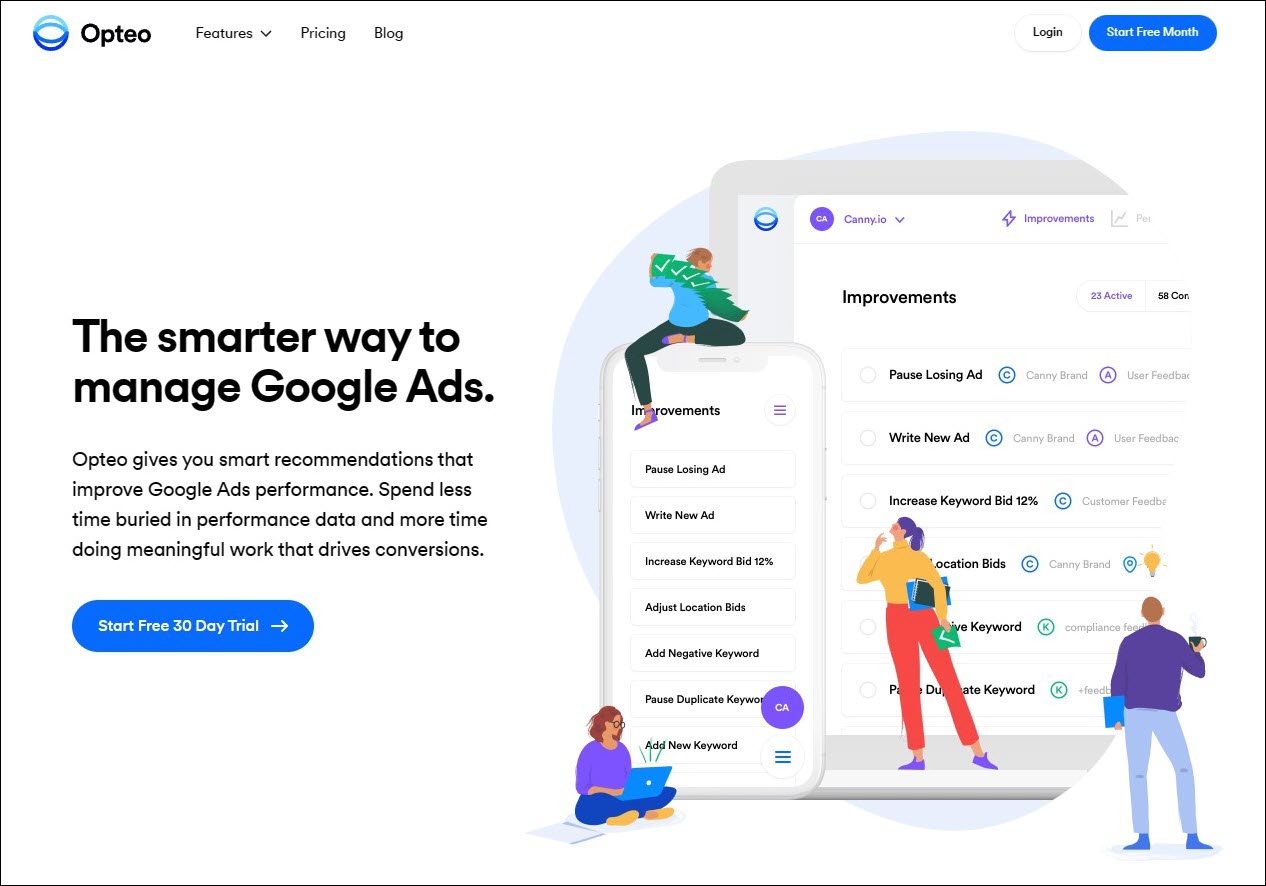
Best for: Google Ads managers looking for easy, AI-driven recommendations and workflow automation
Pricing: From $129/month for $25K spend, up to 10 accounts
Rating: Rated 4.5/5 on G2 and 4.8/5 on Capterra
Opteo is a Google Ads management tool that recommends optimizations based on continuous account monitoring of account performance data.
Opteo’s key reporting features
- Creates automated, custom dashboards
- Offers an easy reporting interface
- Integrates with Slack
Pros and Cons
Pros
- Good support for Google Ads reporting
- Easy-to-understand UI
Cons
- No support for Microsoft, Meta, and Amazon Ads
- Uses a 6-hour to 24-hour refresh cycle, not real-time like Optmyzr
- Very limited automation capabilities
- Offers only a few integrations
What do users say about Opteo?
Users praise Opteo for its time-saving features, user-friendly interface, and actionable recommendations that improve campaign performance. Additionally, its responsive customer support enhances the overall experience.
Read: How Opteo compares to Optmyzr
DashThis

Best for: Agencies & freelancers needing simple, automated marketing dashboards
Pricing: From $49/month
Rating: Rated 4.8/5 on G2 and 4.5/5 on Capterra
DashThis helps digital marketers and agencies by providing an easy-to-use and attractive dashboard tool so that marketers can stop wasting time gathering data, and instead do what they do best: make decisions based on that data.
Key reporting features of DashThis
- Creates automated, custom dashboards
- Offers an easy drag-and-drop interface with pre-built widgets and templates
- Integrates with 34 of the most commonly used digital marketing tools
Pros and Cons
Pros
- Easy-to-understand UI
- Suitable for advertisers who run ads on multiple platforms
Cons
- Steep pricing especially for small businesses or freelancers, not a big issue if you only need a few dashboards, but the cost can add up quickly if you need a lot of dashboards
- Some users reported errors and inconsistencies in dashboard data.
What do users say about DashThis?
Users appreciate DashThis for its excellent dashboards that are easy to understand and good for business analysis. However, some users feel that basic features, like improved chart manipulation, could enhance usability.
ReportGarden
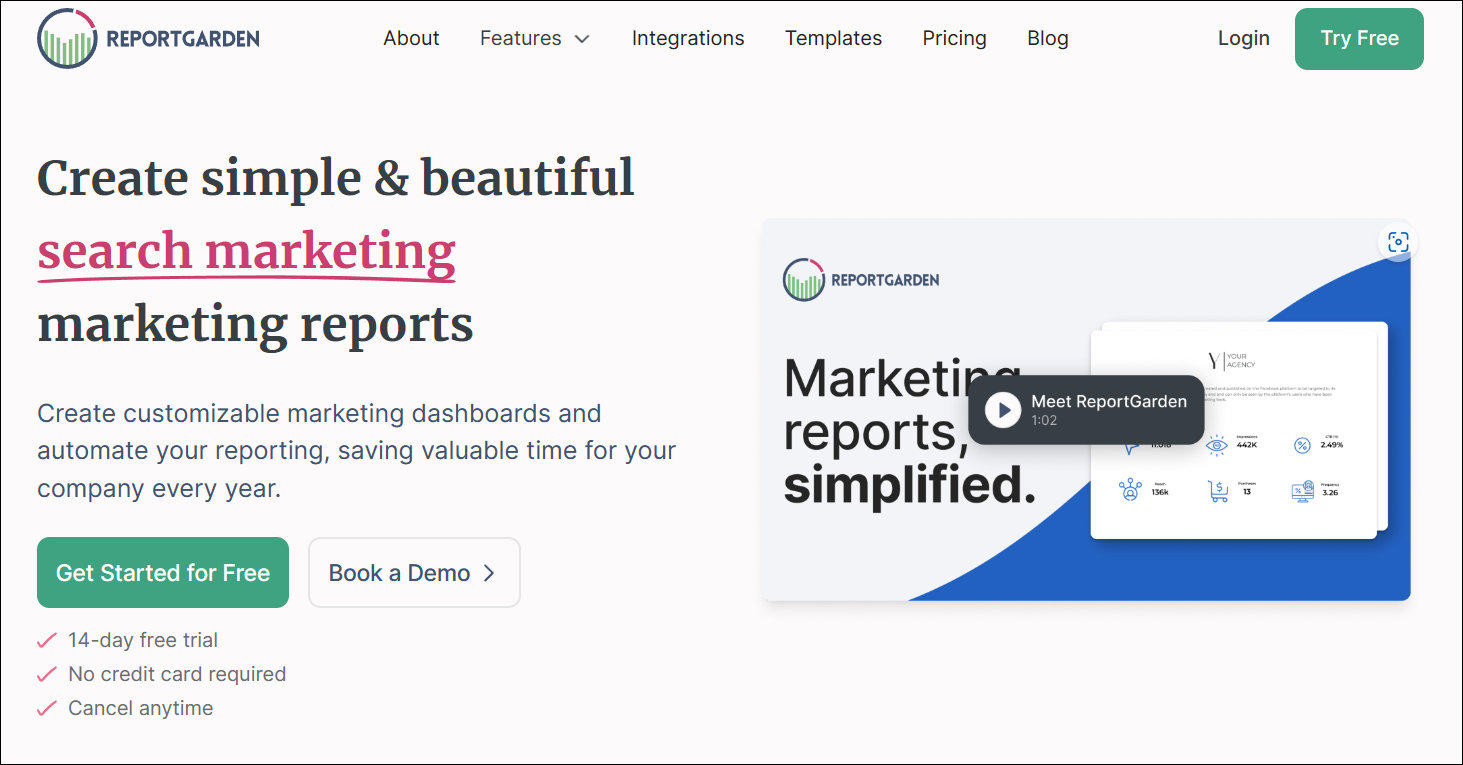
Best for: Marketing agencies looking for an all-in-one reporting and invoicing tool
Pricing: From $89/month
Rating: Rated 4.5/5 on G2 and 4.5/5 on Capterra
ReportGarden is a dashboard & reporting tool for ad agencies to automate cross-channel reporting, manage campaign budgets, create invoices, perform SEO audit, and track keywords rankings for your clients.
ReportGarden’s key reporting features
- Creates automated, custom dashboards
- Offers an easy drag-and-drop interface with pre-built widgets and templates
- Integrates with most commonly used digital marketing tools
Pros and Cons
Pros
- Easy-to-understand UI
- Suitable for marketers who run paid search, paid social, and SEO
Cons
- Steep pricing especially for small businesses or freelancers; not a big issue if you only need a few dashboards, but the cost can add up quickly if you need a lot of dashboards
- Occasional report errors and inconsistencies in dashboard data
What do users say about ReportGarden?
ReportGarden is valued for reducing the time spent on reporting, allowing for more productive work elsewhere. However, some users feel it takes time to get accustomed to the UI/UX, which is a common occurrence with such platforms.
Supermetrics
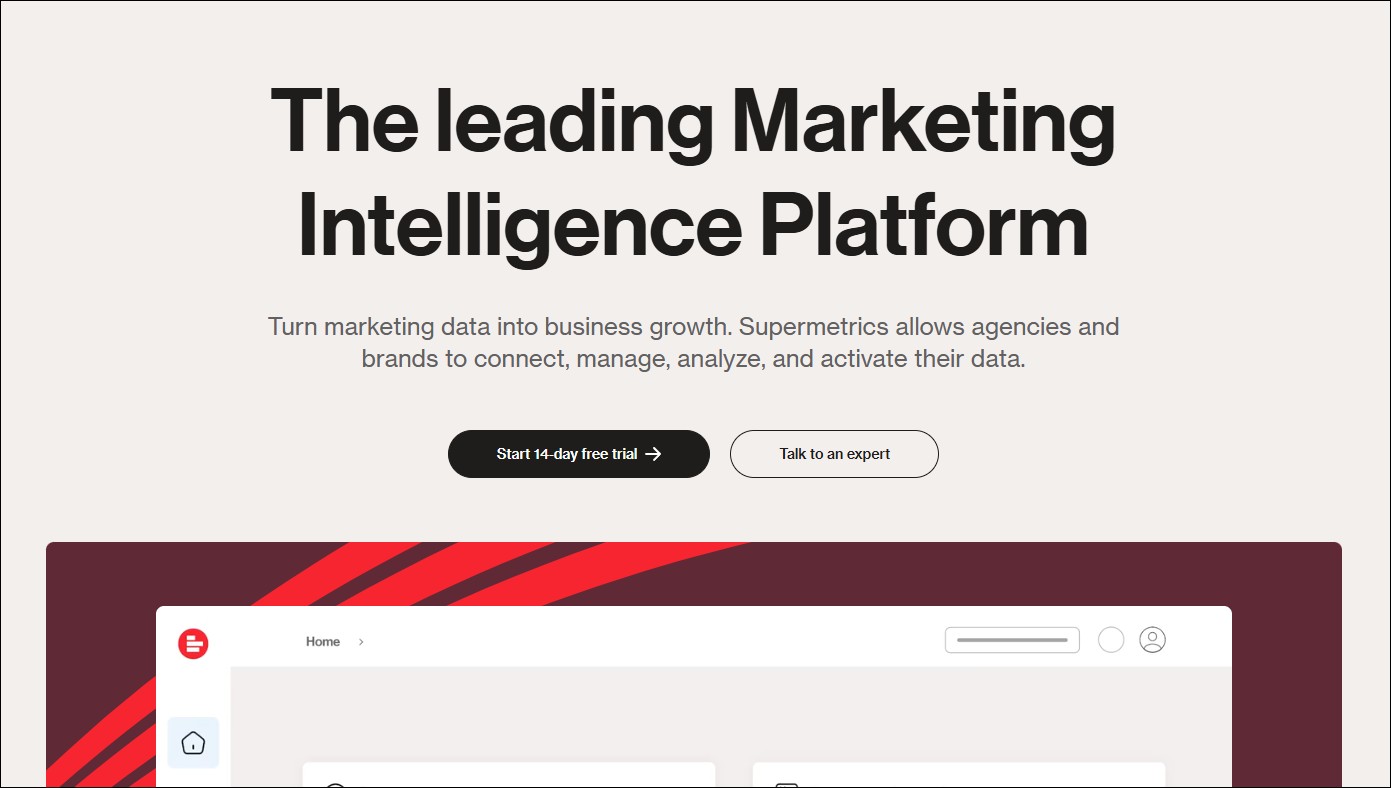
Best for: Data-driven marketers & analysts needing advanced data extraction for custom reports
Pricing: Pricing is platform-specific
Rating: Rated 4.4/5 on G2 and 4.4/5 on Capterra
Supermetrics streamlines the delivery of data from sales and marketing platforms into the analytics and reporting tools marketers use to make better decisions.
Key reporting features of Supermetrics
- Creates automated, custom dashboards
- Offers an easy drag-and-drop interface with pre-built widgets and templates
- Integrates with most commonly used digital marketing tools
Pros and Cons
Pros
- Easy-to-understand UI with great reporting and data analysis tools
Cons
- On the pricier side for small businesses or freelancers considering its biggest use cases are analysis and reporting
- Reports of substandard customer support
What do users say about Supermetrics?
Supermetrics is praised for its ability to integrate multiple data sources into a single platform, which is beneficial for creating comprehensive dashboards and automating reporting. Some have encountered minor issues with data integration and connection bugs, although the platform generally enhances workflow productivity.
Read: How Supermetrics compares to Optmyzr
Databox
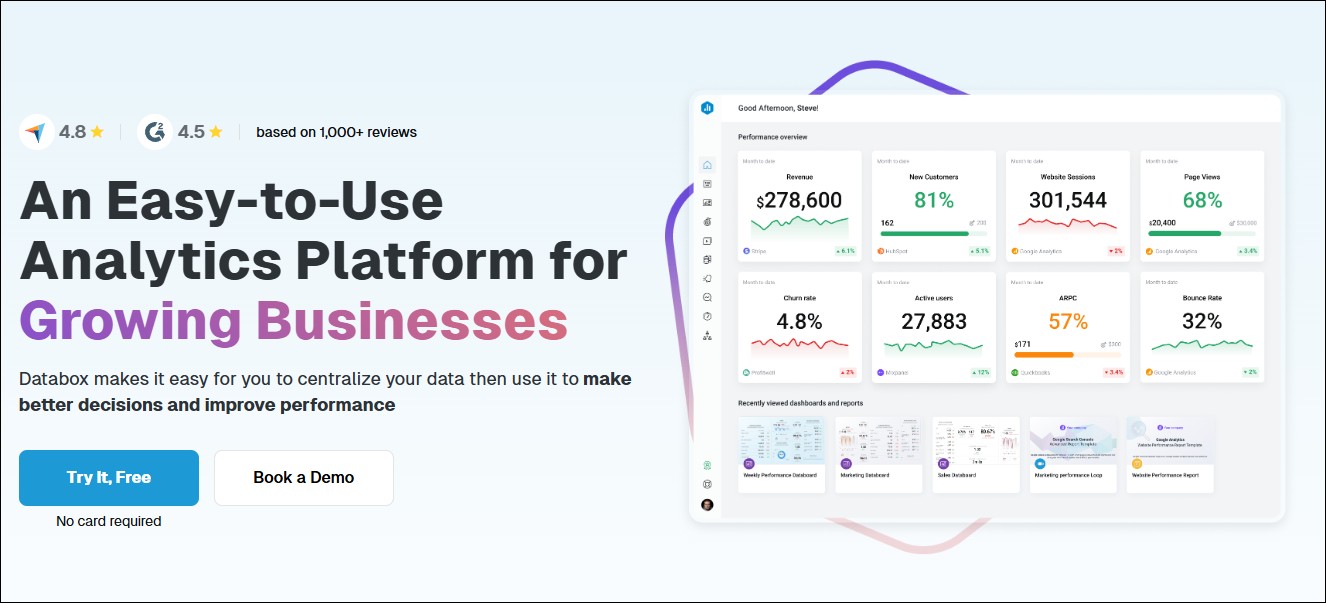
Best for: Marketing teams & business owners wanting a user-friendly, all-in-one analytics dashboard
Pricing: Free plan available; paid plans from $59/month
Rating: Rated 4.4/5 on G2 and 4.7/5 on Capterra
Databox helps growing businesses know how they’re performing at all times, make better decisions, and find opportunities to improve their performance.
Databox’s key reporting features
- Creates automated, custom dashboards
- Offers an easy drag-and-drop interface with pre-built widgets and templates
- Integrates with most commonly used digital marketing tools
- Creates custom metrics useful to your business
Pros and Cons
Pros
- Easy-to-understand UI with great reporting and data analysis tools
Cons
- On the pricier side for small businesses or freelancers considering its biggest use cases are analysis and reporting
What do users say about Databox?
Databox is praised for its efficient setup process and intuitive dashboard that makes understanding traffic and analytics straightforward. However, some users mention the initial learning curve associated with understanding the platform’s full potential and how to best utilize its features. While generally user-friendly, it may take some time for new users to become fully comfortable with its functionality.
Whatagraph
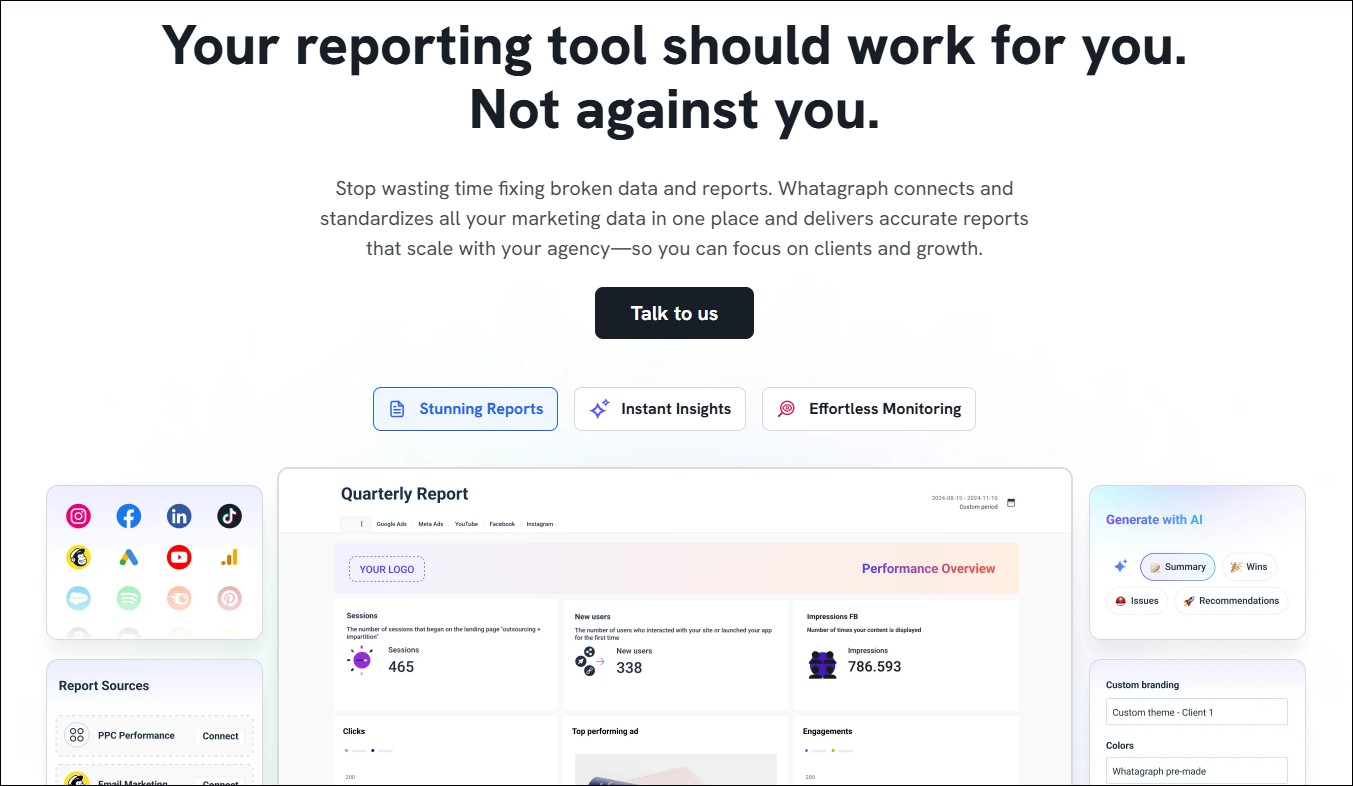
Best for: Agencies & in-house teams needing customizable, automated multi-channel reports
Pricing: On request
Rating: Rated 4.5/5 on G2 and 4.4/5 on Capterra
Whatagraph is an intuitive all-in-one marketing data platform that easily removes data-related manual work and hassle from a marketer’s day-to-day.
Whatagraph’s key reporting features
- Groups and aggregates data from different sources to identify trends and patterns
- Offers a library of pre-built widgets and templates that you can use to quickly create reports and dashboards
Pros and Cons
Pros
- Easy-to-understand UI with great reporting and data analysis tools
Cons
- Adjustments within reports don’t happen in real-time
- Known to be buggy occasionally
What do users say about Whatagraph?
Users praise Whatagraph for its ease of use, intuitive interface, and robust ability to integrate multiple data sources like social media and web analytics tools. On the downside, some users feel that the pricing can be on the higher side, especially for small businesses, and there are occasional challenges with customization and integration with certain apps. Additionally, performance issues such as speed during report generation and the limited duration of stored historical data are noted as areas needing improvement.
Swydo

Best for: Agencies & freelancers looking for budget-friendly PPC & SEO reporting
Pricing: From $49/month
Rating: Rated 4.2/5 on G2 and 4.5/5 on Capterra
Swydo is an easy to use reporting and monitoring platform to retrieve data from multiple sources and create professional, customizable marketing reports.
Swydo’s key reporting features
- Offers a library of pre-built widgets and templates that you can use to quickly create reports and dashboards
- Automates report scheduling
- Integrates with popular digital marketing tools
Pros and Cons
Pros
- Easy-to-understand UI with great reporting and data analysis tools
Cons
- Reports of substandard customer support
What do users say about Swydo?
Users praise its ease of use, seamless integration with major platforms like Google Ads and Meta, and ability to create visually appealing, customizable reports. However, some users express a desire for automated reporting on specific metrics and enhanced data source activity detection.
Track. Monitor. Report.
The best PPC reporting provides context, and analysis, and finds the reasons behind wins or losses. It serves as a source of meaningful data and insights, helping you to make informed decisions and optimize the overall effectiveness of your PPC campaigns.

And if you think Optmyzr is the tool for you, sign up for a 14-day free trial today. Thousands of advertisers — from small agencies to big brands — worldwide use Optmyzr to manage over $5 billion in ad spend every year. Plus, if you want to know how Optmyzr’s various features help you in detail, talk to one of our experts today for a consultation call.
You will also get the resources you need to get started and more. Our team will also be on hand to answer questions and provide any support we can.









