So much of our progress in November was centered on making Black Friday Cyber Monday more fruitful for our users. We added new controls for placements with Smart Shopping, included more Facebook Ads data, and provided the first step to better Conversion Value Rules suggestions.
Here’s a roundup of all the key changes to Optmyzr and Campaign Automator during November 2021.
Make account-level placement exclusions.
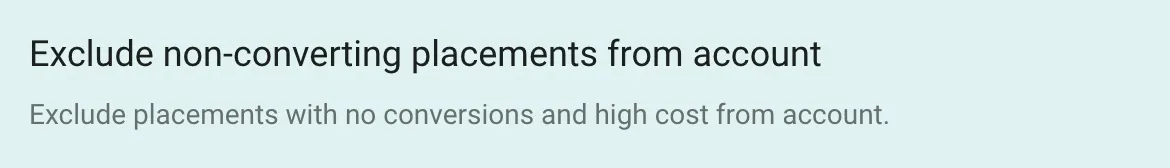
You can now exclude placements at the account level using Rule Engine. Use this for Smart Shopping and Smart Display campaigns which only respect account-level exclusions.
In the Rule Engine, add a new strategy and navigate to Optimize Placements > Exclude non-converting placements from account.
Get alerts directly in Microsoft Teams.
Apart from Slack, your team can now be notified directly in Microsoft Teams. Whenever one of your alerts is triggered, your team will be notified there as part of the chat for the Optmyzr app.
Optimize targets at the campaign level.

The following Rule Engine pre-built strategies are now available:
1. Optimize Target CPA for campaigns running on Maximize Conversions bidding strategy
2. Optimize Target ROAS for campaigns running on Maximize Conversion Value bidding strategy
You can modify the targets, make sure converting campaigns aren’t losing Impression Share due to ad rank, and reduce the CPA gap.
More eyes on your Facebook Ads data.
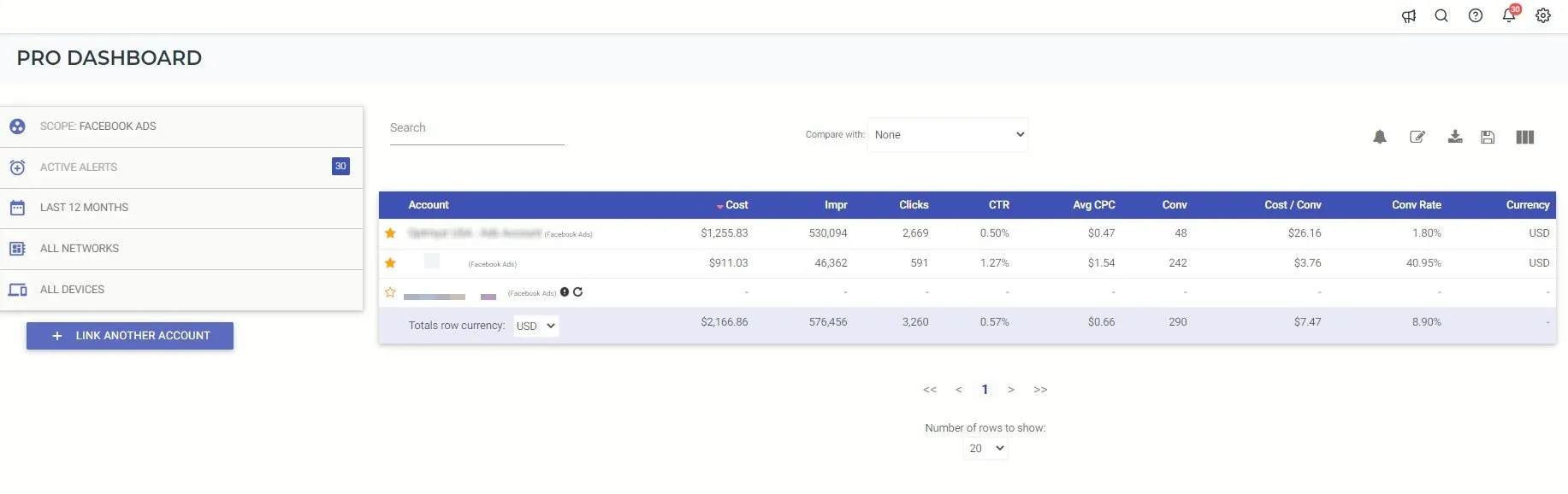
You can now view campaign performance for Facebook Ads in the Optimize Budgets Across Platforms tool, and use conversion data to decide if you’d like to change campaign budgets. Remember, you need to set up a client group before you can use this tool.
You’re also able to view all your platforms, including Facebook Ads, at once in the MCC:
1. See live data for all platforms together
2. Star, add notes, tags, and calculated metrics to help you monitor the performance of select Facebook Ads accounts
Get aggregate performance data for identical ads.
The ads widget in our Reporting tool will now show summarized data for an ad in different ad groups or campaigns. Analyze the performance of an ad while looking at a single row, rather than searching across campaigns or ad groups.
Auto-skip to next Blueprints task if no suggestions are available.
If there are no suggestions available in Account Blueprints during a particular task, you can choose to skip to the next one. The task will be marked as complete, and will respect all other tool settings in any Blueprint.
Adjust device bids at the campaign level.
This new Rule Engine scope allows you to apply campaign-level bid adjustments by devices. The update includes the following capabilities:
1. If you haven’t set bid adjustments at the ad group level, the campaign-level adjustments will be inherited by the ad group.
2. A limit of -100% at the campaign level will ignore any ad group-level bid adjustment.
Add ASIN search terms as negative products in Amazon Ads.
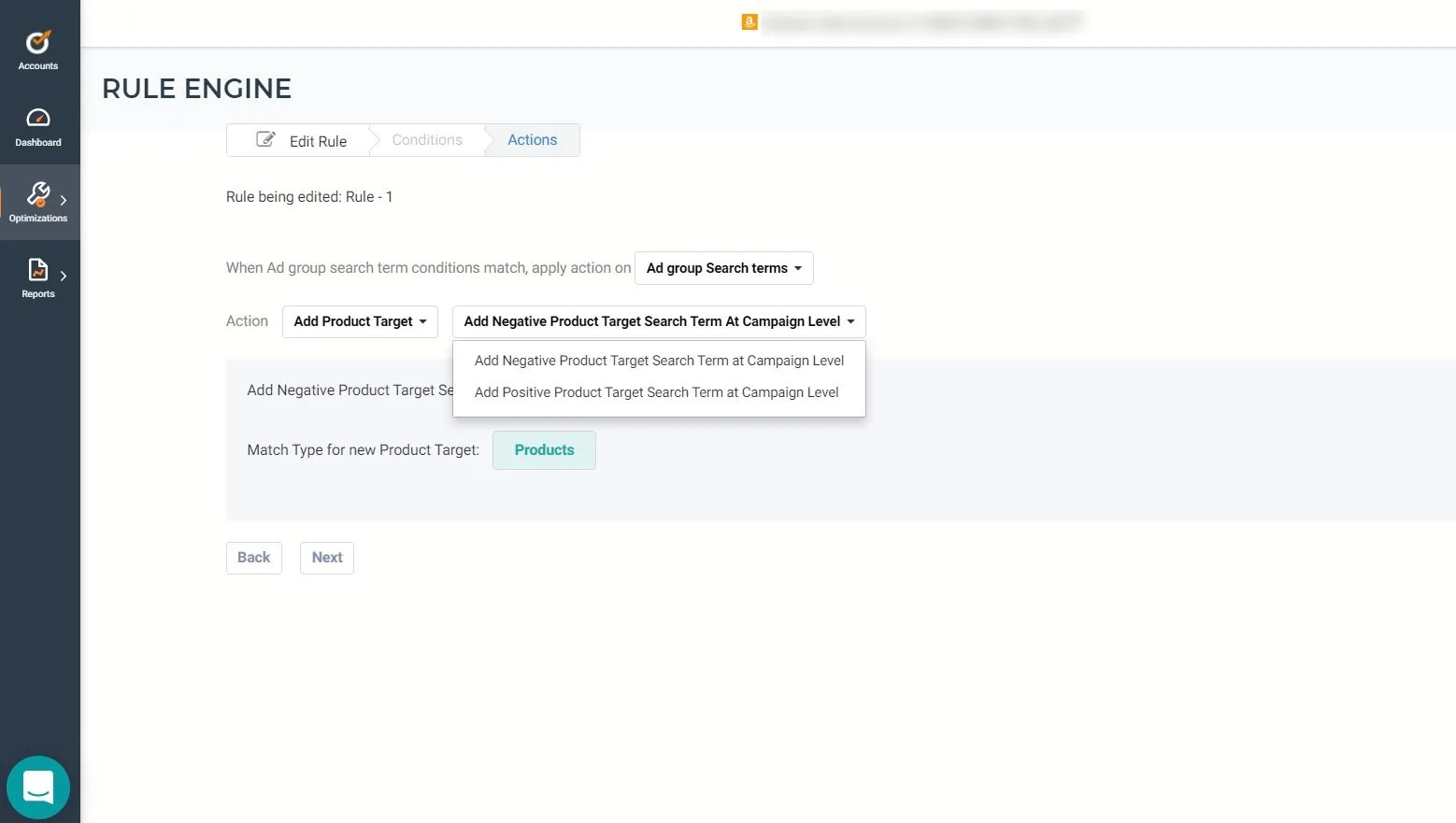
You can now add Search Terms (specifically ASINs) as Negative Product Targets using the ‘Search Terms’ scope of Rule Engine for Amazon.
This new action allows for more granular filtering based on performance, and lets you add unwanted ASIN search terms as negative products.
Please note that as was the case earlier, you can only see search terms for campaigns on manual targeting.
Select and copy multiple Rule Engine strategies at once.

No more copying strategies one by one in the Rule Engine. You can now select and copy multiple strategies in one go, even across your accounts.
BONUS: Score audience segments to get Conversion Value Rules suggestions.
Our new Segment Scorer allows you to rate Segments based on how well they perform when you get a conversion from them. You do this by assigning a number between 1 (lowest) and 5 (highest).
Once we get enough scores from your team, we’ll use that data to suggest Conversion Value Rules that will help optimize your account’s performance by teaching Google’s automations (like those that handle bidding) more about what’s valuable to your business.








