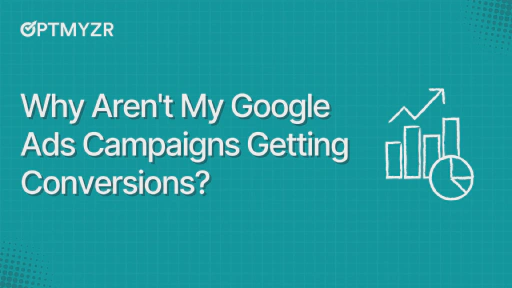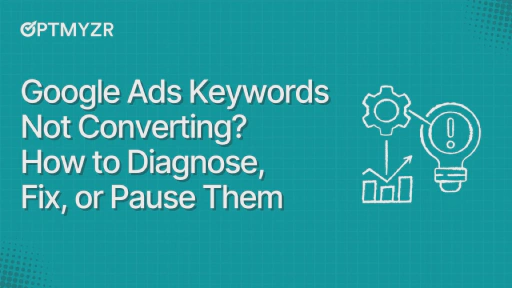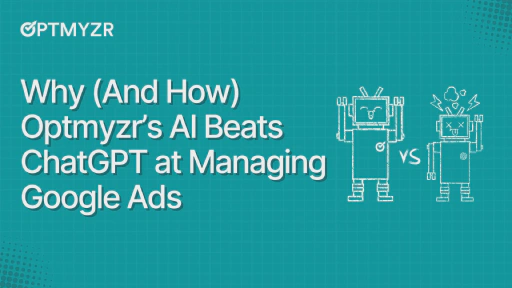Online shopping has changed how people search for items they need and want. A simple search yields hundreds of thousands of results in a second.
It can be overwhelming for a customer. It can be downright damaging to a business not named Nike, Home Depot, or Target. This is because big companies have the resources to invest in large SEO campaigns and PPC advertising.
For smaller businesses, this is where Google Shopping campaigns come in. They can help your products get found. Google Ads make up around 76% of retail ad spend. That results in over 85% of all clicks on Google Shopping campaigns.
But deciding to invest in Google Shopping campaigns is not enough though. You and your team need to take the time to optimize these campaigns otherwise it is simply money down the proverbial drain.
In this article, we’ll go through 12 best practices to optimize your Google Shopping Campaigns.
If you need help with managing and optimizing your shopping campaigns this upcoming season, watch the following video.
12 Best Practices to Optimize Your Google Shopping Campaigns
1. Conduct Product Research.
Your Google Shopping campaign will only be as successful as your product research. Before even crafting your campaign, you must dive deep into understanding your target audience and their preferences.
Product research involves exploring market trends, analyzing competitors, and identifying gaps in the market that your products can fill.
Begin by delving into demographic data to find the age, gender, location, and interests of your potential customers. This information is your campaign’s “north star.” Next, analyze your competitors’ products and strategies. Examine their strengths and weaknesses, identifying opportunities to position your offerings advantageously.
Then look into consumer behavior. Uncover their pain points and motivations driving purchasing decisions. By understanding what triggers conversions, you can tailor your product listings to directly address these factors.
Use tools like Google Trends, keyword research platforms, and social media insights to view current market demand. These insights will help refine your product offerings, craft compelling descriptions, and optimize your titles for the greatest visibility.
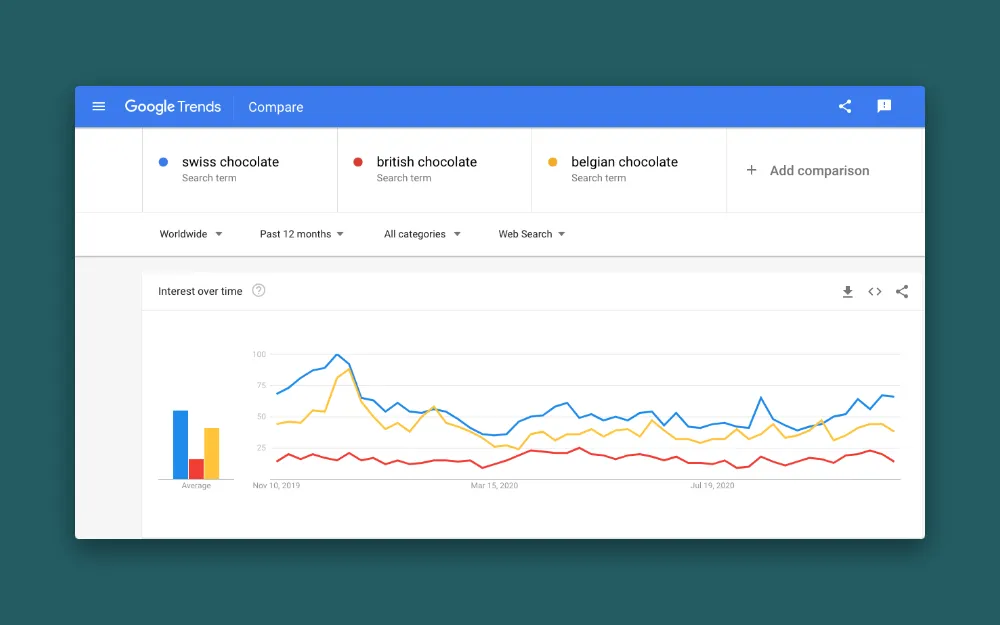
2. Craft Compelling Product Titles and Descriptions.
With your insights from product research, the next step in optimizing your Google Shopping campaign is to craft compelling product titles and descriptions. These elements are the virtual shopfront of your offerings. It’s what makes your products enticing to the consumer.
For product titles, strike a balance between being concise and descriptive. Incorporate key attributes like brand, size, color, and unique features. This captures users’ attention and aligns your titles with their search queries.
Descriptions should go beyond mere functionality. Highlight your product’s benefits. Address the customer’s pain points and showcase its value. Inject persuasive language while maintaining accuracy to evoke emotions that drive conversions.
As always, use relevant keywords. Consumers often look for keywords in a product title. A recent study showed that one or more search keywords were present on an ad’s product title 94% of the time. Keywords should fit within titles and descriptions. These keywords also improve how easily your products are found in Google searches.
Find opportunities to improve the quality of your Google Merchant Center feed using Optmyzr’s Shopping Feed Audits tool.
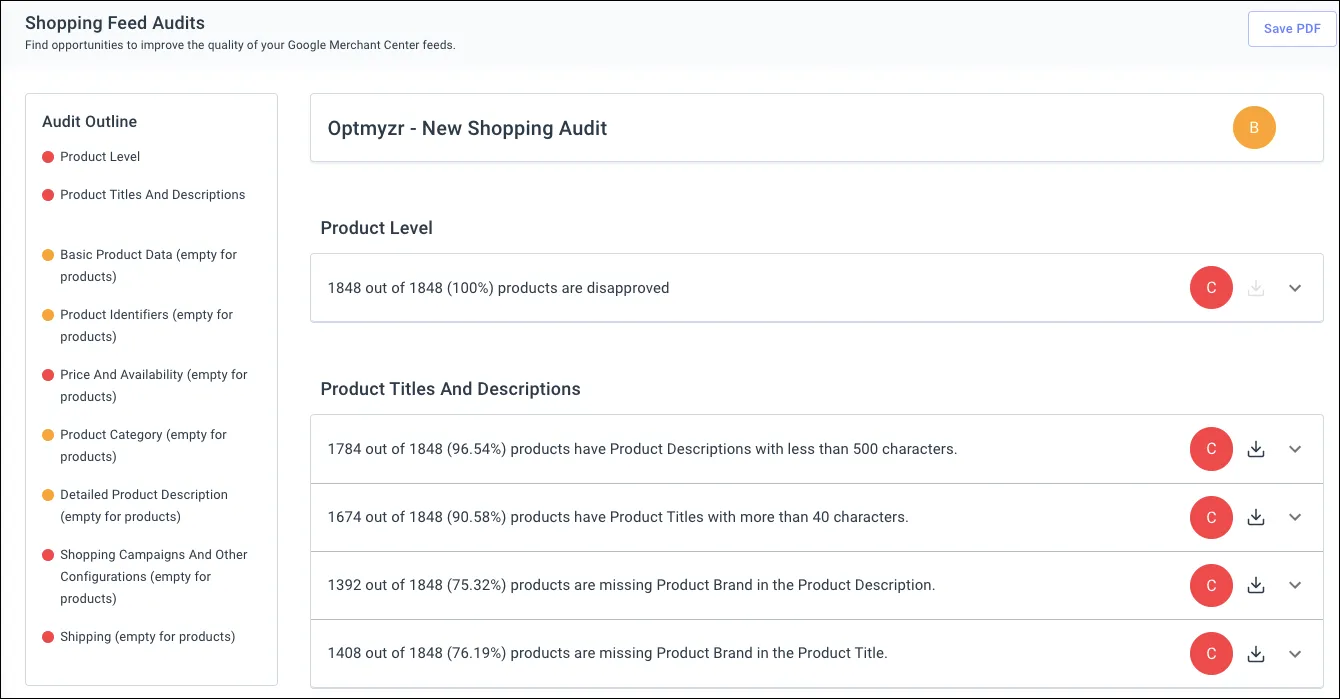
3. Optimize Product Images and Videos.
The visual appeal of your products holds immense power. Upload high-quality product images that vividly depict your offerings from various angles.
Images must be at least 250x250 pixels and have an alt text.
Consider incorporating engaging videos that showcase your products in real-life scenarios. Images should spotlight intricate details and unique features. Videos should provide an immersive experience that images can’t replicate.
You may want to give A/B testing a try on product images. In one ad, use a stock image, while another uses a lifestyle image. Over time, you’ll discover which images perform better.
For example, if your company sells Apple Watches, from your research you’ll discover that almost every image looks the same on the Google Shopping page. How can you optimize and stand out from the crowd?
A/B testing different images whether that is different angles, colors, or maybe even a more eye-catching Apple watch band could help you figure out what is giving you the best results on your Google shopping campaigns.
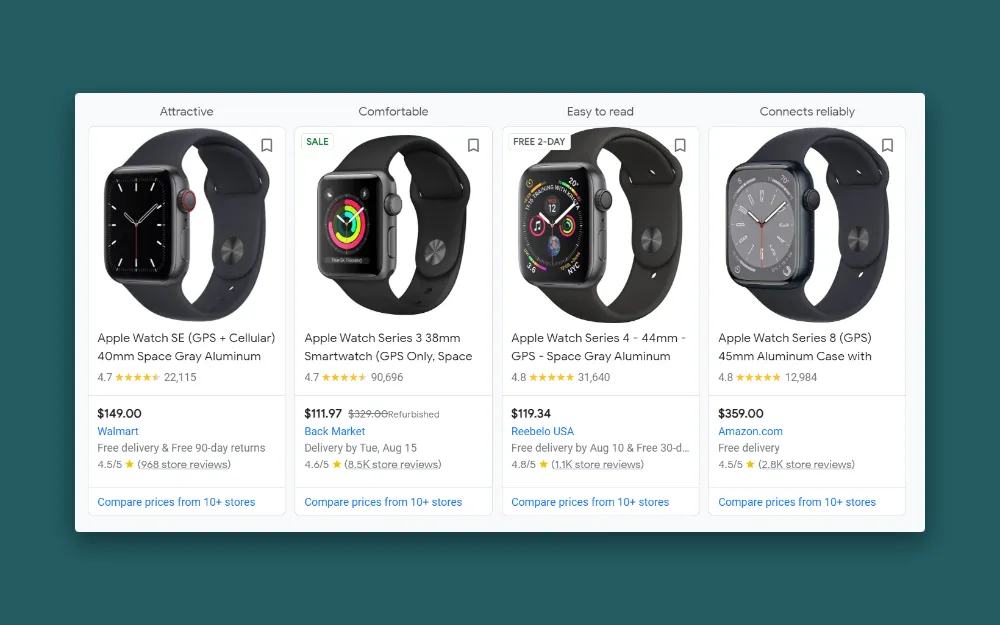
4. Set Competitive Bids and Budgets.
We’ll just briefly scratch the surface of setting your Google shopping campaign bids here. Bidding is a big topic that can feel overwhelming.
Begin by evaluating your product margins and conversion rates to determine a bidding strategy that aligns with your goals. Use smart bidding: it has vastly improved in recent years.
But it’s worth noting that while Smart Bidding can be highly effective, it still requires careful monitoring and management to ensure it’s working to help you achieve your specific business goals and objectives.
Read more: Optimizations for Automated Bidding
5. Leverage Google Merchant Center.
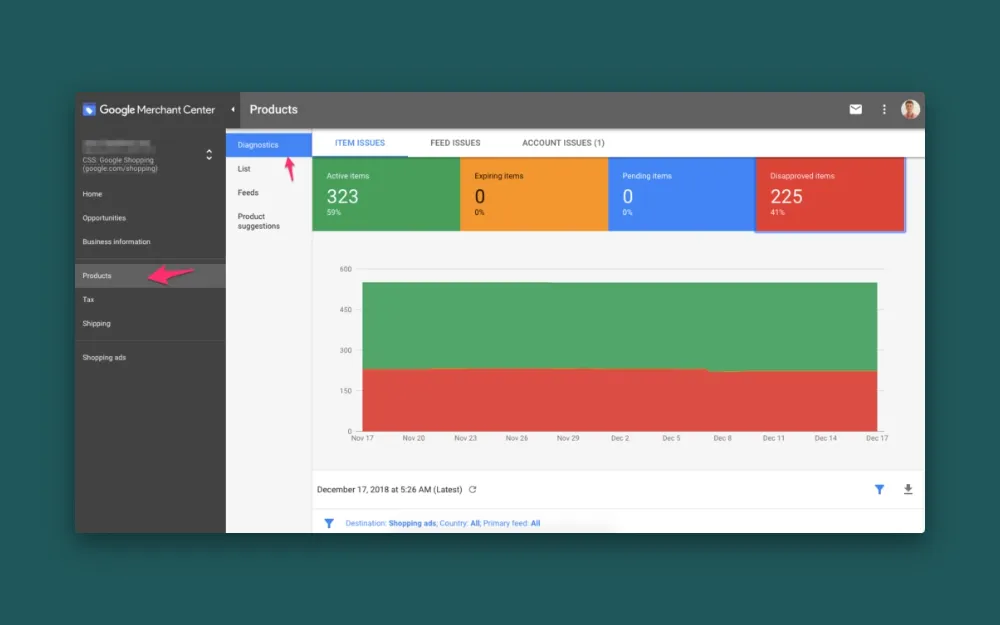
The Google Merchant Center is a powerhouse for enhancing the effectiveness of your Google Shopping campaigns. It’s also free. This platform helps you manage your product data, ensuring accuracy and relevance. Begin by organizing your product feed, including essential attributes such as titles, descriptions, prices, and availability.
Use structured data markup to provide search engines with deeper insights into your products, improving your Google search rankings.
Remember: if your data feed doesn’t match your website’s products, Google doesn’t show your product ads. So it’s vital to keep this info up-to-date and in sync with your website. Use Optmyzr’s Shopping Campaign Refresher 2.0 to sync your campaigns with your merchant feed.
Read more: Shopping Campaign Refresher 2.0
Be proactive rather than reactive when it comes to optimizing shopping ads. You can use the Feed Audit tool to:
- Identify missing values and fields
- Find disapproved products with reasons
- Get suggestions to improve feed quality
The audit examines all of GMC’s parameters, so you can make the necessary adjustments before the problem arises.
6. Advertise Your Best-Selling Products.
Of all the products in your inventory, focus on your best-selling items. These are products that have already demonstrated their appeal to customers. By featuring them prominently in your Google Shopping campaigns, you capitalize on their popularity and increase the chances of conversions.
Highlight these products with compelling titles, vivid images, and informative descriptions. Consider using a significant part of your budget for these high-performing items.
You can also use the aforementioned Feed audit tool to find opportunities to improve your product title, descriptions, and other relevant information.
7. Use Negative Keywords.
In Google Shopping campaigns, refining your targeting is as crucial as pinpointing your audience. Implementing negative keywords empowers you to filter out irrelevant searches and avoid wasting your budget on clicks that won’t convert.
Regularly review search terms to identify keywords that trigger your ads but don’t align with your offerings. Strategically add these terms to your negative keyword list to prevent your ads from appearing for unrelated searches.
Use Optmyzr’s Negative Keyword Finder - Shopping tool to direct traffic for search queries to the most profitable ad groups in your campaigns. This is like an A/B test for search queries.
For example, a good negative keyword for a business like Drake Injury Lawyers could be “jobs” or “employment.” Using these negative keywords helps prevent your ads from showing up in searches related to job opportunities within the legal field. Now your ads will be directed towards someone seeking legal representation, not an attorney job.
8. Use Ad Extensions.
Ad extensions enhance the visibility and relevance of your ads. These snippets give users more reasons to click on your listings, increasing the chances of conversions.
Here are a few examples:
- “Price Extensions” showcase product prices directly in your ads
- “Promotion Extensions” highlight special offers and discounts
- “Location Extensions” to provide physical store information
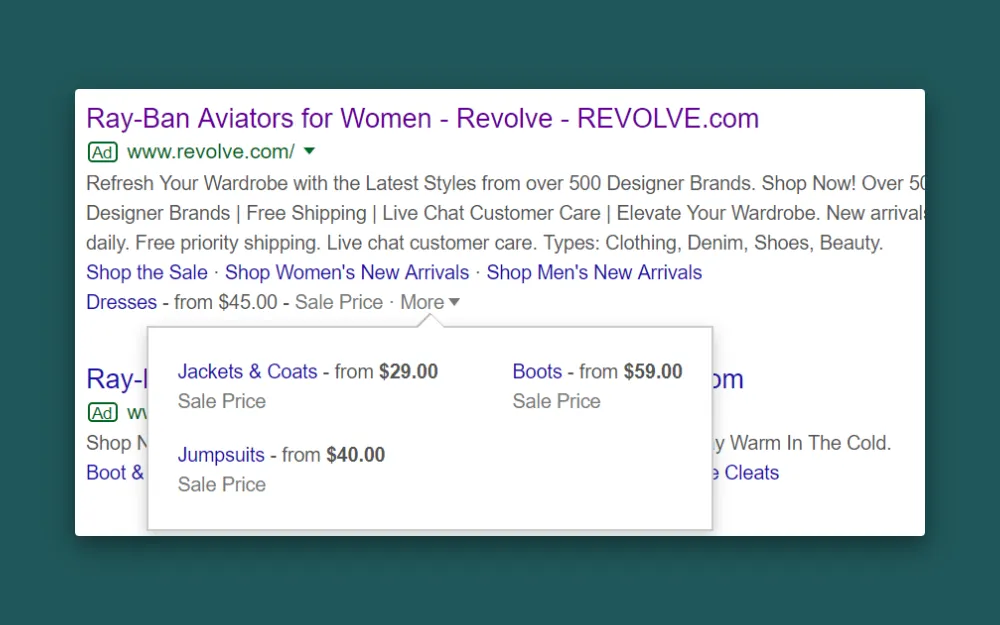
The goal is to offer more information to users within search results. These extensions establish credibility, boost confidence, and entice customers to click through.
9. Track and Analyze Performance.
Regularly review key performance metrics to obtain insights into what’s working and where adjustments are needed. This is where reporting your results is absolutely essential.
Treat your reports as a way to understand what you can do to take your campaigns to the next level — better conversions, lower CPCs, more revenue, etc.
What should you pay attention to? Here are some important metrics to track:
- Return On Investment (ROI)
- Click-Through Rate (CTR)
- Cost Per Click (CPC)
- Conversion Rate
- Keyword Performance
- Customer Actions
Check out PPC Investigator to get insights that’ll help you find exactly which element in a given account caused a metric to increase or decrease, and whether it’s a keyword, placement, or an entire network that caused the changes.
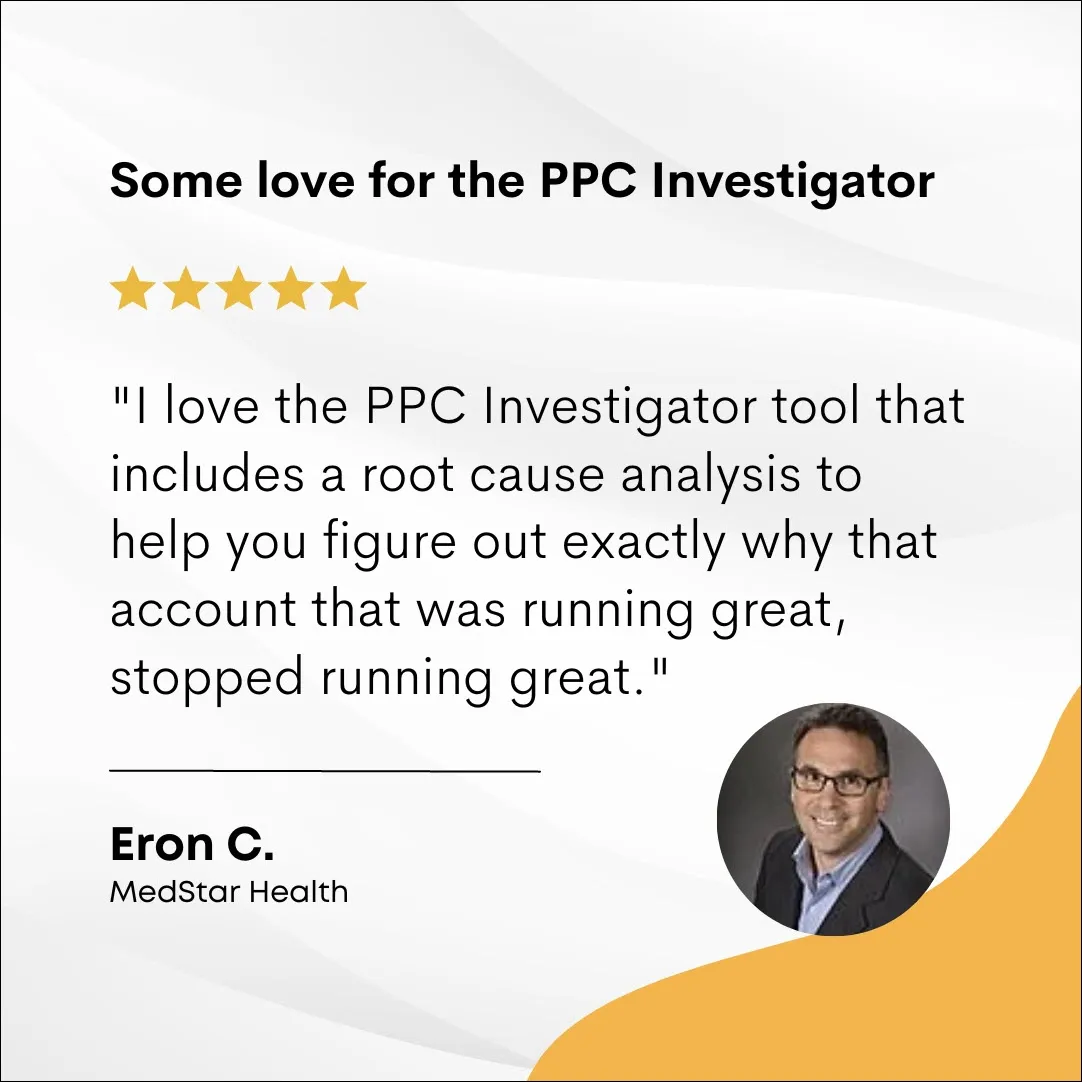
With this data in hand, identify top-performing products, as well as underperforming ones that may need refinements. Then refine your bidding strategies, budgets, and targeting parameters. (See tactic #12 for more on this.)
10. Refine Targeting and Segmentation.
Precision in targeting is pivotal to Google Shopping campaign success. You take the data from the previous tactic and refine your approach with advanced segmentation techniques. Segment your campaigns based on demographics, geographic locations, device types, etc.
The goal is to tailor your product listings to each segment to enhance relevance.
Analyze data to identify high-performing segments and divide resources as necessary. Once again, adjust bids and budgets to maximize visibility where it matters most.
Review and adjust your targeting parameters to align with evolving consumer behavior and market trends. This approach ensures that your campaign resonates with specific audience segments, increasing the potential for meaningful engagement and conversions.
11. Implement Seasonal and Promotional Strategies.
Seasonal and special promotions can amplify your Google Shopping campaign’s impact. Your strategies should align with peak shopping periods, holidays, and events.
Craft engaging promotions that entice users, such as limited-time offers, discounts, and bundles. Update your product titles and descriptions to reflect the special nature of these deals.
You can create a seasonality adjustment to help inform Google’s Smart Bidding when you expect changes in conversion rates.
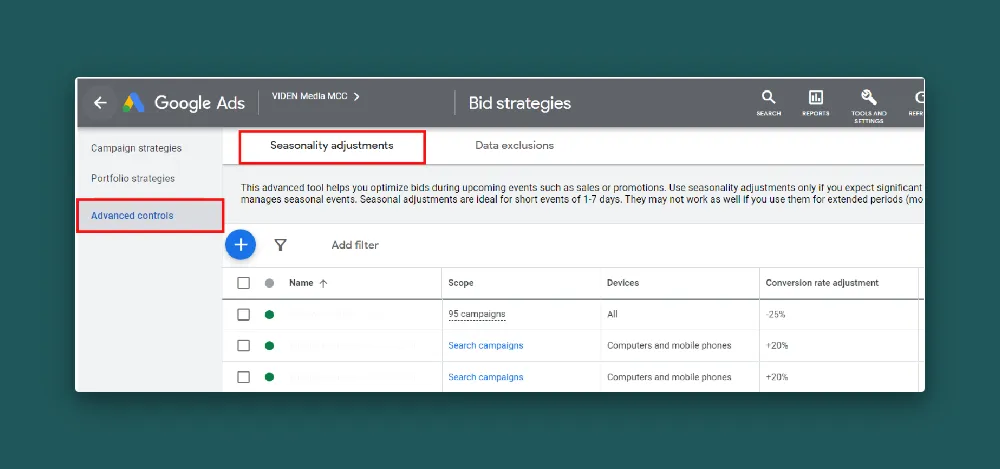
Capitalizing on seasonal trends and offering compelling promotions creates a sense of urgency that drives conversions.
12. Make Adjustments.
The culmination of effective Google Shopping campaign optimization involves continuous analysis and agile adjustments. We’ve mentioned this several times already. Let’s focus on some elements:
- Take time to review the results of your strategies, pinpointing what’s driving success and what needs improvement.
- Leverage A/B testing to experiment with different approaches, from product titles to visuals.
- Use performance data to inform your decisions, focusing on elements that resonate best with your audience.
- Stay informed about industry trends, algorithm updates, and shifts in consumer behavior.
Be prepared to adapt your strategies, ensuring your campaign remains aligned with the ever-evolving consumer behavior trends.
Wrapping it Up
Make sure your shopping campaigns are in the best shape possible with these 12 tactics. Over time, you’ll notice increased ROI, qualified leads, and higher conversion rates.
And if you need help, Optmyzr makes it easier to showcase the value of your campaigns.
Optimize your shopping campaigns for profit, not just sales
Streamline campaign management and maximize the value of your conversions with Optmyzr’s shopping capabilities.
Try Optmyzr now