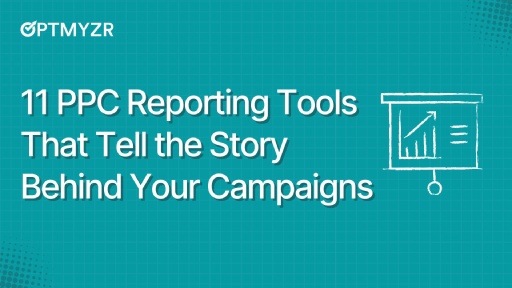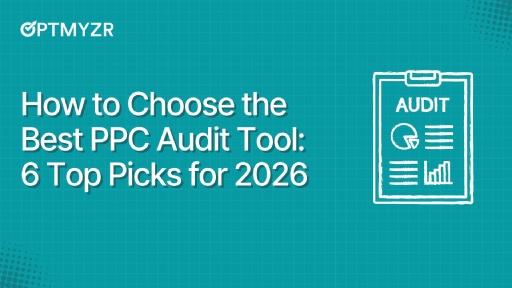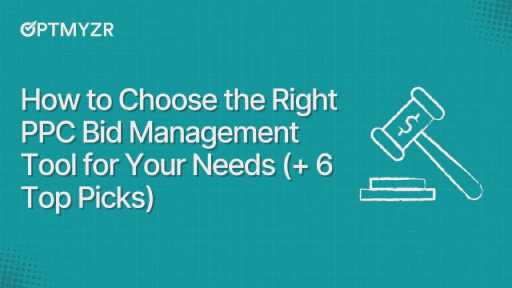Negative keywords serve as the gatekeepers of your ad campaigns, allowing you to refine your targeting and ensure your ads are displayed to the most relevant audience. In this article, you will learn in detail about:
- What negative keywords are
- The advantages of using negative keywords
- Negative keyword match types
- How to find negative keywords, and
- Strategies to maximize benefits from the use of negative keywords
Whether you’re new to search advertising or seeking to optimize your existing campaigns, understanding negative keywords is essential for maximizing your ROI and achieving your advertising goals.
What are negative keywords?
Negative keywords are search terms that prevent your ads from showing when those words or phrases are part of a user’s search query in Google Ads or Microsoft Ads. They act as filters, helping advertisers exclude irrelevant traffic, reduce wasted ad spend, and improve campaign performance.
Standard vs Negative Keywords:
- Standard keyword: Show my ads when someone searches this term.
- Negative keyword: Don’t show my ads when someone searches this term.
Example: A luxury travel agency might target “luxury vacations” but exclude terms like “cheap vacation packages” or “budget travel deals.”
With a well-structured negative keyword list, you ensure your ads reach the right audience, improving CTR, conversion rates, and overall PPC efficiency.
How to evaluate search terms to find negative keywords
Evaluating search terms is the first step in building an effective negative keyword list. The goal is simple: identify queries that waste budget, don’t match your audience, or have low conversion potential and exclude them.
💡Optmyzr Tip: Reviewing search terms one by one is slow and easy to get wrong. Optmyzr’s Negative Keywords Finder makes it easier by analyzing your Search Terms Report, breaking down queries into single words, and flagging the ones that consistently underperform. You can quickly review these suggestions with data like impressions, clicks, CPC, and conversions, and add them as negative keywords (at the query, word, campaign, or even account level) in just a few clicks. |
How do negative keyword match types work?
Negative keyword match types work similarly to regular keyword match types but in reverse, allowing you to control which search terms your ads are not shown for. There are three main types of negative keyword match types: broad, phrase, and exact.
The following table gives you an idea of how each of the match types functions for the keyword ‘free shipping’.
Negative Broad Match | Negative Phrase Match | Negative Exact Match | |||
Search Term | Will the Ad show? | Search Term | Will the Ad show? | Search Term | Will the Ad show? |
"free shipping options" | No | "free shipping options" | No | "free shipping options" | No |
"shipping services with free returns" | No | "shipping services with free returns" | No | "shipping services with free returns" | No |
"fast shipping options" | Yes | "fast shipping options" | Yes | "fast shipping options" | Yes |
"get fast shipping" | Yes | "get fast shipping" | Yes | "get fast shipping" | Yes |
"fast shipping near me" | Yes | "fast shipping near me" | Yes | "fast shipping near me" | Yes |
"shipping services with fast and reliable delivery" | Yes | "shipping services with fast and reliable delivery" | Yes | "shipping services with fast and reliable delivery" | Yes |
"overnight shipping services" | Yes | "overnight shipping services" | Yes | "overnight shipping services" | No |
"overnight shipping tracking" | Yes | "overnight shipping tracking" | Yes | "overnight shipping tracking" | No |
"fast overnight shipping" | Yes | "fast overnight shipping" | Yes | "fast overnight shipping" | No |
Broad match negative keywords
Broad match negative keywords prevent your ads from showing for any search term that contains the keywords in any order, along with any additional words.
For example, if you add the negative keyword ‘free shipping’, your ads will not be shown for searches like ‘free shipping options’, ‘shipping services with free returns’, or ‘free express shipping’. This match type provides the broadest coverage but may also exclude some relevant searches.
Phrase match negative keywords
Phrase match negative keywords prevent your ads from showing only when the search term contains the exact keyword phrase, along with any additional words before or after it.
For example, if you add the negative keyword ‘fast delivery’, your ads will not be shown for searches like ‘get fast delivery’, ‘fast delivery options’, or ‘fast delivery near me’. However, they may still appear for searches like ‘delivery services with fast and reliable shipping’.
Exact match negative keywords
Exact match negative keywords prevent your ads from showing only for the exact keyword phrase specified, without any additional words before, after, or in between. For example, if you add the negative keyword ‘overnight delivery’, your ads will not be shown for searches like ‘overnight delivery services’, ‘overnight delivery tracking’, or ‘fast overnight delivery’, ensuring that your ads are not displayed for any variation of the specified phrase.
Using negative keyword match types effectively requires understanding the nuances of each match type and selecting the most appropriate option based on your advertising goals and target audience. Additionally, regularly reviewing and updating your negative keyword lists to reflect changes in search behavior and campaign performance is essential for optimizing the effectiveness of your ad campaigns.
Learn More: How to Choose the Best Keyword Match Type for Your Google Ads Campaign
How to add negative keywords to your campaigns
Account-level negative keywords
These apply across your entire ad account and are ideal for excluding broad, irrelevant queries, like “free,” “jobs,” “make your own,” or “shops near me.”
These keywords indicate search intents that are irrelevant to your ad and can include job searches, mistaken searches, address searches, brand-specific searches, etc. Building a list of account-wide negatives will save you a lot of time and money.
The benefits of this function will amplify with each addition to the list.
But here’s a warning from the experts: don’t overdo it.
PPC expert Andrew Lolk pointed this out in our town hall episode that account-level negatives can easily cut off valuable traffic without you realizing it, especially as your product lines evolve:
“Advertisers often forget to revisit old negatives, and those can quietly block exactly the audience you’re trying to reach today.” — Andrew Lolk
💡Action Step: Build a universal negative keyword list for terms you never want to trigger ads, then audit it regularly to ensure it still aligns with your current offerings. |
Campaign-level negative keywords
Campaign-level negative keywords apply only to the specific campaign they are added.
If you implement a list of negative keywords at the campaign level, you’re telling the ad platform that you do not want to show ads to anyone searching for these keywords in the entire campaign.
These negative keywords will apply to all ad groups within the campaign.
They allow advertisers to tailor their exclusions to the theme or focus of each campaign. For example, a campaign promoting luxury watches may exclude terms related to inexpensive or budget watches.
🚨Update Alert: Google recently rolled out a long‑awaited update- you can now add campaign‑level negative keywords directly in Performance Max (PMax) campaigns. This change gives you far greater control over what traffic PMax drives and helps prevent wasted spend. |
Want to catch up on what’s new with Google in 2025?
Watch our exclusive discussion with Ginny Marvin, Google’s Ads Liaison, where we break down the latest updates and what they mean for your campaigns. Spoiler alert: insider intel ahead!
Ad group-level negative keywords
Ad group-level negative keywords apply only to the ad group they are added to, providing even more granular control. Advertisers can use ad group-level negative keywords to further refine targeting within a campaign.
For instance, within a campaign promoting men’s clothing, an ad group focusing on suits may exclude terms related to casual wear.
You can also use negative keywords to ensure that different ad groups don’t overlap. You can use targeted keywords from one group as negative keywords for another to avoid wasting multiple ads on a single search.
💡Action Step: Use ad group‑level negatives to keep queries where they belong. Optmyzr's Traffic Sculptor can look at how search terms are matching across your account and recommend exact‑match negatives where queries are landing in the wrong ad group. Just a few clicks, and you can make sure the right ads are showing for the right searches. |
Tips to find effective negative keywords
Reviewing thousands of search terms every week isn’t realistic. But that doesn’t mean you settle for a “good enough” negative keyword list.
Adam Gorecki from Intigress puts it simply:
“If you don’t have time to review everything, start with the search terms getting the most impressions — then move on to the ones costing you the most.”
In other words, prioritize by impact. Ignore the one-off impressions. Go after what’s driving cost and volume.
From there, make your list work harder:
- Build once, use everywhere. Create single‑word phrase match negatives that work on both Google and Microsoft Ads (since Microsoft doesn’t support broad match negatives).
- Clean up ad group targeting. Broad and phrase match keywords will always pull in some outliers. Use exact‑match negatives at the ad group level to keep search queries aligned with the right ads (this is where Optmyzr’s Traffic Sculptor shines).
Automate the heavy lifting. Driva, a fintech based in Australia, used Optmyzr’s Negative Keyword Finder to spot and eliminate non‑performing queries at scale. Their team freed up hours of manual review while actually improving results.
Here are some negative keyword strategies we’ve seen many experts using in their campaigns
These strategies come from seasoned PPC experts and regular practitioners like Navah Hopkins, Duane Brown, Melissa Mackey, and Nicholas Woodward.
Use match types effectively
Merely knowing match types might not be enough. Navah Hopkins points out that negative keywords do not account for close variants.
For instance, you add ‘cheap’ as a negative keyword to prevent your luxury hotel ads from showing for budget-related searches. If you use ‘cheap" as a phrase match or broad match negative keyword, it will block any search query containing the word ‘cheap’ along with additional words before or after it. This ensures that your ads won’t appear for terms like ‘cheap luxury hotel" or ’luxury hotel deals cheap’.
On the other hand, if you set ‘cheap’ as an exact match negative keyword, it will only exclude search queries that exactly match the word ‘cheap’ without any additional words. While this protects against direct mentions of ‘cheap’, it may still allow variations like ‘affordable luxury hotel’ to trigger your ads. Therefore, understanding the nuances of negative keyword match types is crucial for effective ad targeting and campaign optimization.
Look beyond the search terms report
Duane Brown from Take Some Risk Inc. offers insightful advice on expanding negative keyword strategies beyond the conventional Search Term report. He suggests “using synonym finder tools to identify closely related terms to add to your negative keyword lists”.
Additionally, GPT can be used to rank search terms by relevance. You can save a lot of time by using GPT’s AI to easily score long lists of search terms and find the ones with the lowest relevance for your business.
Exclude irrelevant keywords based on current events
Nicholas Woodward from Pack and Send says, “Major events, shocking news, and viral content can disrupt a search campaign like an earthquake. Take preemptive measures to ensure that current events or a sudden rise in related searches do not affect your campaign.”
For example, you’re running ads for ‘banana milkshake’. Meanwhile, some celebrity spills a banana milkshake on their dress and this incident goes viral in the news. Your ad campaign could experience unexpected fluctuations.
As your campaign is targeting the words ‘banana milkshake’, people searching for the celebrity mishap will also see your ad. Negative keywords can help you exclude all people searching for the celebrity.
Avoid competing with your own ads
If you’re planning to run Dynamic Search Ads (DSA) you might want to consider adding your active keywords as negatives in those campaigns. Many PPC experts including Navah have observed that despite Google’s stance that DSA campaigns won’t compete with keywords and ads from Standard campaigns, the results were much better when the two were not mixed and when negatives were used.
Leverage negative keyword lists
Despite their potential, negative keyword lists are often underutilized. Melissa Mackey says, “Every ads account should use negative keyword lists. Advertisers should have lists at least for Universal Negatives, Brand terms to negate from non-brand campaigns, and Competitor Negatives.” There might be a 20-list constraint, but they serve as valuable tools for managing extensive themed lists and maintaining campaign precision.
Additionally, Duane recommends building strong negative keyword lists to exclude irrelevant searches effectively- “Most brands can also look at building a source of truth negative keyword list and making sure they don’t show up for jobs, YouTube, video game and other odd searches.”
What are the advantages of using negative keywords?
Refined targeting
Negative keywords allow you to refine your targeting by excluding searches that are not relevant to your business or offering. This helps you focus your advertising efforts on reaching the most qualified audience for your products or services.
Improved quality score
By excluding irrelevant searches, your ads become more targeted, leading to higher click-through rates (CTRs) and improved ad relevance. This can, in turn, positively impact your Quality Score, resulting in better ad positions.
Relevant ads that convert better
Negative keywords help ensure that your ads are shown to users who are more likely to be interested in your offering. By filtering out irrelevant traffic, you increase the chances of reaching potential customers who are more likely to convert, leading to higher conversion rates and a better ROI.
Money saved on CPCs
Google’s control over ad auction pricing and changes in minimum bids are causing CPCs to rise year after year, and you should do what you can to safeguard your PPC campaigns against increasing costs.
One of the simplest ways to do that is by excluding irrelevant searches, in other words, by using negative keywords to prevent your ads from being triggered by users who are unlikely to convert. This helps you avoid wasting your budget on clicks that are unlikely to result in a desired action, ultimately saving you money on CPCs and improving the overall ROI of your ad campaigns.
Ready to implement? Use our comprehensive negative keywords worksheet
This is just a glimpse of our detailed negative keywords worksheet. Here’s a link to the full worksheet that can help you get rid of the stubborn terms eating away at your budget!
Find the positive impact of negative keywords
Finding negative keywords will always be a work in progress. The more campaigns you run, the more negative keywords you will discover, and each negative keyword helps you filter out people you don’t want. But it is important to strike a balance. If you have too many negative keywords, you might also filter out potential customers. Target keywords and negative keywords work like yin-yang. They are opposites, yet they function harmoniously.
With the right tools and strategies, you can navigate this delicate balance efficiently. Take control of your keyword management and overall account health with Optmyzr’s suite of solutions. Sign up for a 14-day free trial.
People also ask
Q. What is the primary purpose of using negative keywords in PPC campaigns
A. The primary purpose of using negative keywords in PPC campaigns is to prevent your ads from appearing for irrelevant search queries. It ensures your ads are shown only to users genuinely interested in your products or services, significantly improving ad relevance, click-through rates (CTR), and return on investment (ROI) by reducing wasted ad spend on non-converting clicks.
Q. How do negative keyword match types (broad, phrase, exact) differ, and when should each be used?
A. Negative keyword match types control how strictly your negatives block search queries:
- Broad match: Blocks any search containing all your negative terms, in any order. Best for catch‑all exclusions like “free” or “jobs.”
- Phrase match: Blocks searches that include your terms in the exact order you write them. Ideal for universal negatives (e.g., “cheap software”) and cross‑platform lists since they work in both Google and Microsoft Ads
- Exact match: Blocks only searches that exactly match your negative keyword. Great for fine‑tuning at the ad group level or traffic sculpting to keep queries in the right ad groups
Q. What are the key benefits of regularly using negative keywords in my ad campaigns?
A. Using negative keywords regularly helps you avoid showing ads to people who aren’t really looking for what you offer. That way, you are not stuck wasting money on irrelevant clicks. Instead, your ads reach the right audience, the ones more likely to engage and convert. Over time, this means better results, lower costs, and a campaign more in control.
Q. How often should I review my Search Terms Report to find new negative keywords?
A. You should review your Search Terms Report at least once a week, especially for new or actively managed campaigns. For mature, stable campaigns, a bi-weekly or monthly review might suffice.
The frequency depends on:
- Campaign budget and volume: High-volume campaigns require more frequent review.
- Campaign performance: If performance is declining, more frequent checks are needed.
- Industry seasonality/trends: During peak seasons or trend shifts, review more often.
Q. Can using too many negative keywords negatively impact my ad campaigns?
A. Yes, using too many negative keywords or overly broad negative keywords can negatively impact your ad campaigns. Your ads might fail to show for relevant queries, reducing reach and impression volume. That’s where you need to ensure your exclusions are not unintentionally starving your campaign of the needed traffic.