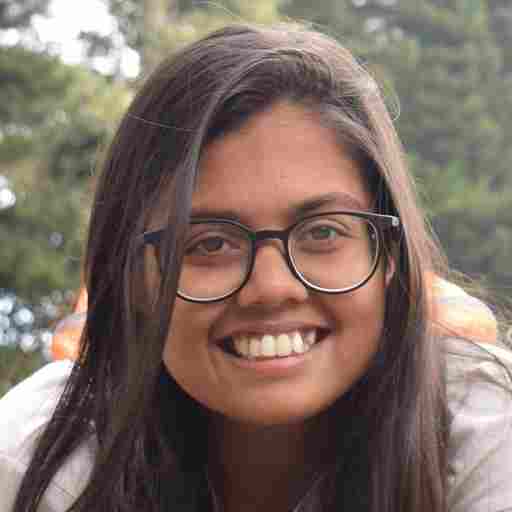Monitoring your Google Ads campaigns is crucial to ensuring smooth performance, and achieving desired goals.
One of the best (and debatably underutilized) tools to do this is the change history report. While its insights are valuable, it can be daunting to find a specific change among hundreds (or even thousands) of entries.
We at Optmyzr wanted to make it easier for you to uncover these insights so we launched the Change History Querying tool.
What is the Change History Querying tool?
Change History Querying is a powerful tool that can help you stay informed about any changes made to your account and take action if necessary. You can find it here.
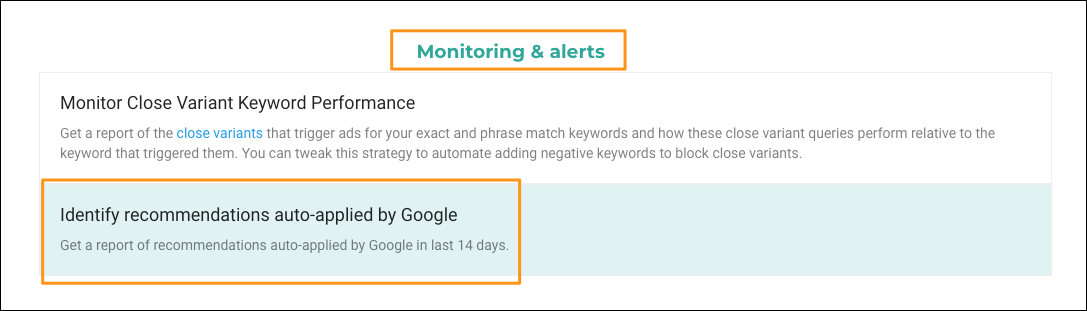
In this post, you’ll learn how this tool can help you monitor your PPC account.
How Change History Querying tool helps you monitor your PPC account?
1. Get notified about changes made by auto-apply recommendations
Auto-apply recommendations are a helpful tool provided by Google Ads, but they can also make changes to your campaigns without your knowledge. By getting a report of or getting notified about any change that was made by auto-apply recommendations, you can monitor these changes and ensure that they align with your overall campaign strategy.
Some of the changes you should look out for:
1. Removing redundant keywords: This might lead to converting keywords being removed. It’s important that you make the call on which keywords to keep. This recommendation triggers based on the rules of close variants, so analyzing what Google sees as redundant will help with account structure.
2. Adding in ad copy/assets: Creative isn’t automatically better because a human made it. However, brand standards might dictate certain language.
3. Adding in broad match keywords: Broad match can be useful and when used correctly, absolutely helps improve account performance. Changing existing keywords to broad match or adding broad match where it hasn’t been planned for can hurt the account because keywords have been removed and you might now be bidding against yourself.
4. Adding in search partners: While search partners can be useful, it often represents unknown inventory. Additionally, because it’s a campaign-wide decision, it typically requires human investigation to determine if it’s worth testing.
All of these changes can be achieved with the advertiser at the automation wheel through Optmyzr’s Express suggestions and Rule Engine.
2. Set up alerts to know if your campaign got paused
One way to stay informed about changes made to your campaigns is by setting up alerts for your higher-value campaigns. You can create an alert to check at the end of the day if your premium brand campaigns were paused today.
This will help you to stay informed about the status of your campaigns and make sure you don’t lose out on important traffic as your ads were not running. This is particularly important if you have lots of automated rules and scripts running (particularly budget pacing rules).
3. Check for the impact of work
You can use change history querying to see what kind of changes your team members or agency make, and check that there are no unexpected changes made to your important campaigns by junior team members.
Additionally, you can see what types of changes are made (high human involvement vs automation). This will help provide transparency on whether changes are coming from a strategic place, and more importantly providing value to your account.
For example, if you see that most of the changes are IP exclusions and there aren’t any ad copy, negative keyword, or placement changes, you might investigate whether the practitioners are actively working on the account.
4. Check changes made by a specific tool in last 14 days
Google Ads scripts and Automated rules can make changes to your campaigns automatically, and by using the change history querying feature, you can see what changes were made by them in the last 14 days and take any necessary action.
5. Analyze changes during declining performance
If you notice a decline in performance of a campaign in the last 14 days compared to the previous period, you can use change history querying to check the changes that were made during that period and analyze them. This can help you to identify any changes that might have contributed to the decline in performance and take action to improve your campaigns.
Optmyzr customers can start their investigation using the PPC Investigator too, which helps show connected metrics that might be pointing to positive or negative movement in the account.
6. Set up alerts to notify of any budget change for important campaigns
If there has been any change in the budget of your Branded campaigns in the last 14 days, you can get alerted and take required steps.
Read more: 5 Ways to Optimize Your Google Ads Account Using the Change History Widget
Safeguard your PPC accounts
In conclusion, change history querying is a powerful tool that can help you monitor your PPC account and take action if necessary. By setting up alerts, analyzing changes, and keeping an eye on important campaigns and team members, you can ensure that your campaigns are running smoothly and achieving your desired goals.
Note: This feature is part of Optmyzr Core. Not an Optmyzr customer yet? Sign up for a free trial.