Microsoft Advertising recently announced they’re launching a new ChatGPT-based, AI-powered Bing, to deliver a “better search experience” — in their own words.
As of the day (February 28) of writing this blog post, they released this feature as a limited preview on desktop only.
But, still, this is big news for Microsoft advertisers as it will soon draw huge attention to Bing. And hence, now is the time to consider extending your reach to Microsoft if you haven’t done it already.
In this article, you’ll learn how to get started with Microsoft Advertising if you’re running Google Ads, what to keep an eye out for if you’re already running ads there, and how to get the most out of them.
Psst! If you’re an Optmyzr user, you already have access to our PPC toolkit that’ll make advertising on Microsoft hassle-free. Read on and you’ll come across tools and prebuilt solutions that’ll help you get started immediately.
If you’re not an Optmyzr user, our free 14-day trial will give you access to the complete set of solutions (no credit card needed). Sign up here
To find out more about alerts, audits, target optimization, and budget management, watch this Learn with Optmyzr.
How to get started easily with Microsoft Ads if you’re a Google Ads advertiser?
Microsoft has made it extremely easy to start advertising on its platform. You can simply take your best performers in Google Ads and import them into Microsoft Ads.
The two platforms resemble each other in many ways which make both navigating the UI and managing campaigns feel pretty familiar if you’re already comfortable with Google Ads.
How to import Google Ads into Microsoft Ads?
There are two ways to import Google Ads into Microsoft Ads:
- One-time imports: You can do a simple, one-time import that will allow you to bring in campaigns, keywords, ad copies, budgets, bid adjustments, etc. from Google Ads. Once that’s done, you’ll need to go to each interface to optimize the campaigns.
- Scheduled imports: If you set up an import schedule, any (compatible) changes you make in Google Ads will eventually be copied over to your Microsoft Ads campaigns.
Our recommendation: Opt for one-time imports. While the two platforms may look and feel pretty similar, the audiences they reach are different.
If you or your client don’t have a Microsoft Advertising account yet and you’re interested in giving it a shot, reach out to us at support@optmyzr.com and we should be able to help out with an initial advertisement credit.
7 tips while migrating from Google Ads to Microsoft Ads
1. Turn off Google Ads auto-import.
Consider switching off the auto-import function if you have it on. It is better to optimize Microsoft campaigns separately, instead of expecting the behavior to be the same as on the Google side.
You can manage the import schedules under Import > Import Schedules & History (read more).
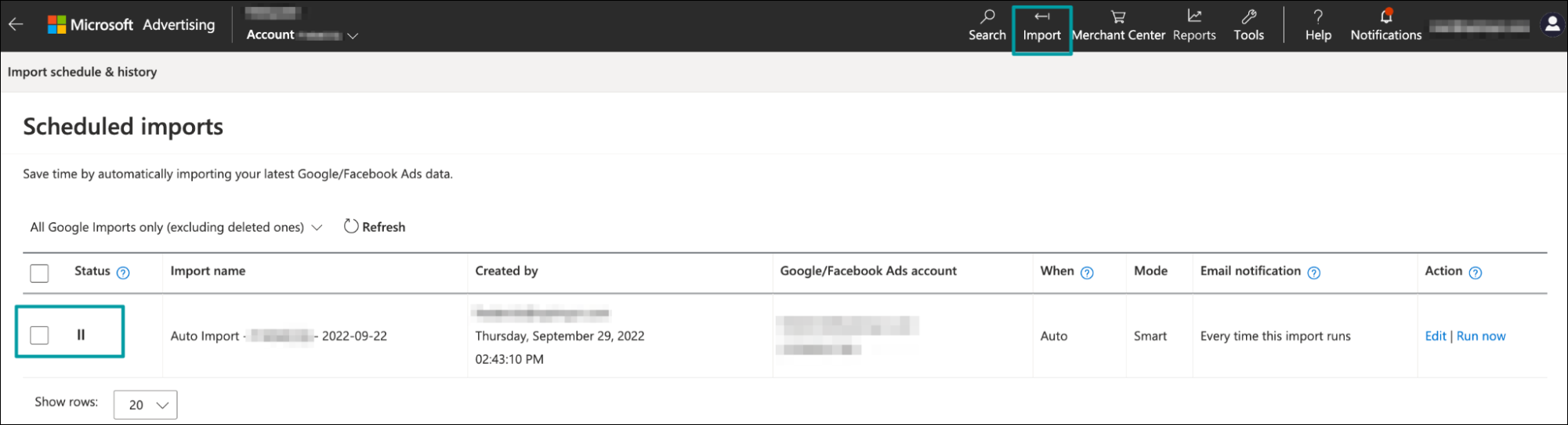
2. Run a health check to flag issues.
Make sure conversions are not being over or undercounted, all ad groups have negative keywords, ads are driving traffic to the right landing pages, etc.
For Optmyzr users: The PPC Policy and Audits report can do this for you: it breaks down your Microsoft account into individual scopes, runs an analysis, and highlights any elements that may need your attention.
Read more about the PPC Policy and Audits tool here.
3. Sync your Merchant feed with your Shopping campaigns (for ecommerce advertisers).
To get the best performance out of the shopping campaigns you’ve created, do a hygiene check to see if all the products in your inventory feed are actually part of the campaign.
If there are products in your feed that don’t have a product group or an ad group yet, you can edit the shopping campaign and add them. On the other hand, if some products have left the feed, delete the empty product groups.
For Optmyzr users: Instead of doing this manually, use the Shopping Campaign Refresher to automate the whole process.
For more granular reporting and targeting, you can set up campaigns with multiple levels of product partition.
For Optmyzr users: Split your shopping campaigns into multiple product groups at different levels in a matter of minutes and avoid human errors in the process with Campaign Builder.
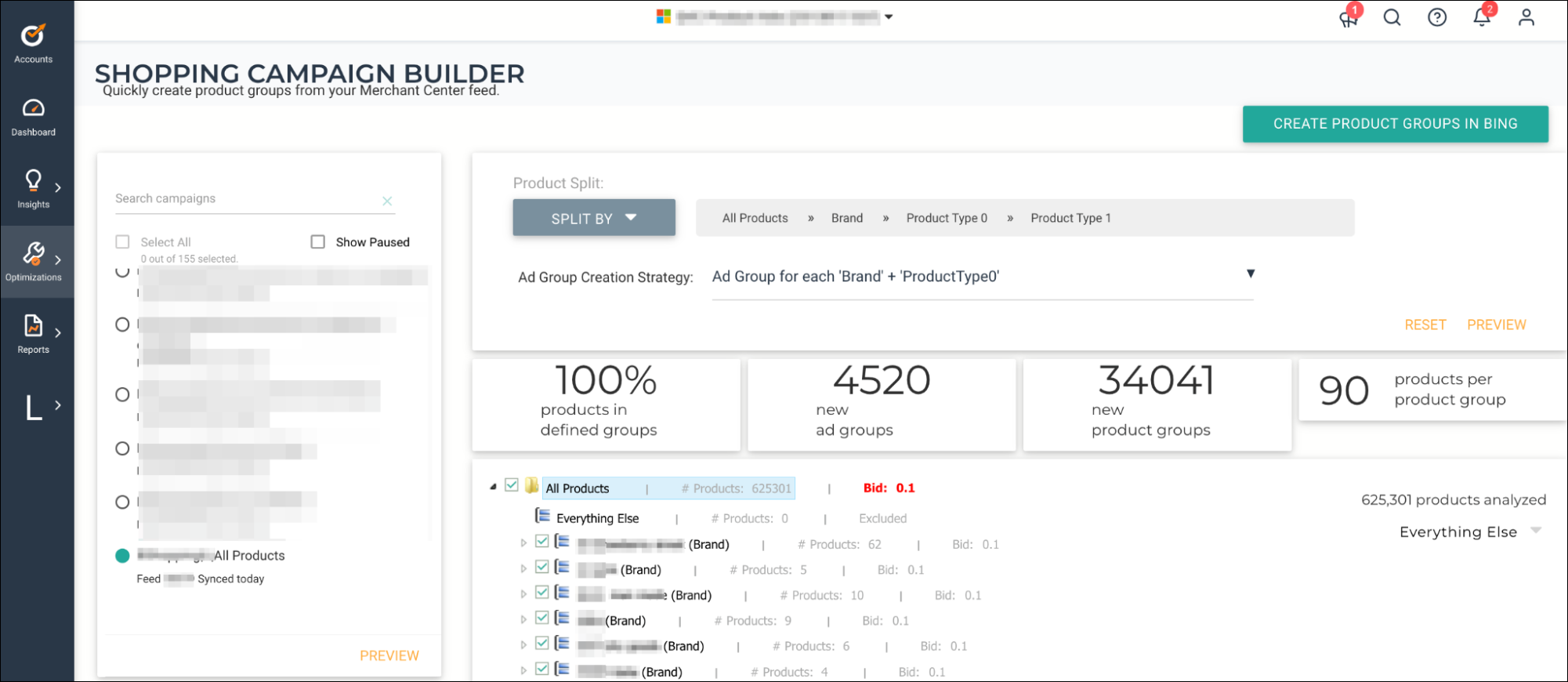
Read more about Optmyzr’s shopping tools here.
4. Monitor performance regularly.
Traditionally, less competition has meant lower CPCs and CPAs compared to Google.
Keep an eye on your average CPCs and CPAs, especially mid and short-term performance to detect gradually increasing costs or declining performance.
For Optmyzr users: Set up alerts and get notified by email, Slack, or MS Teams if CPCs trend up or any anomalies happen.
Track impressions and CTR -as more buzz around Bing potentially translates to more searches.
For Optmyzr users: Set up custom alerts using if-then-else statements to get notified when impressions have increased significantly from the previous period. Visualize performance over time on the Account Dashboard to detect any trends.
Be aware of budget pacing: This new, increased interest might result in unexpected spikes in ad spend, budgets being exhausted earlier than usual, and overspending.
For Optmyzr users: Set up a monthly target for the account on the main dashboard, view your pacing status, and get alerted if overpacing starts happening.
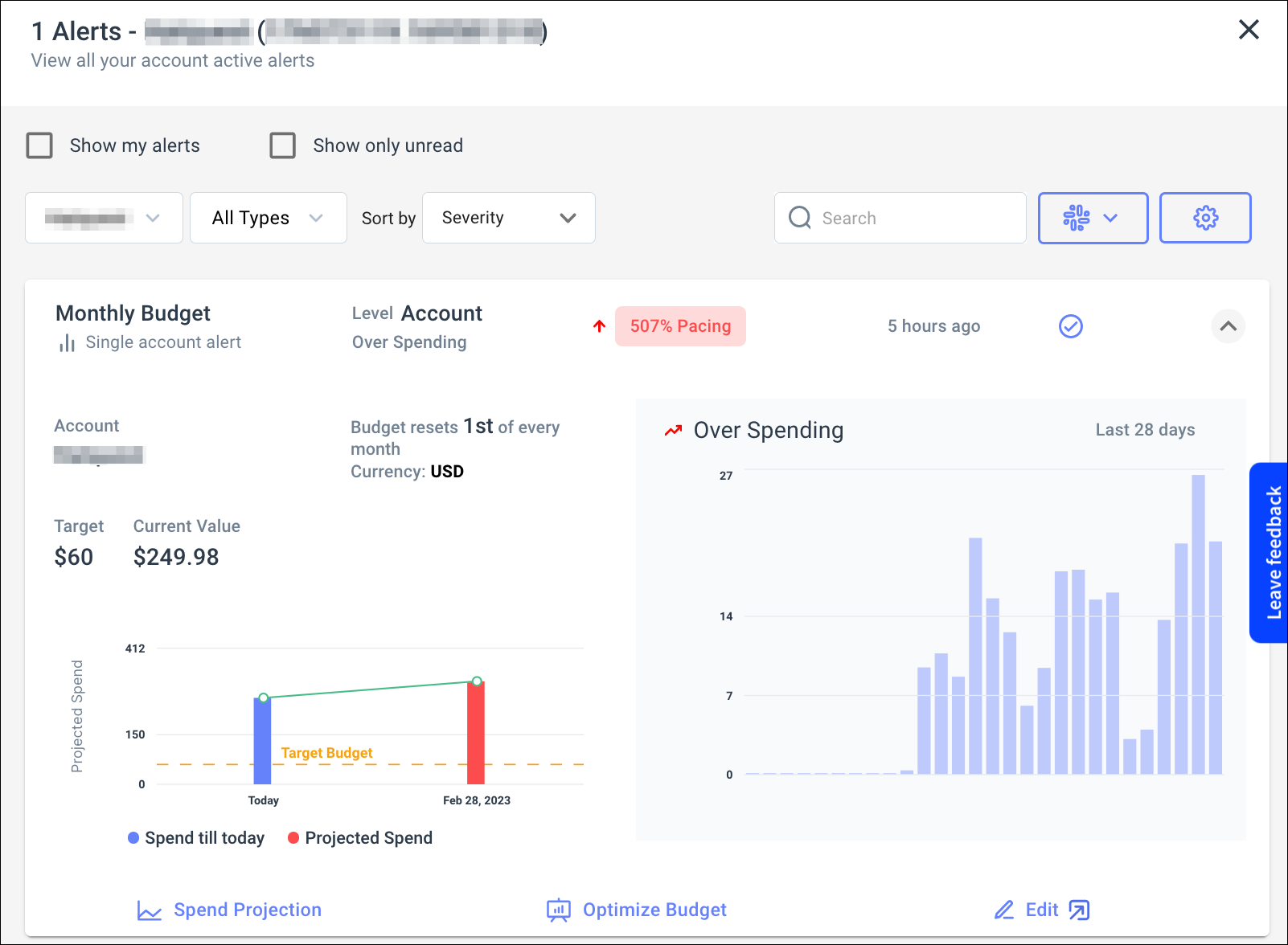
Read more about tracking and reporting in Optmyzr here
5. Analyze traffic performance.
Understand the underlying factors behind the changes in performance.
If performance is changing, pull reports to see if there’s a particular audience, ad group, device, etc., or a combination of several factors that are driving new traffic, higher CPCs, or increased CPAs.
For Optmyzr users: Run the PPC Investigator to do the analysis without downloading multiple reports. View the cause chart to analyze which elements of an account are affecting performance.
The root cause analysis helps you go a step further to find the potential causality at the demographics/audience/keyword/ad group or campaign level.
Read more about PPC Investigator here.
Identify the landing pages you should improve.
Check if there are any ads with a high CTR but low-conversion landing pages and see if there’s anything you can improve, e.g. in the CTA or page layout, to get visitors to take the desired action.
For Optmyzr users: Use the Landing Page Performance analysis to pinpoint landing pages that need your attention: from expensive landing pages to potential ones as well as top performers.
Analyze geo performance
In which countries, regions, and cities are your ads shown? Which location has the best conversion rate? Which locations are costing you money? Are there any that should be excluded from your campaigns?
Run an analysis to make sure budgets are spent in the best possible locations.
For Optmyzr users: Geo HeatMap helps you figure all of this out.
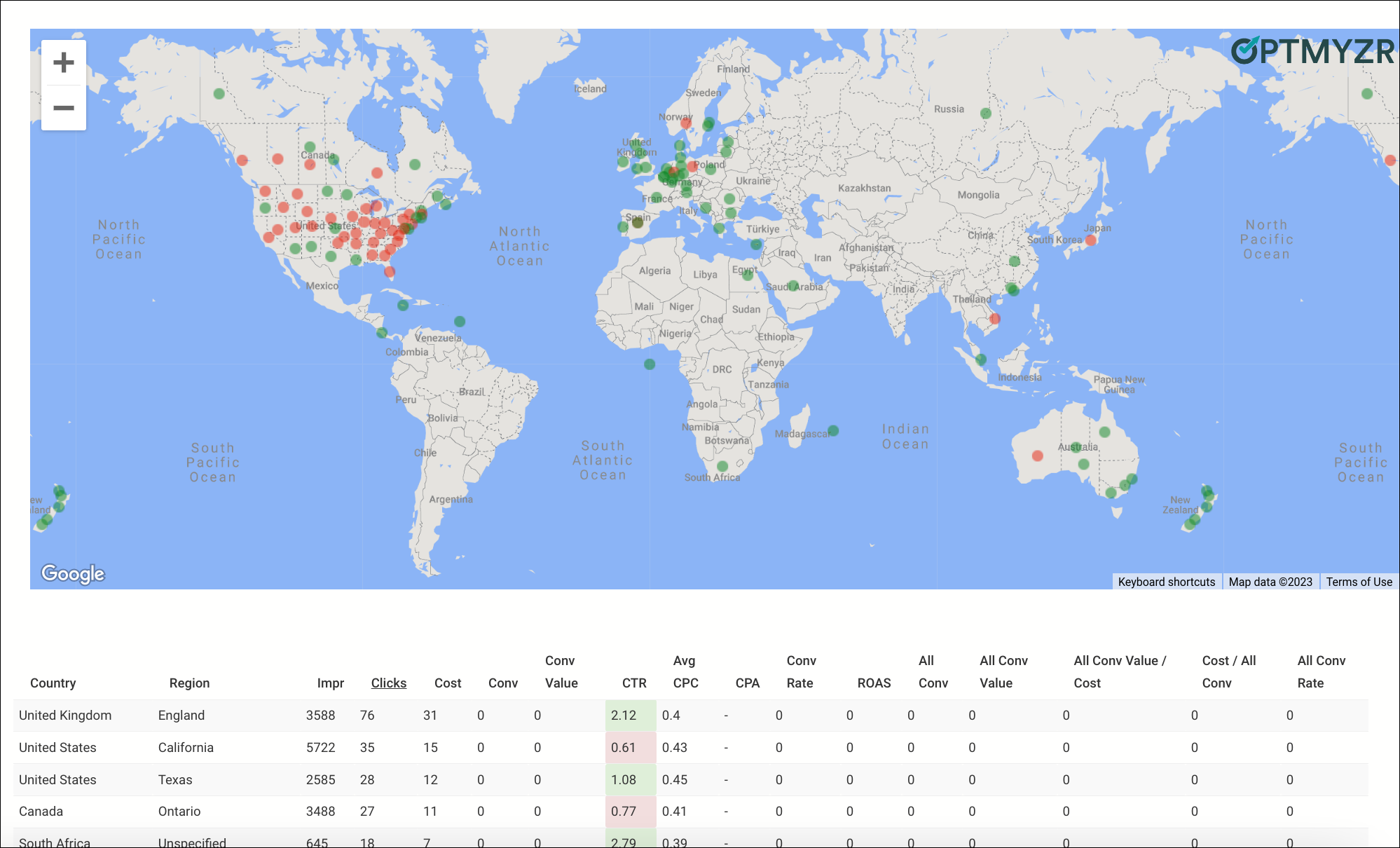
Know which networks work the best.
If you’re running campaigns on multiple networks, like Audience and Search, breaking down the performance by networks will help you find out if the approach is bringing you the right results.
This way, you make the most informed decisions regarding where you want your ads to be shown.
For Optmyzr users: Do this and many other similar comparisons in Performance Comparison.
Read more here.
6. Start optimizing for high-converting search terms.
Monitor your search terms.
Are there any new queries that didn’t drive traffic to your ads in the past but now do? Make sure you keep track of the search terms that trigger your ads and, if they’re highly relevant, consider adding them as keywords and including them in some of your ad texts.
For Optmyzr users: The Search Term N-Grams break down search queries into individual words, visualizing which search queries drive traffic to your account. To get a list of queries that are trending up, run the New and Declining Search Queries report in Rule Engine.
Are there any search terms you’re not targeting yet but are bringing in conversions or have a relatively high CTR? In addition to expanding your keyword list, building landing pages around the newly added keywords may help you improve your quality score and overall performance.
For Optmyzr users: Let the Keyword Lasso analyze all your campaigns and ad groups in one go. Add relevant search terms as keywords to drive more good traffic to your site.
Pro Tip: Automate the process using Rule Engine.
Increased traffic due to broad match keywords can lead to irrelevant traffic, so make sure to keep adding negative keywords regularly.
Some search terms might be irrelevant to the entire business, while others should drive traffic to the most relevant ad groups only. Compare the query cost to the typical ad group CPA and make sure high-CTR queries aren’t excluded.
For Optmyzr users: Add account-level negative keywords to reduce wasted spend using the Negative Keyword Finder.
Identify search queries that drive traffic to your ads but don’t convert and quickly add them as negative keywords to the ad groups.
Pro Tip: The fastest way to get notifications for negative keyword ideas is by scheduling the Non-Converting Search Queries in Rule Engine.
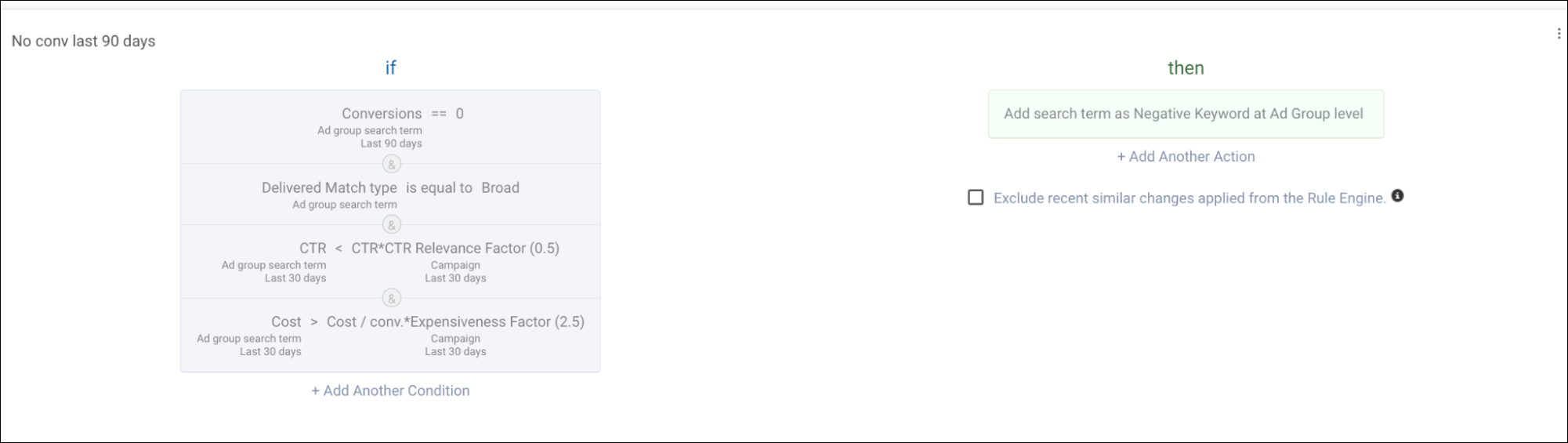
Read more about automating search query management here.
Optimize keywords.
Reduce cost per acquisition by pausing underperforming keywords that drive clicks but no conversions.
For Optmyzr users: The Non-Converting Keywords tool shows you keywords that have never converted, as well as those that used to convert but no longer do. You can pause them with a single click. Read more here.
If you’re running manual bidding campaigns, look for expensive keywords and reduce max. CPC to focus on less expensive clicks
For Optmyzr users: Head over to Rule Engine to run the Find Expensive Keywords instant strategy. Reduce bids for keywords that have a higher CPA than the typical keyword in the campaign, or for non-converting keywords with a good number of clicks.
Pro-Tip: Set up an automation schedule without auto-apply but email notifications enabled to save time.
Find the low-hanging fruit and focus on where easy wins are available. If you notice good keywords that are not shown on the first page of search results, consider working on those.
For Optmyzr users: The First Page Bridger does the work for you. Read more here.
Pro Tip: Save more time by getting a notification when opportunities are detected.
Go through your ad copies.
Expanded text ads are now deprecated in Microsoft Advertising. You can still run existing ETAs but editing and creating them isn’t possible anymore.
We know RSAs outperform ETAs in Google Ads so it’s safe to assume the same trend will be seen on Microsoft.
Go through your ad groups to find those that don’t have an RSA yet but don’t abandon your ETAs fully yet: you can analyze which headlines and descriptions have performed the best and use them in your new RSAs.
For Optmyzr users: Create new RSAswith a few clicks, get a list of all ad groups without an enabled Responsive Search Ad, and create ad copies using best-performing ETAs’ components.
Analyze the performance grouping of existing assets and create new ones in Ad Text Optimization for RSAs.
Pause underperforming ads and create new ones in A/B Testing for Ads.
Pro-Tip: Check out the AI-generated suggestions for new assets.
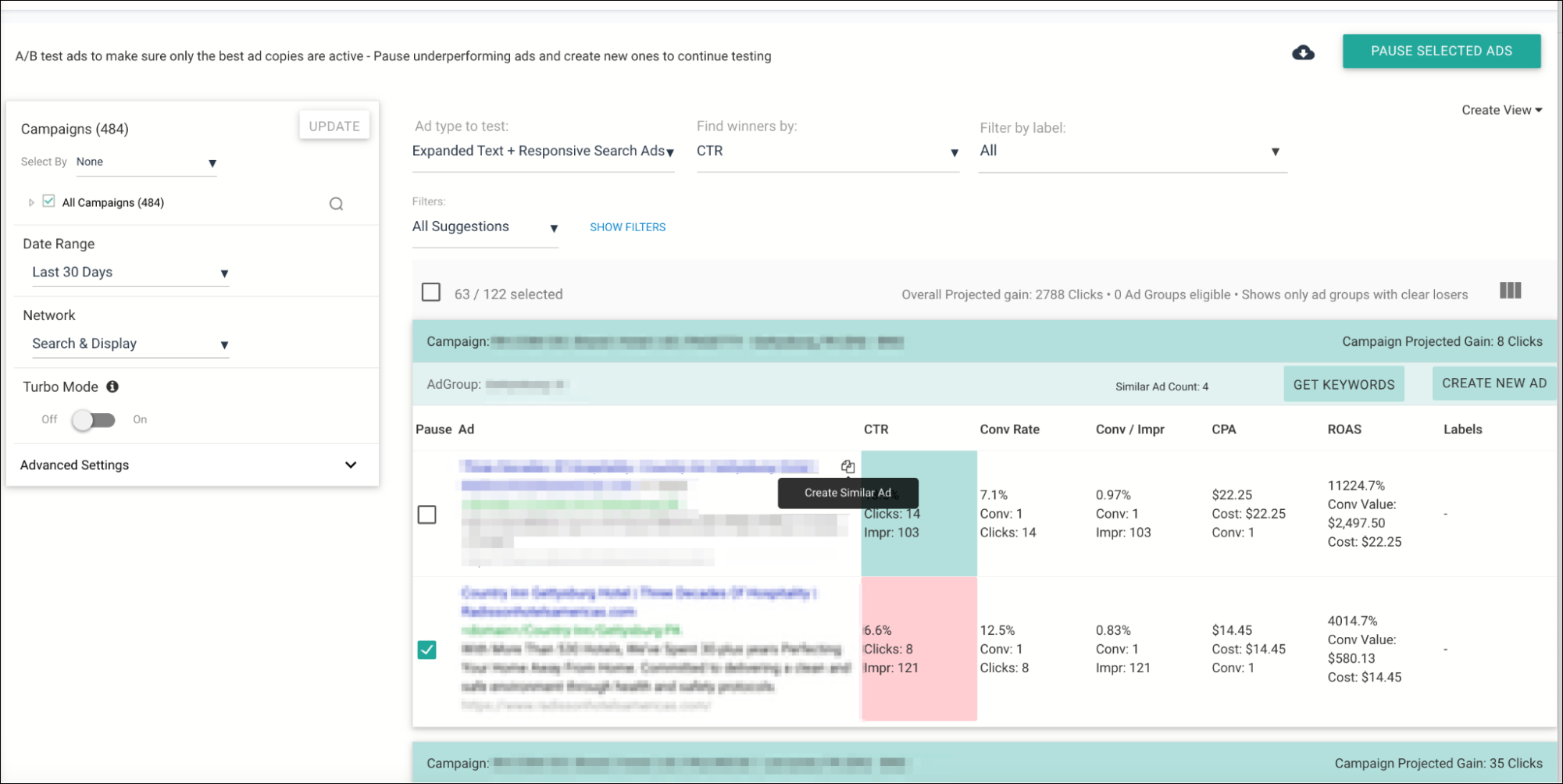
Read more about the ad optimization tools here.
Keep budgets under control.
Microsoft can spend up to 200% of your daily budget so make sure a sudden increase in interest doesn’t come as a surprise.
For Optmyzr users: Project future spend based on recent and historical spend patterns to see how close to your target budget you’re likely to get.
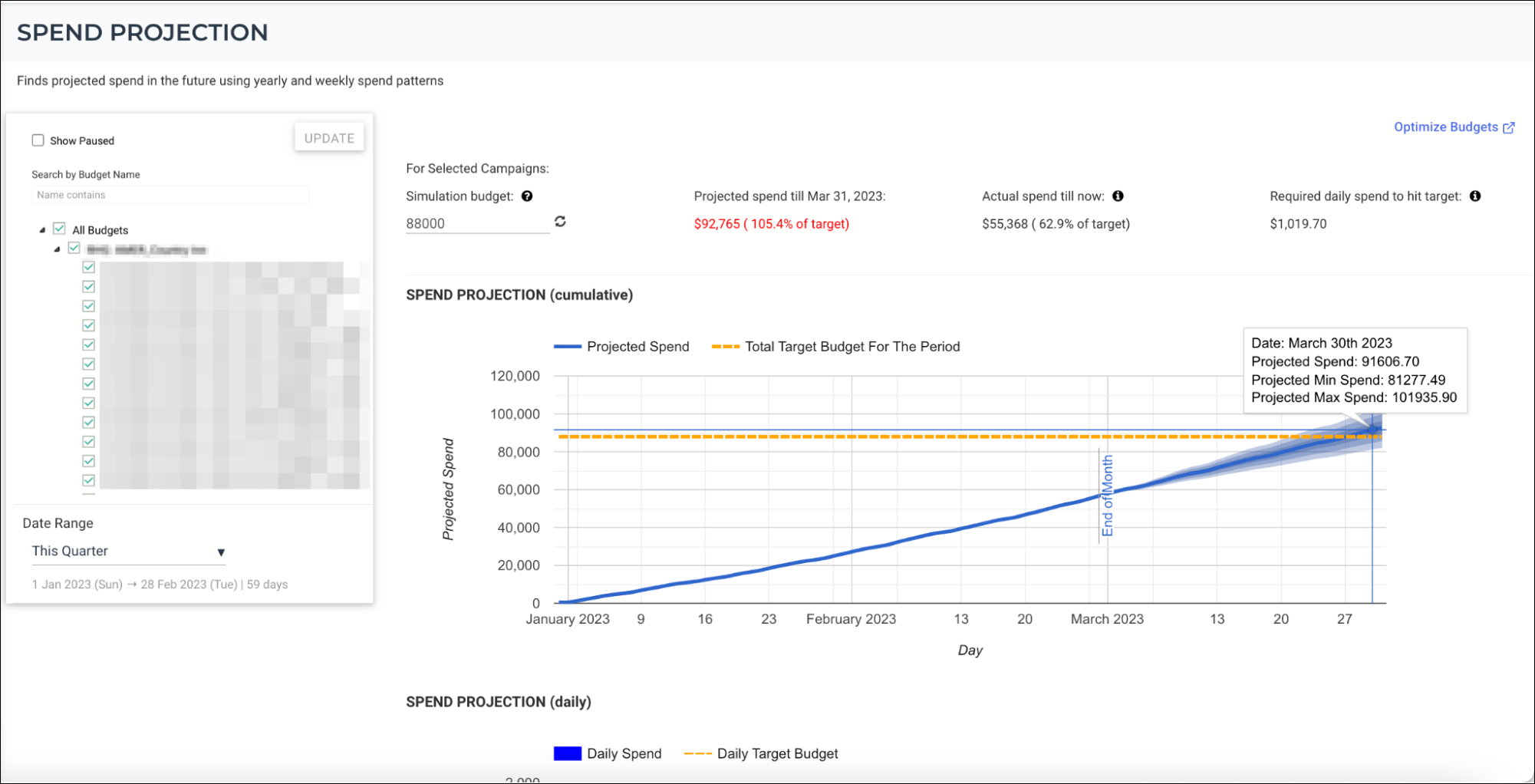
On the other hand, if you have flexibility and performance is good, take advantage of the momentum and allocate more budgets to those campaigns that have the best chance of increasing sales, leads, or value.
If a campaign that tends to perform well is losing impression share due to budget but you’re not able to increase the account’s monthly budget, check if any other campaign tends to underspend and shift budgets from one campaign to another.
For Optmyzr users: Run the Budget optimization suggestions to see different reallocation scenarios and project the impact the reallocation suggestions will have on KPIs like overall ad spend and conversions. Read more here.
Pause campaigns if you can’t overspend. This is a bit of a no-brainer, but the easiest way to make sure you don’t go over budget is to pause the campaigns when your monthly budget is exhausted. Remember to re-enable the campaigns at the beginning of the new budget cycle.
Pro Tip: If you/your client has an overall paid ad budget for multiple platforms like Microsoft, Google, and Meta that you can reallocate as you see fit to maximize performance, use the Optimize Budgets Across Platforms - also to pause and re-enable campaigns. Read more here.
Set ad schedules.
Automated bidding campaigns should have an idea of which are the best times of the day/week to show your ads.
However, the machine isn’t perfect so if you’re certain your ads should only be shown at a certain time of the day or e.g. paused during the weekends, you should create ad schedules.
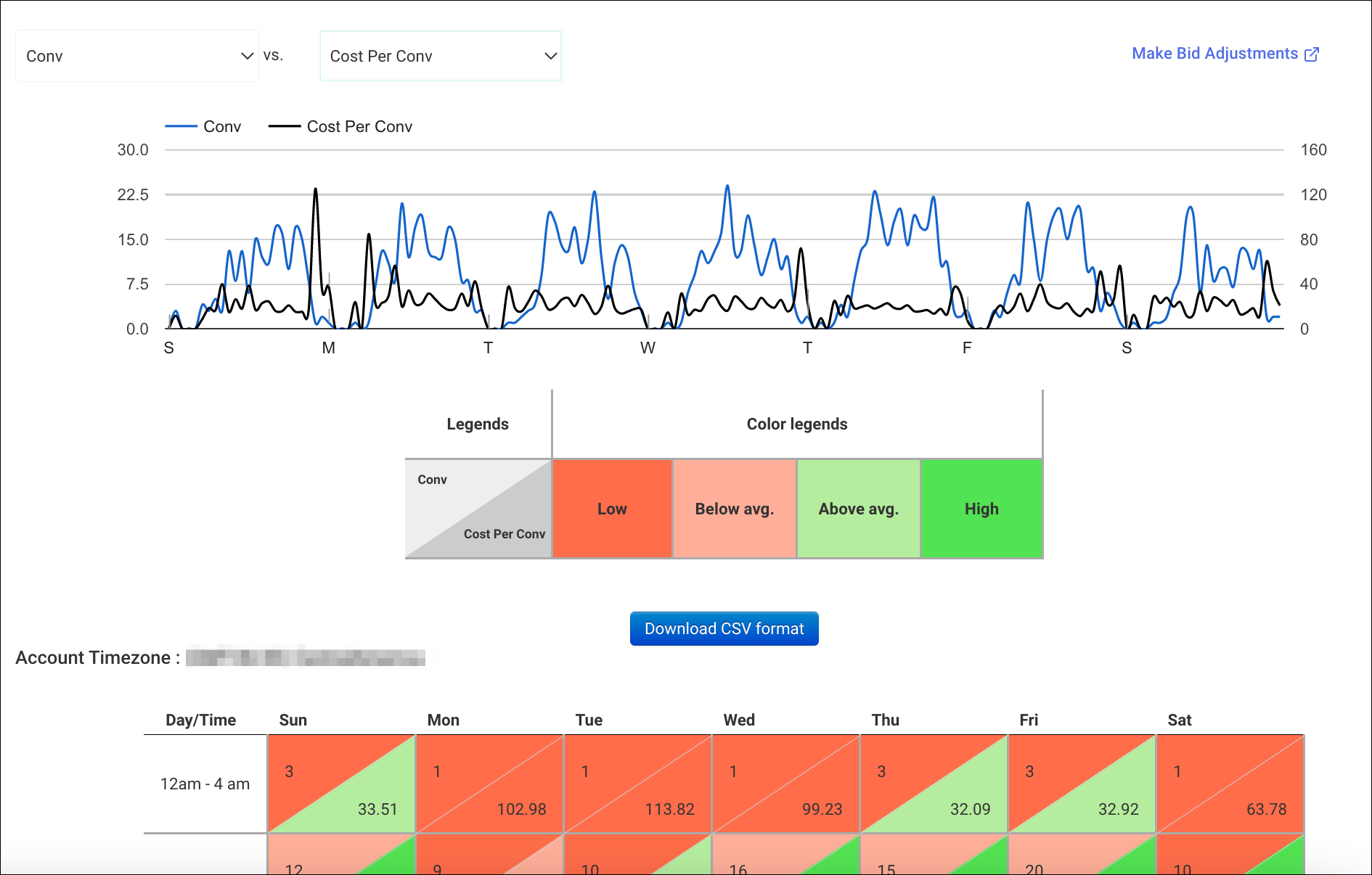
This applies also if you’re running manual bidding campaigns. Look at performance metrics like impression share, conversions, cost/conversion, and conversion rate when and compare the performance of different time slots throughout the day and the week.
This way, the budget is geared towards the best-performing times of the day and the week.
For Optmyzr users: You can do this with a couple of clicks in Hour of the Week Bid Adjustment and Hour of the Week Analysis tools. Read more here.
Set your auto-bidding campaign targets at the right level.
If you’re running campaigns with a target CPA, keep an eye on the impression share metrics especially for converting campaigns. Are there potential conversions lost because the ad rank is too low?
Consider paying a slightly higher price in exchange for more conversions. If you’re already paying less than your target is, you might have the opportunity to keep capturing cheaper and cheaper leads/sales and bring down the CPA gradually.
The same goes for Target ROAS - keep tweaking the targets based on performance.
For Optmyzr users: using the prebuilt strategies in Rule Engine, optimize all campaigns that have potential to convert more but are limited by ad rank, and those that could lead to permanently lower CPAs or higher ROAS. Read more here.
7. Report on the results.
Whether it’s for yourself only or any of your stakeholders, you should make sure adequate performance reporting takes place. Optimizing is important but understanding the results is critical when determining the success of any campaign.
Know which ad copies were the most popular, which search queries lead to clicks, which percentage of all the impressions lead to clicks and conversions, what year-over-year performance looks like, and which of all your campaigns turned out to be the most valuable for your business.
For Optmyzr users: instead of creating reports from scratch every week or month, use Optmyzr’s template-based reporting and schedule them to be sent to your email. The dynamic date ranges and scalable approach make sure the templates are always populated with the right data from the right account.
Pro tip: Combine all your platforms’ performance reports into one executive report. Read more here.
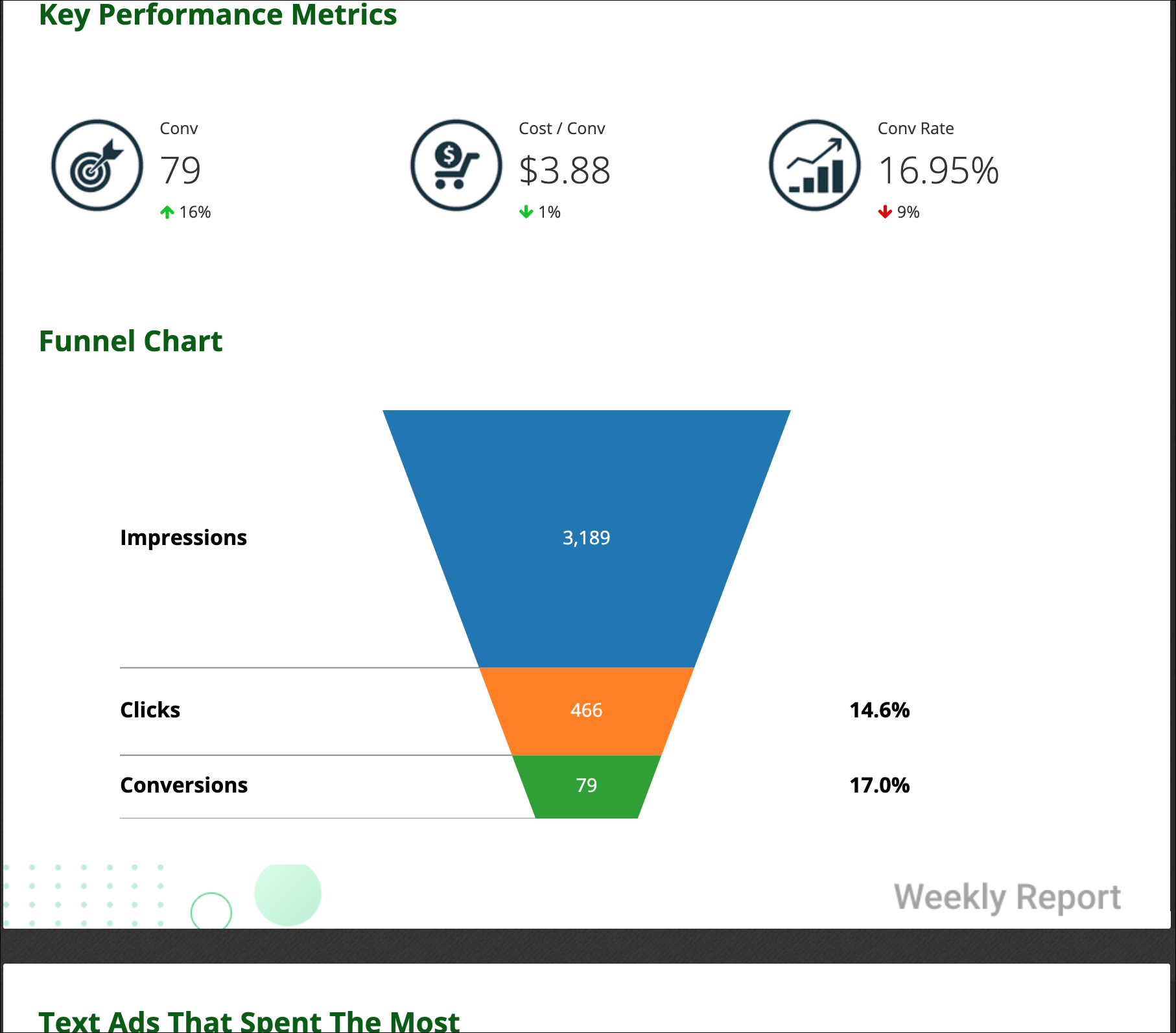
And there you have it!
With the investment in OpenAI, Microsoft has made a substantial leap in the search engine space potentially driving a massive user base to Bing.
This is a big opportunity for you to find new avenues to grow your business. We hope the tips mentioned above will help you with the same.
If you need additional help, you can always take a 14-day free trial of Optmyzr to get the most out of your Microsoft Ads.








