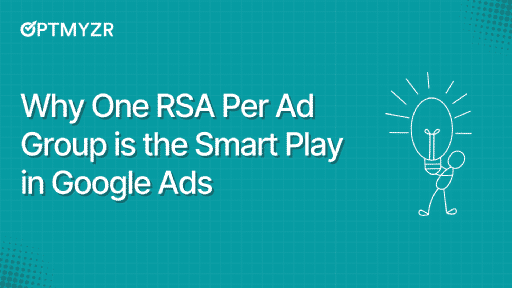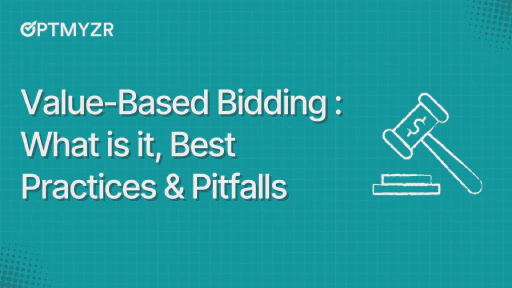As technology advances and privacy legislation evolves, Meta Ads has adapted accordingly, altering how we reach and connect with audiences on the way to accomplishing our advertising goals.
Behind the scenes, we have Andromeda, Meta’s next-gen ML engine that processes billions of signals to match ads with users in real time. Then we also have the Advantage+ campaigns on the front lines. These span sales, app installs, and now even lead gen. It can automate targeting, creative testing, and budget allocation for peak efficiency
Clearly, we have moved from the hyper-segmentation of audiences and reliance on interest and behavioral targeting to seeing the rise and fall of many custom audiences, such as lookalikes. Now, AI does the heavy lifting, excelling at identifying our target audiences that are most likely to take the actions we specify.
In this guide, we’ll walk through the latest Meta Ads targeting strategies that will help you successfully find and engage customers.
Demographic and detailed targeting for all brands
Before we cover the strategies that I (and many other advertisers) find works best at the moment, let’s address all currently available targeting options—both new and old.
Understanding all of the options helps you determine what type of targeting you want to test to see what works best for your brand, goals, budget, and time so you know exactly where to start.
Depending on the selected campaign objective, in the ad set level, under “Audience controls,” you will see demographic targeting options that include location, age, and language (if you only see location targeting, click the “show more options” link to see age and language options). These are the primary controls for your targeting.
“Choosing a broad area to show your ads within can improve results,” Meta recommends within Ad Manager, “For example, by adding a country instead of several cities.” In my geo-targeting tests, I’ve found that to be accurate as well.
Interest and behavioral detailed targeting
When it comes to detailed targeting, you can target by interests, behaviors, and other demographics. Meta has long been renowned for its precise targeting capabilities, enabling advertisers to find innovative ways to reach their audiences.
However, with the evolution of privacy laws, advertisers have lost many detailed targeting options, decreasing their effectiveness over the last few years.
This doesn’t mean you should abandon these options entirely, but it’s important to note that targeting has (and will continue to) evolve. This shift might indicate a future where traditional targeting methods, such as detailed targeting, may be obsolete. Instead, we’ll likely rely more on machine learning to identify the individuals most likely to achieve our campaign objectives.
If you’re interested in using these targeting options as a standalone test or in conjunction with Advantage+ audiences, you can access them in the “Advantage+ audience” menu (if you don’t see it, click the “Audience suggestion (optional)” button to reveal it).
Detailed targeting for niche brands
If you work for a brand targeting specific job titles (e.g., nurses) or selling niche products (e.g., specialized automobile parts, solar panels, wine), consider using detailed targeting.
This approach can help you gauge effectiveness against broader targeting options, like Advantage+ audiences (which I’ll cover in a later section). You can manually input relevant keywords to see related suggestions, bundle these audiences together for a larger audience to target, and explore other demographics, such as education, relationships, finances, and more.
Make sure to test various strategies to more accurately determine the best approach to reach your desired audience.
It’s also important to remember that niche targeting often means smaller, so you need to watch it closely. If your audience is too narrow, your campaigns may struggle to exit the learning phase, resulting in higher CPMs and inconsistent performance. Track performance visibility and delivery metrics early to decide whether to expand your audience or rethink your segmentation.
Test a few combinations to see what drives the best engagement, then double down on the highest-value segments.
Ecommerce should use Advantage+ shopping campaigns
If you work in ecommerce, consider using Advantage+ Shopping Campaigns (ASC), which offer a more streamlined approach. These campaigns utilize broader targeting, and the only option you can edit is location.
If you’re not in ecommerce, other campaign types (such as the one for leads) feature a more simplified setup with fewer targeting options at the ad-set level. These AI-driven, simplified targeting campaign structures rely on broader targeting and fewer restrictions to deliver better results.
Also, since targeting is largely locked down, your creative becomes your main lever for differentiation. Test multiple variations—formats, messaging, visuals, to feed Meta’s AI with the data it needs to optimize performance. Larger creative libraries can help campaigns exit the learning phase faster and stabilize performance.
💡Pro Tip: Optmyzr’s Rule Engine allows you to automate monitoring. For example, you can create a custom strategy that flags ads with rising cost per result or dropping CTR. Both are early signs of fatigue. The Rule Engine shows suggestions and even lets you automate fixes, so you don’t have to manually check performance every day. |
Create custom audiences for prospecting and retargeting
Meta offers an option in the Audiences area of Ads Manager where you can set up custom audiences using customer or lead contacts, website traffic, app users, or Meta’s data (e.g., engagers) for your inclusion or exclusion targeting, for both prospecting and retargeting campaigns.
You can set up a variety of custom audiences using your sources or Meta sources, such as:
Each of the available custom audience types has a retention time lookback window. I typically recommend a longer lookback window so that you have a larger audience pool—this helps the system better serve your ads, with more people seeing your ads, so they will not be saturated as quickly as smaller audiences.
In Optmyzr’s Social Campaign Manager, you can create and organize your custom audiences, then link them directly to new or existing campaigns.
Commonly used custom audiences
Here is a list of some common custom audiences advertisers use for prospecting and retargeting that you may also want to consider:
- Website visitors
- Leads
- Newsletter subscribers
- Customers
- People who viewed your products in your catalog
- Facebook engagers
- Instagram engagers
Many of the above are warmer audiences that you can use in your retargeting efforts (or exclude from your prospecting campaigns).
While some advertisers still swear by exclusions, others do not, as some have found that (with privacy changes) they are not as effective as they once were. But again, I encourage you to test; the worst that may happen when implementing them is that they won’t actually exclude some people.
You can also create lookalike audiences from the custom audiences above and utilize them in your prospective campaign targeting to reach new people.
Lookalike audiences and how to use them
A ‘lookalike’ audience is an audience that looks like your original audience, but is composed of new people. For example, if you create a customer lookalike audience, Meta will create a new audience of people that look like your customers—based on the interest and behavioral data that Meta Ads has—which you can use to find more people that may be more likely to convert.
You can designate a percentage of deviation when setting up a lookalike audience. The lower the percentage, the more similar the new audience will be to your initial audience. The larger the percentage, the broader and less similar it will be to your initial audience. I typically recommend testing 1% first and then gradually testing larger percentage lookalike audiences to see if you can achieve more or better results.
Leverage Advantage+ audiences for scalable growth
Although you still have access to the targeting options I explained above, you may have noticed that Meta is making detailed targeting less accessible (often hiding it within dropdown menus). Many advertisers, including myself, foresee detailed targeting eventually disappearing, given the gradual removal of older options.
Even so, don’t let this trend deter you from testing detailed targeting. Instead, use it in conjunction with broader targeting options, such as Advantage+ audiences.
The Advantage+ audience option in the ad-set level uses Meta’s ad technology to automatically find your audience, and it does so quite efficiently.
With Advantage+ audience targeting, you can add a suggested audience to help the system identify your target audience more effectively. This enables the system to prioritize specific criteria to find individuals that closely match your desired profile before broadening the search. Additionally, you can adjust the age and gender of your audience and apply detailed targeting (as discussed earlier).
Over the past year of testing with Advantage+ audiences, I’ve tested targeting some warmer custom audiences (like website visitors, leads, and engagers) to using no suggested audiences at all. My findings indicate greater success when I leveraged Meta’s data-rich, in-platform audiences over my client’s email lists and pixel data. In particular, Facebook and Instagram engagers over the last 90 days were the top-performing audiences.
This means that you will target both warmer and cold audiences in one ad set, so your creatives need to work double duty—balancing credibility and brand trust with clear value props for new users. A/B testing different creative formats and messaging is especially crucial here, since Advantage+ campaigns optimize based on performance signals.
When it comes to targeting, this has become my go-to strategy to find more customers that convert at higher volume, rates, and returns compared to all of the others that are currently available and shared in this article. I highly recommend testing this approach in your account(s) while also testing others (if your budget allows).
To make that process easier, you can use the Ad Analyzer to track creative performance across Advantage+ campaigns. You can filter ads by declining CTR or rising costs per result, helping you catch fatigue early and pinpoint which formats or messages are pulling their weight.
Use saved audiences for better efficiency and consistency
Save time by saving audiences whenever you create manual audiences to test alongside broader targeting campaigns and ad sets. This allows you to easily resume the audience in the future for other campaigns, without the need to recreate it from scratch, allowing you to launch your social campaigns faster.
In the ad-set level (under Advantage+ audience, below all of the targeting options), there is a “Save audience” button you can click. A pop-up window that summarizes the audience will appear and give you the option to name it so you can easily locate it later.
Improve ad spend efficiency with exclusion audiences
While exclusion audiences don’t flawlessly exclude every person in them (due to the nature of privacy, technology, and match rates), they can still help improve your ad spend efficiency by not targeting some people. This can also help prevent ad fatigue among existing customers, avoid showing ads to irrelevant users, and improve performance —especially when you’re looking to scale without letting wasted spend sneak in.
How to Create Exclusion Audiences
To create an exclusion audience, follow the same steps (from above) as you would to create any custom audience. When it’s set up, populated, and ready to use, go to the ad-set level and under “Audience controls,” enter the name of your custom audience in the “Exclude these custom audiences” field.
Use Cases for Exclusion Audiences
During the hyper-segmentation era of paid marketing, exclusions were much more commonly and effectively used; but now, they are less effective in excluding people. At the same time, however, Meta’s targeting has improved.
In some instances, the most common use of exclusion audiences these days is in retargeting campaigns where advertisers exclude recent customers, leads, or purchasers, in order to preserve budget but also to avoid bombarding existing customers with more ads.
Create high-impact ads
Well-crafted ad copy increases the likelihood that your message resonates with your prospective customers, while creative elements like images and videos complement and enhance engagement to drive higher conversion rates.
Together, they create a cohesive, persuasive, and successful ad experience that effectively reaches and motivates your intended customers.
Best Practices for Compelling Ad Copy
When writing ad copy, consider your audience. Craft your ad copy to speak directly to them using language, tone, and references that resonate with pain points, their interests, familiarity with your brand, and how your product or service is a solution or benefit to them.
- Use clear and concise copy so that people take the action you want them to (such as learning more, signing up, or shopping now). Get to the point quickly and avoid jargon so that there is no confusion.
- While ads contain automatically embedded call-to-action (CTA) buttons, it’s also effective to clearly state what you want the viewer to do in the ad copy (e.g. learn more, sign up, shop now). Make it easy and intuitive for people to know what they should do next, leading them from the ad to the landing page.
- If you are running sales or promotions, highlight these alongside unique selling points, special product features, limited time offers, or free shipping details.
- Lean in to persuasiveness by adding customer testimonials, reviews, and statistics as that can increase trust and credibility.
Additionally, use urgency (especially in retargeting ads) to encourage immediate action so people don’t miss out on the sale or before a product runs out. Here is a great example of a customer review used very effectively in a clothing ad.
An example of an ad on Facebook. Source: Ingrid+Isabel
I too, often use five-star emojis on review ads to help draw more attention to them and to visually portray that it’s a well-rated product.
Tips for Creating Effective Images
For images, take high-resolution shots that are clear and visually appealing from various angles.
- Make sure the focus remains on the product to prevent any confusion about what you are advertising.
Often, in full-body model images, I’ve seen comments on ads where people ask about where they can purchase various parts of the outfit when the brand intended to promote their jewelry. By concentrating on a single, clear message or product, you can improve performance. - Use minimal text overlays to ensure legibility on small screens and make sure the text complements your visuals.
Tips for Creating Effective Videos
- Put your best foot forward in the first three seconds so that you can hook people in and they know exactly what you are advertising. No matter how interesting, entertaining, or helpful your video content is, people will drop off and continue scrolling if it’s not clear what they’re watching.
- To improve view-thru rates and conversions, start with an intriguing question, compelling statement, or a striking visual in the first few seconds.
- Optimize your video for silent viewing by including text overlays or captions so that your message is clear, even without sound, as this is essential for hearing-impaired viewers or those watching on mute.
- The visuals alone should tell the story effectively. Here’s a great example from Ruggable, where the video ad starts with a compelling question:
An example of an ad on Instagram. Source: Ruggable
- As for video length, keep it short and ideally about 15–30 seconds. Shorter videos help you maintain viewer interest and convey more of your message concisely.
- Lastly, close out your video with a strong call-to-action.
As you get started on creative asset development, understand the various ad placements across Meta’s properties and their specs, so your ads appear optimally and increase your chances for success.
Read More: Social Media Advertising Tools: A Comparison Guide of 6 Leading Platforms
Bringing it all together: Craft a comprehensive strategy for success
Understanding the various targeting options within Meta Ads will help you determine which ones are worth prioritizing for your advertising goals. Lean into the newer features to see what they are capable of so that you don’t fall behind on your advertising skills (which can ultimately hinder campaign success).
If your budget is limited, prioritize testing the more streamlined, AI-assisted targeting campaigns first alongside your current (or older) top performers and, as you gain more conversions, phase out the under-performing campaigns and assets.
Perpetual testing is a big portion of our role in social media advertising, so get comfortable in doing so and creating a process.
As you move forward, the ability to adapt and get creative will be key to your growth and success. By merging strategic targeting with high-impact creatives, you can create a comprehensive strategy that both engages and converts your audience.
As Meta Ads continues to evolve, test new ideas and targeting options, as that will help keep your campaigns thriving.
If you’re looking for a smarter way to manage Meta Ads across campaigns and clients, Optmyzr for Social brings everything under one roof—campaign setup, performance tracking, and optimization. Try it free for 14 days and see how much smoother your social workflow can be.
People also ask
Q. What are the different targeting options available in Meta ads?
A. Meta Ads supports several targeting types:
- Demographic targeting (age, gender, location, language, education, job, household income)
- Interest and behavior-based targeting, which spans interests, purchase behavior, tech usage, and more
- Custom audiences, including website visitors, app users, CRM lists, and engagement-based segments
- Lookalike audiences, which target new users resembling your custom audiences using Meta’s modeling
- Advantage+ audiences, Meta’s AI-driven targeting option that automates audience matching using broad signals instead of manual settings
Q. What types of custom audiences can I create in Meta Ads?
A. You can build diverse custom audiences in Meta Ads, including:
- Website visitors tracked via Meta Pixel
- App activity users based on in-app actions
- Customer/contact lists using email, phone, or user ID matches
- Engagement-based audiences, such as people who’ve interacted on Facebook or Instagram (e.g., likes, comments, video views) These audiences are useful for both prospecting and retargeting campaigns, and can be used to create lookalike audiences for expansion
Q. What’s the best targeting strategy if I have a limited budget?
A. With constrained budgets, it’s recommended to:
- Test Advantage+ audience campaigns first, as Meta’s AI handles much of the optimization work
- Pair these with well-performing custom audiences like recent engagers or past buyers
- Pause manual targeting sets if they underperform, ensuring spend is focused on strong signals
- Keep creative quality high—since AI relies heavily on signal inputs, your creatives help Meta learn faster. This mix of broad AI-assisted reach balanced with targeted retargeting maximizes efficiency and results
Akvile DeFazio is the President of AKvertise, an award winning social media advertising agency. With 16 years of experience, she works with eCommerce, lead gen, app, travel, and event clients to reach their goals through future-forward strategies.
This article is a reflection of the author’s experiences and opinions. Optmyzr believes that there are many ways to win in digital advertising, and is committed to presenting a diverse range of ideas and approaches.