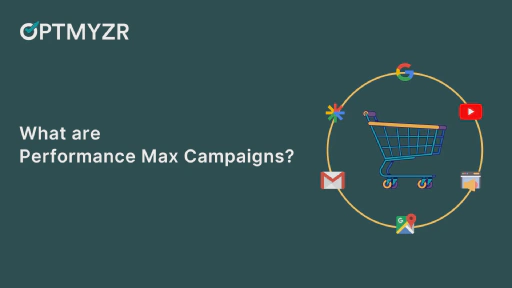Smart Bidding uses Google’s AI to optimize for conversions or conversion value in each and every auction. Target CPA, Target ROAS, Maximize conversions, and Maximize conversion value are all Smart Bidding strategies that include auction-time bidding.
They work with machine learning to continuously optimize your campaigns for the best results depending on the campaign goals you have set.
It’s worth noting that while Smart Bidding can be highly effective, it still requires careful monitoring and regular evaluation to ensure it aligns with your specific business goals and objectives.
How to make Smart Bidding work for you?
For starters, here are 4 ways.
1. Generate enough historical conversion data.
You need to generate enough historical data to make better decisions and optimize your campaigns. If you do not have enough conversions then the smart bidding algorithm will not work as expected.
2. Put a sufficient budget.
If your budget is limited, the algorithm may have fewer opportunities to make adjustments and find the most effective bidding approach. This can potentially limit the performance improvements that Smart Bidding can deliver.
3. Monitor the performance of your campaigns continuously.
Focus on key metrics such as conversions, cost per conversion, conversion value, and ROAS, and make adjustments to bidding strategies or campaign settings as needed.
4. Use conversion tracking to make informed bidding decisions.
Accurate tracking is crucial for Smart Bidding. Along with that, you need to let Google know the right value of each conversion.
As you can see, there are some very important things to note to get the best out of your Smart bidding campaigns. But managing them day in and out is not so easy.
5 ways to manage Smart Bidding Campaigns
Let’s see how you can manage them in an easier way.
1. Running experiments
It’s better to test what’s working and what’s not with a few experiments initially. Here’s how you can: Express optimization to create an Experiment to test Maximize conversion value, Target CPA, or Target ROAS bidding strategy.
This tool checks Google’s recommendations and lets you create trial campaigns to test the effectiveness of your smart bidding strategies with targets.
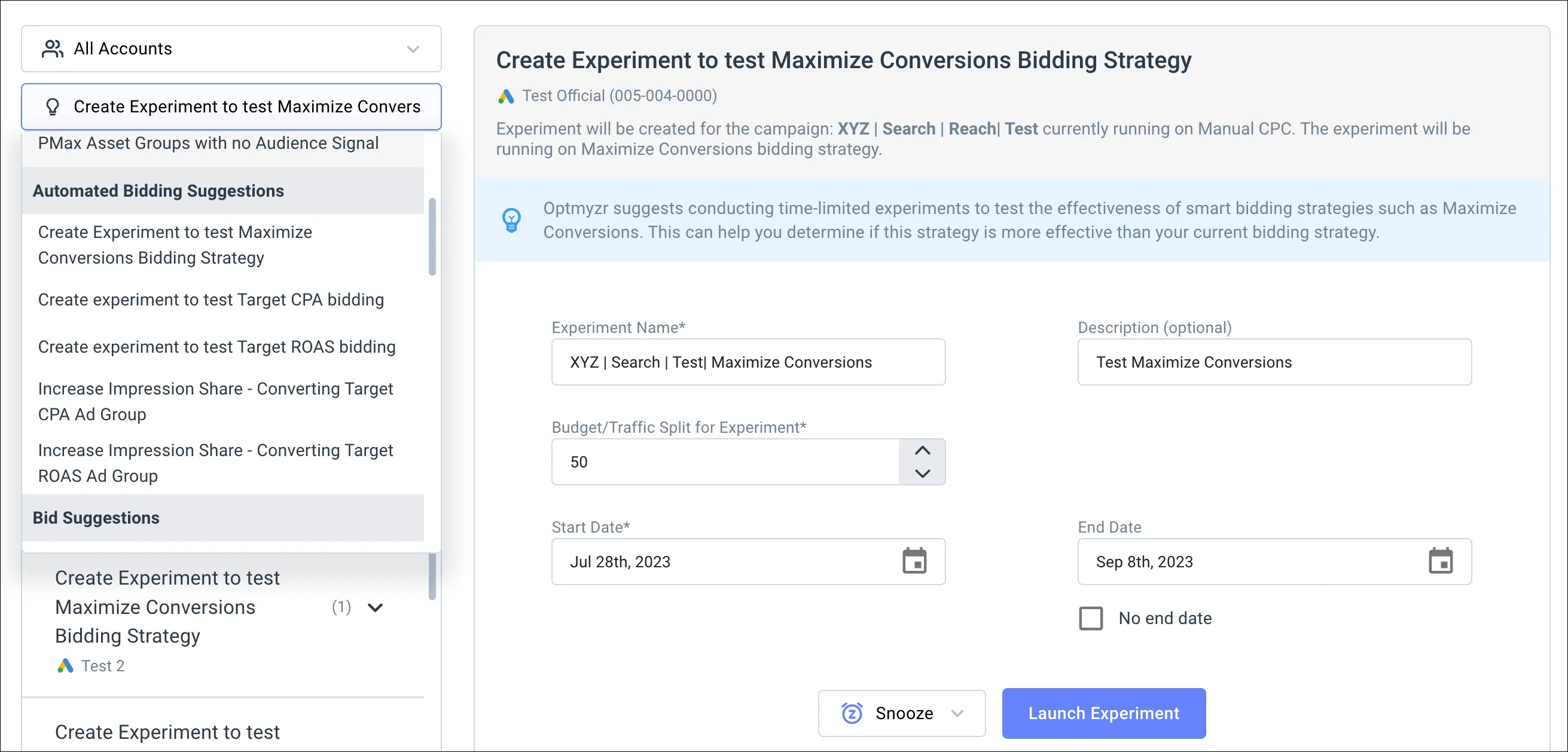
Once you create the trial campaigns, you can monitor their performance on the Campaign Experiments tool and get recommendations to turn the experiment you’re running into a campaign, if it is showing promising results.
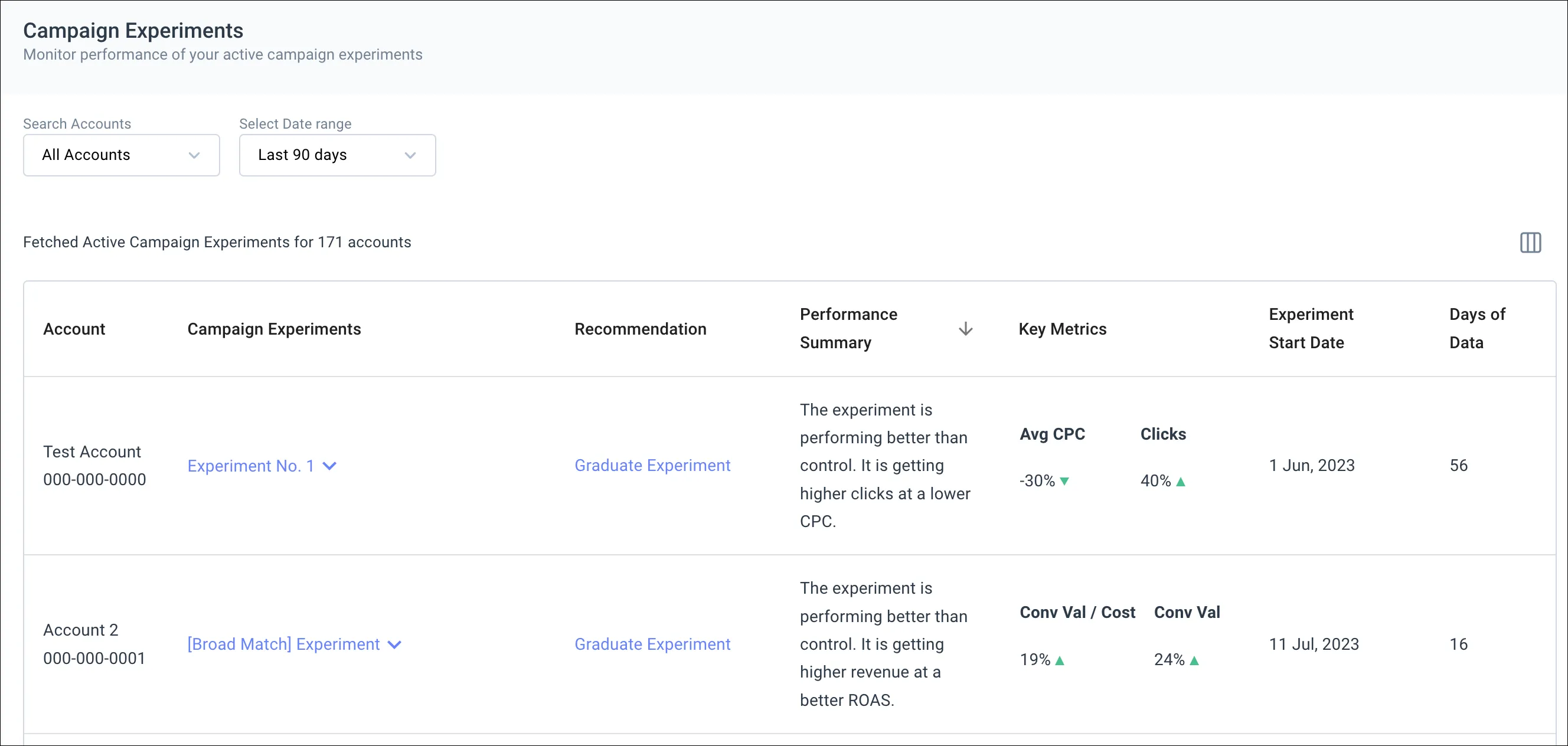
Once the campaign starts running with smart bidding, you need to give Google the right set of information to make decisions.
2. Building a campaign structure
1. Select the right bidding strategy based on your business goal.
- Use Maximize Conversions and Target CPA if your goal is to increase sales or leads.
- Use Maximize conversion value and Target ROAS if your goal is to increase profit.
2. Find keywords that can drive conversions.
Broad match keywords can help you attract more visitors to your website, and allow the Smart Bidding machine to discover new opportunities for conversions. However, make sure to monitor broad match keywords to check if Google is really showing your ads for the right queries.
Identify search queries that are driving traffic to your account.
Find search terms that are sending you traffic without having to go through the entire Search Terms Report using the Search Terms N-Grams tool. This way, you can also make sure you don’t miss out on long-tail search terms.
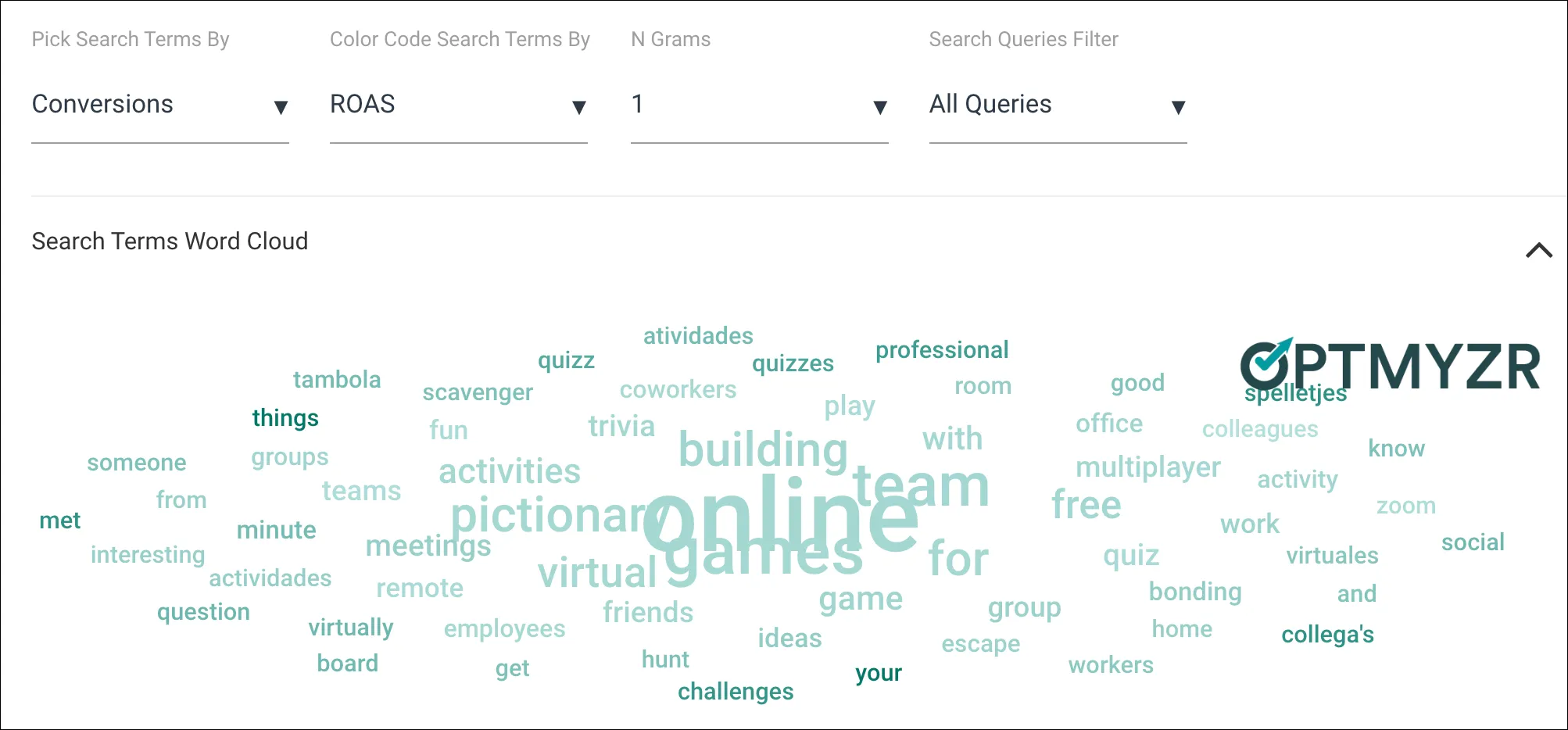
Identify high-performing search queries for your account based on the search query report or Keyword Planner and add them to your ad groups as keywords.
The Keyword Lasso tool automatically analyzes search terms and suggests high-performing search queries that should be added as keywords (but are not already present in your account) to your account.
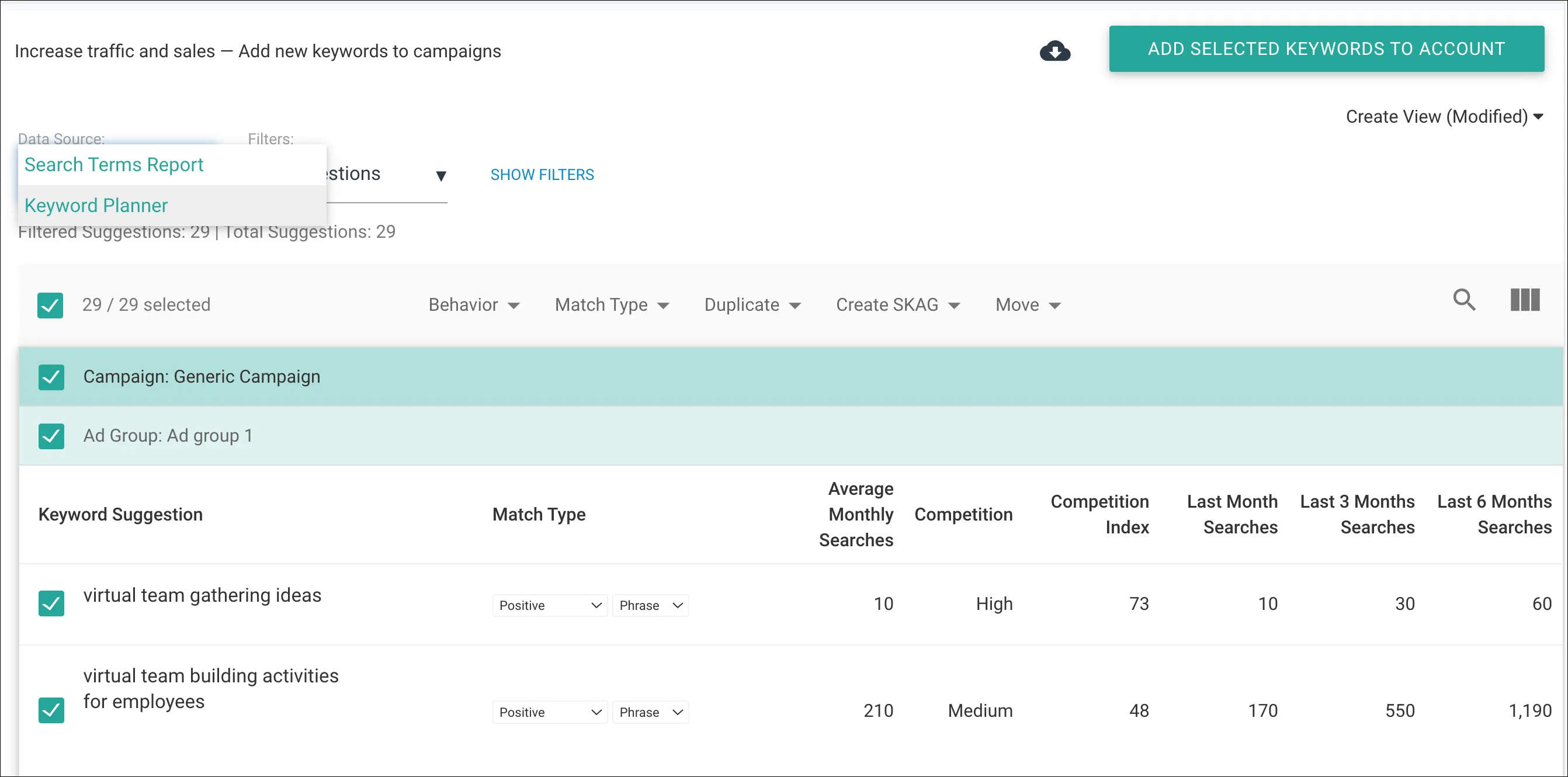
If you want to add keywords automatically to your account, you can use our rule-based optimization to add high-performing search terms as keywords.
3. Filter out irrelevant traffic.
You can reduce clicks that are driving high costs but no conversions in the following two ways.
Add search terms as negative keywords in account negative lists.
You can use Optmyzr’s Negative Keyword Finder (Search) to identify individual words that are part of the search queries but are not performing well. These can be turned into lists that can be linked to campaigns to make it easier to manage traffic.
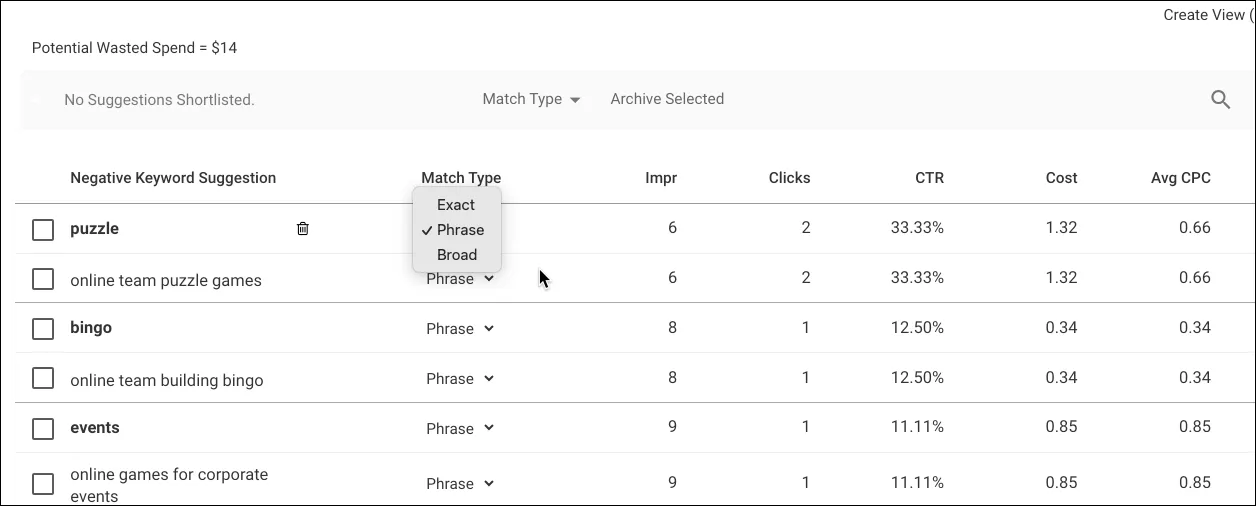
Manage negatives more granularly.
If you are interested in managing negative keywords even more closely, you can use Optmyzr’s rule-based optimization that you can customize and automate to your preference. It even identifies non-converting search terms and adds them as negatives at the ad group level.
4. Create relevant Responsive Search Ads.
Once you structure your keywords, you then create relevant RSAs for your campaign.
Optmyzr can help you find the ad groups that have no active RSAs and help you create them easily. You will see a list of different ad groups across different accounts to add RSAs.
And to know how your existing RSAs are performing, and also modify them in bulk, you can use the Ad Text Optimization (RSA) tool.
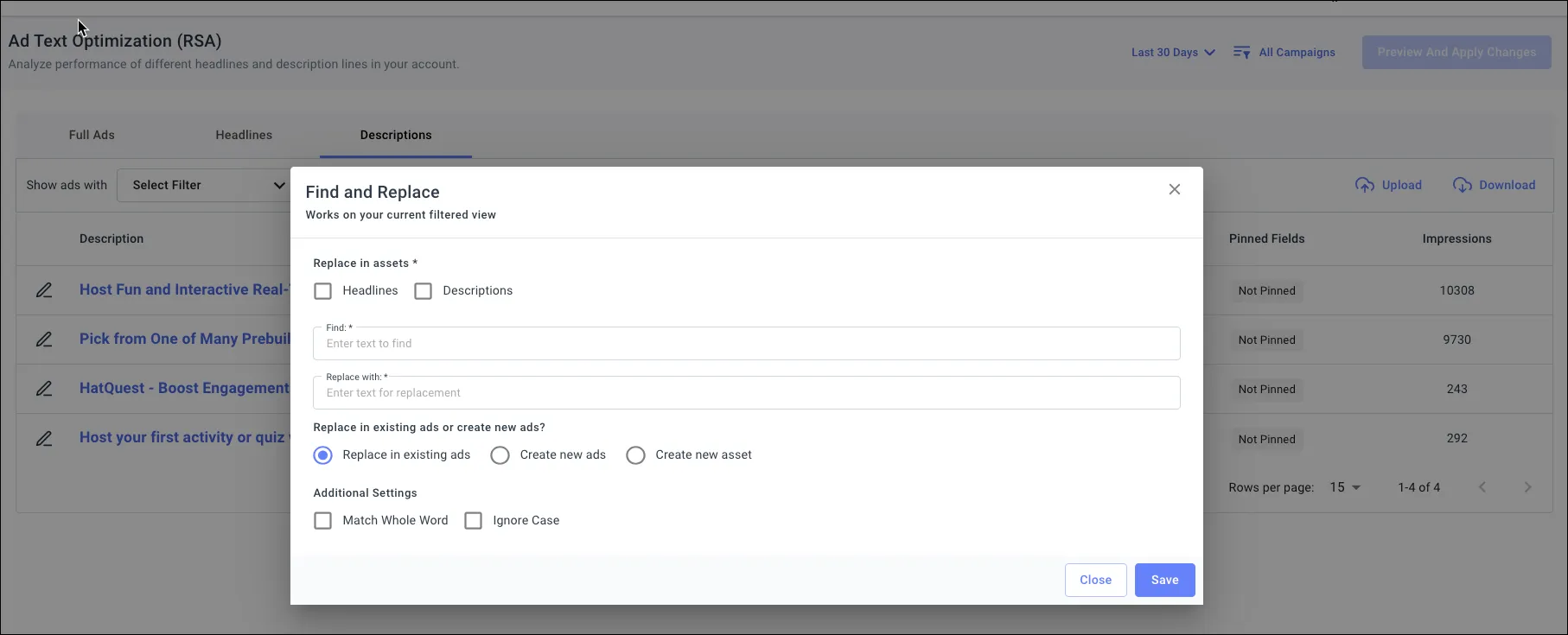
3. Managing budgets and bids
Managing bids(targets) and budgets is a crucial part of managing your smart bidding campaigns.
As discussed above, a limited budget can restrict your ads from showing to the right people and bear losses for you. Hence, it’s important to know if your monthly budget is good enough to make sure your ads are being shown enough.
With the Spend Projection tool, you can analyze spend data, historical seasonality, and recent performance to predict how much your account is likely to spend by the end of a certain time period. You can also monitor the daily spending and understand future projections about how your campaign should spend its budget in order to meet the simulation budget.
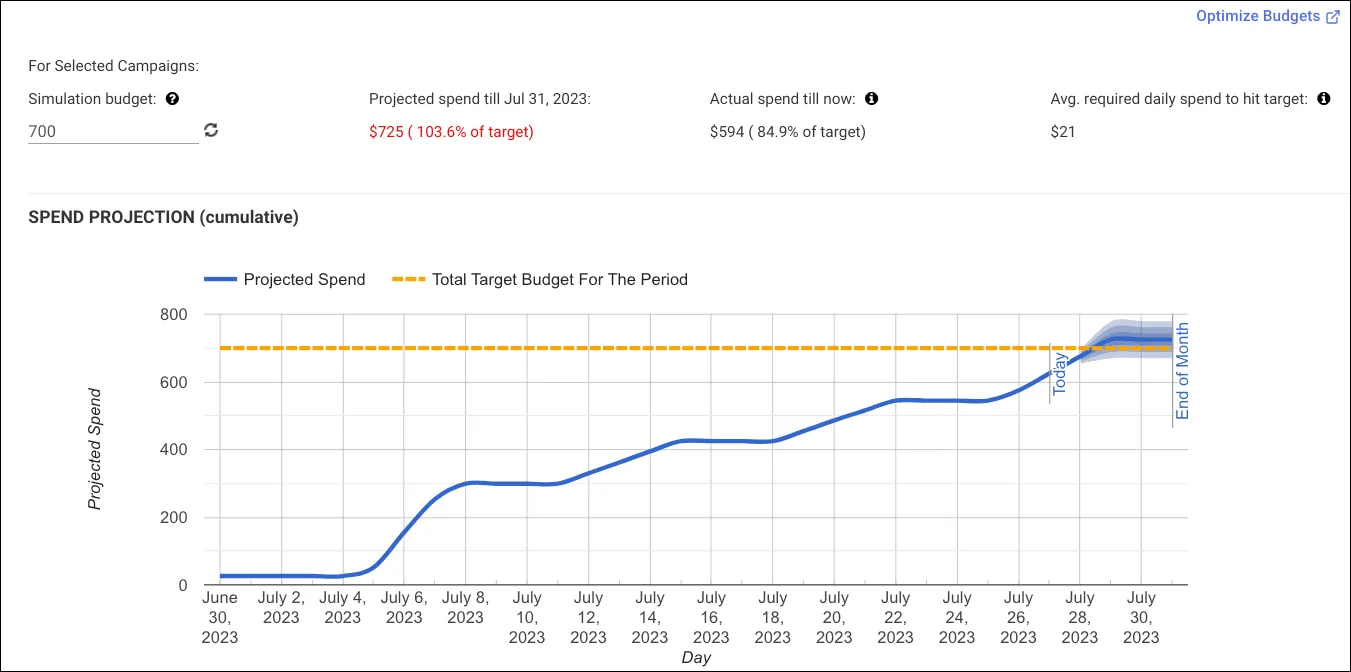
You can just analyze the projection and make changes as you see fit or, use the Optimize Budgets tool to reallocate the budget where it’s needed the most.
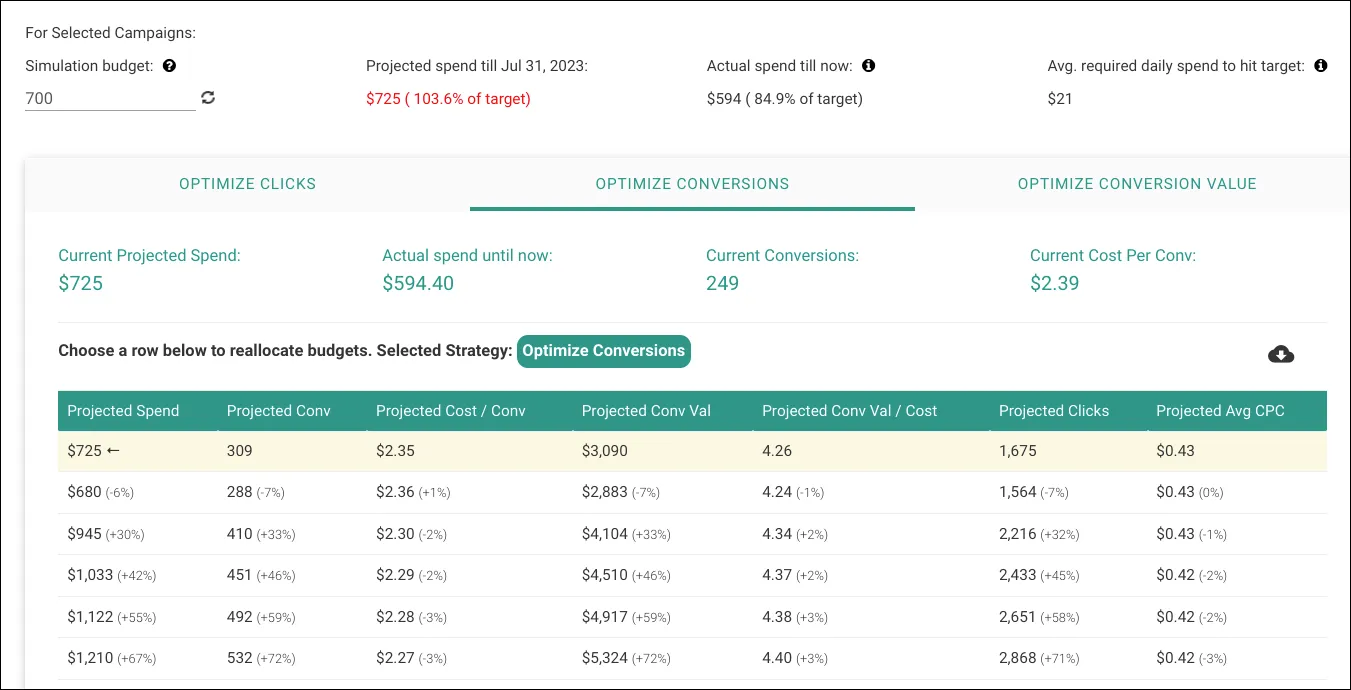
If you like a rule-based way to manage daily budgets for the campaigns based on their performance, you can use the Rule Engine to automate this flow.
Optimizing for budgets is just half the story. It is equally important to optimize for the campaign and/or ad group targets. Rule Engine can come in handy here too, where you can choose to modify campaign or ad group targets based on the performance. And, if you are working with portfolio bidding strategies, Rule Engine also helps you identify the ones that are limited by the max or min limit and change their limits.
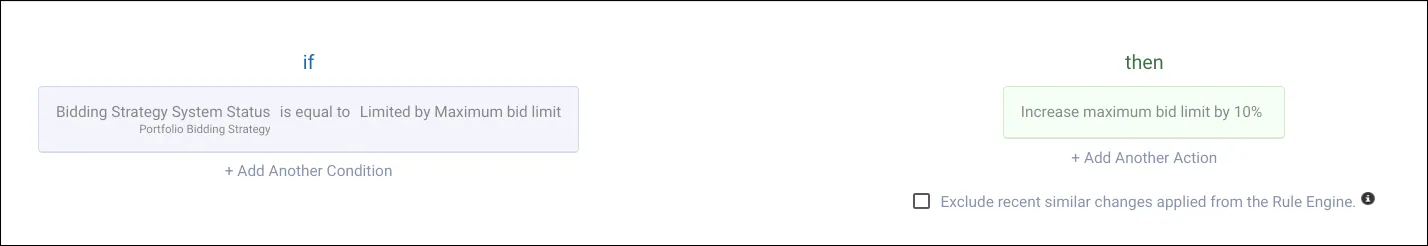
Also, if you are interested in going one step further you can work with bid adjustments or seasonality experiments. For Maximize Conversions, device bid adjustments work as adjusting the targets themselves, for the rest of them you can choose to opt out from showing ads on a device by setting -100% bid adjustment.
To know more about what bid adjustments work with which bidding strategy, refer to this article.
4. Managing targets and exclusions
Creating a proper campaign structure and managing bids and budgets helps you to make sure that when customers are looking for something you sell, your ads are shown. However, that doesn’t help you control where your ads are shown. Should they appear on YouTube channels? Should they be shown in New York City? Where should they not be shown?
Here are some targeting and exclusions that can help you get started:
1. Exclude the placements that are not converting for you at the ad group or even at the account level.
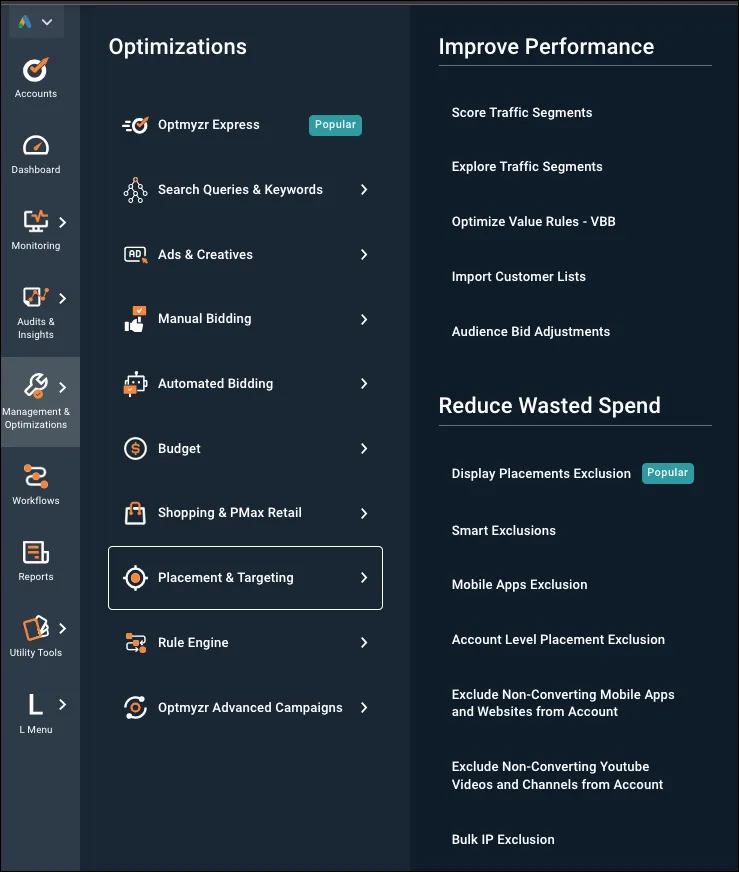
2. Target a certain set of placements that are working well for your ad groups so that the ads are shown at these sites or apps using Rule Engine.
Exclude the locations from campaigns that are not giving you good returns and are proving rather expensive using the Rule Engine.
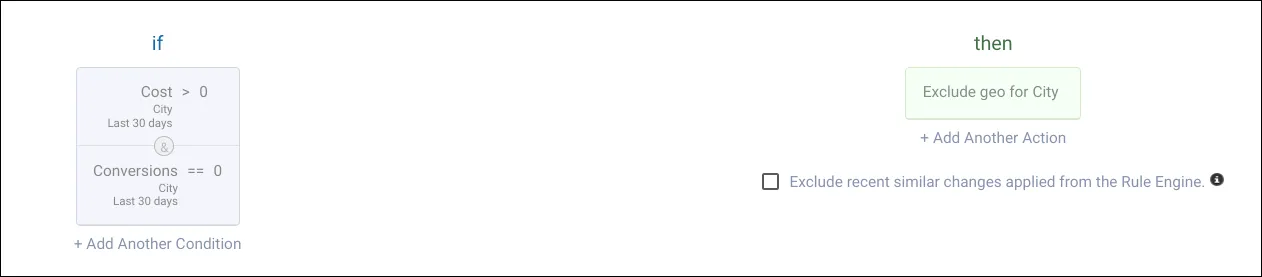
3. Exclude universally poor-performing placements from your accounts to reduce wasted spend using the Smart Exclusions tool. Reach out to our support team if you’re interested in getting early access to this tool.
4. Keep your audiences in sync with your business data and Google’s audience repository using the Customer Match List Updates tool.
5. Feeding your business data
You would have noticed how bid adjustments have very limited options when it comes to smart bidding strategies. So it becomes rather difficult to define how a particular demographic segment should be recorded.
The answer to this problem is conversion value rules. Value Rules are set at the account level. The rules can be based on location (physical or location of interest), device, or audience.
Optmyzr helps you better express the value of your conversions as they relate to your business and easily adjust those values based on geographical location, device, or audience during auction time bidding in real-time. You can feed your offline business data through the Segment Scorer which in turn helps in the adjustment of value rules.
Setting up conversion value rules also helps in optimizing your account’s performance by teaching Google’s automation (like those that handle Smart Bidding to optimize Target ROAS and Maximize Conversion Value) more about your business.
Adaptability is the name of the game in PPC. Platforms bring new updates and market conditions fluctuate. You don’t want to be caught by surprise when things change fast. You can use our content library to navigate those changes. Here’s some reading to get you started:
Value-Based Bidding In Google Ads: How It Works, Best Practices & Pitfalls
How to Manage and Optimize Your Performance Max Campaigns
How to Create, Optimize, and Manage Google Responsive Search Ads
Put them to the test with our free trial
So these are some tips to help you manage smart bidding campaigns easier. We’re sure at least some of these tools can come in handy for you.
Thousands of advertisers — from small agencies to big brands — around the world use these tools to manage over $4 billion in ad spend every year.
Sign up for our 14-day free trial today to give Optmyzr a try. You will also get the resources you need to get started and more. Our team will also be on hand to answer questions and provide any support we can.