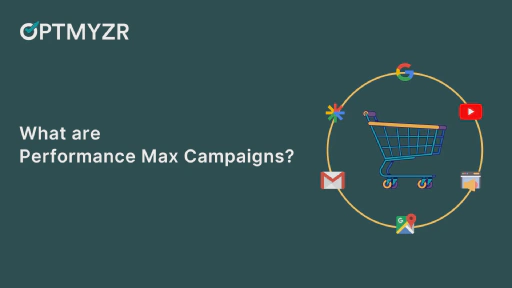We recently published an article to help you manage and optimize your Performance Max campaigns.
In this article, you’ll learn how to manage and optimize your Performance Max for Retail campaigns. You’ll discover some great Optmyzr tools and strategies to make the most of your advertising budget and achieve your marketing goals.
Let’s get started.
Manage account structure and keep it in sync with your feed
The first step in managing your Performance Max campaigns is creating a structure that works best for your business goals. Use the Shopping Campaign Builder and refresher to create a campaign structure that is in sync with your Merchant feed. This will ensure that your products are always up-to-date and your campaigns are optimized for performance.
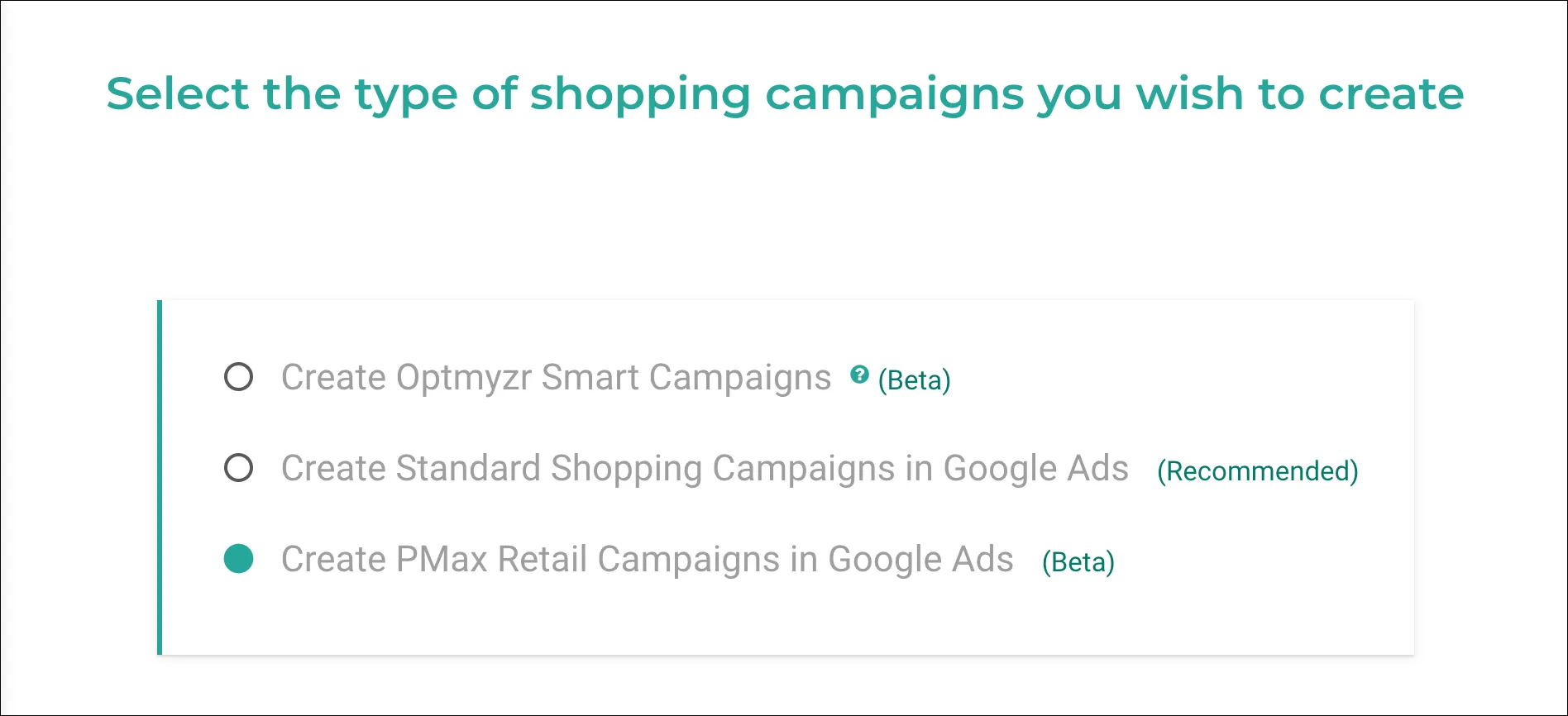
You can also add assets like images and videos to your campaigns to make them more appealing to your audience.
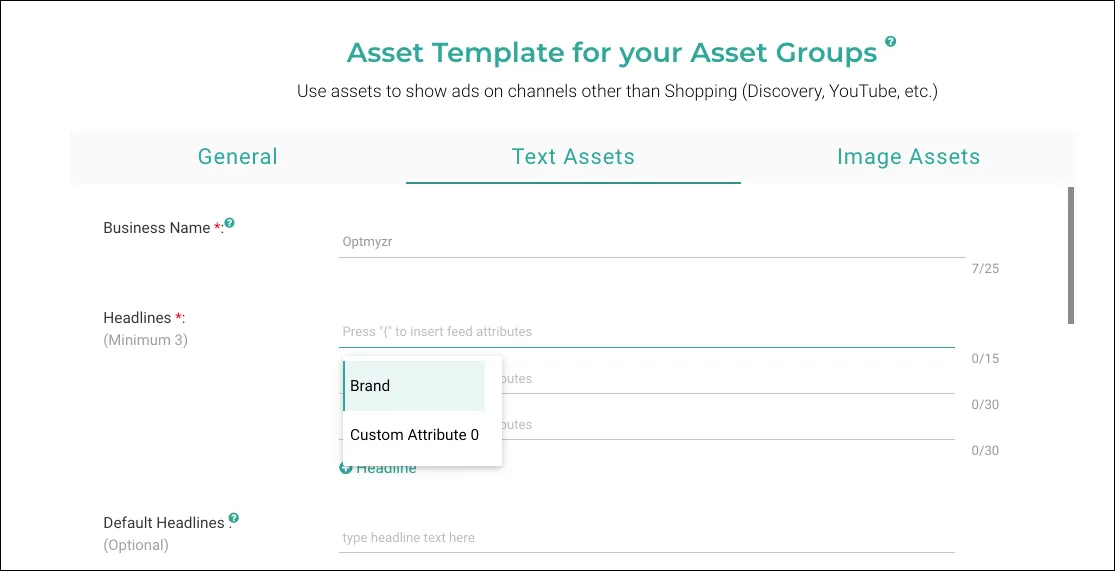
View and analyze the performance of your products
Once you have set up your Performance Max campaigns, use the Shopping Analysis tool to analyze the performance of your products. This tool tells you which ROAS bracket your product belongs to, which helps you identify how your brand is performing.

You can also use Rule Engine to get alerted on how the performance of your products changes over time. This helps you optimize your campaigns and make data-driven decisions.
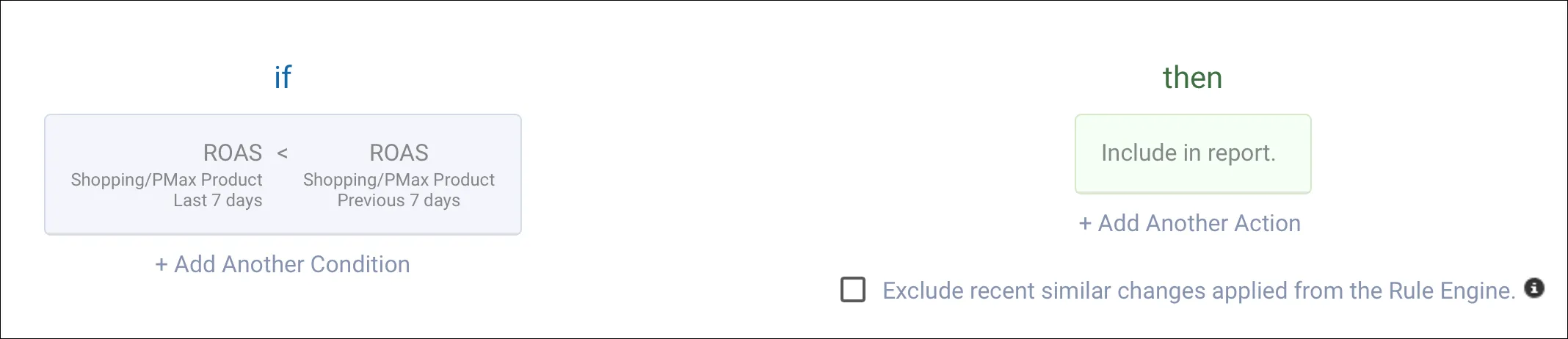
You can also use the Shopping Feed Audits to enhance your Performance Max campaigns. The audits will help in pinpointing problematic products, such as those priced higher than the market benchmark price or the ones that have been disapproved because of some quality violations.
For example, the tool can identify products lacking required attributes like ‘Brand’. Once you’ve identified the issues, you can resolve them in the Google Merchant Center.
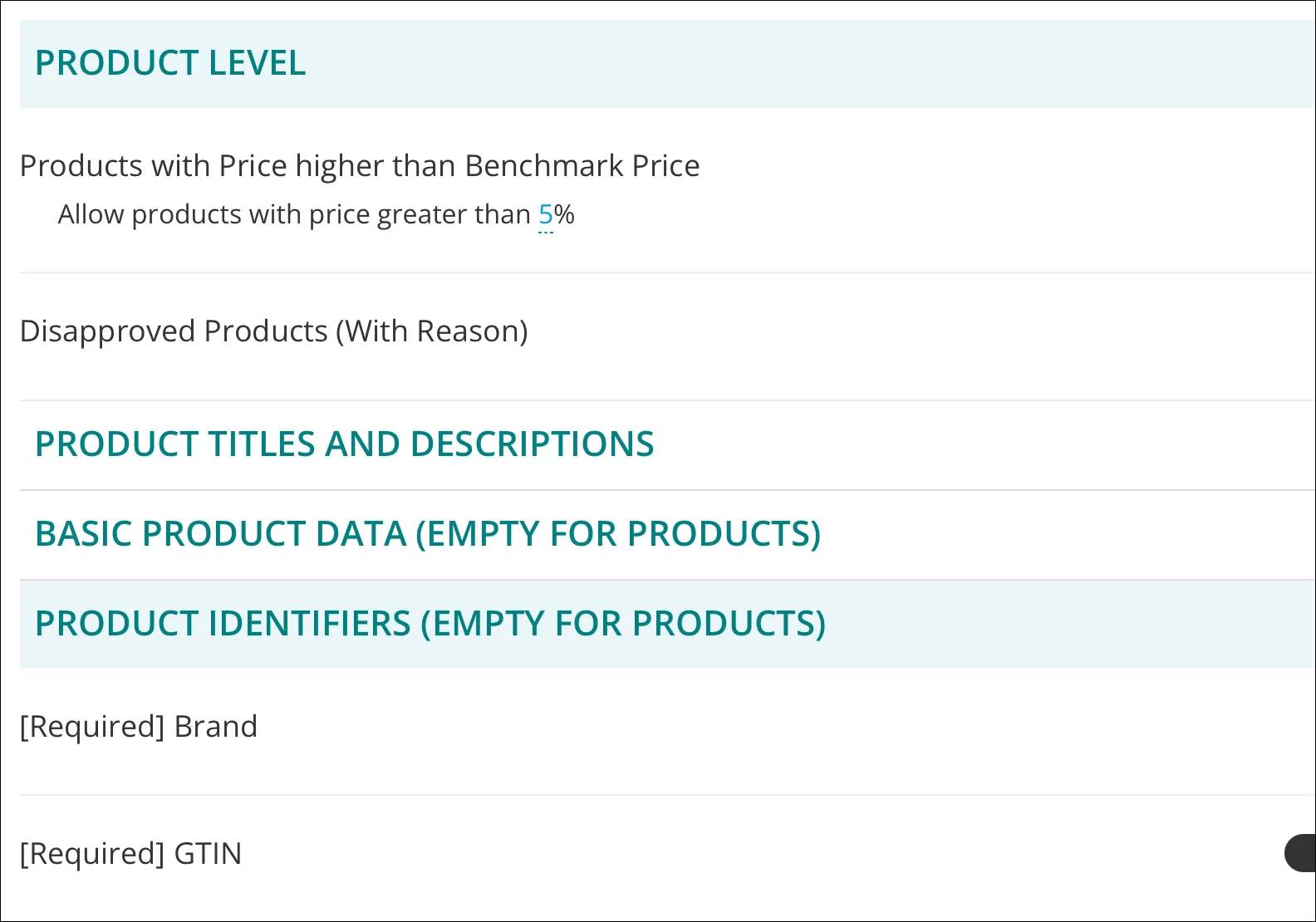
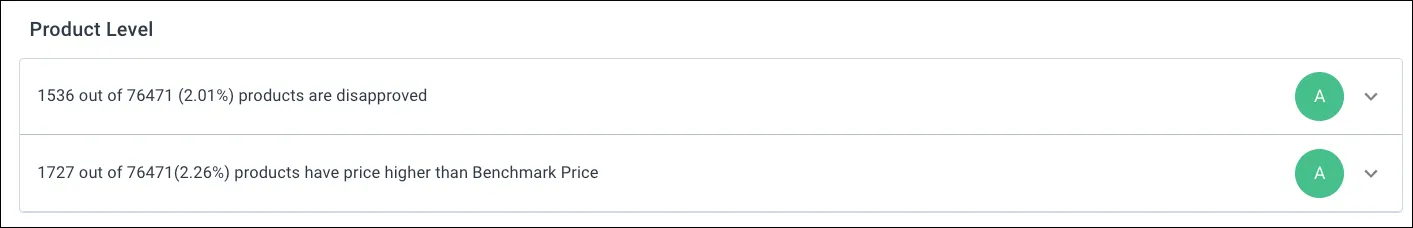

The Performance Max Channel Distribution widget on the Account Dashboard allows you to visualize the performance of your campaigns based on channels. You can view the performance of all campaigns across four channels: Shopping, Display, Video, and Other (which comprises Search, Gmail, Discovery, and Maps).
Moreover, you can also view the performance classification for each campaign using this widget.
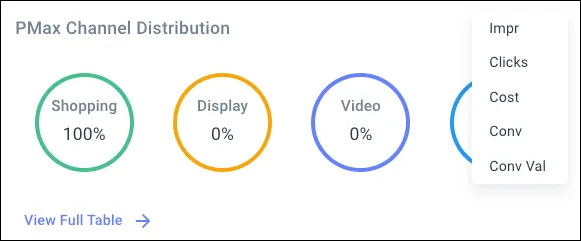
Optimize campaign targets for better performance
Your campaign goals will determine the targets you set for your Performance Max campaigns. If you want to increase your reach, you should decrease your target ROAS. This will allow your ads to reach a wider audience and increase your brand visibility.
On the other hand, if you want to generate more revenue, you should increase your target ROAS. This will help you reach your most valuable customers and generate more sales. This can be done automatically based on performance data using Rule Engine.

Manage campaign budget for better performance
Finally, it’s important to regularly analyze the performance of your listing groups and exclude those that are not performing well. This will ensure that your campaigns are optimized for performance and that your budget is being spent on the most valuable products.
By excluding underperforming listing groups, you can prevent them from dragging down the overall performance of your campaigns.
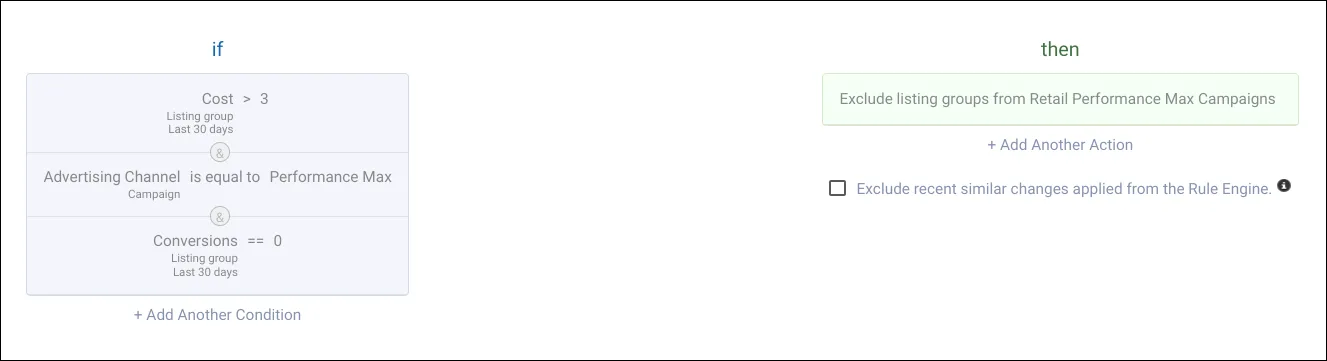
If you want to keep an eye on your Retail Performance Max campaign budgets and prevent overspending, you can set up a multi-account budget alert. This feature lets you group together the budgets you want to monitor and set a ‘spend cap’ for them.
Once the monthly budget target is reached, you can opt to receive a notification or pause the relevant campaigns. When the new budget cycle starts, the paused campaigns will resume automatically. This way, you can avoid overspending and ensure that your Performance Max campaigns stay within their allocated budgets.
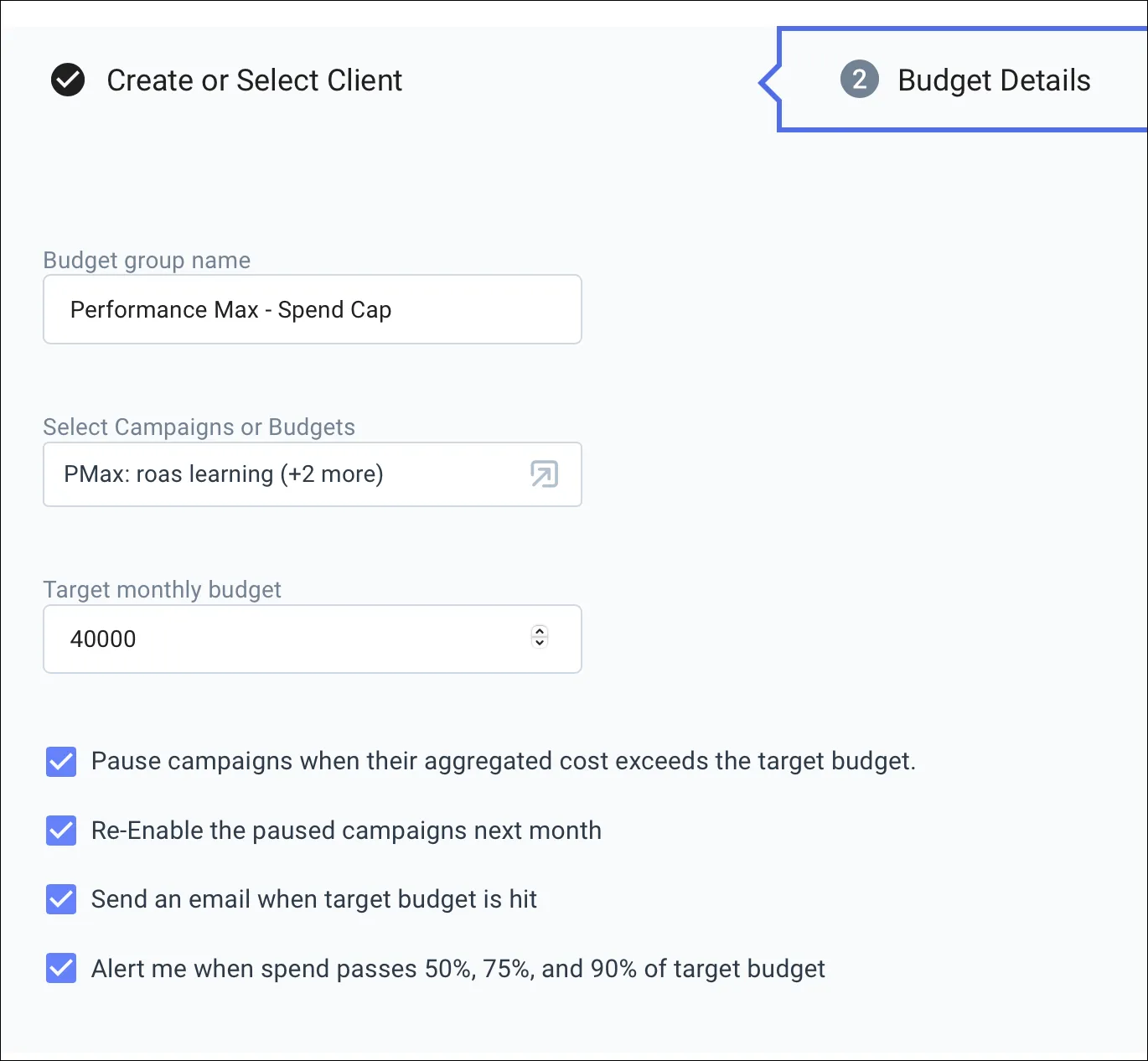
Targets and exclusions to focus on what matters
Managing Performance Max campaigns requires you to regularly analyze and optimize them. Focus on optimizing placements and locations, adding custom segments to asset groups, and managing audience signals to achieve maximum performance.
To exclude low-performing placements, use the Account level placement exclusion feature to quickly exclude mobile apps, YouTube videos & channels, and websites with no conversions. You can also automate this optimization using the Rule Engine to exclude placements every month.
You can also exclude expensive locations, once again, with the Rule Engine to identify and exclude cities, zip codes, or regions that are accruing costs but not converting for your Performance Max campaigns.
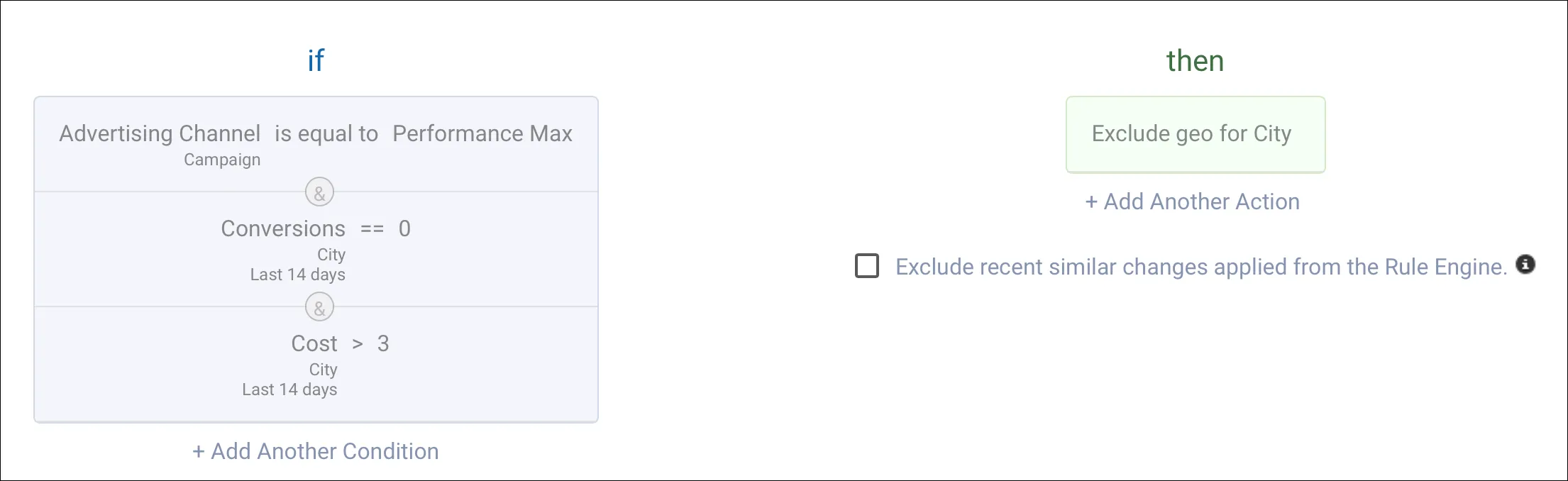
Check broken URLs for Performance Max asset groups with the URL checker.
The URL checker helps in checking broken URLs for asset groups and sitelinks used in Performance Max . You can choose to pause the asset groups with a text like “product not found” or “out of stock” and get notified about the same to ensure better user experience on your website.
Adjust bids for different parts of the day with the Hour of the Week Bidder.
The Hour of the Week Bidder helps you make bid adjustments for different parts of the day and decide when to show your ads. Performance Max campaigns do not support bid adjustments, however, this tool can help in setting up the ad scheduling for your campaigns and gives you the flexibility to show your ads on a particular day and time of the week.
One more way to improve the performance of your campaigns
Add custom segments to your asset groups. Use Rule Engine to identify the best-performing search terms in your account (or your Standard shopping campaigns) and add them as custom segments to your asset groups.
You can also use a new Express optimization, ‘Asset groups with no Audience Signal’ to find the asset groups without any audience signal and add recommended search terms that your ideal customers are looking for, or add keywords describing your customer’s interests.
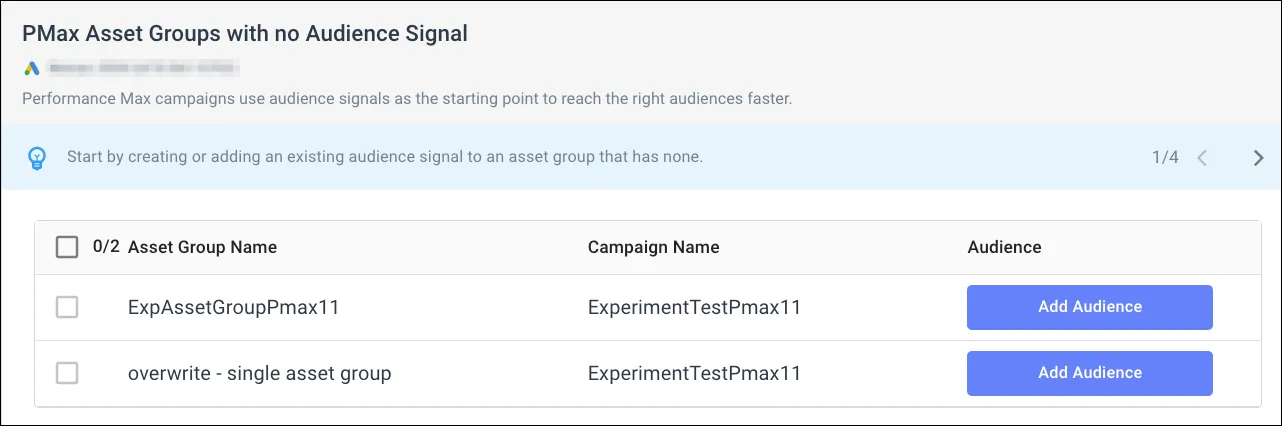
Open the black box of Performance Max
Managing Performance Max for Retail campaigns requires a strategic approach and a commitment to analyzing and optimizing your campaigns. We hope that by following the tips outlined above, you can create campaigns that are optimized for performance and deliver the results you need to grow your business.
And if you want to start optimizing your Performance Max campaigns right away, take a 14-day free trial now.
Get actionable PPC tips, strategies, and tactics from industry experts to your inbox once a month.
Unknown Shortcode
blogSubscribeButton