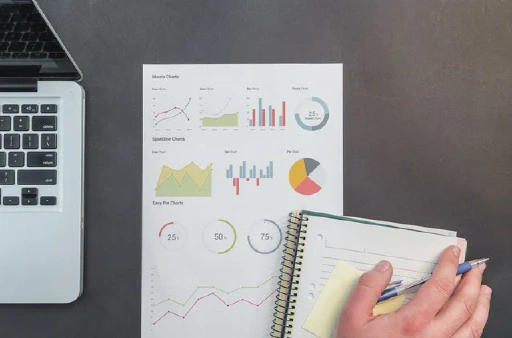Duplicate keywords in an AdWords account compete with each other and traffic gets divided. Optmyzr’s Keyword De-duper finds duplicate keywords in your account, analyzes their performance and suggests which keywords should remain active and which ones should be paused.
What is a duplicate keyword?
A keyword that is present more than once in an AdWords account with the exact same targeting settings (network and geography) and the same match type is a duplicate keyword. If you have the same keyword targeting different countries/regions, it is not a duplicate because they don’t compete.
Why should you remove duplicate keywords?
Duplicate keywords in an AdWords account end up competing with each other. At a given point in time, the AdWords system will choose one keyword from the duplicate keywords to enter in the ad auction. The system makes the choice based on bids, relevancy, Quality Score etc. The traffic between duplicate keywords gets divided which affects performance and you may not have substantial data for one keyword. Sometimes none of the keywords get enough data to determine whether they are performing well or not.
How to find duplicate keywords?
You can use AdWords Editor to find duplicate keywords. However, in AdWords Editor, you’ll just get a list of duplicates and you have to manually check if they are actually duplicates. Even keywords in campaigns targeting different countries and networks will figure in this list. Also, you’ll have to do the analysis to choose which one is performing better and which duplicate keyword should be kept.
Optmyzr Smart Select for duplicate keywords
This feature in Optmyzr ensures that only keywords that are absolute duplicates – same network targeting and same match type are reviewed. It automatically selects the best performing keyword based on a number of factors like conversions, CTR, Quality Score and traffic. All you need to do is review the list and implement the changes.