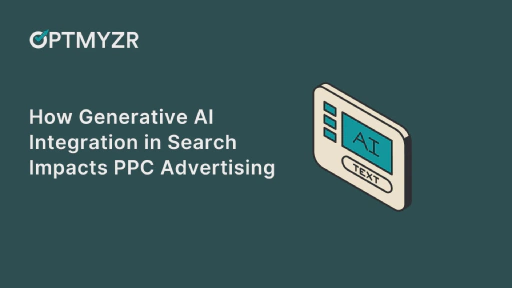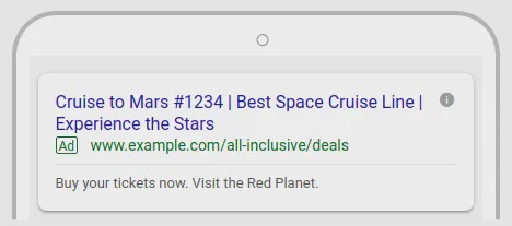Google has started automatically adding new ad variations to AdWords accounts. While I believe this will benefit the majority of advertisers who don’t manage their accounts very actively, this is a scary thought for the typical ad agency, or advanced PPC account manager who does a lot of controlled experimentation.
Right now only about 2,000 accounts are in the experiment and they’ve all been notified by email. If you want to check whether any of your accounts have already been added, or if you want to automate checking in the future, I wrote a new AdWords Script to help.
Simply grab the code and copy-and-paste it into the AdWords Scripts section of your MCC account. Here’s our help article on how to install an AdWords Script.
If you want to get an email if your account has active ads with the label “Added by AdWords”, add your email address in the line that says:
var EMAIL = “”;
Then schedule the script to run daily or weekly and get an email as soon as we detect there are automatically added ads in the account.
You can grab the code here: