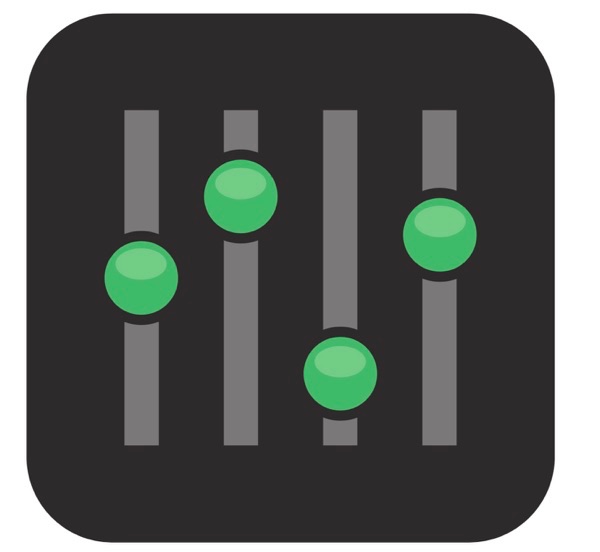
Using inventory filters in Google Shopping campaigns becomes a necessity if you have different campaigns for different categories or brands of products. In this blog post, I’ll talk about what inventory filters are, when they should be used and how to set them up.
What are inventory filters?
When you set up a shopping campaign, the entire feed that is associated with the campaign and becomes the universe of that campaign. Inventory filters help you reduce the size of this universe for the campaign by restricting the products that are eligible to be advertised in it. When you set up an inventory filter for a campaign, it is your way of saying which products should be targeted in that campaign. For example, if you have a feed that has four different product types (shoes, t-shirts, pants, caps) and you want to create a separate campaign for each of them then you will set up four different campaigns and use inventory filters.
When to use inventory filters?
Inventory filters are set up at the campaign level so the most common use case to use them is when you want to create different campaigns for different groups of products like product lines or categories. Continuing from the example above, if you want a different campaign for each product type (shoes, t-shirts, pants, caps), inventory filters are the right way to do it. Having different campaigns helps manage budgets separately and have different targeting.
Why are inventory filters important?
As mentioned earlier, when you set up a shopping campaign in Google Ads, the entire feed becomes part of the campaign it is linked to. If you’re setting up multiple Google Ads shopping campaigns, then the only reliable way to prevent campaigns from competing with each other and duplication is to set up inventory filters. A common mistake is to create multiple campaigns and then manually exclude products that should not be advertised in a campaign. However, this is a very tedious task and prone to human error. Also, it is difficult to automatically refresh shopping campaigns to keep them in sync with the feed.
How to set them up?
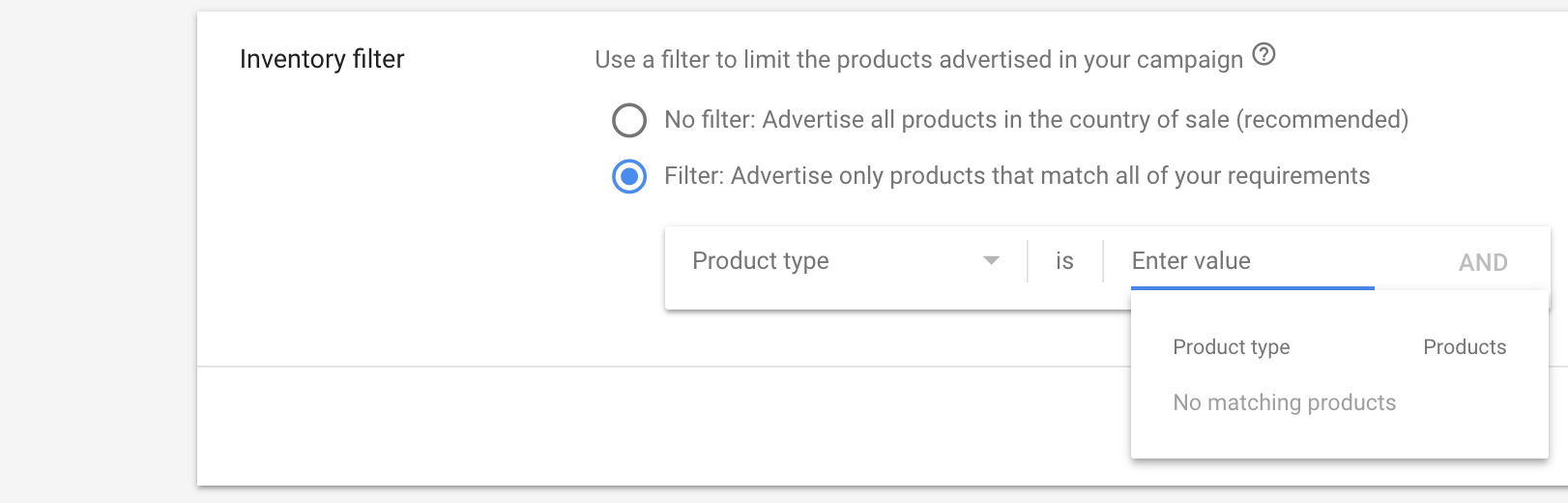
Inventory filters can be set up in campaign settings in Google Ads. They can only be set up to include products with a certain attribute. For example, ‘Product Type’ is
Need help managing Google Shopping campaigns? Take a look at the tools Optmyzr has.









