Responsive Search Ads (RSAs) were announced by Google Ads last year and are now available for all advertisers globally. This new ad format allows you to enter up to 15 headlines and 4 descriptions, all of which should work together to produce a compelling ad.
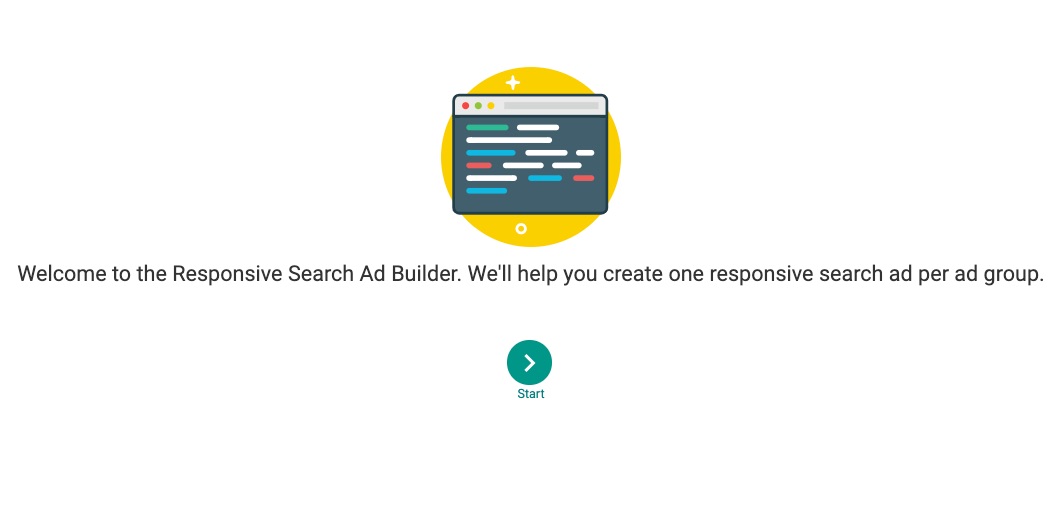
If you’ve been holding off on adding RSAs to all your ad groups because the process of coming up with 15 great headlines and 4 descriptions is too time-consuming, Optmyzr has a great time-saving tool to help. It suggests ad text components from your existing expanded text ads and allows quick edits across entire campaigns. This post will show you how the RSA Builder from Optmyzr can help you quickly deploy RSAs across all the accounts and campaigns you manage.
What are Responsive Search Ads
For this new ad format, Google Ads’ system uses machine learning (ML) to put together the best combination of headlines and descriptions, taken from the ad text components you’ve provided. By having multiple headlines and descriptions to work with, your ad’s message can be better tailored to each user’s unique query, thereby reaching more potential customers.
This Responsive Search Ad format also adapts very well to different devices and has the potential to increase the overall ad group performance.
At Optmyzr we’re committed to making PPC account management as simple and hassle-free as possible, so to help with this new ad format, we created the Responsive Search Ad Builder, which works by gathering the ad components from your current expanded text ads and using them to generate suggestions for the headlines and descriptions that’ll be contained in your new Responsive Search Ads.
The way it works is straightforward, you’ll first choose the campaign to work on, and which source we should use to suggest new ad text components. You’ll also see the option to add more headlines and/or descriptions (up to 15H and 4D) and modify the path 1 & 2, and the final URL. As always, nothing will be created or uploaded without your final approval.
One of the great benefits of our tool is that you can approve all new RSAs at once or review them one by one, and then upload them in bulk directly to your Google Ads account.
Responsive Search Ads are a great way to display more relevant ads and improve your reach to more prospective customers, by helping you compete in more auctions that would otherwise require creating multiple ads. We explained the incremental nature of RSAs in our monthly column on Search Engine Land.
How to create RSAs with Optmyzr
To get started you’ll be selecting the campaign to work on, and how we’ll be suggesting new ad text components. This can be either from all active ads in the campaign or all active ads within the same ad group, the latter being the most common and recommended option.
Once you’ve selected which settings to use, you’ll go straight into the tool where you’ll have all the ad groups displayed to the left side and all the ad components towards the right side. The ad groups marked with orange have not been reviewed, and therefore no changes will be made. Once you edit, review and approve the changes, they will turn to green, which means they’ll be added to the list of RSAs to be uploaded.
The suggestions showed for headlines and descriptions can be modified for only that ad group, of for every ad group which is using that piece of text. This makes a great way for bulk edit and creation of RSAs. Likewise, you can add a new headline or description and in the same way use it only for that ad group, or for all ad groups.
Once you’ve edited and approved the ads you want to upload, simply press on “Review and Upload Approved Ads” and you’ll see a final summary of what will be created. From then, and with your approval, your changes will go live in Google Ads.
Optmyzr’s Responsive Search Ads Builder is a great way of making bulk modifications and RSA creation across your campaigns. It’s time-saving, simple to use and very convenient, as it would otherwise take much longer to do this process one by one.
You can see a speed comparison video here:










