We hosted a webinar to show how the Rule Engine can be used to automate bid management based on external data like sales tracked in a CRM, weather conditions, and conversion types.
You can watch the replay of that webinar here:
Map AdWords entities to external data
A key requirement for using external data is that we must be able to map it to an AdWords entity like a campaign, ad group, keyword, or product group. We do this by looking at the ID and name fields of every row in the spreadsheet.
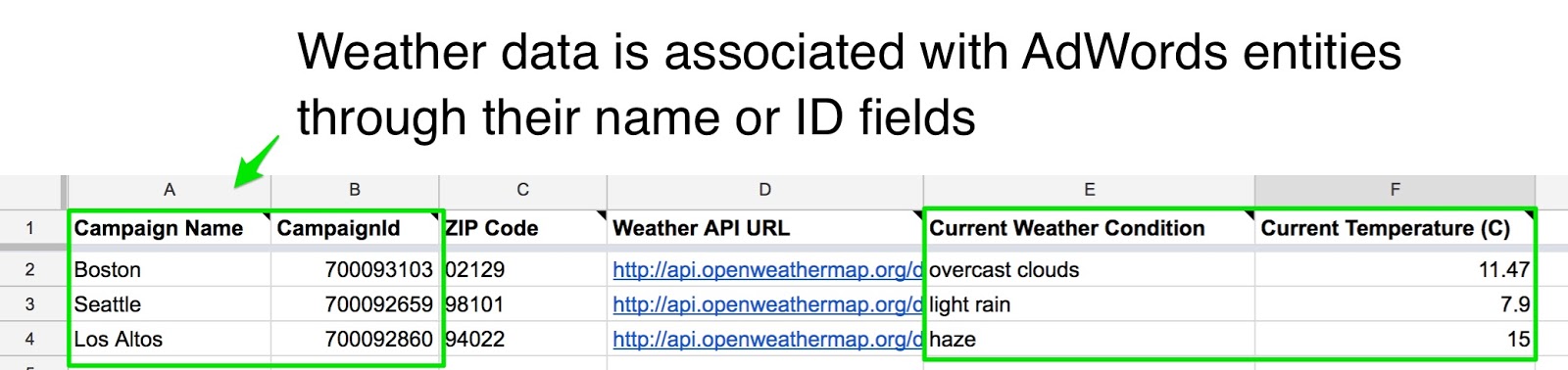
For example, to be able to use campaign-level weather data, the spreadsheet must contain either the campaign name or the campaign ID on the row that has the weather data like temperature and cloud levels.
Resources to get started
To help you get started with the examples shown in the webinar, here are a few resources that help with the creation of the external data:
- A script that puts conversion type data in a spreadsheet for the Rule Engine
- A spreadsheet that pulls weather data from an API and refreshes it on a schedule
If you’re a customer and need help with this in your Optmyzr account, our support team is happy to assist!







