One of the things we do best at Optmyzr is to help PPC experts save time at the tasks they need to do to keep accounts healthy, and clients happy. Reusable templates in our reporting system are one of the ways our tools can help you save a ton of time. Unfortunately, I see a lot of customers who don’t take advantage of the full power of our templates so let me explain why we created our system this way and how you can benefit.
What is a PPC report template?
A template is a predefined layout into which content will be placed. For PPC reports, a template defines a few things:
• How to present the data, e.g. as a bar chart
• Where the data comes from, e.g. all branded AdWords campaigns
• What date range the data is for, e.g. year-to-date
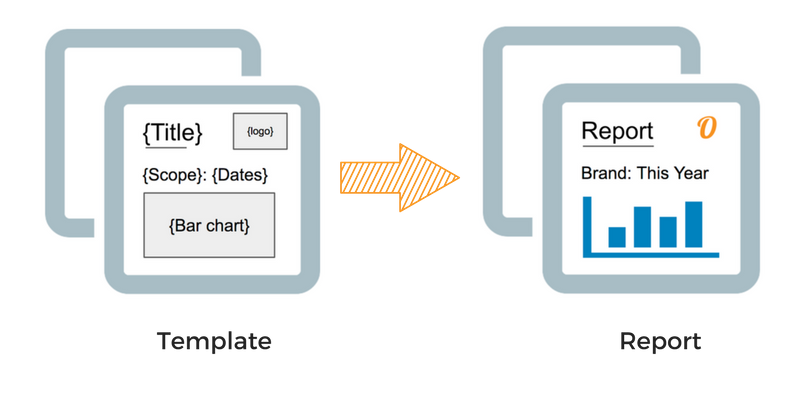
So in a reporting tool, one template is usually created for every report that needs to be sent on a recurring basis. In the example above, the template defines what needs to go into the report. Then when our reporting engine generates the report at the start of every month, it knows what data to grab and how to present it, so a nice report comes out, and is automatically delivered to the client.
Maintaining individual reports for each account wastes time
We have many agency customers at Optmyzr and they all manage multiple clients. Many reporting tools require 1 template be created for each end client, even if they all need to receive a report based on the exact same layout and template.
Creating this many templates is a pain, and having to update all of them with the exact same change when AdWords adds a new reporting metric is an even bigger pain.
How Optmyzr report templates save time
Luckily agencies typically have several clients who are similar, for example a few may do lead-gen and some others ecommerce. Lead-gen advertisers usually track metrics like CPA, conversions, and conversion rate. Ecommerce advertisers normally care more about metrics like ROAS and conversion value.
In Optmyzr, we let agencies take advantage of those similarities by making it possible to create templates that can be used for multiple clients. So instead of creating one template per client, you can make one template per type of client. In our example, that means we can have 2 templates: one for lead-gen and one for ecommerce and all 10 clients can get their reports based on these two templates.
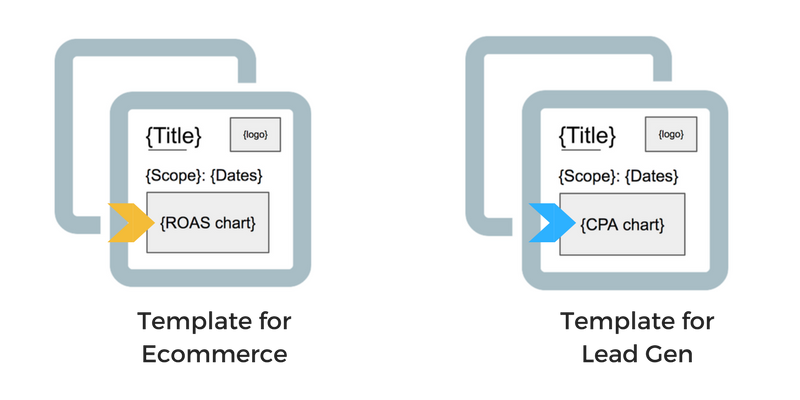
So now when an Optmyzr agency wants to add a new metric to all the reports for their ecommerce clients, they just update that in one place, and all their ecommerce clients immediately benefit from those changes. It’s a huge time saver for the agency, and a win for the client because their account manager can now focus on more strategic work rather than spend the whole day tweaking tons of templates.
How Optmyzr makes templated reports highly custom
Agency clients usually won’t be happy if you give them a report that is clearly off-the-shelf. Optmyzr templates can be customized with lots of data visualizations so every agency can include exactly the types of data their clients will benefit from. If you haven’t tried our reporting, you can get your first beautiful PPC report in less than 5 minutes by signing up for our 2-week free trial.
In addition to including the data that matters, Optmyzr’s templated reports are very custom because for every client you can include their name, logo, a custom footer, and different campaigns in the report.
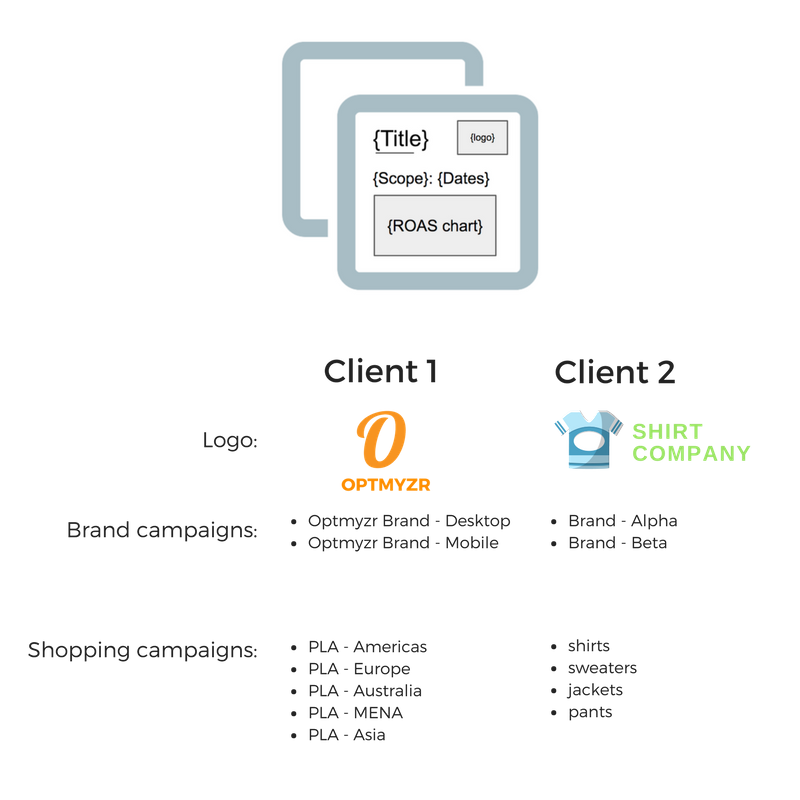
So structurally the reports for all ecommerce clients will be the same, but the data and visuals are all custom for each client.
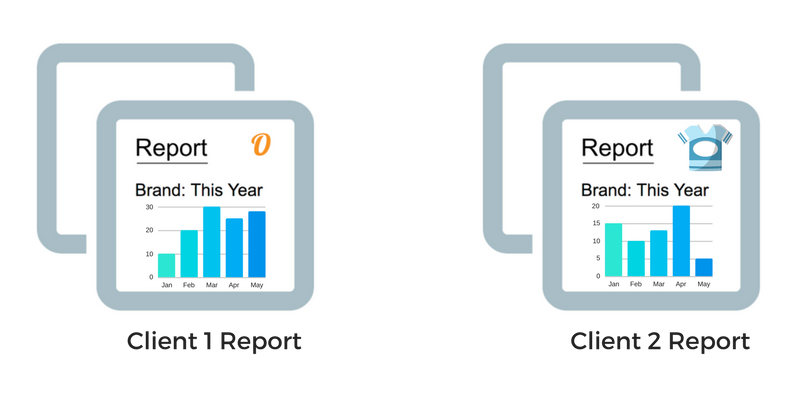
Now each client gets a report that is custom to their business but the agency spent a fraction of the time building and maintaining the underlying report templates. And to take customization another step further, the agency could now annotate each of the resulting reports with notes, take-aways and follow up action items for each client. The beauty is that because the report itself was easier to generate, the account managers and analysts will have more time to spend analyzing the data and strategizing about the account.
Conclusion
If you’re looking to save some time with a quick win, give templated reports in Optmyzr a try. By reducing the number of templates you have to maintain, you’ll make things simpler and you won’t lose any functionality. If you have ideas for how to make our reports better, please let us know.











