Google announced earlier this year that video and discovery campaigns using audience expansion will transition to a new automation called optimized targeting, starting in June 2021. This feature will automatically show ads to people who are likely to convert. So how’s this different from audience expansion, which has been around since 2019 and works for a broader set of campaigns?
What is Audience Expansion in Google Ads?
Audience expansion looks for similar audiences to show ads to more users. An advertiser who’s selected the audience of in-market SUV buyers may see their audience expand to in-market car buyers because there is a similarity between these audiences. Assuming advertisers are using smart bidding, their CPA or ROAS results should remain consistent because smart bidding will automatically lower bids for related, but less relevant audiences.
Think of audience expansion as a system that starts from an advertiser’s selected inputs and expands from there. That works fine if the advertiser has done a good job selecting audiences. But it won’t capture new sales from entirely different audiences advertisers may have overlooked because they seemed too dissimilar for audience expansion to even try.
What is Optimized Targeting in Google Ads?
Optimized targeting on the other hand starts not from an advertiser’s targeting settings, but from the results they report. When an advertiser gets conversions, Google analyzes attributes of the converting users. If they find a pattern, like what types of searches lots of converting users recently did, then the system will automatically start to show ads to other users with similar behaviors.
This is another example of the huge shift in how PPC is optimized. Rather than managing details like targeting, Google wants us to optimize how we teach their machines to do their job better, in this case by reporting conversions more accurately using systems like offline conversion tracking, value adjust or value rules, all 3 tools we recently covered on this blog.
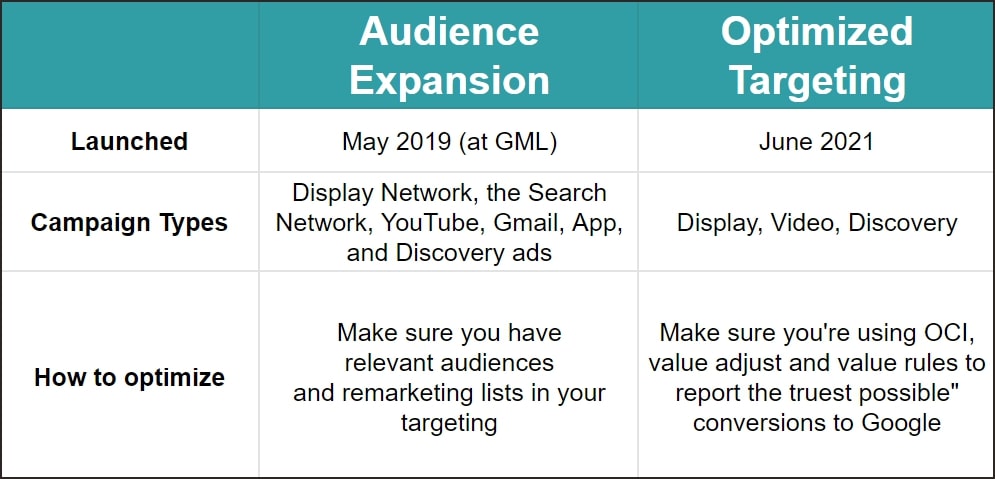
Let me explain optimized targeting in a more visual way.
How old school PPC management works
In traditional PPC optimization, a lot of time is spent managing lots of dials and settings. This is all done for the ultimate goal of getting conversions whether that means more sales, more revenue, more profits, or new customers.
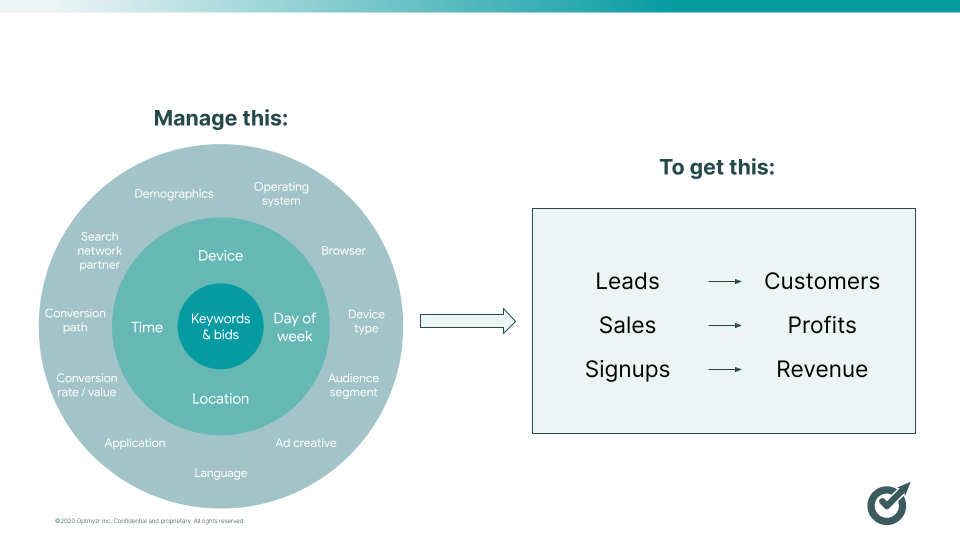
Old school PPC is about limiting who sees ads using multiple settings
So in a universe of all people, our settings limit which people we want to show ads to. We assume we are good at guessing the right settings to get our ads in front of all prospective customers.
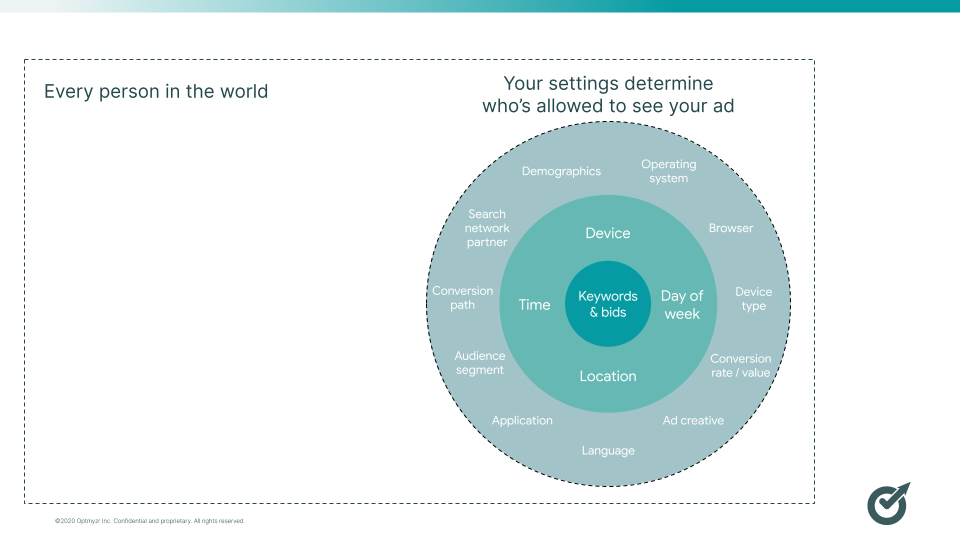
Audience expansion uses your settings to show more ads
Audience expansion works by expanding on one of the many settings we’ve dialed in, specifically which audiences or remarketing lists we’ve selected in order to limit who can see our ads.
Thanks to audience expansion, ads are now shown to some additional people. But there’s no guarantee that they’re being shown to people who would likely convert because that depends a great deal on how well the account manager set up their campaign targeting in the first place.
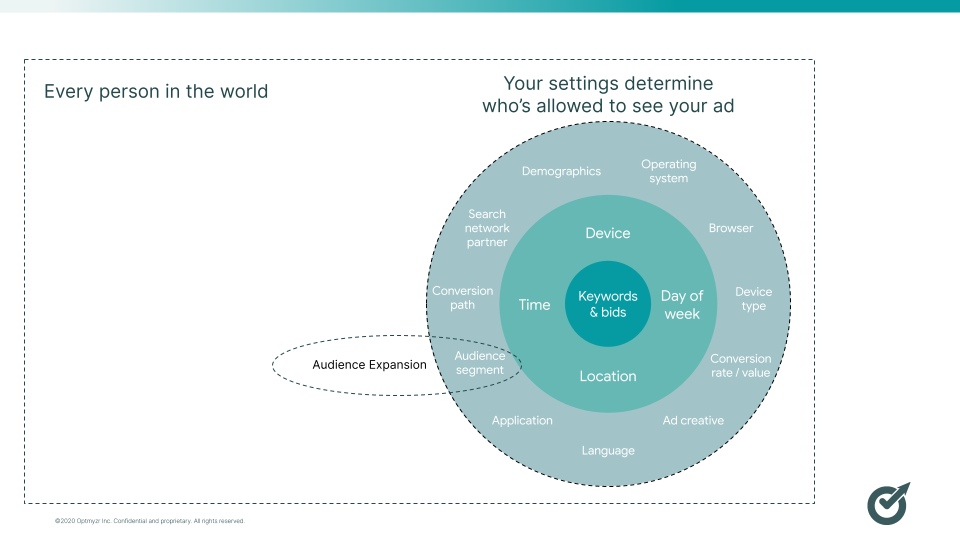
Modern PPC management teaches the machine what we want
Optimized targeting is interesting in that it completely doesn’t care about advertiser decisions about how to manage the myriad settings in Google Ads. Instead it starts from how we reported conversions and looks at what commonalities exist between actual converters.
From there it finds pockets of similar users to show the ads to. The assumption is that even if these users are wildly different from a targeting perspective, the thing that really matters is their similar behaviors. The system only worries about finding clones or doppelgängers of converting users. That’s a totally different approach but actually makes a ton of sense.
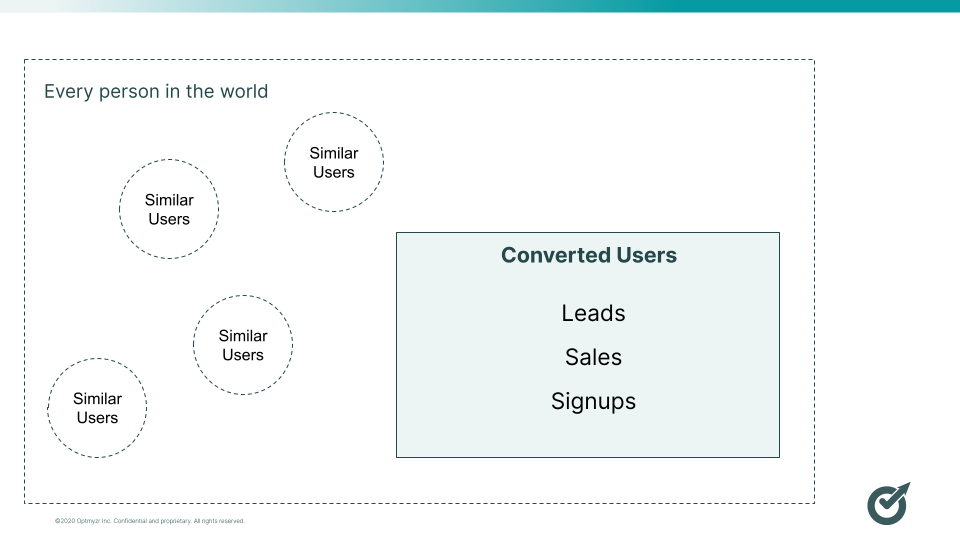
Pretty cool, Google!
The only way to really get results: Monitor them
While I love the innovative machine learning implementation here, as always it’s up to advertisers to monitor that these new automations are functioning as intended. Put on your PPC pilot hat and use tools like Optmyzr PPC alerts to immediately know when an automation fails.
Put on your PPC teacher hat to make sure you’ve done the best possible job reporting true conversions (e.g. good leads vs just leads). And put on your PPC doctor hat to make sure this new tool from Google is the right fit for your goals. You can after all still opt out of this feature by changing your targeting settings.








