Google Ads introduced a metric called Optimization Score back in 2018 that can be accessed from the “Recommendations” page of your Google Ads account.
What is the Optimization Score in Google Ads?
Google defines the Optimization Score as:
“An estimate of how well your Google Ads account is set to perform. Scores run from 0-100%, with 100% meaning that your account can perform at its full potential.”
This article is our guide to help improve your Optimization score.
But first, let’s understand why to improve it in the first place.
Why should you improve your Google Ads Optimization Score?
The Optimization Score basically hints at how well your Google Ads campaigns are optimized. It helps you ascertain how well your campaigns are aligned with Google’s recommended best practices.
But from its very onset, there has been a mixed response from the advertisers about abiding by all the available recommendations.
And Google Ads hears you! The system provides the options to both ‘Accept’ or ‘Dismiss’ a particular recommendation. After all, the machines-and-human combination will always have the edge over only machines!
Having said that, the “Optimization Score” is a tool that directs and introduces advertisers to new, relevant features. It helps you get more out of your budget by suggesting improvements for bidding, keywords, and ad copies and can work to increase the overall performance and efficiency of your campaigns.
How can you improve your Optimization Score?
While the account managers keep sifting through Google’s recommendations before taking action, Optmyzr provides you with a list of tools that can help you address the inevitable.
These are areas you should monitor and optimize to help improve the Optimization Score and drive your account towards better business results.
1. Track performance metrics most important to your business.
Create alerts at the account, campaign, label, and bid strategy or campaign type level to track performance metrics that matter most. You can choose to receive notifications when the metric just starts to trend in the wrong direction, even when the target is met. This helps you take pre-emptive actions to prevent any major deviation from the expected performance.
If you are using Slack or Microsoft Teams in your organization for internal communication, you can choose to receive these Alerts there instantly, besides the daily email notifications.
2. Remove redundant keywords and add high-performing search queries as keywords.
Duplicate keywords that are present more than once in the same account end up competing against each other and thus dividing the traffic. Use Optmyzr’s Keyword De-Duper to find absolute duplicate keywords (same network targeting and same match type) and keep the best-performing duplicate keyword and automatically pause the rest.
You can also add new keywords to your campaigns to widen their reach. Use Optmyzr’s Keyword Lasso to find search terms that have converted or have a high CTR and add them as keywords with a single click.
It automatically checks if the search terms are already present as keywords somewhere else in your Google Ads account and if so, won’t suggest them, in order to avoid duplicates.
3. Carry out an audit for conflicting negatives, ad assets, and conversion trackers.
Since the Optimization Score is so closely tied to certain basic account health checks, you must always keep an eye on:
- Conflicting Negative Keywords - When a negative keyword conflicts with one of its positive counterparts, it leads to reducing a significant amount of impressions. Remove them so your ads can show.
- Add appropriate ad assets - Google Ads provides a range of ad assets to help improve the prominence of your ads. Check for the presence of the right ad assets so that your ads stand out in the search results.
- Ensure your conversions are tracked properly - With Google Ads pushing more automated ways of setting up your account, tracking your conversions get increasingly important (your automated bidding campaigns can be adversely affected if the conversions aren’t tracked properly).
Keep an eye out for the conversion tracking code installed correctly and using the most effective attribution model.
Use Optmyzr’s PPC Policy and Audits tool to create quick audits that help you automate the process of keeping a check on the above instances. It will notify you when these areas of your accounts are not performing as to the expected standards.
4. A/B Test Ad variations, Monitor Ad Strength for Responsive Search Ads.
Split testing your ad copies to identify the winner is a tried-and-tested formula to enhance an account’s overall performance and also the Optimization Score. Use Optmyzr’s A/B Testing for Ads tool to compare ads with statistically significant data in the same ad group.
It helps you find ads that meet your business goals or contribute to the success of your advertising campaign, pause underperforming ads and create new ones to continue testing.
Ad Strength provides you with feedback to help you focus on providing the most precise message to your customers at the right time. Use Optmyzr’s Rule Engine to automate getting a report on the Ad Strength of RSAs and identify the ones with poor ad strength.
Optmyzr Tip: Use Optmyzr’s RSA Creator tool to fasten and ease creating RSAs in the ad groups that don’t currently have any.
5. Automate the refreshing of Customer Match Lists to serve personalized ads.
When your potential customers see your ads at the most crucial stages of their purchase journey, it is more likely that the conversion rate improves. Customer Match lets you target ads to your customers using the data they have already shared with you.
Use Optmyzr’s Customer Match List tool to automate the process of customer match list creation and refreshing. This will help you show impactful and more personalized ads to reach and re-engage with your customers (and other customers like them) across Search, the Shopping tab, Gmail, YouTube, and Display.
6. Keep a constant check on the destination URLs.
“Fix your ad destinations” - is an often recommended way to enhance the Optimization Score. This basically directs to a situation when there is a problem with the URL in your ads. Ads leading to broken landing pages with 404 errors bring in wasted spending and a bad user experience.
Hence, it is imperative to keep a check that all your landing pages load up correctly with the desired information.
Use Optmyzr’s URL Checker to automate the stewardship of your landing page URLs. It helps find and pause destination URLs that are either broken or lead to landing pages for out-of-stock products. It can re-enable these pages on its next run if the issue is fixed by then.
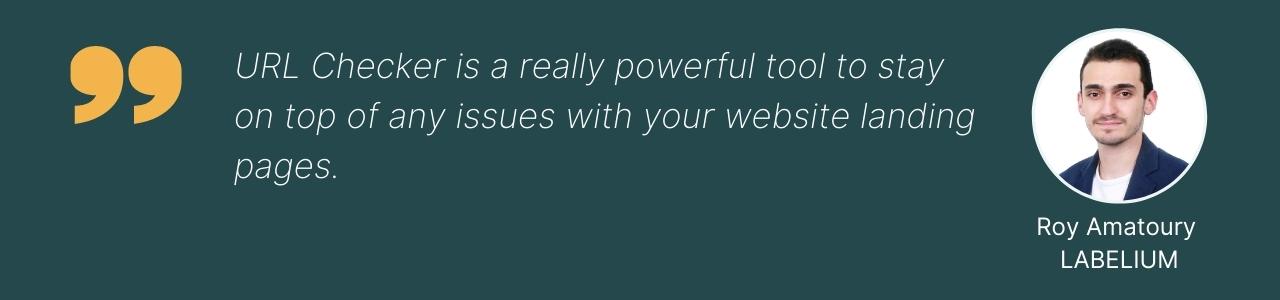
7. Revise budgets and move unused budgets across campaigns in need.
There are times when some of your converting campaigns are running out of budget (and losing impression share) while some others have unused budgets. This leads to situations where your ads will stop serving on the busiest days.
Use Optmyzr’s Optimize Budgets tool to re-arrange your target budget based on the spending capability of individual and shared budgets. This tool suggests balancing budgets by taking a part of the budget amount which won’t end up being spent. This amount can be easily allotted to the ones fetching conversions but are losing impression share due to a limited budget.
Optmyzr Tip: A client can have two Google Ads accounts, one Microsoft Ads account, two Facebook accounts, and more. Managing multi-platform budgets separately often leads to overspending and low-converting ads. Monitor and optimize multi-platform budgets together from one place using the Optimize Budgets Across Platform tool.
8. Tie the tactics together using a Blueprint.
Reaching and retaining a good Google Ads Optimization Score is a continual process. To always maintain your account in a good shape, all the above-listed tasks should be addressed regularly. Use the Account Blueprints at Optmyzr to schedule a series of recurring tasks.
A Blueprint runs periodically according to your defined settings and creates specific tasks for you. It notifies you to run those tasks on a specific schedule.
If you don’t have access to our tools, consider signing up for our 2-week free trial. You’ll get access to all our tools, and our team would be happy to show you how to best use Optmyzr to achieve your goals.
For any other questions and product support (or to see a demo first), write to our team at support@optmyzr.com.










