If you’ve ever felt that sinking disappointment as you watch your Google Ads campaigns struggle to convert, take a deep breath. You’re not alone.
The frustration of not knowing where to start optimizing or what’s causing your conversions to plummet is definitely real. But here’s the good news: In most cases, there’s hope on the horizon.
By optimizing landing pages, refining your targeting, and being patient while the machine learning algorithm finds new buyers or leads, you can turn the tide and start seeing those conversions you’ve been longing for. In this article, we’ll explore eight common reasons your Google Ads campaigns might be faltering and present potential fixes.
Why your Google Ads campaigns aren’t converting and how to fix them
1. Not allowing enough time
Your Google Ads campaigns, particularly Performance Max campaigns and those running on automated bidding, may struggle to convert due to insufficient time allocated for learning and optimization. Machine learning algorithms require data to calibrate towards your business goals. The learning period depends on the number of conversions and the duration of your conversion cycles.
Solutions
- Utilize conversion data from previous campaigns to speed up the initial learning period.
- Simplify your account structure by avoiding excessive granularity. Google often optimizes ad groups and campaigns with higher impressions, clicks, and conversions more effectively.
2. Failing to set up conversion tracking
The importance of conversion tracking cannot be overstated when it comes to understanding your campaign’s performance. Its absence can create the illusion of non-converting campaigns.
Solution
Prioritize the correct setup of conversion tracking. Google offers valuable free tools to monitor customer interactions, so be sure to maximize their benefits for your campaigns.
3. Ineffective targeting and audience settings
If your campaigns are underperforming, it could be due to targeting issues. Choosing the wrong keywords can hamper your success, so it’s crucial to research popular topics and phrases in your niche.
Solutions
- Improve your keyword targeting by adding trending search terms to your keyword lists and excluding less relevant queries as negative keywords.
- Concentrate on audience targeting that matches both intent and location. Keep in mind that campaigns targeting more intent-driven audiences tend to yield better conversion rates.
Ever found yourself wondering which match type to pick for your keywords? Well, here’s a little insider tip that can help you decide. Optmyzr Evangelist Navah Hopkins took a deep dive into different keyword match types to find out which one delivers the most conversions. The results are pretty eye-opening. So, if you’re curious to see which match type got the maximum conversions, check out her study!
4. Seasonal factors
If you’re running new campaigns and they’re not generating immediate conversions, it’s worth considering the impact of seasonality. The demand for your product can ebb and flow, so it might take some time before it aligns with specific seasons. In such cases, patience is not just a virtue but a necessity. It’s crucial to adapt your campaigns to synchronize with the periods when your product is in high demand.
Solutions
- To tackle seasonality effectively, it’s recommended to review your seasonal KPI drops on a quarterly basis. This practice aids in predicting the budget you’ll need to allocate to your campaigns during seasons with moderate performance.
- Conversely, it’s equally important to be prepared for sudden traffic spikes that might occur ahead of peak seasons, potentially consuming (and wasting) your budget. You might also encounter increased CPCs, thereby elevating your Cost Per Acquisition (CPA) and reducing your Return on Ad Spend (ROAS).
5. Budget matters
Your budget plays a critical role in the success of your Google Ads campaigns. If your bids are too low, Google might have trouble finding the right auctions where your ads can shine. This can reduce your impression share, limiting the opportunities to showcase your ads to potential customers.
Conversely, if your bids are high, but your budget is too low, Google could either halt your advertising once the budget limit is reached or lower your bids to meet the budget. In both cases, it’s not an ideal situation.
Solution
Consider optimizing your budget allocation across your campaigns. By doing this, you can redirect any unspent budget to the campaigns that need it the most, boosting their impression share and increasing your chances of success.
6. Landing page pitfalls
Your landing page plays a critical role in converting visitors into customers. If it’s not well-designed, it can actually drive potential customers away. To fix this, make sure that your landing page perfectly matches what your ad promised. Also, include a clear call to action, like ‘Buy Now’ or ‘Learn More,’ to guide your visitors. Adding social proof, such as customer reviews and testimonials, can boost their confidence.
Solutions
- Keep your message on the landing page short, sweet, and directly related to what you’re offering.
- Ensure that your landing page aligns seamlessly with the intent of your ad, creating a consistent experience for your visitors.
7. Outmatched by competition
In fiercely competitive industries, achieving conversions can be an uphill battle. If you find that your competition is investing more heavily than you are, it’s time to take action. You can boost your chances of success by either increasing your budget or making your ads more appealing with elements like sitelinks and callout extensions. These additions can help your ads stand out in a crowded field, even if you’re not the biggest spender.
8. Macroeconomic factors
External economic factors can significantly influence your campaign’s conversion rates. These conditions are often beyond your control and can vary based on your industry. To set realistic expectations, it’s important to consider industry-specific benchmarks. Keep in mind that some industries inherently have lower conversion rates, and this can be influenced by broader economic trends.
How Optmyzr can be your ally
Feeling overwhelmed by these challenges? Optmyzr is aligned with your goals and objectives, ready to make managing Google Ads campaigns faster and simple. Here’s how it simplifies the process:
- Effortless PPC Audits: Optmyzr’s PPC Policy and Audits tool helps you quickly troubleshoot issues with your campaigns, unveiling opportunities to enhance your conversions.
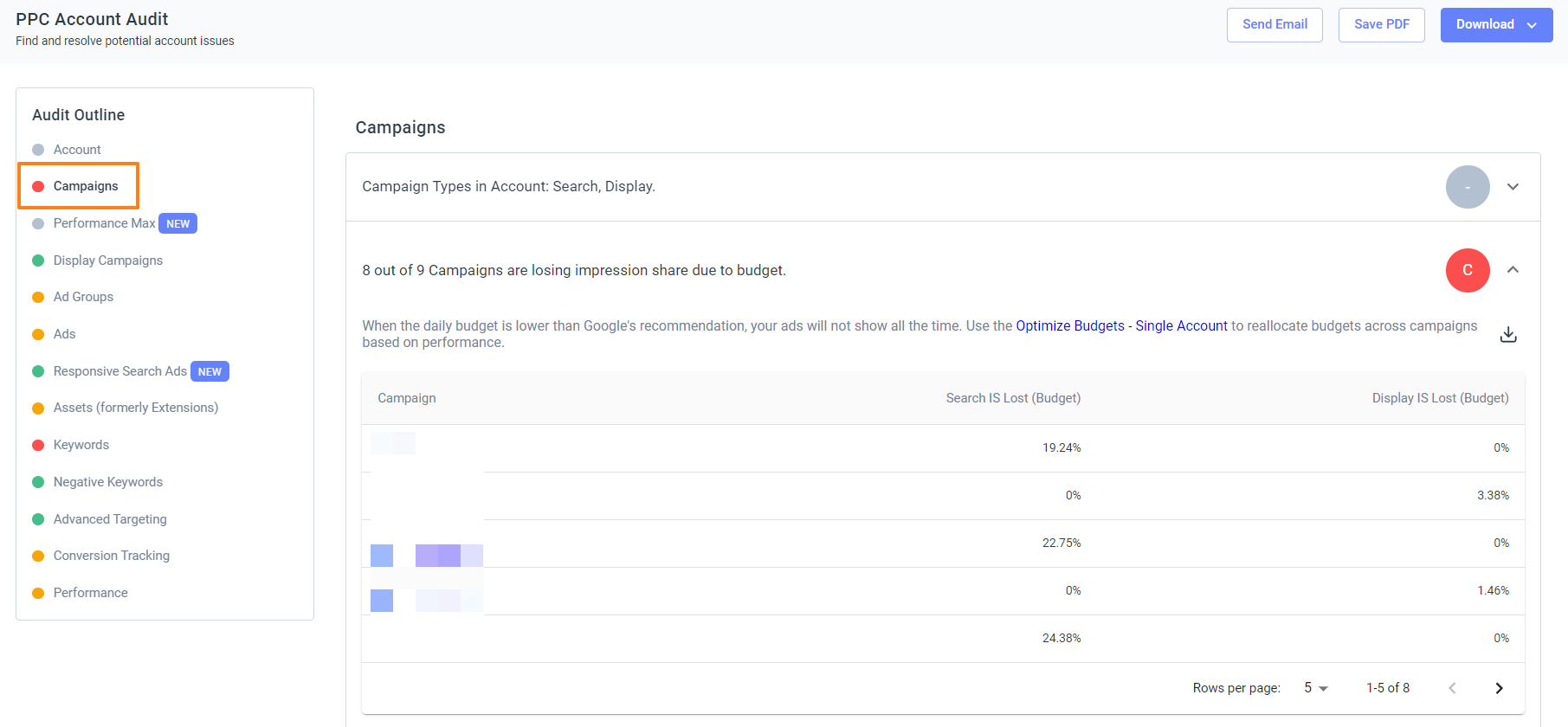
- Landing page quality monitoring: Receive automated reports on landing page quality, including error codes and issues like “Not found” and “Out of stock.” Optmyzr can also temporarily pause keywords, ads, and asset groups associated with problematic landing pages and reactivate them once issues are resolved.
- Real-time monitoring and investigation: Keep an eye on key metrics and swiftly uncover ad groups, keywords, or audience segments that are affecting your conversions negatively using PPC Investigator.
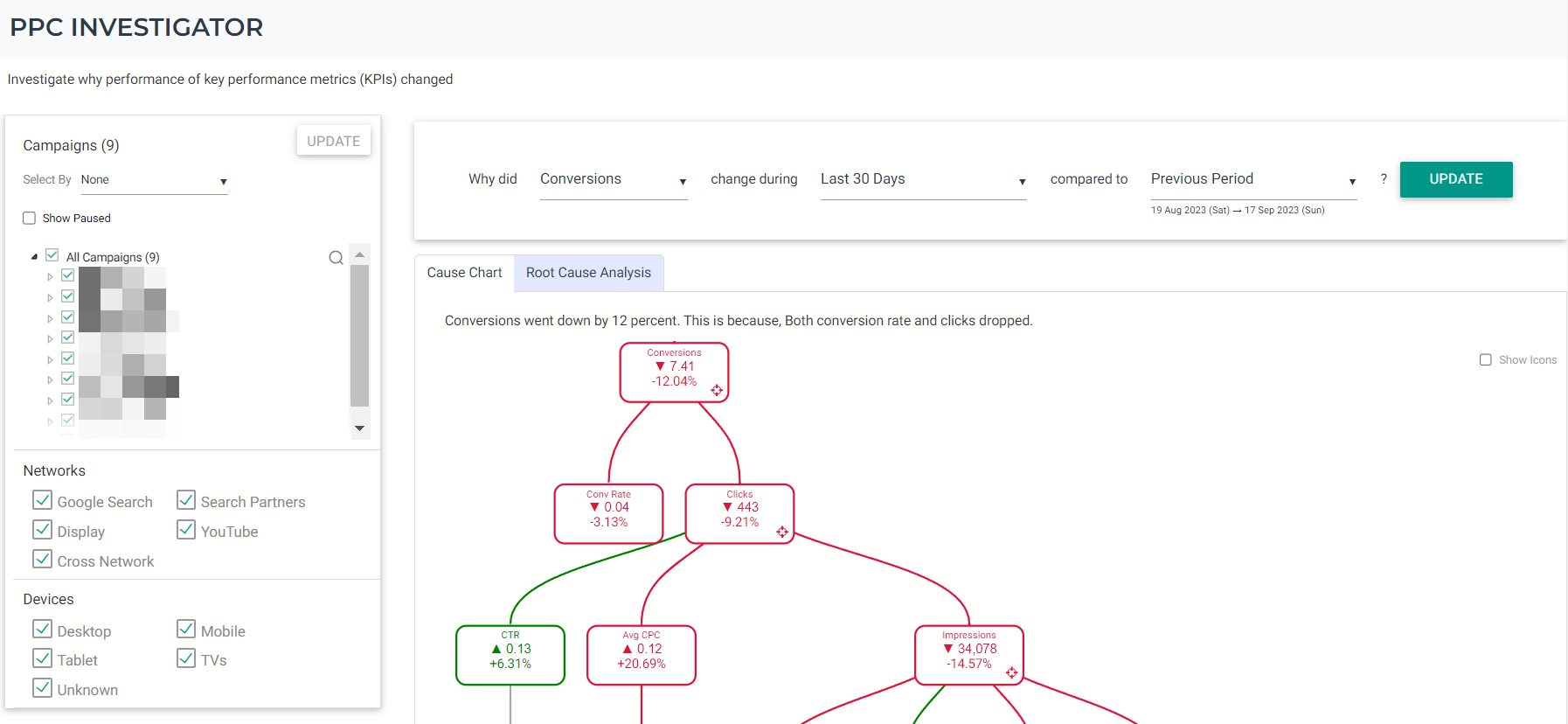
- Keyword and placement management: Easily manage non-converting keywords, listing groups, placements, and more using Optmyzr’s Rule Engine. The tool offers automated options to pause or exclude them, safeguarding your ad budget.
In the world of digital advertising, it’s typical to encounter challenges with your Google Ads campaigns. The good news is that most of these issues can be resolved. By fine-tuning your landing pages, optimizing your targeting, and managing your budget and competition wisely, you can improve your conversion rates. Remember, it’s crucial to troubleshoot the dip in conversions systematically.
If you’re in search of expert guidance and effective tools to remedy your conversion challenges, browse our library of panel discussions with digital marketing experts: PPC Town Hall.
You can also try Optmyzr for free with a 14-day trial. With the right strategies and tools at your disposal, you can steer your campaigns toward achieving the conversions you desire.
Google Ads Conversion FAQs
Why do my Google Ads campaigns get clicks but not conversions?
If you’re getting clicks on your Google Ads campaign but no one’s taking the desired actions, it can be due to a few reasons.
- Your website’s landing page might not be as attractive as it should be
- Your ad wording may not be convincing enough
- You could be showing your ads to the wrong people
- You might need to allocate more budget to your campaign, or
- Your competitors could be spending more.
What is conversion tracking in Google Ads?
Conversion tracking is an invaluable feature, offered for free, which offers a comprehensive look into the actions customers take after engaging with your ads. It enables you to track whether they’ve made a purchase, registered for your newsletter, reached out to your business, or downloaded your app. Employing conversion tracking helps you gain insights into the effectiveness of your campaigns and empowers you to make data-driven adjustments for improved ad performance. You can also explore Enhanced Conversions to make the adoption of conversion tracking even easier!
How can I fix Google Ads conversion tracking errors?
If you’re experiencing issues with tracking conversions in your Google Ads, don’t worry. You can follow Google’s step-by-step guide to diagnose and repair common conversion tracking problems. Regularly check your tracking setup and stick to Google’s instructions to ensure your conversion tracking is accurate.










