It’s that time of year when PPC advertisers start feeling the heat of the busy shopping season.
Whether you’re new to the world of PPC advertising or a seasoned digital marketer, understanding the diverse ecosystem of Google Ads can be tricky. And when it comes to e-commerce, it’s a whole different universe.
So we’ve put together a comprehensive guide that covers everything you need to know to successfully navigate and run Google Ads campaigns for your e-commerce business.
This guide will help you understand all aspects of running e-commerce campaigns with Google Ads, from choosing the right campaign type to creating campaigns and ads, as well as best practices for optimizing and managing them effectively.
Before we dive in, let’s take a step back and understand why Google Ads is a popular choice for many PPC advertisers.
Why use Google Ads for your e-commerce businesses?
Google Ads is a powerful tool for e-commerce businesses because of its unparalleled reach across various channels and placements and its ability to target the right customers at the right time.
With Google Ads, you can reach potential customers on a variety of platforms, including Google Search, YouTube, and other websites and apps. You can also target your ads based on demographics, interests, and online behavior. This means that your ads are more likely to be seen by people who are already interested in what you offer.
And as a pay-per-click platform, you only pay when someone clicks on your ad. Depending on your budget and goals, you can also scale your campaigns up or down.
In addition, Google Ads provides analytics that allows you to track the performance of your campaigns and see what’s working and what’s not. This data can be used to optimize your campaigns and improve results over time.
Simply put, Google Ads helps you reach your target audience, drive traffic to your website, increase brand awareness, and boost sales.
But there’s a lot that goes into running any Google Ads campaign. From understanding which campaign type to choose, how to manage your marketing budgets, and how to advertise your product (and remarket) to your target audience, there are many elements to watch out for.
Read on to learn about it, from campaign types to budget strategies, audience targeting, and more.
Type of Google Ads campaigns for various objectives
In the vast Google ecosystem, advertising is everywhere, and there’s a campaign type for every space owned by Google — from search to email to YouTube and more. Let’s quickly take a look at the primary Google Ads campaign types.
Search Campaigns
Search campaigns are the most common type of Google Ad campaigns, appearing in the search results pages of Google’s search engine.
Advantage: Search campaigns are a great way to target audiences who are already interested in your offer, as they are actively searching for it.
Display Campaigns
Display campaigns allow you to show your ads across the Google Display Network on websites and apps.
Advantage: Display campaigns are an excellent way to reach a wider audience and build brand awareness.
Shopping Campaigns
Shopping campaigns allow you to show your product listings in the Google Shopping tab and other search results.
Advantage: Shopping campaigns are a great way to drive traffic to your website (e-commerce store) and increase sales.
Local Campaigns
Local campaigns allow you to promote your business in Google Search results and Google Maps.
Advantage: Local campaigns are a great way to reach potential customers looking for businesses like yours in their area.
Performance Max Campaigns
PMax campaigns use machine learning and automation to optimize your ads for all of Google’s channels, including Search, Display, YouTube, and more.
Advantage: Performance Max campaigns are a good option for businesses that want to reach a broad audience and achieve business goals with a single campaign.
Discovery Campaigns
Discovery campaigns allow you to show your ads in the Google Discover feed. It’s the personalized content that users can see on Google Search, the Google app, and YouTube.
Advantage: Discovery campaigns are great for reaching audiences who are already interested in topics related to your business.
There’s more to Google Ads, but for now, we’ll get into campaign types specific to e-commerce: Search, Standard Shopping, and Performance Max.
Search Campaigns
Google Ads search campaigns involve bidding on specific keywords and displaying text ads on Google’s search engine results pages (SERP). Advertisers can tailor these ads to include additional information like prices, reviews, and images through ad extensions.
Where Do Search Ads Appear
- Google Search results pages: When people search for keywords relevant to your e-commerce business, your ads may appear above or below the organic search results.
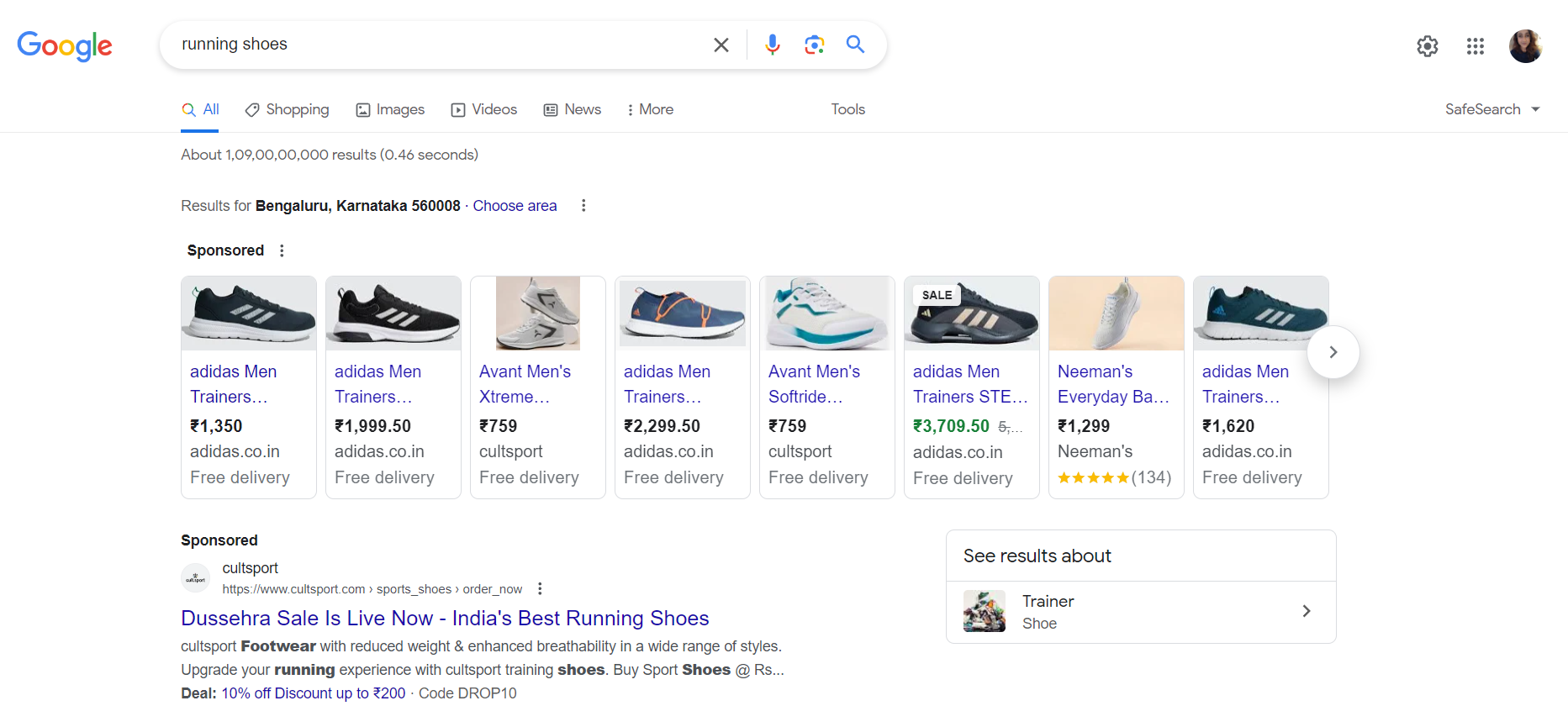
- Google Display Network: Your ads can also appear on websites and apps across the Google Display Network. This includes websites like YouTube, Gmail, and popular news and entertainment websites.
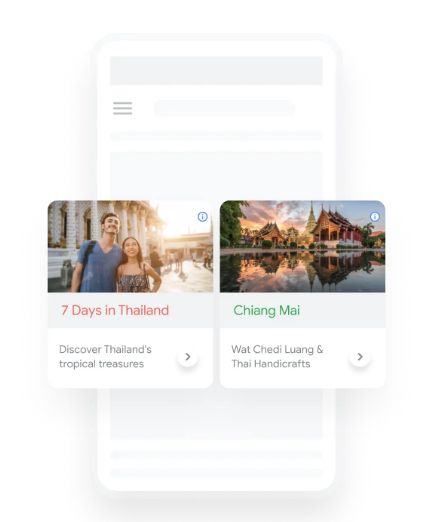
Source: Google Ads
Google Shopping: If you have a Google Merchant Center account, you can show your product listings in the Google Shopping tab and other search results.
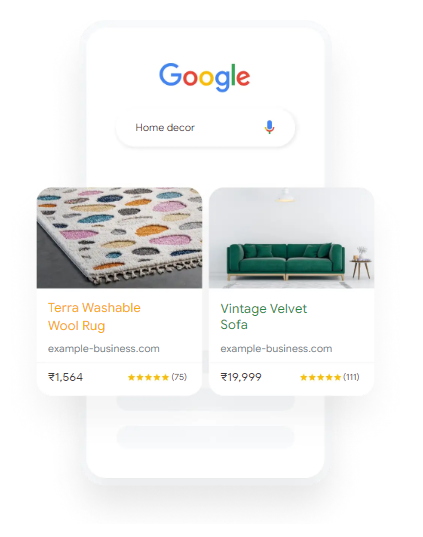
Source: Google Ads
Ad Formats for Search Ads
- Text ads: Text ads are the most common type of search ad. They consist of a headline, description, and display URL.
- Product ads: Product ads are a type of search ads specifically designed for merchants. They include a product image, price, and title.
Search Ads Bidding Strategies
There are a variety of bidding strategies that you can use for your search campaigns. The best bidding strategy for you will depend on your e-commerce business goals and budget.
Some of the most common bidding strategies include:
- Target cost-per-click (CPC): With target CPC bidding, you set the maximum amount you are willing to pay for each click on your ad.
- Maximize conversions: With maximize conversions bidding, Google automatically sets your bids to get as many conversions as possible within your budget.
- Manual CPC: With manual CPC bidding, you set your bids for each keyword individually.
Standard Shopping Campaigns
Standard Shopping campaigns gives you full control over your shopping campaigns, allowing you to manage various aspects of your e-commerce advertising strategy. They allow you to show your product listings in the Google Shopping tab and other search results, and they help drive traffic to your e-commerce store or website and increase sales.
Where Do Shopping Ads Appear
- Shopping tab: The Google Shopping tab is a dedicated page on Google where users can browse and compare products from different merchants.
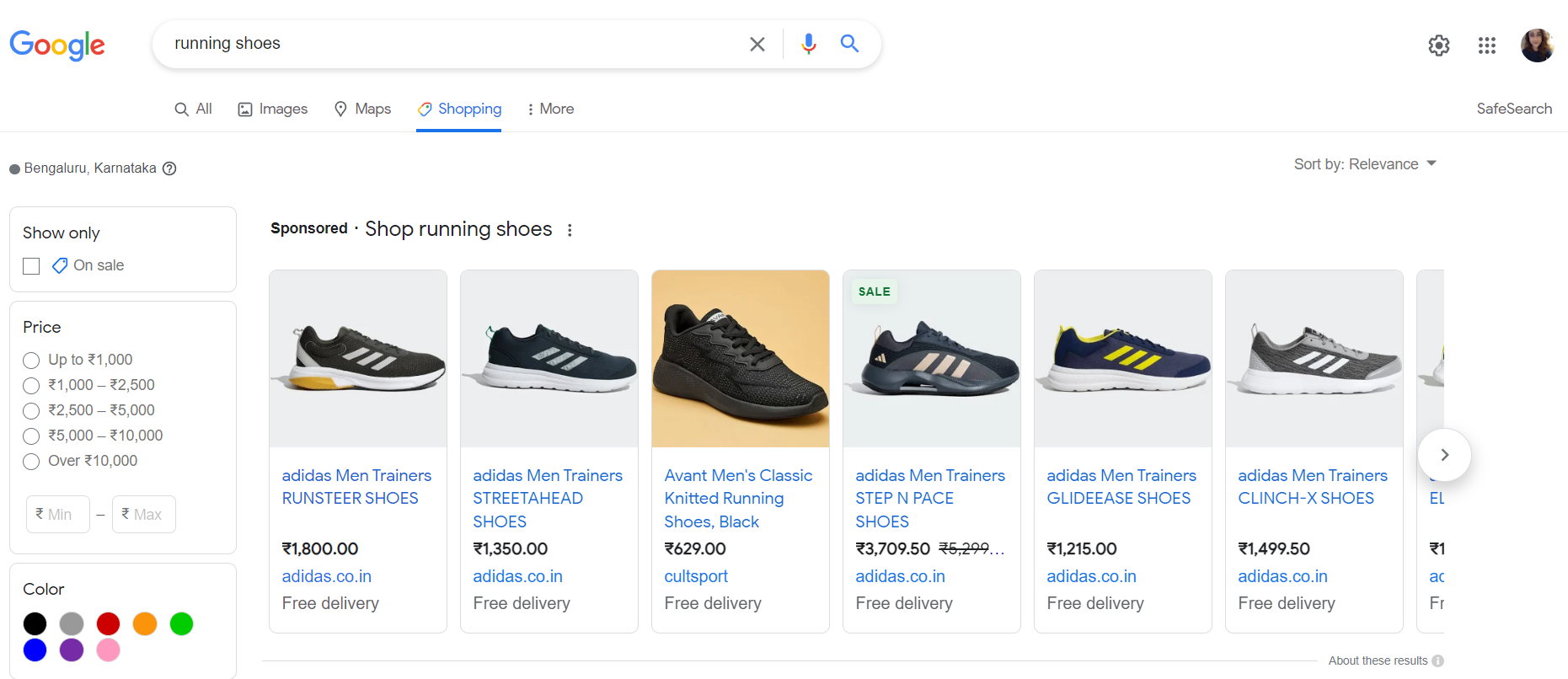
- Search results pages: Shopping ads may also appear above or below the organic search results when people search for relevant keywords for your products.
- Display Network: Your shopping ads can also appear on websites and apps across the Google Display Network.
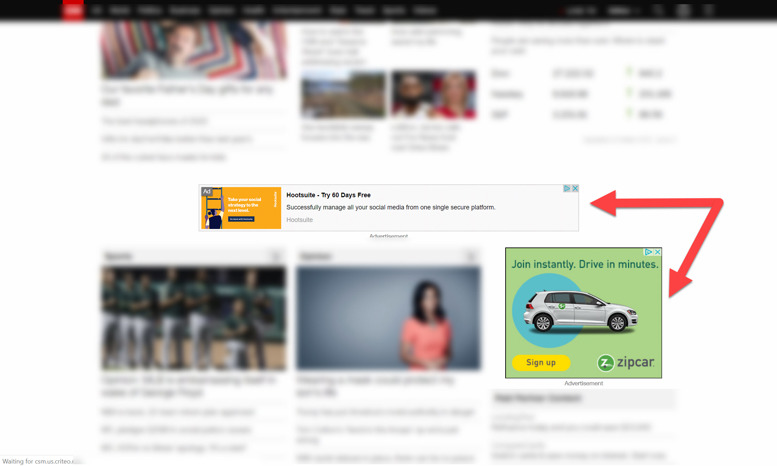
Source: Marcel Digital
Ad Formats for Standard Shopping Campaigns
Standard Shopping campaigns include Shopping Ads and Local Inventory Ads.
- Shopping Ads: Shopping Ads show detailed information about your products, including product images, prices, titles, and descriptions, on Google Search and other Google properties.
- Local Inventory Ads: These are a type of Shopping Ad that shows your products in stock at your local stores.
Standard Shopping Campaign Bidding Strategies
Standard Shopping campaigns allow for automated strategies like Target ROAS and Maximize Clicks, as well as manual CPC.
- Target ROAS (Return on Ad Spend): When you use Target ROAS bidding, Google Ads will automatically set bids to help you get as many conversions as possible within your budget while also trying to meet your ROAS target.
- Maximize Clicks: With Maximize Clicks bidding, Google Ads will automatically set bids to help you get the most clicks possible for your budget, regardless of your conversion rate.
- Manual CPC: Manual CPC bidding gives you the most control over your bids, but you’ll need to monitor your performance closely and adjust your bids as needed.
Performance Max (PMax) Campaigns
The buzz about Performance Max campaigns is all about its ability to use machine learning to optimize your ads for all of Google’s channels, including Search, Display, YouTube, and more. This campaign type uses robust automation across various aspects of the campaign, including bidding, budget optimization, audiences, creatives, and attribution.
Where Do PMax Ads Appear
Performance Max ads can appear in the following places and also automatically adapt to new inventory and formats:
- Google Search results pages
- Google Display Network
- YouTube
- Gmail
- Google Maps
- Discover pages
Ad Formats for Performance Max Campaigns
PMax offers a wide array of ad formats, including:
- Shopping Ads
- Display Ads
- Text Ads
- Video Ads
- Responsive Search Ads
Performance Max Campaigns Bidding Strategies
Performance Max uses automated bidding strategies like Maximize Conversion Value and Maximize Conversions. And with automated bidding, Google automatically sets your bids to get as many conversions as possible within your budget.
Additional Features of Performance Max Campaigns
PMax has some additional features that can be helpful for both lead generation and e-commerce campaigns, including
- Audience signals: This feature allows you to target your ads to people likely to be interested in your products or services. For example, if you’re selling shoes, you could target your ads to people recently searching for “shoes” or “shoe stores” online.
- Final URL expansion: This feature allows you to show your ads on a broader range of Google properties, including websites, apps, and YouTube. This can help you reach more potential customers and increase your chances of getting conversions.
- New customer acquisition goals: PMax allows you to set new customer acquisition goals in two modes:
- New Customer Value mode: This mode allows you to bid higher for new customers than for existing ones. It is a great way to boost your overall revenue and attract new customers.
- New Customer Only mode: This mode allows you to focus your efforts on acquiring new customers only. This is a good option if you have a special offer for first-time buyers or are more interested in generating leads than making direct sales.
Speaking of leads, it’s important to know how to use Google Ads campaigns to generate leads and drive sales for e-commerce businesses. While lead generation and sales are crucial parts of any e-commerce strategy, there is a difference between the two.
By understanding the different campaign types and targeting options available, you can create campaigns tailored to your specific business goals.
Let’s look at how you can approach Google Ads differently for lead generation and sales in e-commerce campaigns.
Google Ads for Lead Generation vs. E-commerce Sales
When creating a Google Ads campaign, it is essential to first define your goals.
Are you looking to generate leads, drive sales, or increase brand awareness? Once you know your goals, you can choose the right campaign type and targeting options.
When leveraging Google Ads, the strategic goals include:
- Encouraging immediate customer purchases.
- Gathering valuable leads through engaging sign-up mechanisms.
- Boosting website traffic to amplify brand visibility.
Lead generation attracts and converts new potential audiences and prospects into someone who has indicated interest in your company’s product or service. A lead is a person who has shown some interest in what you have to offer but hasn’t yet become a customer.
Sales is the process of converting leads into paying customers. It involves building relationships with leads, understanding their needs, and persuading them to buy from you.
Google Ads can be used for both lead generation and sales. However, there are some key differences between the two types of campaigns.
Here are the key differences between lead generation and sales campaigns in Google Ads:
| Lead generation | Sales |
Goal | Generate leads by collecting contact information from potential customers. | Convert leads into paying customers. |
Target audience | People who have shown some interest in your company's product or service. | People who are already interested in your product or service. |
Ad copy | Focuses on the benefits of your product or service and how it can solve the customer's problem. | Focuses on the value of your product or service and why the customer should buy it now. |
Call to action | Typically, it includes a call to action to sign up for a free trial, download an ebook, or schedule a consultation. | Typically, it includes a call to action to buy your product or service. |
Now, let’s get into how you can optimize the three main e-commerce campaign types (Search, Shopping, and PMax) differently for lead generation goals.
- Use ad extensions: Ad extensions can provide additional information about your business and make your ads more appealing to potential customers. Some useful ad extensions for lead generation include call extensions, site link extensions, and lead form extensions.
- Use landing pages optimized for lead generation: Your landing pages should be designed to capture leads. This means that they should have a clear call to action and a form that people can fill out to submit their contact information. You should also ensure that your landing pages are relevant to your target keywords.
- Use lead qualification: Lead qualification is the process of identifying and prioritizing leads that are most likely to convert into customers. You can use lead qualification to identify leads that are a good fit for your business and are more likely to be interested in your products or services.
- Use lead nurturing campaigns: Nurture campaigns are a great way to stay in touch with potential customers and move them closer to purchasing. You can use nurture campaigns to send potential customers educational content, special offers, and event invitations.
Now that we understand what options you have in terms of Google Ads campaigns for e-commerce, let’s look at how to create the three types of Google Ads e-commerce campaigns - Search, Standard Shopping, and Performance Max.
How to Create Search Campaigns
Here is a step-by-step process of creating search campaigns in Google Ads:
- In your Google Ads account, click the plus button (+) and select New Campaign.
- Select your advertising objective. This is the goal you want to achieve with your campaign. For example, you can increase website traffic, generate leads, or drive sales.
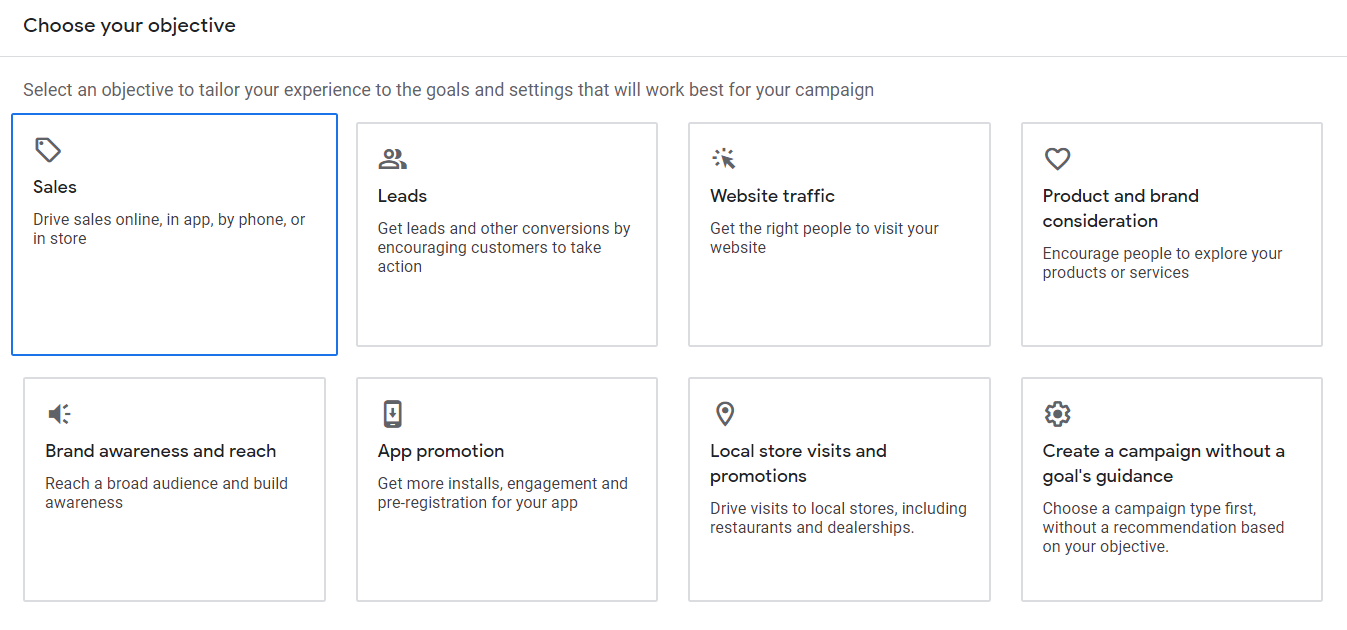
- Select the campaign type. For a search campaign, select Search.
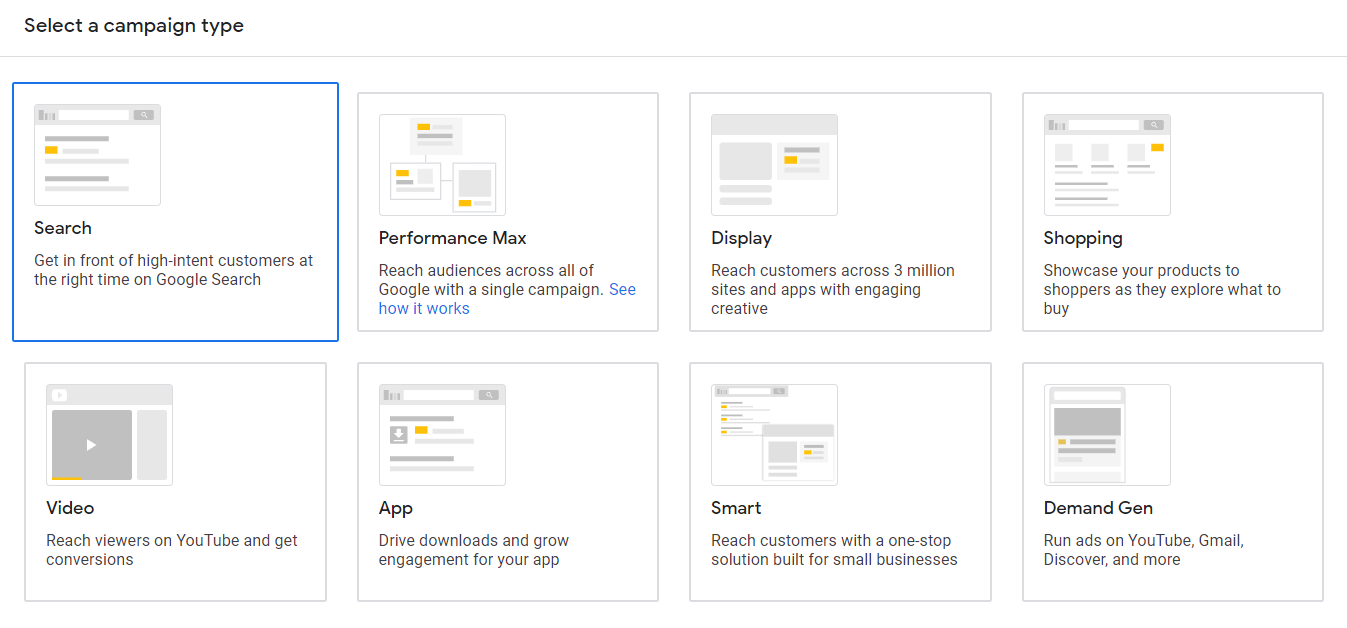
- Set your budget and bidding strategy. Your budget is the maximum amount of money you will spend on your campaign daily. Your bidding strategy determines how much you will pay for each click on your ad.
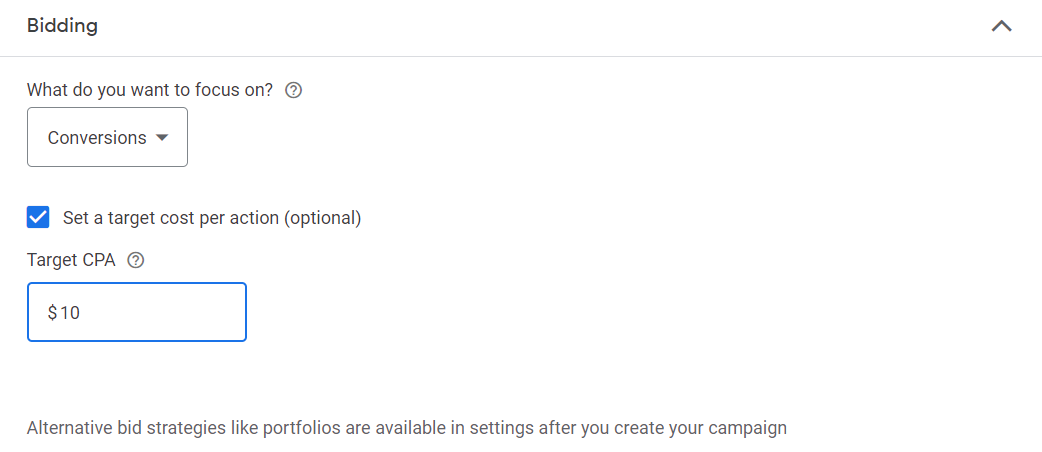
- Create your ad groups. Ad groups are groups of related keywords and ads. For example, you might have one ad group for your product or service name and another for related keywords.
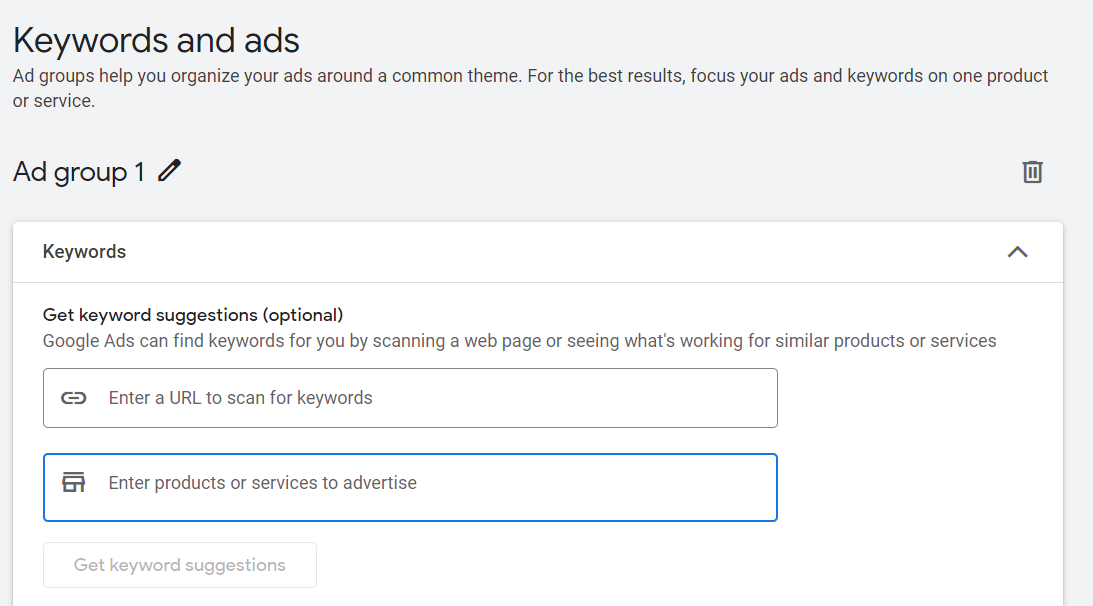
- Add keywords to your ad groups. Keywords are the words and phrases people are likely to search for when looking for what you have to offer.
- Write your ads. Your ads should be relevant to your keywords and encourage people to click on them.
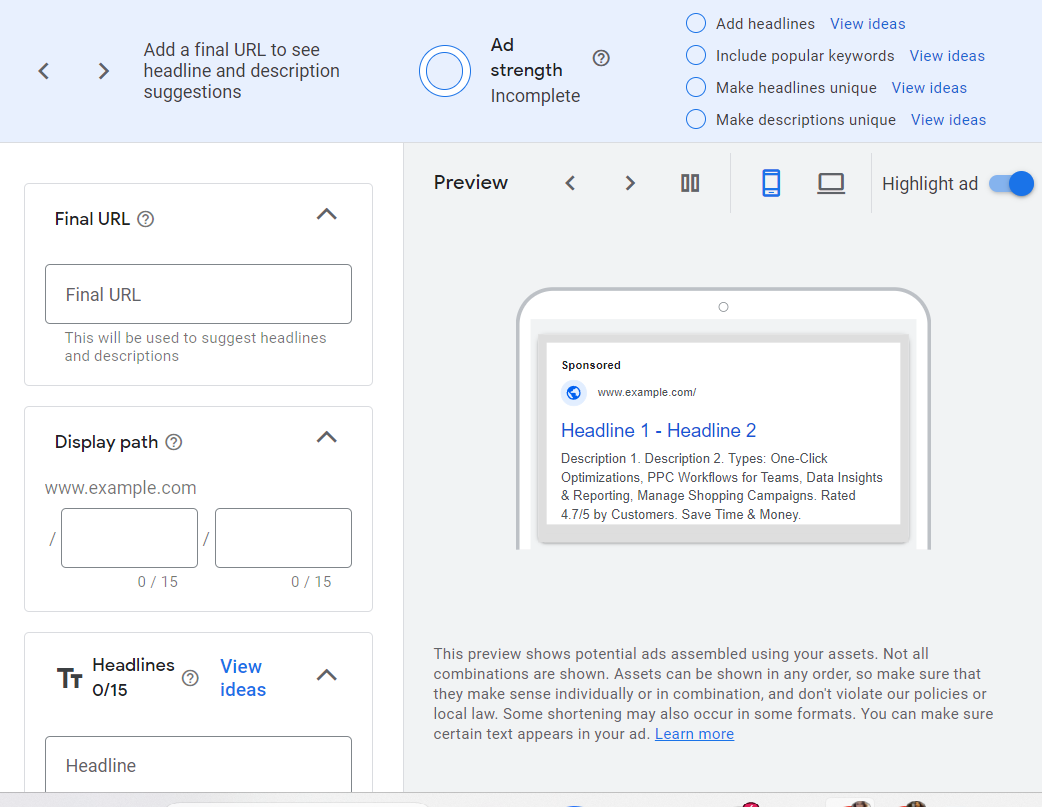
- Review your campaign, click Save, and continue.
Once you've created your search campaign, it will go through a review process. Once your campaign is approved, it will start running, and your ads will appear in search results.
How to create Standard Shopping Campaigns
The steps to create a campaign remain the same until choosing the type of campaign. In this case, you select "Shopping" as your campaign type.
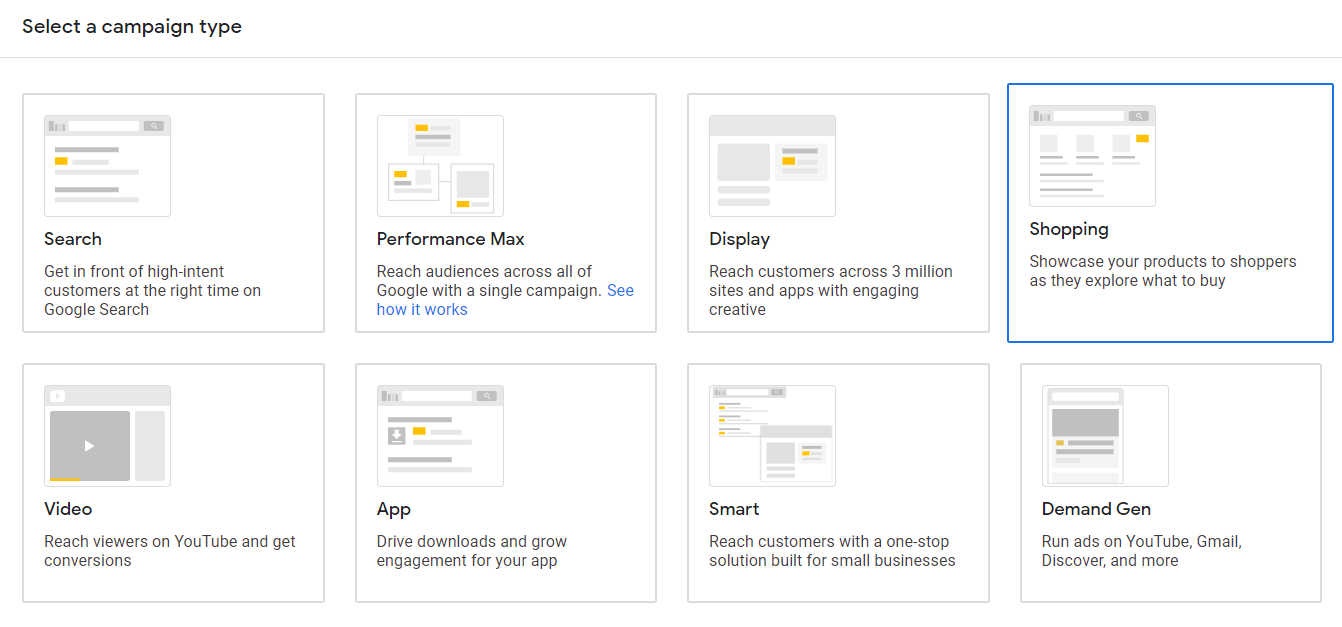
From there on, the steps are as follows:
- Select your product feed. Your product feed is a file that contains information about your products, such as their titles, descriptions, prices, and images.
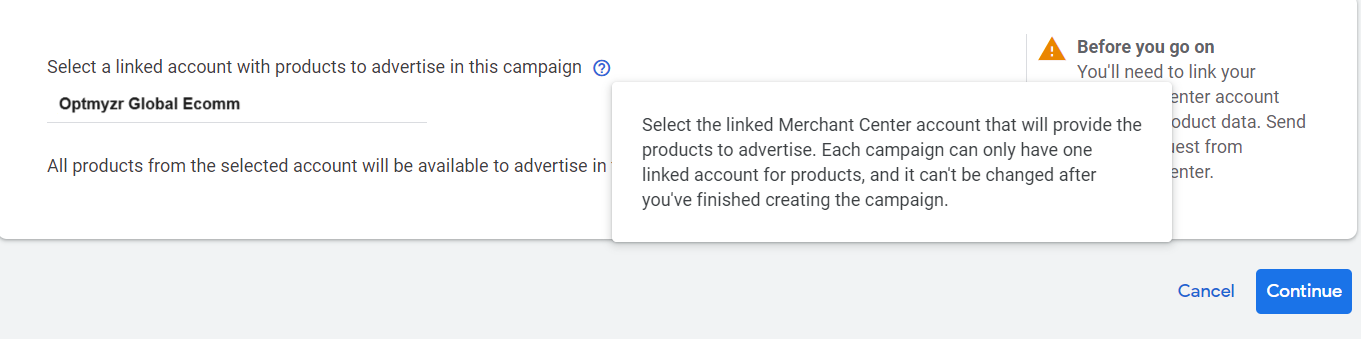
- Set your budget and bidding strategy.
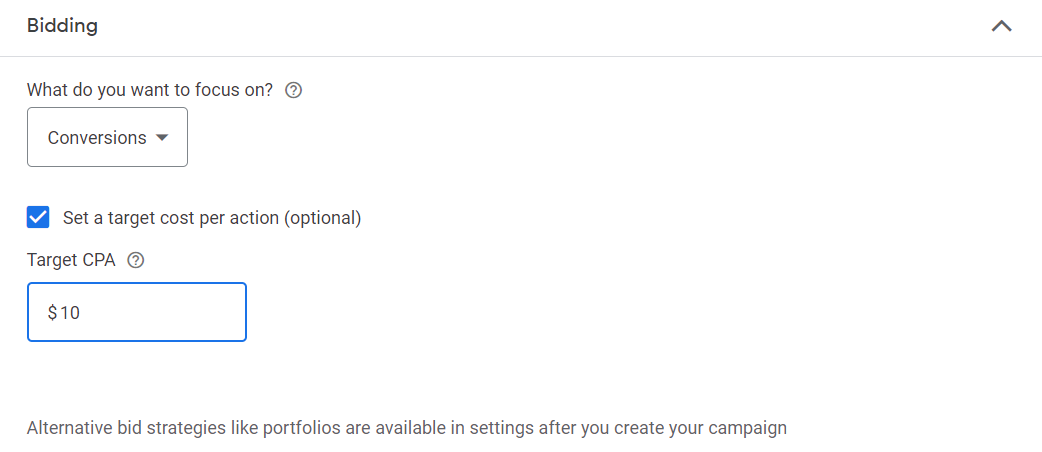
- Review your campaign, click Save, and continue.
After completing these steps, your Google Ads Shopping campaign will be set up and ready to go live. Review and monitor the campaign's performance regularly for any necessary adjustments.
How to create a Performance Max campaign
- Select the Performance Max campaign type.
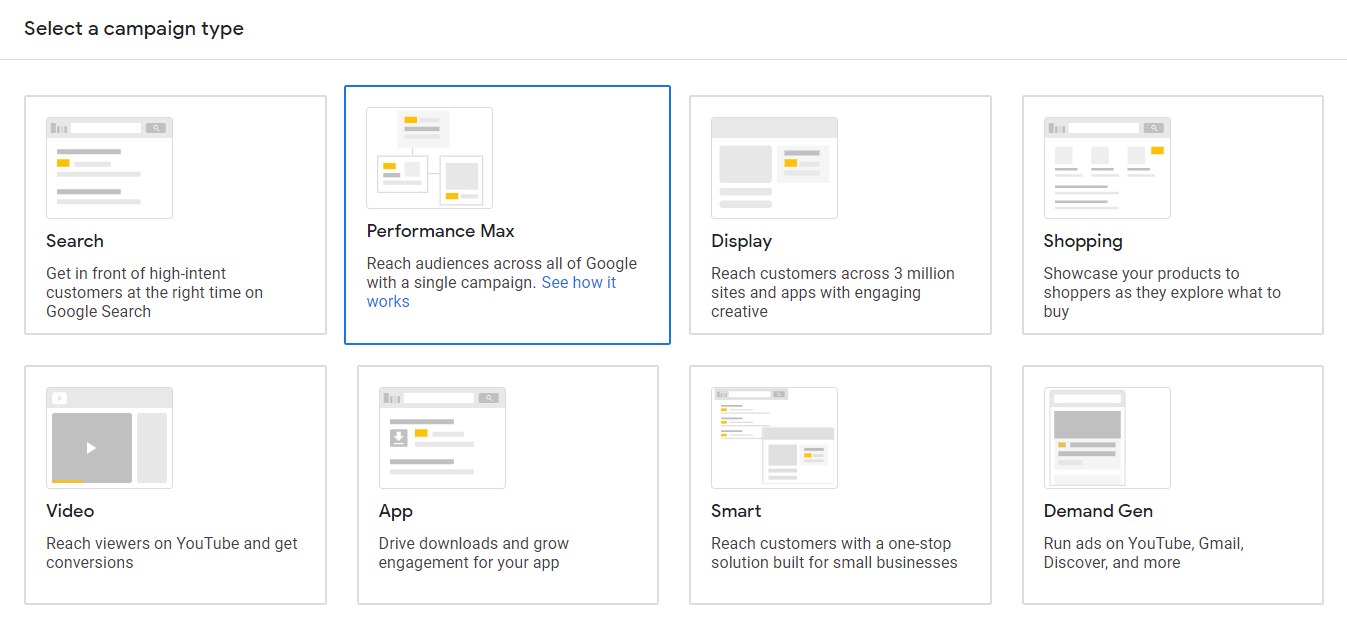
- Set your budget and bidding strategy.
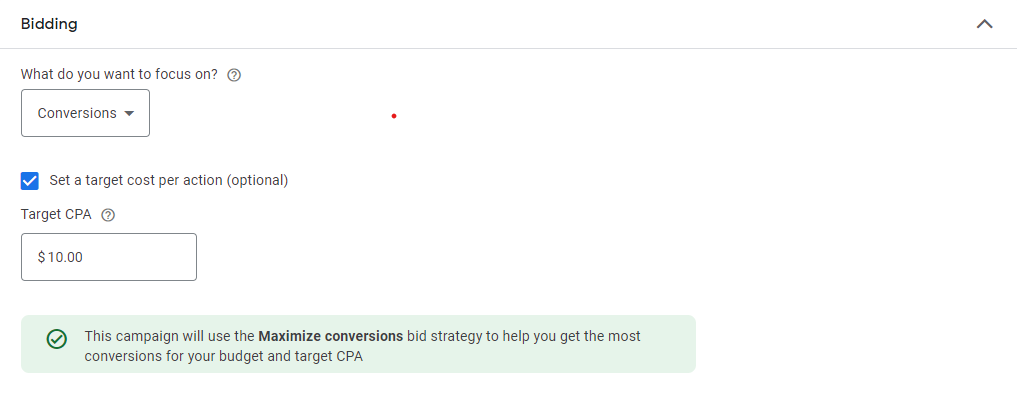
- Select your conversion goals. Conversion goals are the actions you want people to take on your website after clicking on your ad, such as purchasing or signing up for your email list.
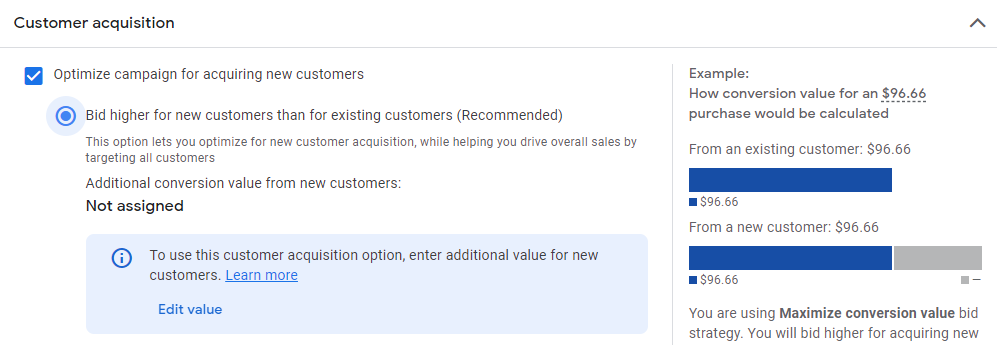
- Add your ad assets. Ad assets are the different elements of your ad, such as your headlines, descriptions, images, and videos.
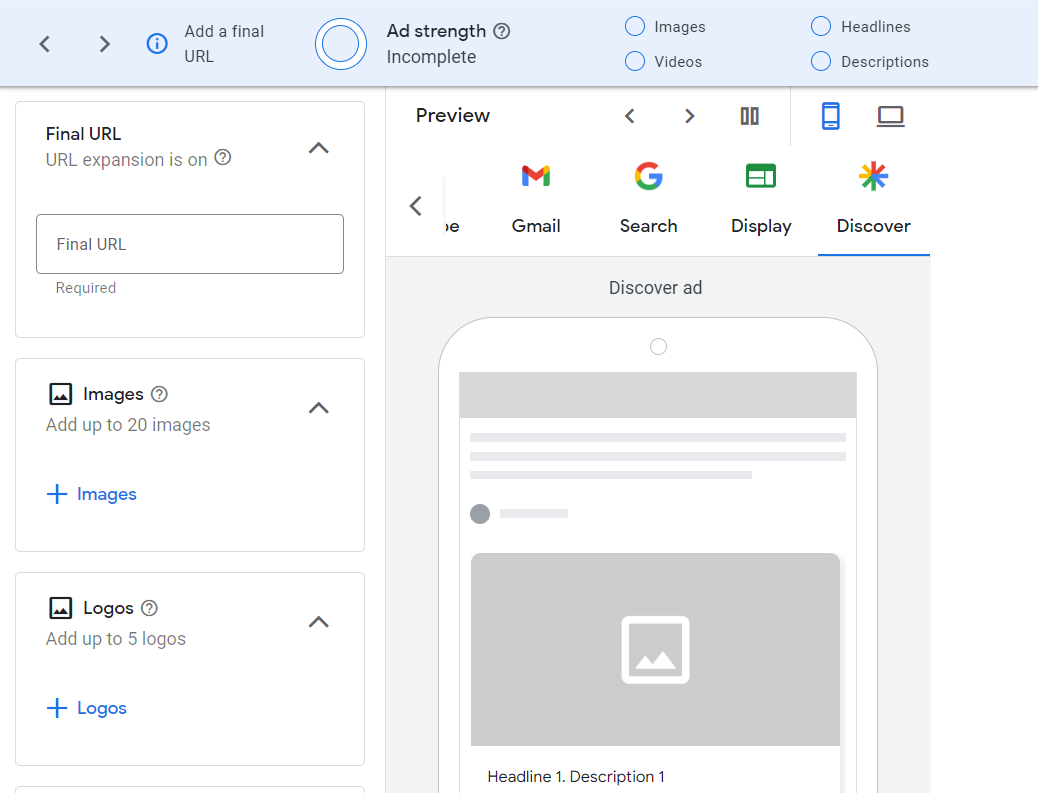
- Review your campaign, click Save, and continue.
Once you've created your Performance Max campaign, it will first go through a review process. After your campaign is approved, it will start running, and your ads will appear in search results and other Google channels, such as Display, YouTube, and Maps.
Remember, creating a campaign is just the beginning. Running successful e-commerce campaigns is all about testing, monitoring, and making optimizations based on your results. Once you have a good understanding of what's working and what's not, you can start to implement more advanced strategies like remarketing.
Remarketing for Google Ads E-Commerce Campaigns
Remarketing is a powerful way to reach people who have visited your website or interacted with your brand. It allows you to show targeted ads on other websites they visit, reminding them about your products and encouraging them to return and buy.
You can also use remarketing to optimize your campaigns in a number of ways. For example, you can target people who have visited your website but didn't make a purchase, helping you to retarget those people with more relevant ads or offers.
You can also target people who have abandoned their shopping carts. This is a great way to try to win them back with a special offer or discount.
Here are some tips for using remarketing effectively in your Google Ads e-commerce campaigns:
- Use multiple remarketing lists: This will allow you to target people with different ads based on their specific behavior.
- Segment your remarketing lists: For example, you could create separate lists for people who have visited your website but haven't purchased in a while and those who have abandoned their shopping cart in the past few days. This will allow you to create more targeted and effective ad campaigns.
- Use negative keywords: This will prevent your ads from showing for irrelevant searches and saving your precious budget.
- Monitor your results and make adjustments: It's essential to track your remarketing campaigns and ensure they perform well. If you're not seeing the desired results, you can try adjusting your targeting, bids, or creative assets.
By using remarketing to target people who have already shown an interest in your products, you can increase your chances of converting them into customers.
In addition to remarketing, there are several other best practices that you can follow to improve your Google Ads e-commerce campaigns. We have curated five tips from expert PPCers in the industry, and some valuable articles and user guides by Optmyzr.
5 Best Practices For Successful E-Commerce Google Ads Campaigns
Showcase Your Best Products
Put the spotlight on your top-selling products. They're the winners for a reason. Give them catchy titles, descriptions, and eye-catching images or videos to attract more buyers. Allocate a good chunk of your budget to these rock stars.
Know more on it here.
Set Smart Bids and Budgets
Figure out your bidding strategy based on your profit margins and conversion rates. Smart bidding can be a game-changer, but keep an eye on it to ensure it works for your specific goals.
Check out Freya Laskowski’s advice on our recent blog here.
Keep Out the Irrelevant Clicks
Use negative keywords to filter out searches that don't match what you're selling. Regularly review search terms to keep your ads from showing up where they shouldn't.
Read Nicholas Woodward’s article on 5 effective strategies for negative keywords and how to use them in e-commerce PPC campaigns.
Create an Optimization Schedule
Optimization is the key to any campaign success, but it can be difficult to keep track of your campaigns and ensure they perform optimally, especially if you’re operating on a larger scale. That’s where a Google Ads optimization schedule can help. It helps you track your progress and make data-driven decisions.
Here’s a great article by Andrew Lolk on Google Ads optimization schedule.
Track your performance to optimize for success
Tracking your e-commerce website’s performance is essential for optimizing your Google Ads campaigns. And setting up conversion code is the key to unlocking valuable insights into your website’s behavior.
Check out Hukum Negi’s tip on using Google Ads conversion code.
We have another great resource for you to help you through this year’s e-commerce campaign management. Check out this PPC Town Hall episode on how to stand out in eCommerce advertising featuring Duane Brown and Andrew Goodman, who have been running top-quality eCommerce campaigns for years and helped brands exponentially grow revenue and smash prior financial records.
Streamline Your E-commerce Google Ads with Optmyzr
Running e-commerce Google Ads can be a handful. It demands constant fine-tuning and attention to ensure your campaigns are at their prime. But there's no need to stress. With Optmyzr, managing your e-commerce campaigns is a lot easier and more efficient.
Here are some of Optmyzr’s top tools and features to support you at every stage of your e-commerce campaign management journey.
Tools for creation
Shopping Campaign Builder 2.0
Structure your active shopping campaigns by creating multiple levels of product partitions through a single click. You can create hundreds of ad groups with thousands of product groups in a matter of minutes.
Shopping Campaign Builder 2.0 makes building Shopping or PMax campaigns easy based on performance. For example, you can group products with similar ROAS performance and set more targeted bids and budgets, leading to improved performance overall. And it helps you manage your campaigns more effectively by making it easy and quick to identify and address any low-performing campaigns.
Know more here.
Restructure Shopping Campaigns Tool
With this tool, you can restructure your shopping campaign groups created through Shopping Campaign Builder 2.0. You can also restructure campaigns not part of a campaign group created through Optmyzr.
Know more here.
Tools for performance analysis and optimization
Shopping Analysis
The Shopping Campaign Analysis tool from Google Ads is a powerful tool for getting insights into your Shopping and Performance Max campaigns. It allows you to aggregate data from your shopping feed by performance metrics and attributes, regardless of your campaign structure.
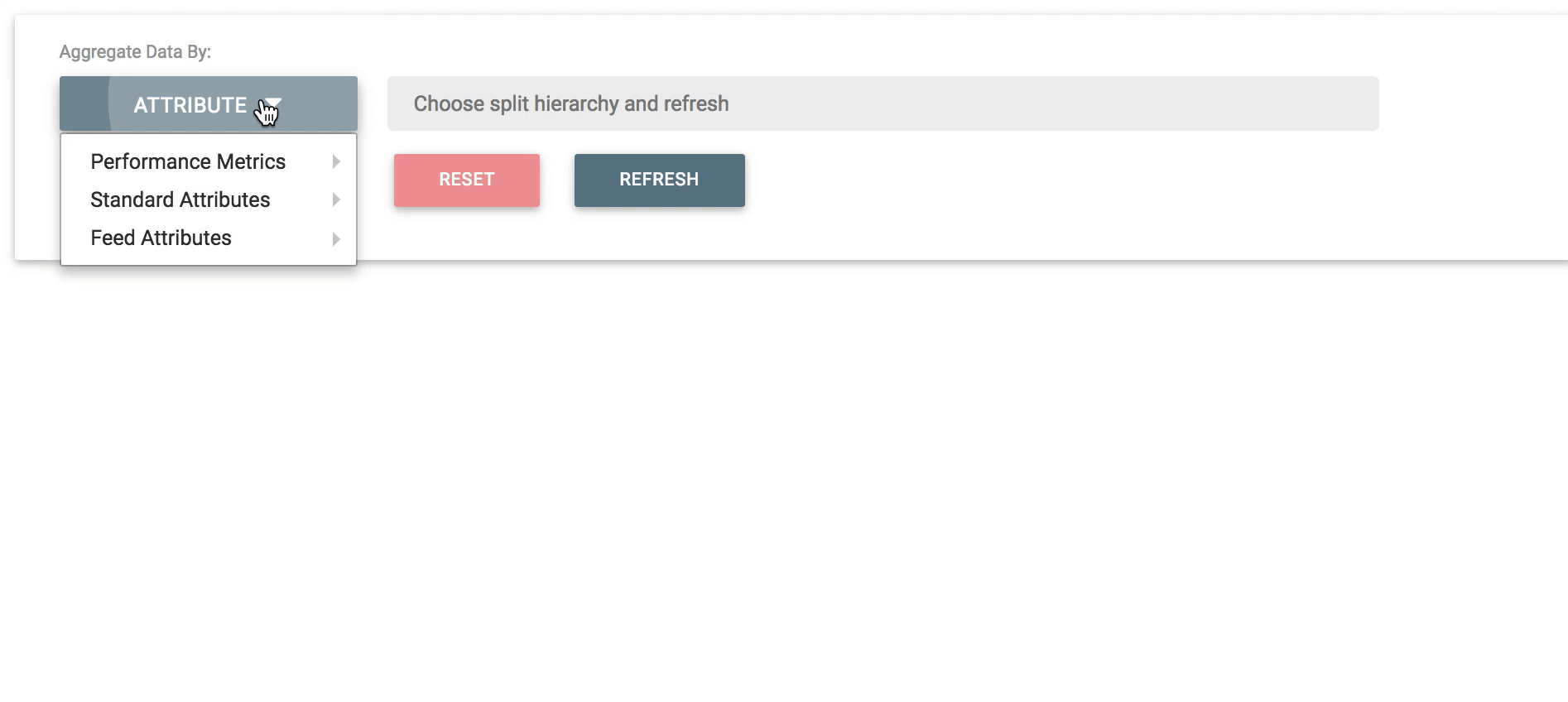
Know more here.
Shopping Feed Audits
These audits help you identify opportunities for enhancing your shopping and PMax Retail campaign structure and organization. For example, you can:
- Identify product groups or listing groups that contain too many products. You can split them further for better management and targeting.
- Identify shopping campaigns without any negative keywords.
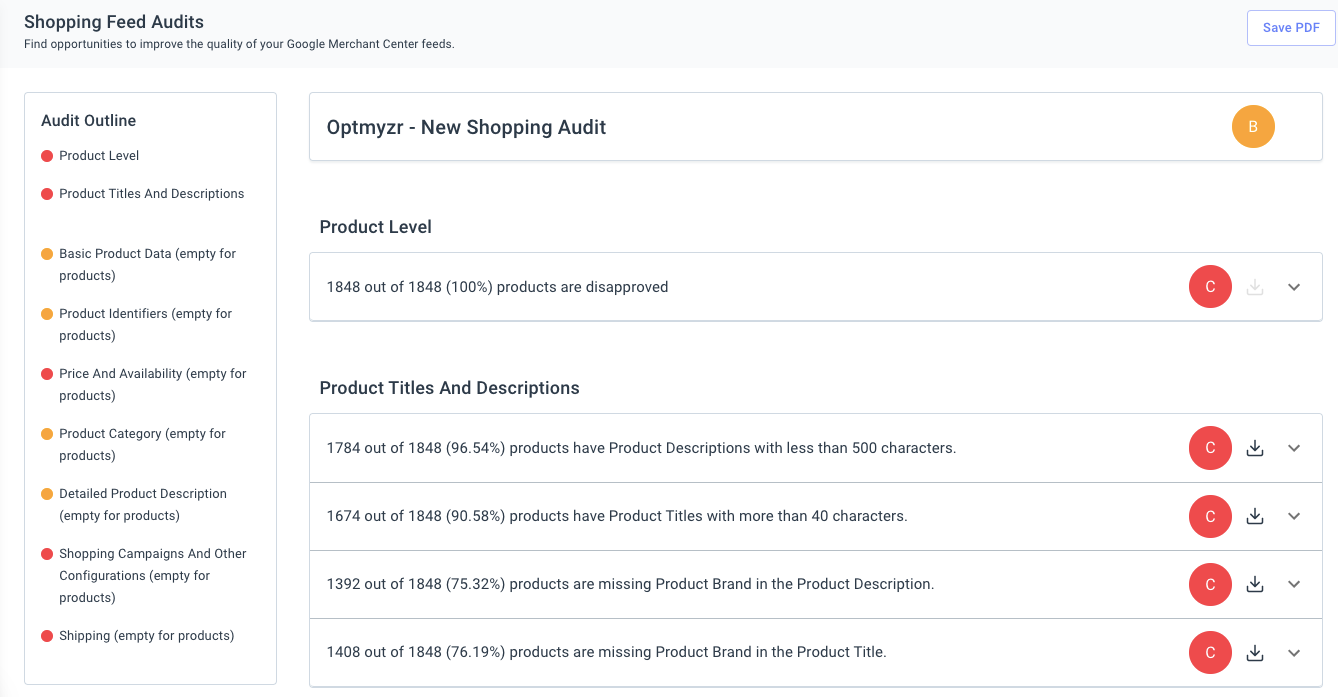
Know more here.
Alerts for Monitoring
- Set up Feed alerts to stay informed about any feed issues causing product disapprovals.
- Employ the Alert Management System or Rule Engine for performance and budget alerts.
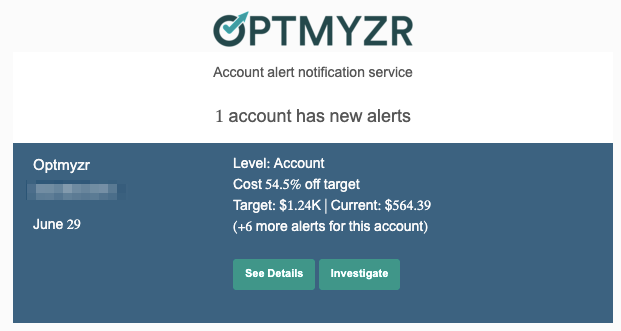
Know all about alerts here.
Tools for Managing Bids
Shopping Bidder Tool
The Shopping Bidder lets you make bulk bid changes for product groups based on performance with a single click. The tool enables you to set bids for thousands of product groups in a matter of minutes. New bids can be uploaded to AdWords with a single click.
Know more here.
Shopping Attribute Bidder
Manage your shopping bids in a more flexible way by aggregating and reviewing data from the attributes in your product feed. For example, you could change bids for product groups advertising the same product but with different attributes like size and color.
Know more here.
Stay on top of your Google Ads e-commerce campaigns with Optmyzr
Managing successful e-commerce Google Ad campaigns is an ongoing process that requires constant experimentation, testing, data analysis, and strategic thinking. It's also important to be adaptable and willing to refine your campaigns based on changing market conditions and business goals.
And Optmyzr, with its array of solutions, helpful resources, and support team, is always there to assist you.
Not an Optmyzr customer yet? Thousands of advertisers — from small agencies to big brands — worldwide use Optmyzr to manage over $5 billion in ad spend every year.
Sign up for our 14-day free trial today to give Optmyzr a try. You will also get the resources you need to get started and more. Our team will also be on hand to answer questions and provide any support we can.










