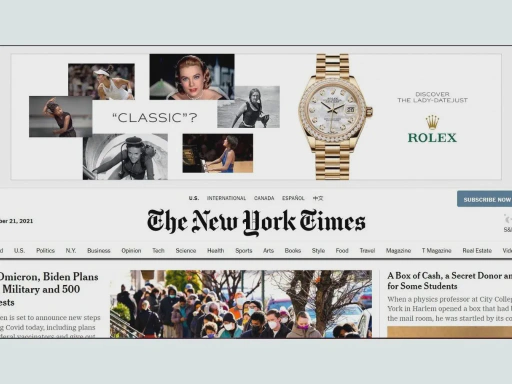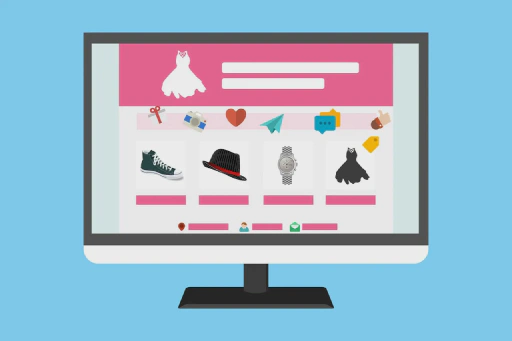Google Ads experiments are a great way to test ideas, hypotheses, and changes before applying them to existing Search and Display campaigns. But there are some issues with managing campaign experiments via the Google Ads interface:
- If you’re an agency running experiments for multiple accounts, you have to remember which client you were running a particular experiment for. You have to go to the right account and sort out the one you were looking for from the multiple experiments you’re running for them.
- Google only tells you that a particular campaign has an experiment running. There’s no way to know which experiment it was or what changes you had made.
- Google doesn’t warn you when you make any changes to a campaign that has an experiment running. Say you want to run an experiment on Smart Bidding; you pick a campaign and set up the experiment, but your control campaign still lives in the ads interface. Now, if you put in a new keyword, a negative keyword, new geo-targeting, etc., in the control campaign, it all happens in isolation from the experiment. Google doesn’t warn you that this might pollute your experiment.
For now, Optmyzr serves to fix things from an MCC perspective. So if you’re an agency, you can see all the experiments you’re running for multiple accounts in one place. The tool gives you better insights into the experiments you’re running, what’s complete and what’s not.
What our Campaign Experiments tool does
With the Campaign Experiments tool, you can view and analyze the performance of your Google Ads experiments across all your Google Ads accounts and use the comparative information to decide between either keeping the campaign experiment(s) or ending them.
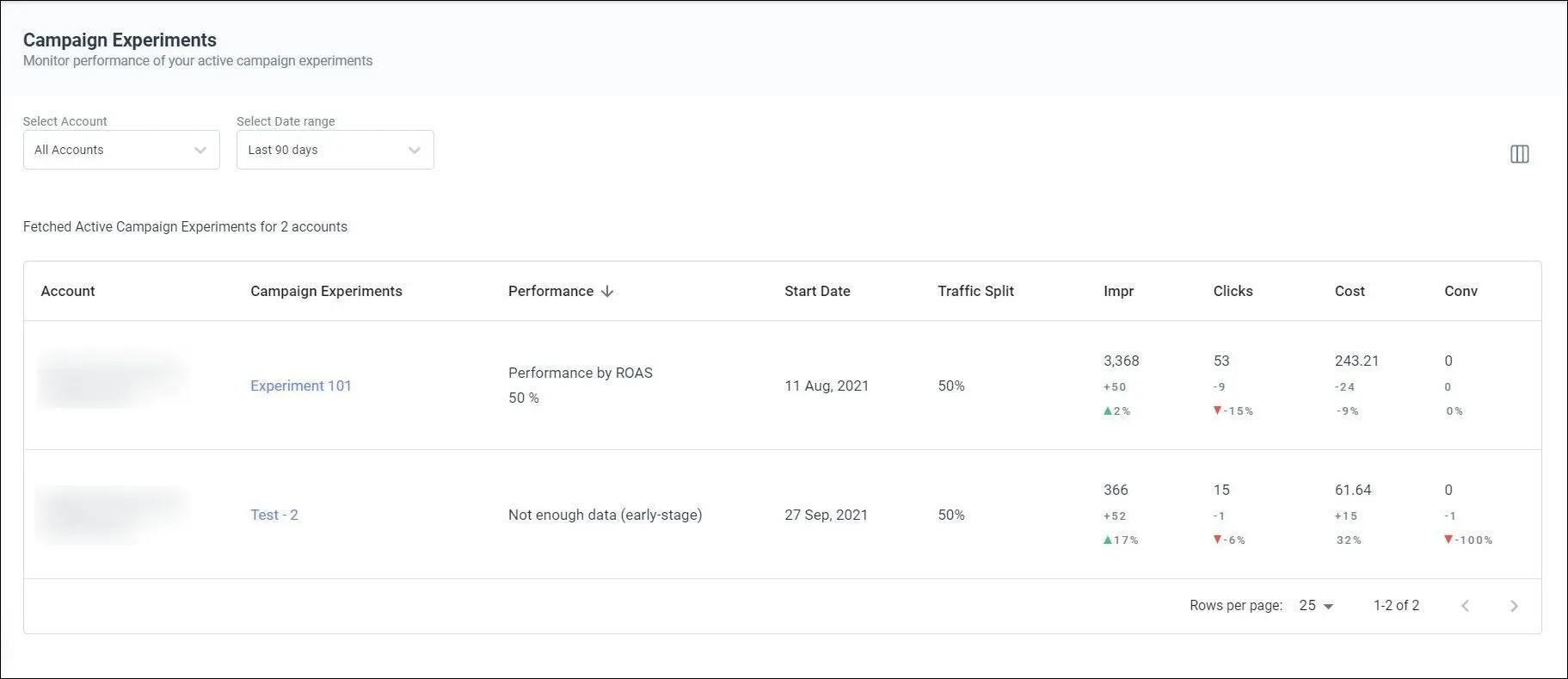
Campaign Experiments Capabilities
1. Sorting
Once you’ve selected the accounts and experiments you want to see, you can see if your Campaign Experiment is trending in the right direction. You can also sort the table to view the highest performing experiment or check out which experiments are getting you the highest lift in CTR.
2. Expand the Experiment Row for More Details
You can expand the experiment row for more details by clicking on the account name. You’ll see the original campaign on which the experiment is running, check out all the performance metrics, and see the confidence level regarding how successful the experiment is, if at all.
Performance Details
The metrics show you how they are performing as compared to the original campaign. The value under a metric is the current performance of the experiment for the given date range, and below it is the difference between the original campaign performance and the experiment’s performance in number and percentage.
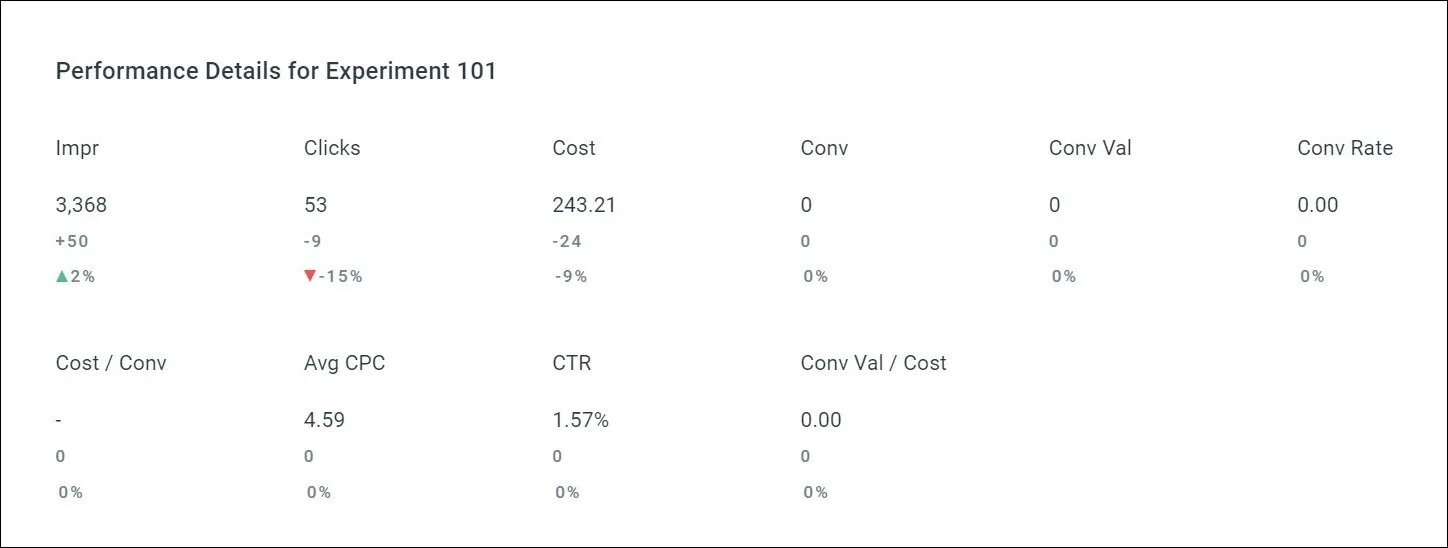
Confidence Level Based on Performance
The confidence levels in green suggest a positive trend, in red as negative and no color being neutral, which means there is no clear indication of the experiment being successful yet.
The confidence level is calculated by comparing experiments against their original campaigns. Based on statistically significant data, it is determined if the experiment has a better chance of being a successful campaign, based on the metrics like CTR, Conversion Rate, Conversion Impression, Revenue Impression, Revenue Cost, or CPA.
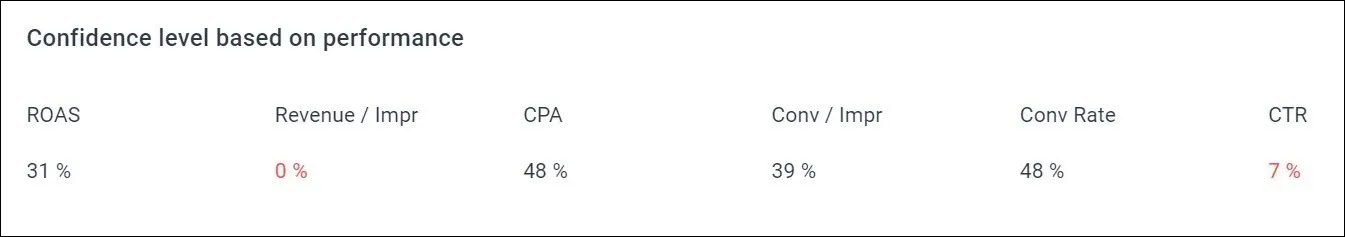
3. Applying Changes to Google Ads
With the “Apply to Google Ads” button, you’ll have three options:
- Update original campaign: Selecting this would make changes to your original campaign to reflect the changes made in the campaign experiment.
- Convert to a new campaign: This will add your experiment to a new Google Ads campaign with the same budget as your original campaign.
- End experiment: If the experiment is not successful, you can end it using this option.
Run Winning Experiments with Optmyzr Processes
With Google rolling out new automations every other week, getting experiments to run smoothly has become paramount. Instead of monitoring individual performance metrics, you can manage all the experiments across accounts in one place.
An iterative process like the Campaign Experiments tool helps you set the process in place and run things smoothly.
See for yourself how easy it is to track your Google Ads experiments. Get access to Campaign Experiments and all our other tools by starting your 14-day free trial now!