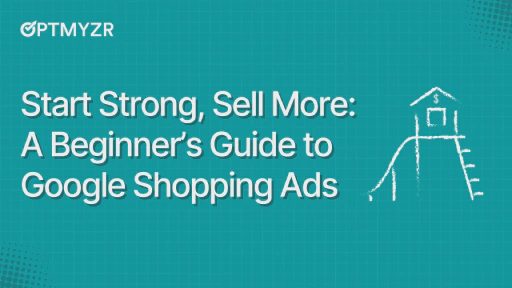Ever feel like your ads are getting clicks, but not the right kind? If your ad budget feels like it’s vanishing without seeing those sales or leads, you could be falling victim to irrelevant searches.
Here’s the good news: We’ve managed millions in ad spend for ecommerce businesses just like yours and have picked up a few tricks for maximizing your results. It’s time to introduce you to one of the most underutilized weapons for success – negative keywords.
By the end of this guide, you’ll know exactly how to harness negative keywords to send irrelevant traffic packing. Your budget, your campaigns, and your ideal customers will thank you!
Negative Keywords – Your Budget’s Best Friend
Think of negative keywords like bouncers at the hottest club in town. Their job is to keep the line free of riff-raff and ensure only your target audience gets through the door. They stop people who are just browsing, have the wrong style, or aren’t looking to spend serious money. It’s the same with your ads – negative keywords block the wrong kind of searches.
Benefits of Negative Keywords for Ecommerce Businesses
- Improved ROI: Stop pouring your hard-earned money into clicks that lead nowhere. Instead, by laser-focusing your ads, you’ll start reaching those shoppers who are ready to buy what you’re selling.
- Increased Quality Score: This is essentially your ad’s ‘reputation’ with Google. Ads that match with what people actually want get rewarded with better positioning and possibly even lower costs.
- Better Control: Instead of rolling the dice and hoping for the best, negative keywords give you that much-needed precision. You get to define the exact searches that should (and shouldn’t) trigger your ads.
Types of Negative Keywords & When to Use Them
The bouncer analogy still holds up – with the added twist that you get to hire three different types of bouncers, each with different levels of strictness. Let’s break them down.
- Broad Match: The Big Kahuna. When you need a wide net, this negative keyword type is your go-to. Let’s say you sell handcrafted wood furniture. Adding ‘free’ as a broad negative blocks a huge variety of searches like ‘free furniture plans,’ ‘free used furniture,’ etc. Basically, anyone looking for a freebie won’t be seeing your ads.
- Phrase Match: The Picky Specialist. Think of this as hiring a bouncer who knows a specific dress code. Say you don’t sell sofas – adding ‘buy furniture online’ as a phrase match means anyone searching for that exact phrase is turned away. However, searches like ‘online furniture shopping’ would still get through.
- Exact Match: The No-Nonsense Veteran. This bouncer plays zero games. Need to block people searching specifically for ‘red sneakers’ because you only sell blue? An exact match negative for ‘red sneakers’ makes sure only ‘blue sneaker’ searchers get in the door.
Picking the right bouncer for the job is key - a balance between keeping out the wrong crowd and welcoming those ready to spend their money with you!
How to Hunt Down Bad Keywords?
It’s time to pinpoint those wasteful clicks and send them packing. Here’s where to start your search:
1. Search Terms Report: This treasure trove, found in your Google Ads account, shows you every search that triggered your ads. Use this to spot irrelevant terms or phrases to block.
2. Google Suggest: Start typing something related to your products into Google to see what autocomplete suggestions pop up (ex: ‘buy home decor…’). This often surfaces search terms you wouldn’t have thought of!
3. Negative Keyword Finder (Search): This tool analyzes the search terms report from your Google Ads and Microsoft Ads accounts. It identifies individual words that are part of the search queries and are not performing well. It recommends adding them as negative keywords because they may not be relevant to your account.
4. Traffic Sculptor: This tool helps you show more relevant ads and direct traffic to the ad group that matches the search term exactly. You can use it to find the ad group that wrongly matches a search term and add the search term as an exact match negative.
Get strategic about the search terms that aren’t right for your ideal customer:
- What they definitely wouldn’t search for? Luxury cosmetics don’t appeal to the ‘DIY skincare’ crowd, so add those kinds of terms to your negative list.
- What product categories are off-limits? If you don’t sell kids’ toys, exclude searches related to children’s playthings.
- Language matters. Is your industry prone to misspellings? Get those common typos onto your negative list.
The more precise your negative keywords are, the easier it is for your ideal shoppers to find you.
The Negative Keyword Workflow
It’s not enough to just hunt down bad keywords - you need a system to keep them from wreaking havoc! Here’s a simple workflow to keep you organized:
1. Research: Start digging for negatives using the tools we discussed. Think about those categories we mentioned – irrelevant product types, misspellings, etc.
2. Categorize: A jumbled mess of negative keywords is as bad as none at all. Create different lists with clear themes. These might be based on ‘Competitor Names,’ ‘Freebie Seekers,’ or even ‘Misspellings.’
3. Implement: It’s time to actually add your organized lists to the relevant campaigns or ad groups within your ads account. Don’t forget to use the right match type (broad, phrase, or exact) depending on how broad a “block” you need.
4. Monitor: Don’t assume the job is done. Regularly review your Search Terms report to see if any new pesky search terms pop up. Be ready to add them to your negative lists. As your business evolves, refine your lists – maybe something that was irrelevant last month is now perfectly okay thanks to new product lines.
Pro Tip: Many ad platforms allow you to create shared negative keyword lists. This means instead of manually adding the same negatives to multiple campaigns, you do it once, and voila! – consistency reigns supreme. Time saved is extra money in your pocket.
Keep in mind that negative keyword management is an ongoing process of discovery and refinement. The more time you invest in this, the smarter your ads become!
Avoid “Negative” Overkill
It’s easy to get carried away cleaning up those irrelevant searches. There’s a fine line between laser-focusing your campaigns and suffocating them with too many restrictions. Here’s how to do it right:
- Caution: Be selective with broad negatives especially. If you sell running shoes and add ‘shoes’ as a broad negative, you’ll also block someone searching for ‘new running shoes’. The broader the match type, the greater the chance of accidentally blocking good searches.
- Ongoing Process: Don’t treat your negative keyword lists as ‘set it and forget it.’ Search trends change, your competitors launch new products, or your ideal customer needs might shift. Review, refine, and adjust your lists to keep them aligned with your business.
The goal is to create a healthy, sustainable keyword ecosystem where quality shines while potential budget drains are quickly eliminated.
Every Irrelevant Click Is a Missed Opportunity
By using negative keywords, you’ll focus your campaigns in the right direction and make the most of your ad budget. You’ll drive targeted traffic, improve campaign performance, and ultimately connect with those customers who are ready to buy.
And if you think Optmyzr is the tool for you, sign up for a 14-day free trial today. Thousands of advertisers — from small agencies to big brands — worldwide use Optmyzr to manage over $5 billion in ad spend every year. Plus, if you want to know how Optmyzr’s various features help you in detail, talk to one of our experts today for a consultation call.
You will also get the resources you need to get started and more. Our team will also be on hand to answer questions and provide any support we can.