Some PPC tools simply slap a different UI on existing capabilities from the engines but at Optmyzr, we try hard to build functionality that doesn’t simply repackage what’s already available for free. Our focus is on making it really easy to do some things that would take a lot of time to do in the AdWords interface or the AdWords Editor.
Our Rule Engine is an example of a specialty tool that makes it easy to do things that would otherwise be too time-consuming. Let me give you an example of one really cool custom optimization you can set up with our Rule Engine.
Pause keywords that are expensive relative to the campaign they are in
Everyone wants to fix expensive keywords. But what does it mean for a keyword to be ‘expensive’? A brand keyword should probably be a lot cheaper than a non-brand keyword but does that mean that all brand keywords are cheap, and non-brand keywords are expensive? Of course not! We should determine ‘expensiveness’ based on what type of keyword it is. And one of the easiest ways to know the type of keyword is by looking at the campaign it’s in.
So one way to find ‘expensive’ keywords is to look for ones whose average costs are much higher than for other keywords in the same campaign.
Now try doing that quickly in AdWords…
You could try an Automated Rule, but as you can see in the screenshot, the metrics we have access to in AdWords Automated Rules are those from the entity we’re acting on. So if we’re trying to pause expensive keywords, we can only use keyword data to make that determination and we don’t have access to campaign data for that keyword.
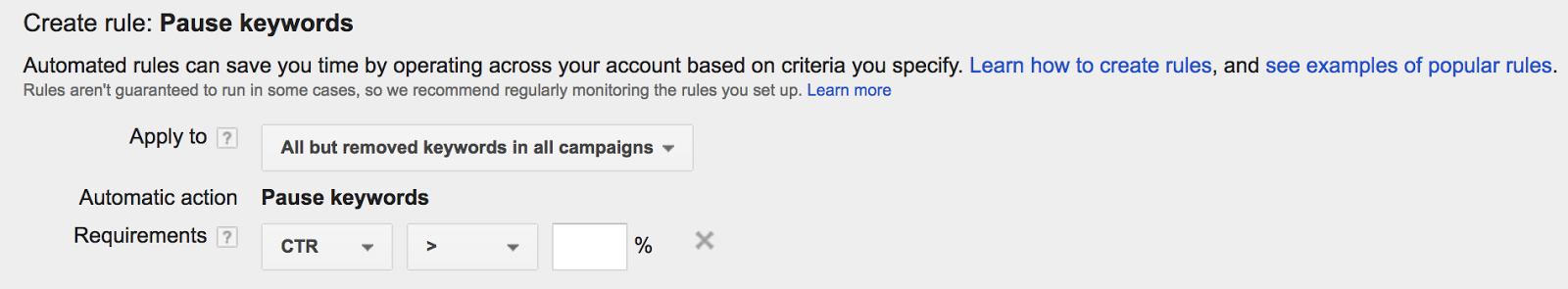
Then consider that you might want to change your definition of ‘expensive’ over time. The first few times you run this analysis you might look for big outliers, say keywords that are at least twice the expected cost. But as you run the rule more frequently, you may want to include keywords that are just 30% more expensive. This means you need to be able to write an equation to do the analysis. Automated Rules have no formula builders, you can only do simple comparisons.
Since an Automated Rule won’t work, what about just using the AdWords interface? You could certainly do it and the process would look roughly as follows:
- Download the keyword report
- Download the campaign report
- Combine the 2 in a spreadsheet by using VLOOKUP to bring the campaign data next to the keyword data
- Write a formula to find outlier keywords
- Write a formula to set a new bid or status for the outliers
- Upload the new bids back into AdWords through Editor or Bulk Uploads
It’s doable but unless you can automate this, you probably won’t do it as often as you’d like.
I personally once did an optimization that took 27 separate reports: a combination of different lookback windows, different levels of the account, and some extra reports to get conversions broken down by type.
We built the Rule Engine because we never want you to have to go through the pain I went through to do this monster of an optimization. Here’s what building a rule looks like:
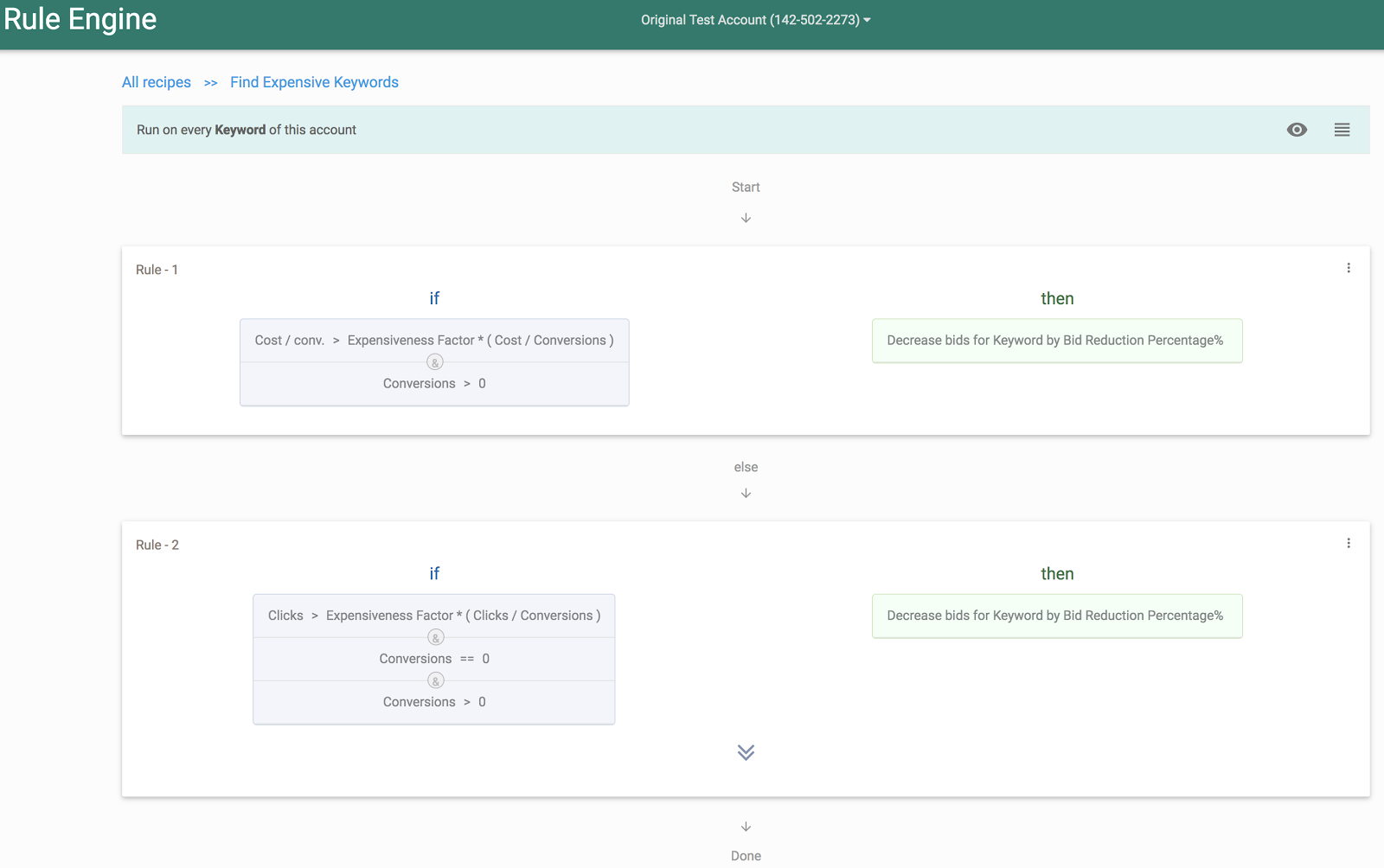
What the screenshot shows is the finished rule. We’ve already prebuilt this as a recipe so anyone can copy it into their account in seconds. But if you want to modify it or write a rule from scratch, that’s easy too. Here’s what our screen for editing a condition looks like:
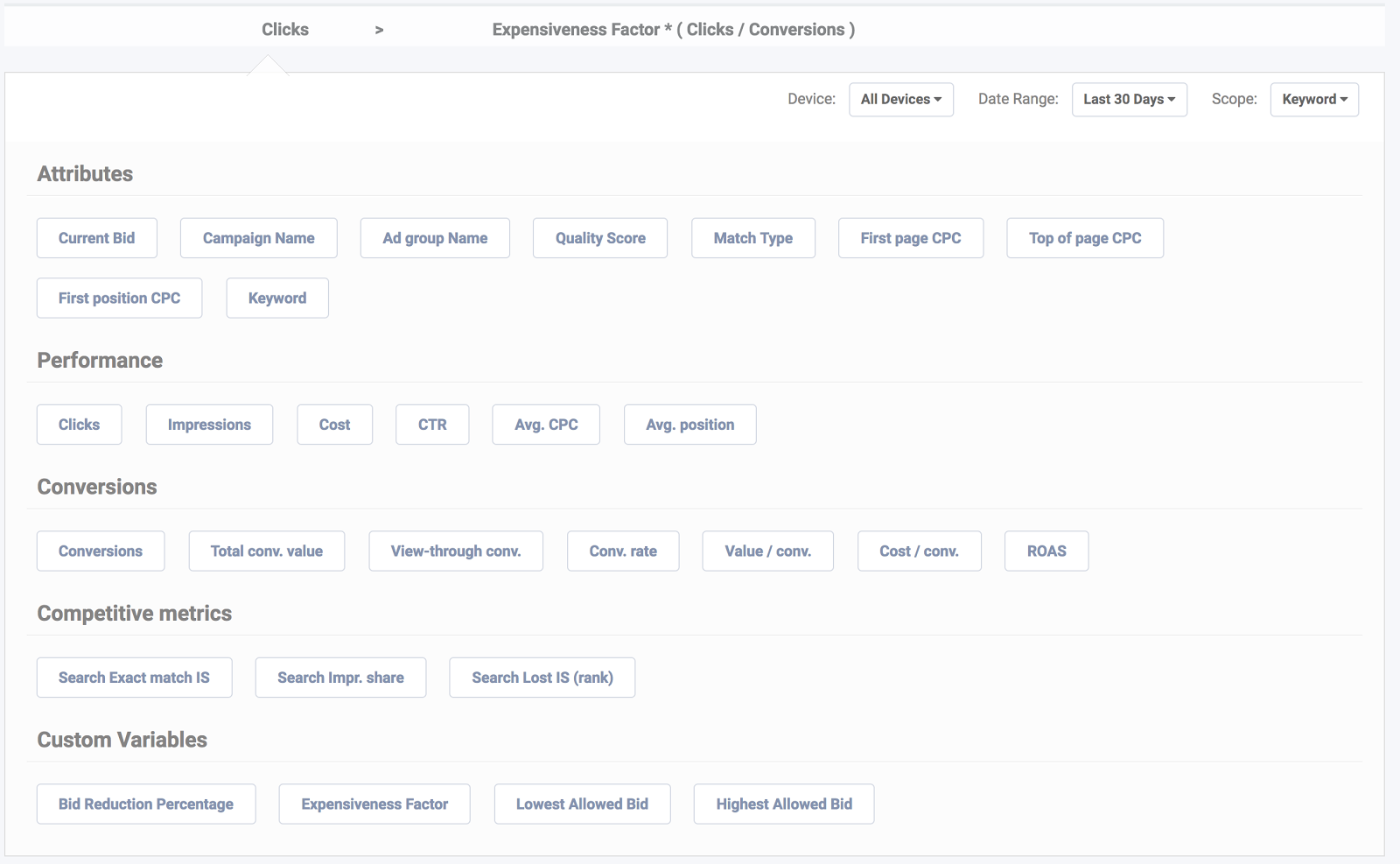
Simply click on one side of the equation and pick a metric or write a custom formula. You can choose whether the metric is for the keyword, its parent ad group or campaign, or the account. You can also choose if the metrics should be for just one segment, like a particular device type.
More optimizations that are much easier in Optmyzr
Here are a few more optimizations that are really easy in Optmyzr compared to doing them in AdWords:
- Lower the cost for keywords with high CPAs BUT only if they are in a campaign that’s missing the CPA target
- Identify all keywords that exceed the CPA target for the last 7 days but that were meeting the CPA target for the past 30 days.
- Update CPC bids based on an ROAS target by taking into account the shortest possible date range in which a product group has at least 2 conversions.
There’s so much more you can do with the Rule Engine so hopefully I’ve given you a taste of its power and you’ll start to experiment with it for your own optimizations. I’d love to hear how you have used the Rule Engine to do an amazing optimization in a fraction of the time it would have taken in AdWords.
And if you don’t have access to the Rule Engine (a Pro-plan feature), contact our support team so we can set you up with a free trial.











