Last updated: September 23, 2021
When it comes to Google Shopping Campaigns, there are different ways you can approach the bid management process.
At Optmyzr, we offer three tools that will help you manage shopping bids successfully. They have different focuses and vary by the granularity you’ll need. Whether you’re looking to manage more generic and standard changes in bids or to do so differently for that one specific product attribute, we’ve got you covered.
1. Shopping Bidder
One of these tools is the Shopping Bidder. With the Shopping Bidder, you can make rather standard and bulk modifications for bids based on performance. These bid changes can only be applied to product groups, and work by increasing or decreasing the current bid by a number or percentage.
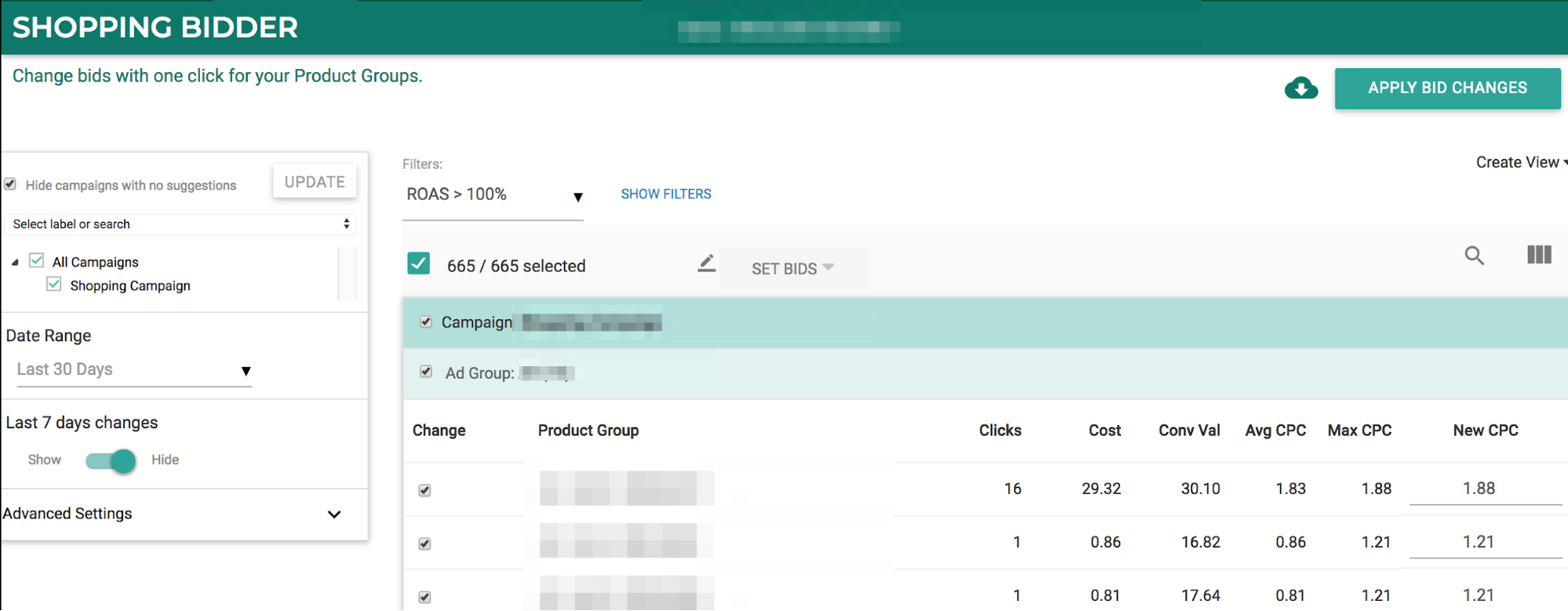
You can also choose to set a new fixed bid. This tool is most useful for when you want to make changes like, for example, reduce the bids on all non-converting product groups by an X percentage, or set all new product groups at a specific initial bid.
2. Shopping Attribute Bidder
Based on how granular you want to go, at Optmyzr we also have the Shopping Bid by Attributes* tool, where you can combine performance data from your Google Ads account with the attributes in your merchant feed.
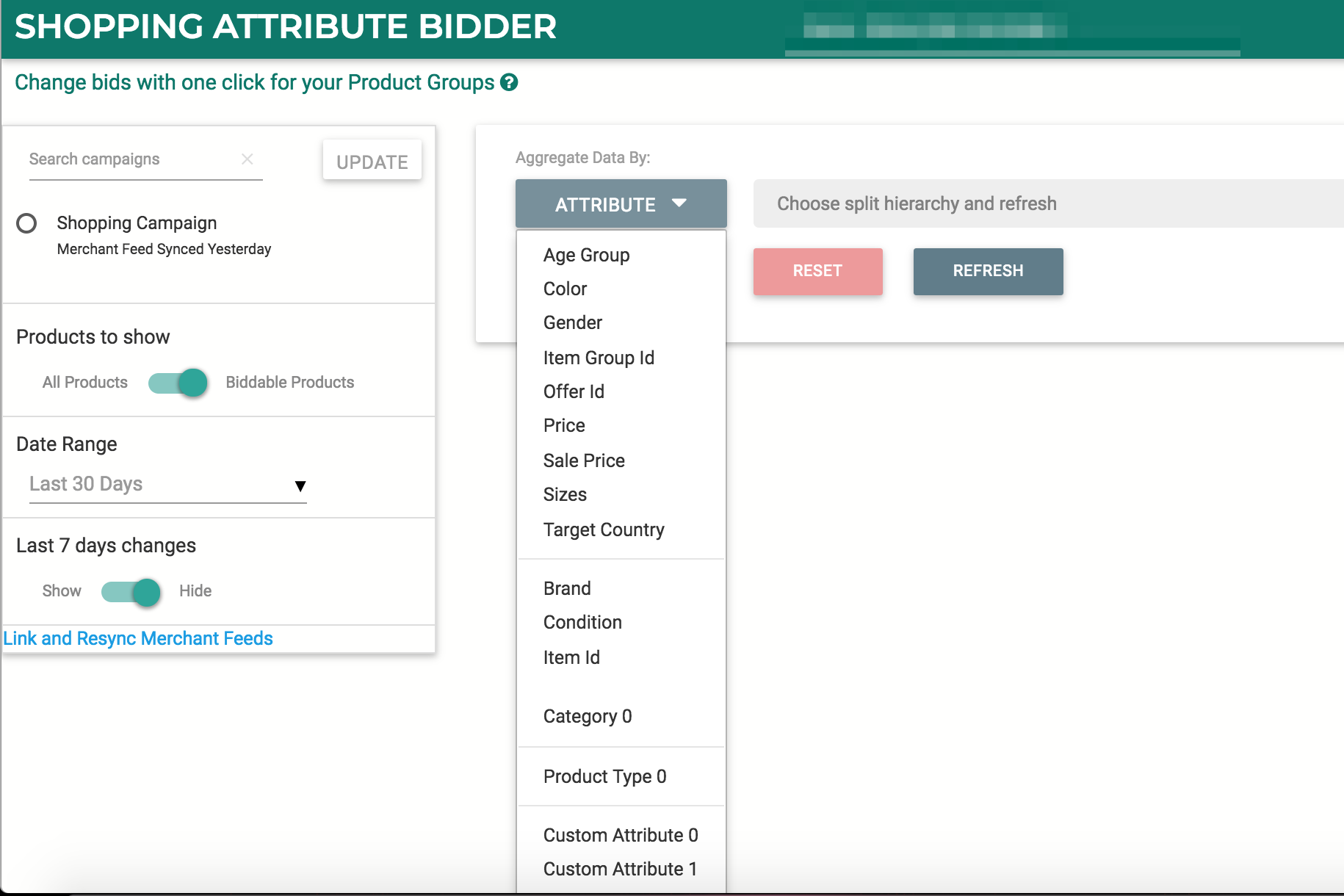
This means you can use a division such as Category 0 > Product Type 0 > Brand > Price to make different bid changes for every unique combination of the selected attributes. You can do this so long as you’re maintaining a GrIP structure, i.e. one product SKU per product group. (Try our Utility tool to Create a Grip structure)
3. Rule Engine
Another great tool to manage bids, and perhaps the most versatile one we have so far, is the Rule Engine*. The Rule Engine lets you change bids for product groups based on performance, and gives you a lot more flexibility in terms of comparing performance and setting bids.
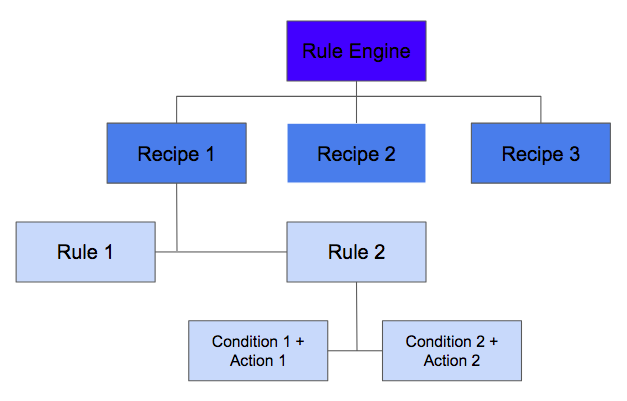
The Rule Engine works with recipes that contain a set of rules you’ll define. These rules contain multiple conditions and associated actions, and all of the conditions must be met for the actions to be applied. For example, you can use our target ROAS, conversion rate, etc. to set bids for product groups.
The Rule Engine can even connect with your business data so you can start managing bids by margins or even by weather.
These three tools offer different, yet equally helpful ways of approaching shopping bid management, with different levels of complexity.
*The Bid by Attributes and Rule Engine tools are only available for Pro plan users, but as you can see both give a greater range of possibilities. If you’d like to try them, you can contact us at support@optmyzr.com.










