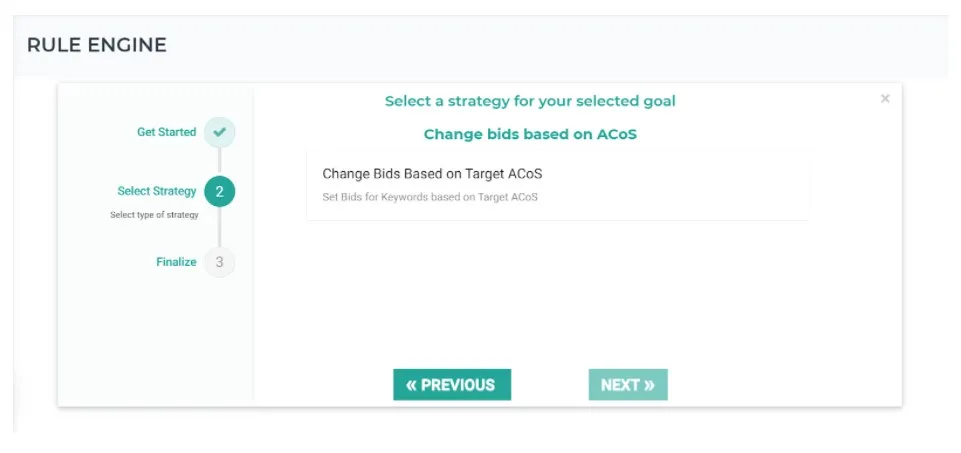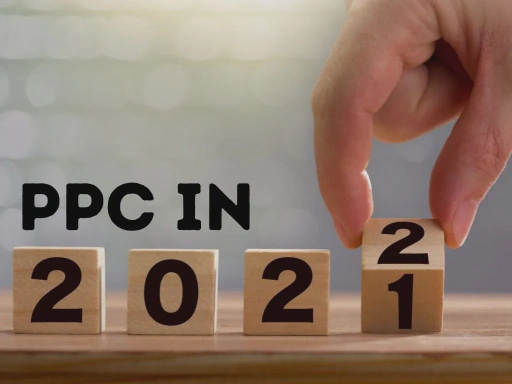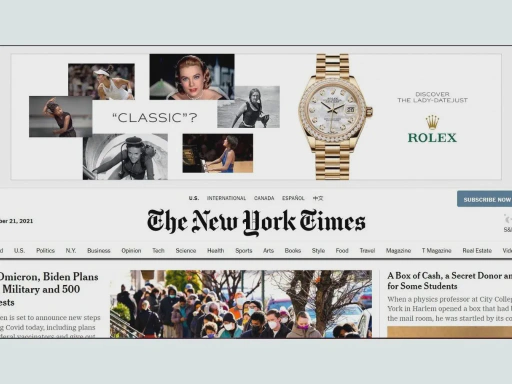$15.73 billion – that’s billion with a big ol’ B – is how much Amazon made from PPC advertising through its online marketplace in 2020. With that, it is currently the third-largest ad platform in the US. So if you’re advertising for retail goods, digital content, or some other line of work that sells on Amazon, ignore it at your own financial peril.
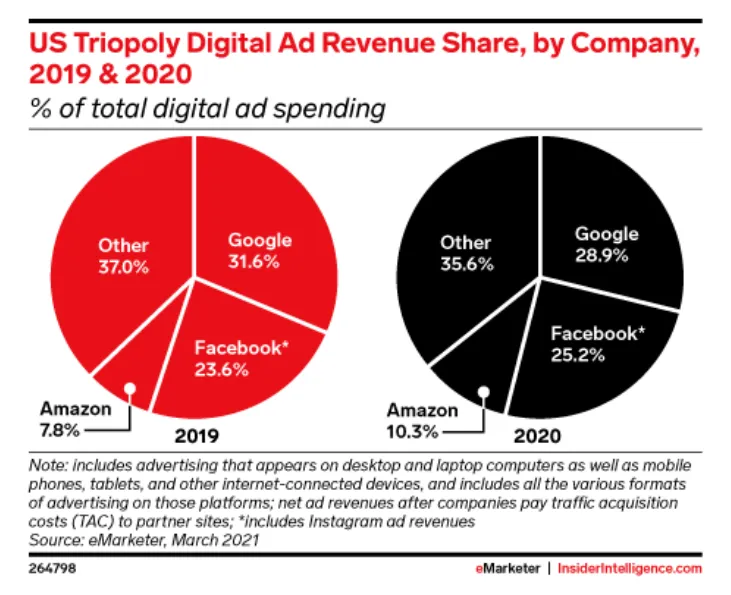
Setting Amazon Advertising’s growth aside, there’s another reason you should consider advertising on the platform: transactional search intent. Users searching for a product on Amazon are more likely to be close to a purchase, while searches on engines like Google are more likely to be informational.
Understanding user intent on Amazon is more straightforward than Google or Microsoft; people are there to buy products. There may be customers who go straight to Amazon for product-related queries, and you don’t want to miss out on those potential conversions.
Despite many advertisers relying on Amazon Advertising, resources to help with optimization can be hard to come by. So we’ve put together a list of five optimizations that can power up your Amazon ad campaigns.
1. Optimize Bids for Placements
Optimizing for placements gives you more control over where your ads appear and how much you’re willing to pay for them. Placements for which you can set bids include Top of Search, Rest of Search, and Product Pages.
After setting your base bid on Amazon Advertising, you can improve your products’ visibility by setting bid adjustments for Top of Search and Product Pages. There is no bid adjustment for Rest of Search, so this placement will operate with the base bid you set.
You can view the product placement report for every campaign you run on Amazon. You can see which placements worked best for you, and based on these insights, set the appropriate placement bid multiplier between 0-900% to improve your odds of increasing conversions and improving awareness.
Here’s an example of the placement report you can download from the Reporting Center on the Amazon Ads Console:

Identify which placements worked best for you based on your advertising goals and bid higher for those positions.
You can find the performance-by-placement data by opening a campaign and clicking on the “Placements” tab. You’ll be taken to a page that looks like this, where you can adjust your bids.
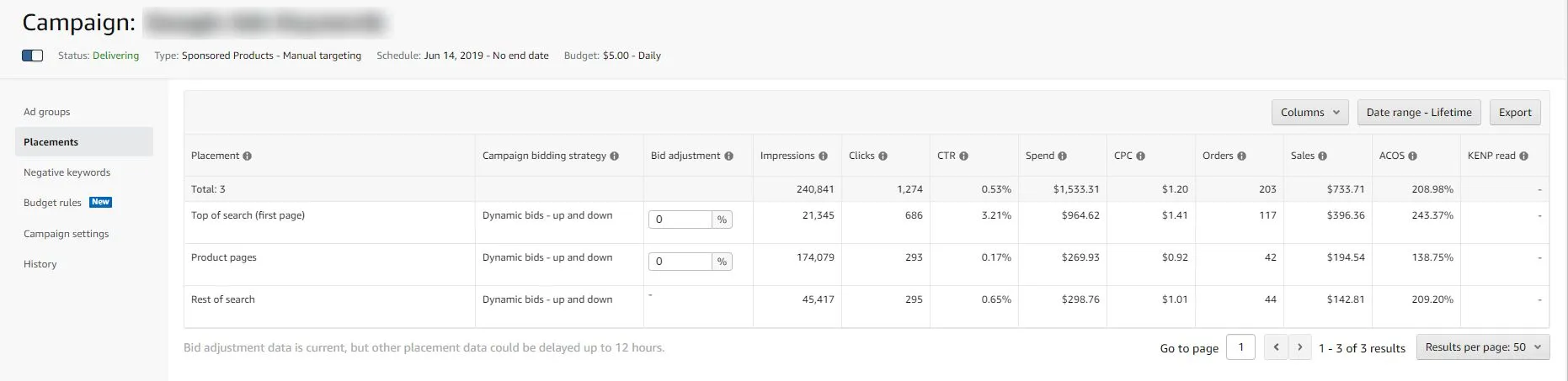
2. Increase Budgets for Special Events Using Budget Rules
The newly launched Budget Rules feature allows you to set schedule-based rules. You can increase daily budgets for your campaigns for special events recommended by Amazon (like Prime Day or Black Friday) or for custom periods (like the Christmas holiday season). For recommended events, Amazon also suggests a suitable percentage increase to your daily campaign budgets.
It also allows you to set performance-based rules to increase your Sponsored Product campaign budget based on performance metrics such as ACoS, CTR, and CVR.
The tool helps reduce the manual effort that goes into adjusting your campaign budgets for special events or custom periods. Budget Rules are still relatively new and are being rolled out gradually, so they might not be available to advertisers in all marketplaces at the moment.
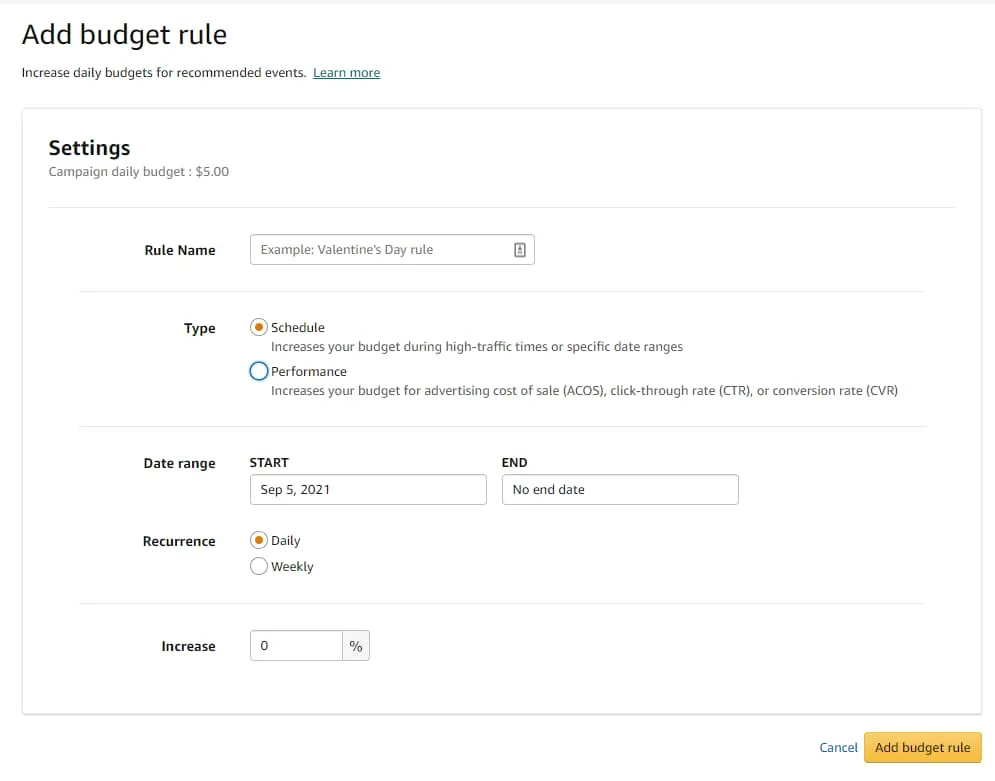
3. Use Product Targeting to Show Off Your Product Next to Competitors
Product Targeting lets you refine the placement of your ads. It allows you to identify products similar to yours, and to display your Sponsored Product ads on those ASIN pages and in category search results.
Positive product targeting boosts your visibility by putting your product in line with related items in the marketplace. Negative product targeting can be used in cases where you do not want your product to appear along with other products, ASIN pages, or category search results. It’s like adding negative keywords to your search campaign.
To see a quick way to implement this strategy, check out how to do it in Optmyzr further below.
4. Optimizing your ACoS
As far as Amazon Advertising is concerned, your Advertising Cost of Sales (ACoS) is the measure of your success. It is a measure of campaign effectiveness based on sales generated and amount spent on advertising.
If you’re familiar with Google Ads and the concept of ROAS, ACoS is easy to understand as the inverse of ROAS.
ACOS = Total Ad Spend / Total Sales
ACoS lets you know how much you can spend on your ads and helps you plan your campaign budgets. If you have great ACoS, you don’t want to budget too little and miss out on the exposure required to push the product, or if your ACoS is bad, it can tell you to lower bids so you don’t spend too much and lower your profit margin.
If a product that costs you $75 to make (manufacturing costs, shipping costs, Amazon fees, etc.) is sold at a price of $100, the profit margin is $25 or 25% in this case. This is your profit margin before ad spend and therefore also your breakeven ACoS. If you spend all of the $25 on ads you’re left with no profits, and if you end up spending more than that, then you’re running a loss.
Target ACoS (TACoS) is a portion of ACoS that you would actually spend on advertising. In the example above, if your target profit is $10 or 10% in this case, then you’re left with $15 or 15% to spend on ads. TACoS tells you how much you should be spending on your ads to stay profitable. What you consider a good TACoS depends on your goal: increasing profits or visibility.
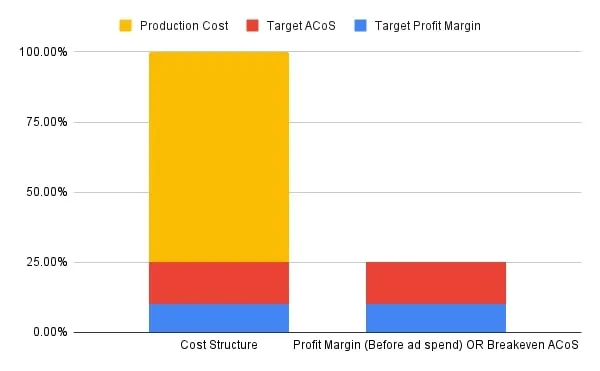
Several tools allow you to automate bidding calculations based on TACoS. We even have some prebuilt Rule Engine strategies in Optmyzr if you’re looking for an easy way to get started with this optimization technique.
5. Harvest Keywords
According to a 2019 report, almost 45% of shoppers only scroll through the first two pages of search results while searching for a product on Amazon. Getting visibility on those first few pages requires strong and high-performing campaigns made of the right keywords.
Having keywords that are closely related to search queries is more important on Amazon than it is on Google. Google has evolved beyond keywords to intent and topic and is better at matching keywords with relevant queries. Amazon still lays a lot of emphasis on keywords. They are still a key factor in determining product ranking on the platform.
Another reason you want to spend more time choosing and monitoring keywords on Amazon is that although Amazon also uses close variants for exact match keywords, Google’s linguistic AI is far more developed. Google’s clear definition of a close variant also makes matching query intent to a keyword more accurate. So, you want to be more thorough with picking out relevant keywords and adding negative ones on Amazon.
Keyword Harvesting involves transferring search terms, keywords, or ASIN targets from one ad group or campaign to another. The end goal of harvesting keywords is to identify converting search terms and bid more on those keywords that will improve your performance.
You can harvest keywords manually by looking at your Search Terms Report, which gives you actual customer data. It tells you exactly what customers have been typing in to find your products.
Manually identifying profitable keywords can be tough and time-consuming. By using automated keyword harvesting tools you no longer need to spend time looking for keywords by manually combing through search terms.
Optmyzr Express helps you manage search terms and keywords on Amazon through three optimizations - Add Negative Keywords, Add New Keywords and Pause Non-Converting Keywords.
Optmyzr Solutions For Your Amazon PPC
Optimizing your Amazon campaigns keeps them fresh and relevant, and also gives you a clear picture of their performance over time.
Implementing these optimizations can help you create and maintain a successful Amazon business. And Optmyzr capabilities can be helpful building blocks to get you started.
1. Product Targeting Using Optmyzr Rule Engine
At Optmyzr, we support optimizations and automation based on product targeting using Rule Engine.
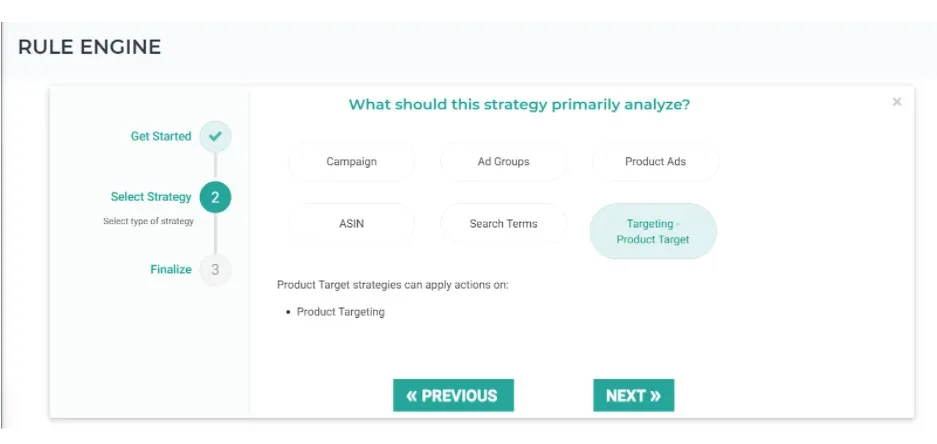
2. Bid to Target ACoS
Optmyzr’s prebuilt Rule Engine strategy, ‘Bid to Target ACoS’, allows you to use your target ACoS to set the CPC bid using historical sales data for a keyword.
Using Bid to Target ACoS, you can increase or decrease your bid based on the TACoS you put in.