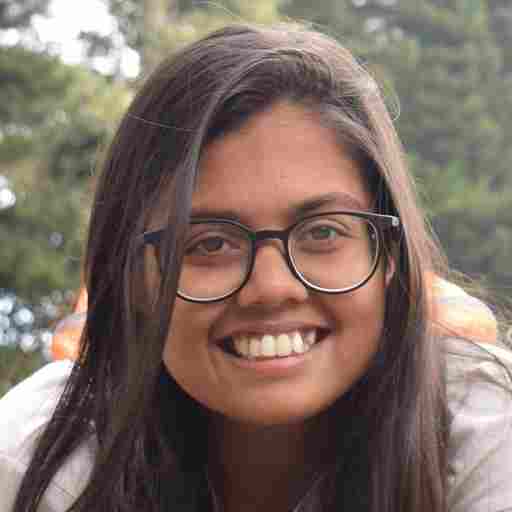Note: Smart Shopping campaigns have been upgraded to Performance Max in September 2022. We suggest you refer to these links below to know more about Performance Max.
Performance Max Campaigns Guide for 2023
Performance Max Guide: How to Diagnose Your Ecommerce Campaign Performance in 2023
Performance Max Campaign Tips for Retail and Ecommerce
How to Manage and Optimize Your Performance Max Campaigns
Performance Max: 5 Effective Ways to Safeguard Your Campaigns in 2023
If you’ve ever used the Smart Shopping feature in Google Ads, you know how easy and quick it makes e-commerce. Smart Shopping campaigns are easy to set up; all it needs is for your merchant feed to be up and running.
But there’s always a catch. In this case, it’s little to no visibility into traffic and which products are driving business to your campaigns. In other words, it’s a black box solution.
As Tinuiti states in this blog post (super useful if you’re not totally sold on Smart Shopping and want to figure out when to use it):
“Smart Shopping campaigns provide no search term data and no audience data, while it also only indirectly provides placement data (for display ads), individual product performance. The lack of data means that advertisers have no ability to set ROAS or CPA goals based on search intent, type of user, type of ad, or type of product, and cannot control where their advertising spend is allocated to.”
But if you’ve done your research and believe that Smart Shopping is the ticket, try these 6 optimizations to gain more control over your shopping campaigns.
1. Segment products by ROAS performance
Smart Shopping lets you set a target ROAS at the campaign level. Unless most of the products in your feed have a similar ROAS or price, it’s a good idea to segment them into different campaigns.
You can create campaigns for your products by brand, product category, or custom labels. Or in this case, by their ROAS performance—so that products with similar performance have the same target ROAS.
This helps get better results for your entire inventory instead of averaging performance across all products. Multiple campaigns also let you allocate more granular budgets. For example, you might give a bigger budget to a campaign with products that have over 150-200% ROAS.
Optmyzr Tip: If you’re not sure how to structure multiple campaigns by ROAS or another attribute, use our Shopping Analysis tool to break your current Smart Shopping campaigns down by any attribute.
2. Build groups of individual products (GRIP)
While you can’t create multiple ad groups in Smart Shopping campaigns, you can create multiple product groups using the GRIP structure. This puts one product per product group, letting you ultimately exclude products that aren’t profitable for online retail.
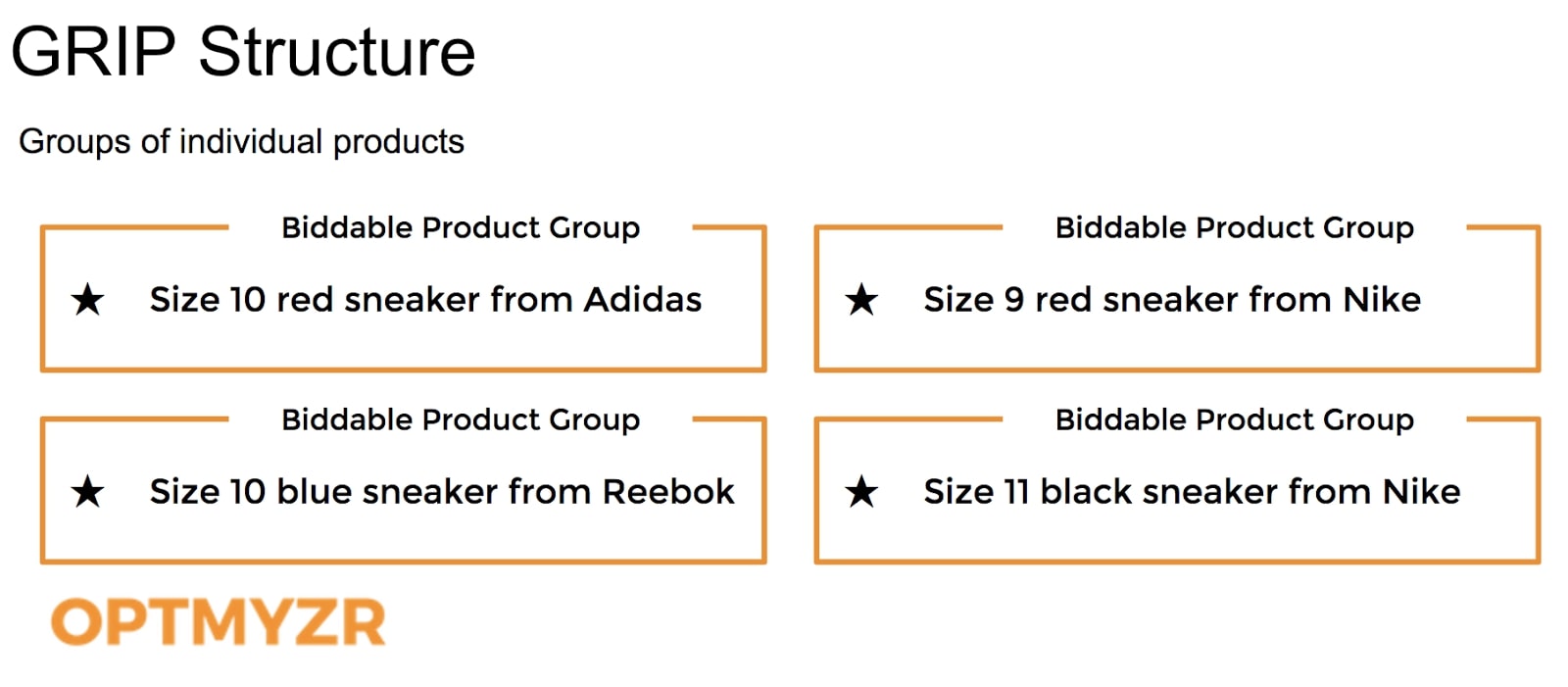
One cool thing Optmyzr lets you do is apply the GRIP structure to your current roster of products. From there, advertise the less profitable products in a standard shopping campaign where you have greater control over bids, budgets, and negative keywords.
3. Spend wisely

Another benefit of having multiple shopping campaigns is that you can put bigger chunks of your ad spend into better-performing entities. So if your high-ROAS campaign is doing well but is losing impression share due to budget, fire it up.
You might also consider increasing or decreasing budgets based on the seasonality of your business experiences. If you’re running a sale over the weekend or during the holiday season, increase your budgets to get more traffic, and then scale them back after the sale is over.
Optmyzr Tip: The Optimize Budget tool lets you manage and improve Google Ads budgets easily. It translates your budgets from monthly to daily levels, which can help you hit a target or put more money behind campaigns that are driving the best conversions.
4. Adjust seasonal bids
Use the seasonality adjustment in your Smart Shopping campaigns to adjust for any upcoming short-duration events, like Black Friday weekend or the Christmas-New Year’s bridge.
Apply a predicted conversion rate adjustment based on your past experience during a similar period, and Google will consider it for that particular period. Google will also exclude data during the adjusted period so that unusual conversion rate patterns don’t affect future bids after the seasonality event ends.
This is especially important because Smart Shopping relies so heavily on these signals. Any fluctuations that aren’t identified as such can adversely affect your future campaigns and how much you’ll pay.
5. Don’t overlap products

When it comes to avoiding overlap, we recommend focusing on the category level first. So if you sell sporting goods, put all sneakers/trainers in one type of campaign, all compression wear in another, and so on.
If you split your sneaker SKUs partly into a Smart Shopping campaign and partly into a standard shopping campaign, then Google may heavily skew impressions towards the subset of sneakers in the first.
To understand this better, think of any search that is not for a specific product e.g. “white men’s sneakers”. With any degree of non-specificity, Google will simply find a close-enough match from the Smart Shopping campaign and ignore a potentially more relevant close-match from a standard campaign.
And last, but not least…
6. Understand your Smart Shopping goals
In other words, know what your campaign needs to be optimized for before you structure it. We recommend these tips to better manage your campaigns according to different end-goals:
• Maximize revenue or profit: Combine max products into a single campaign to drive sales and maximize conversion value.
• New product launches: Hero products or new products in a Smart Shopping campaign with low ROAS, with enough budget to get traffic, visibility, and impression share.
• Creating different campaigns: For products with different sales and margin targets, create separate campaigns for each grouping to make sure that part of your investment goes to these categories.
Remember, the Shopping Analysis tool in Optmyzr lets you find which products are returning a higher ROAS so you can group them into a new campaign.
And while we’re on the subject, here’s our answer to one of the most common questions we hear from advertisers.
Can we create Smart Shopping campaigns alongside standard ones?
Of course you can, but remember that Google will prioritize Smart Shopping campaigns. If you run them simultaneously, you might see a change in performance skewing away from your standard campaigns.
One way to use them together is to look at the performance of products in our Shopping Analysis tool, exclude low-performing products from Smart Shopping, and instead run them in a standard shopping campaign. This is a good way to give your lower-performing products a fair chance to perform.
So while Smart Shopping is a boon for advertisers who are low on resources or knowledge, remember one thing:
Machine Learning + Automation ≠ Better Results
But it does mean less time managing your campaigns. And while the debate over control vs. automation goes on, there’s still ways to use Smart Shopping while making it more effective and profitable.
If you don’t have access to our tools, consider signing up for our 2-week free trial. You’ll get access to all our tools, and our team would be happy to show you how to best use Optmyzr to achieve your goals.
For any other questions and product support (or to see a demo first), write to our team at support@optmyzr.com.