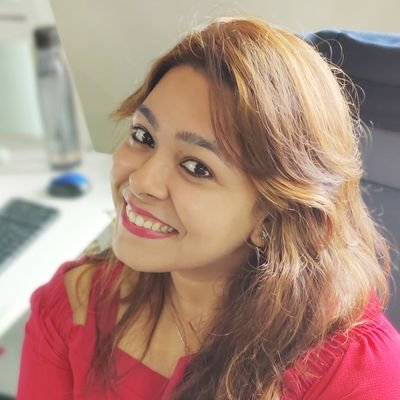If you want to scale the growth of your Apps, then Google’s UACs (Universal App Campaigns) must be one of the focal points of your marketing strategy. An automated type of campaign, UACs are an excellent choice for driving both installations and in-app actions, like purchases. This campaign type allows targeting audiences across Google Search, Google Display, Youtube, Google Play, and Apple Store. Google has an excellent course that can help you learn more about Universal App Campaigns.
UACs were launched to make in-app advertising easier and quicker. In line with this, to set up your UACs – you only require minimal initial data like texts, images, or videos. Google’s machine learning-based algorithms then work to show your App’s ads to your target audience. Since, these are automated campaigns – unlike your search ads – you won’t need to manually test the ads to find the best performers. Google does this bit for you.
No doubt Google does a decent job of driving high-quality traffic for UACs, but did you know that you can lend Google a hand to bring you better results? This can help you save money being spent on the wrong placements and audience and at the same time help you use your budget efficiently.
Here are some tips to try out that will help you exert a higher level of control over your UACs using Optmyzr:
1. Manage location targeting
Google doesn’t translate your ads for specific spoken languages for locations. This makes it imperative to run ads for only those locations that align with the languages in which an App is available. Therefore, while you work on making your app available in more languages, don’t forget to target locations for your campaigns accordingly.
You can also go granular within these locations and manage targeting based on how regions and cities perform. Some ways to optimize location targeting are:
• Find cities that are driving expensive clicks and zero conversions and exclude them.
• Find cities or regions driving high numbers of conversions, and target them in separate campaigns with separate budgets. This will help get more traffic from such locations.
Pro Tip: Use the Geo HeatMap or Rule Engine from Optmyzr to get a report of cities, regions and postal codes that are performing best or worst – to target or exclude them respectively.
2. Optimize for in-app goals
How cool would it be to find campaigns which are driving registrations or in-app purchases and manage the Target CPA for them? Optmyzr’s Rule Engine can help you achieve this.
Take a look at the screenshot below of the Optmyzr Rule Engine, wherein we are pulling the in-app actions and even action values that are being tracked as conversions and conversion values. You can base optimizations on any such custom conversions which you might be tracking for your campaigns.
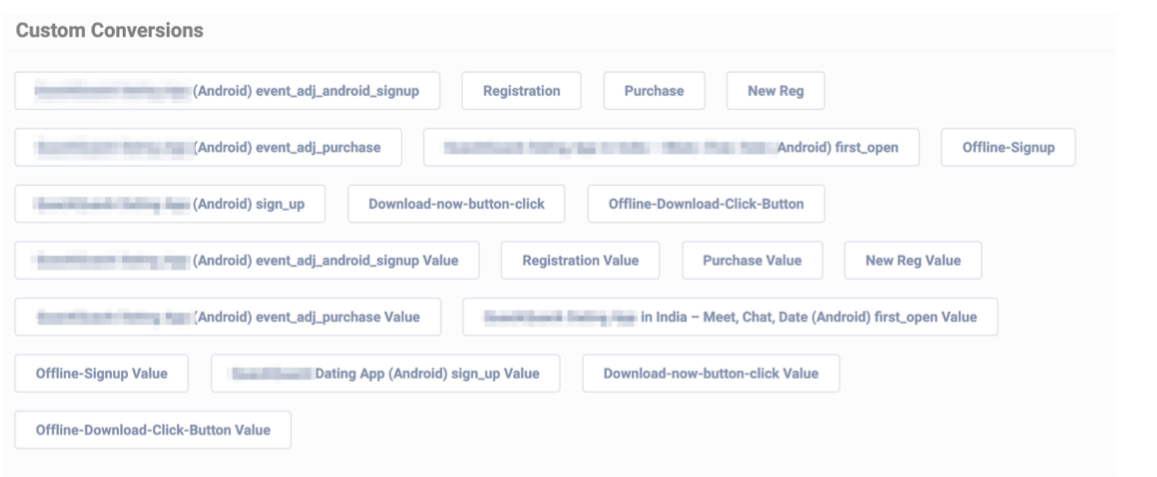
For example, here’s a rule that finds all the campaigns which have brought in registrations and recommends increasing the Target CPA for them by 10%.
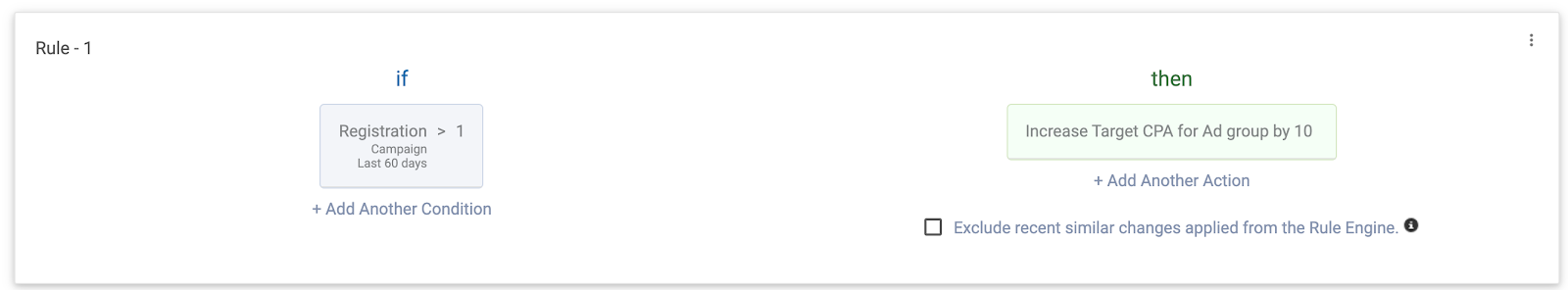
Check out the campaigns below, which have had the “Registrations” type of conversions, and the system is recommending tweaking target values for them. Just like this, you can optimize for any in-app action as required. Eg: If you’re driving “Registrations”, and losing impression share, increasing TCPA can help.
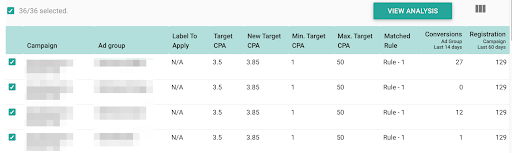
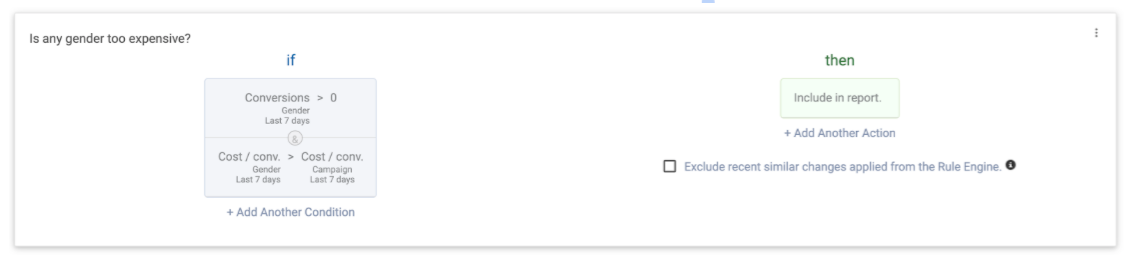
3. Ensure sufficient budget for your CPA
It is recommended that these campaigns have a daily budget of at least 20-30 times of your CPA (cost-per-action). Create a rule in the Rule Engine to label campaigns on which you need to consider increasing your budgets.
Conclusion
UACs have helped unburden advertisers from needing to try out ad combinations to find what drives good results i.e. acquisitions/conversions. While you should make use of Google’s machine learning, don’t forget to optimize and control your campaigns from time to time.
To start setting up UACs, sign in to your Google Ads account. Then go to the page menu → Campaigns → Universal App.
Once you’ve accrued traffic on UACs – try out the tricks I shared above using Optmyzr (14-day free trial) and improve the performance of your campaigns. Feel free to reach out to support@optmyzr.com if you have any questions.