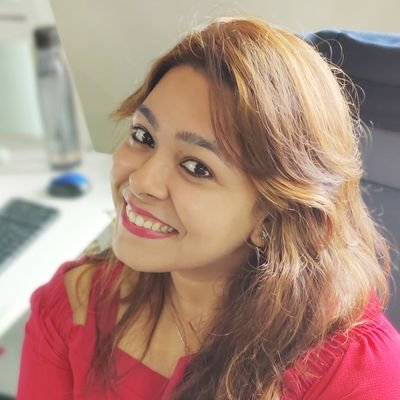Note: Smart Shopping campaigns have been upgraded to Performance Max in September 2022. We suggest you refer to these links below to know more about Performance Max.
Performance Max Campaigns Guide for 2023
Performance Max Guide: How to Diagnose Your Ecommerce Campaign Performance in 2023
Performance Max Campaign Tips for Retail and Ecommerce
How to Manage and Optimize Your Performance Max Campaigns
Performance Max: 5 Effective Ways to Safeguard Your Campaigns in 2023
Over the years, through many product webinars and solution calls with customers, I’ve noticed that search marketers continue to perpetuate certain myths around Smart Shopping. While Google has made Shopping campaigns more accessible (and marketers benefit from that), some misconceptions still float around on whether you can optimize them.
So, let’s cut to the chase. Check out 4 of the most common myths around Smart Shopping campaigns that I’ve seen, and find out how you can optimize them better.
Myth: Smart Shopping campaigns don’t offer any control
It’s no secret that Google Smart Shopping doesn’t let you control negative keywords or offer many bidding strategies to choose from. But even with these limitations, there are still a lot of things that you can control.
Start by creating multiple Smart Shopping campaigns, instead of just one that contains all your products. You can club products together using their past ROAS performance, price points, or even common feed attributes like brand, product types, and categories.
Next, you need to set up different Target ROAS values for each campaign, which depends on profit margins and the price at which these groups of products sell.
Myth: Smart Shopping campaigns can’t be optimized
I beg to differ. You can certainly optimize the structure and performance of your campaigns as explained above. And there are a few more things you can optimize.
• Pause or report on Smart Shopping campaigns when they’ve exhausted your target monthly budget. Take a look at the screenshot below to understand how Optmyzr’s Rule Engine helps marketers achieve this.
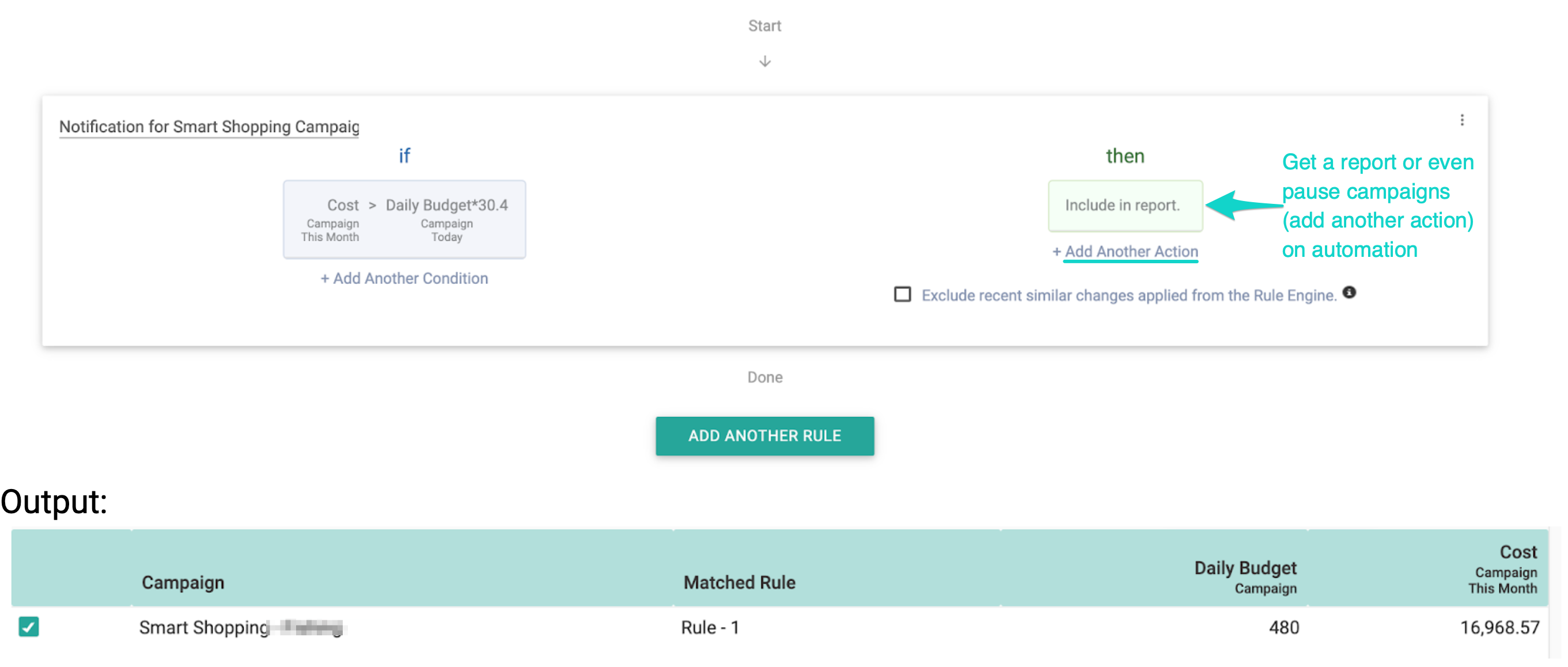
• Resync Smart Shopping campaigns with your inventory. If you add a new brand’s products to your feed tomorrow, you can use automation to create a new campaign for those additions. This way, you can very quickly create campaigns in Optmyzr for each brand.
• Optimize the Target ROAS values for your Smart Shopping campaigns. Take a look at this example below — these are Smart Shopping campaigns losing search impression share and driving conversions. In situations where you may have set up a much higher ROAS than is realistic, an optimization like this can help you drive more traffic.
• You can also set up a similar optimization to increase your Target ROAS when your current ROAS performance is higher than the target. This way, you can maximize your return on ad spend.
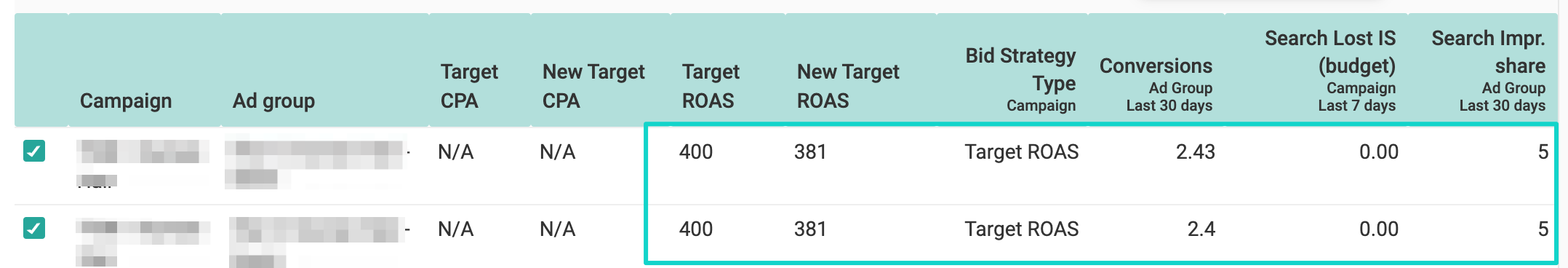
Myth: You can’t favor high-performing products
While you depend on Smart Shopping campaigns to maximize your conversion value for an allocated budget, you can still favor your choice of products. Do this by creating different campaigns for products based on their performance or attributes, such as price point.
Then, set up different budgets for each campaign to help Google maximize your conversion value. Allocate budget to campaigns with products that have higher profit margins or higher expected ROAS.
Check out the screenshot below to get a better idea.
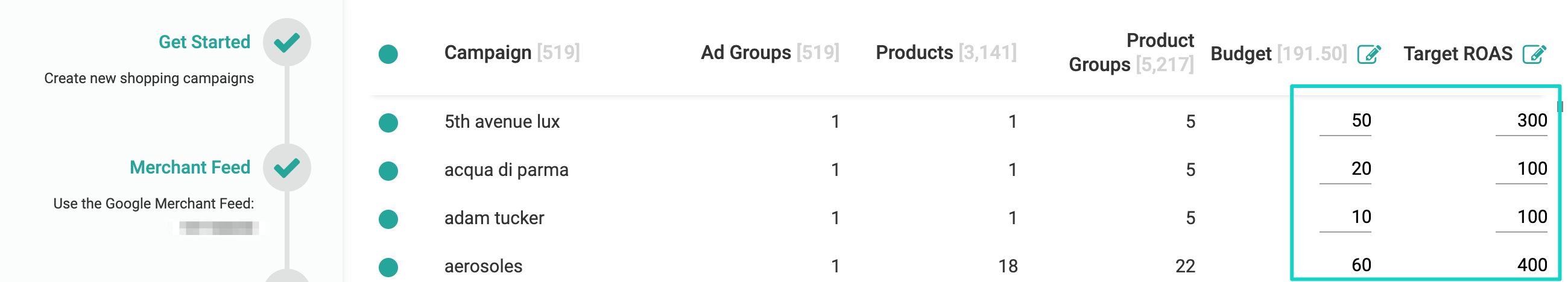
Myth: You have to advertise all products from your merchant feed
Google recommends adding as many products as possible to your merchant feed. That’s a very good idea… please continue to do that. But at the same time, it’s imperative that you monitor campaign performance and exclude products that underperform.
Some ways to identify product groups that should be excluded from Smart Shopping campaigns are:
• Find product groups with ROAS < Breakeven ROAS and exclude them
• Find product groups with clicks > 10 (last 7 days) but no conversions
• Find product groups with conversions > 15 but ROAS < Target ROAS
• Find product groups with Impressions = 0 (last 14 days) but Impressions > 0 (previous 14 days)
Google is currently not favoring that last category of products and may continue to do so.
Pro Tip: Create a new standard Campaign to target these kinds of products with better results.
Improving the Shopping Experience in Optmyzr

While you can make these optimizations manually in Google Ads, they’re going to eat up much of your time — time that could instead be spent on testing and planning. If you’re a fan of getting back hours of time each week, sign up for our 14-day free trial. All our features are ungated during this time, letting you explore all the ways we help you optimize your campaigns.
As a quick sneak peek into an upcoming Optmyzr feature, we’ll be adding support to the Rule Engine to exclude product groups that are underperforming. Stay tuned for more on when this goes live!
Still have questions? Write to us at support@optmyzr.com to get a demo of Optmyzr!