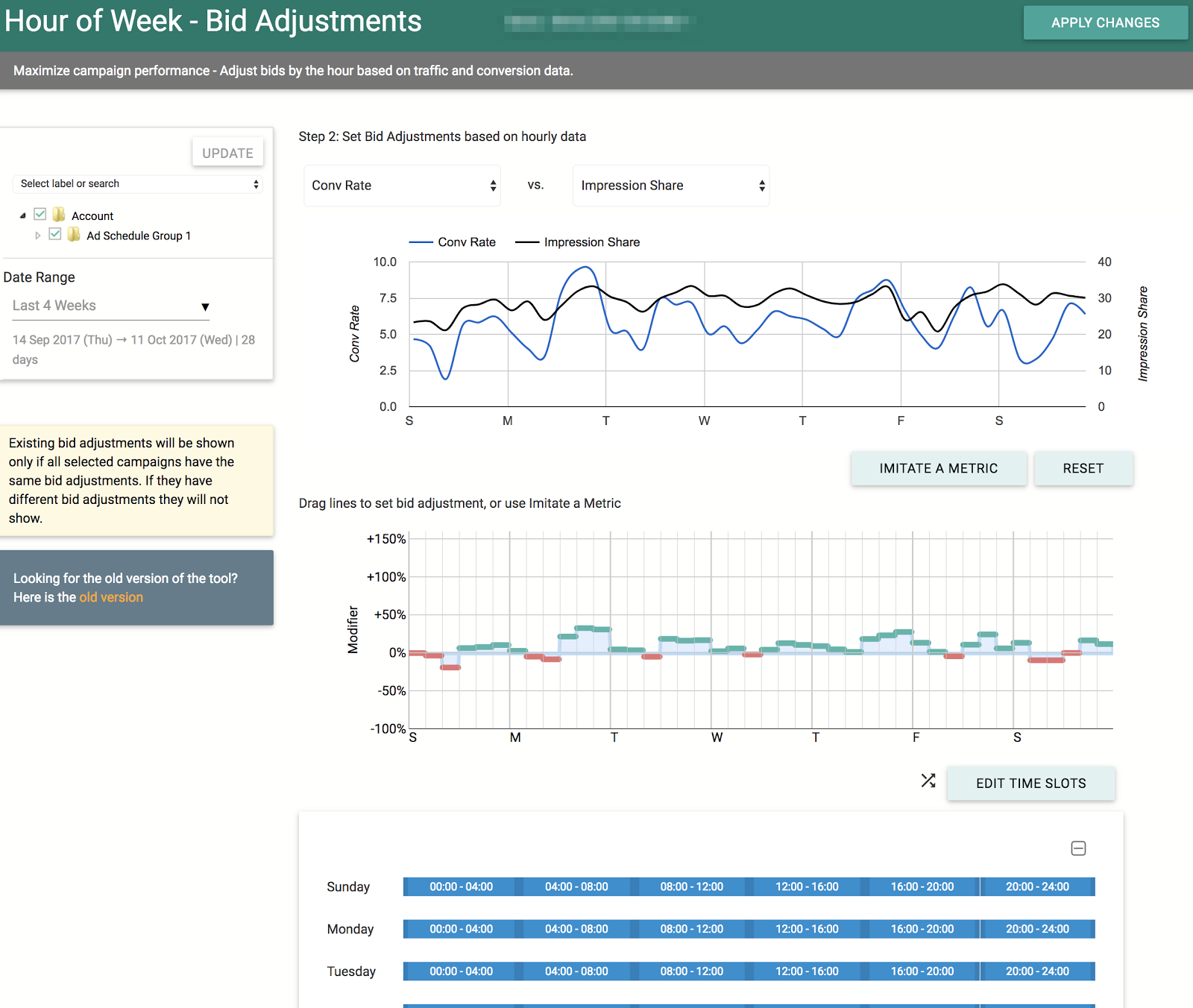AdWords announced a major change to how overdelivery will work with daily budgets. As of October 4th, overdelivery will be capped at 100% of the daily budget rather than 20%.
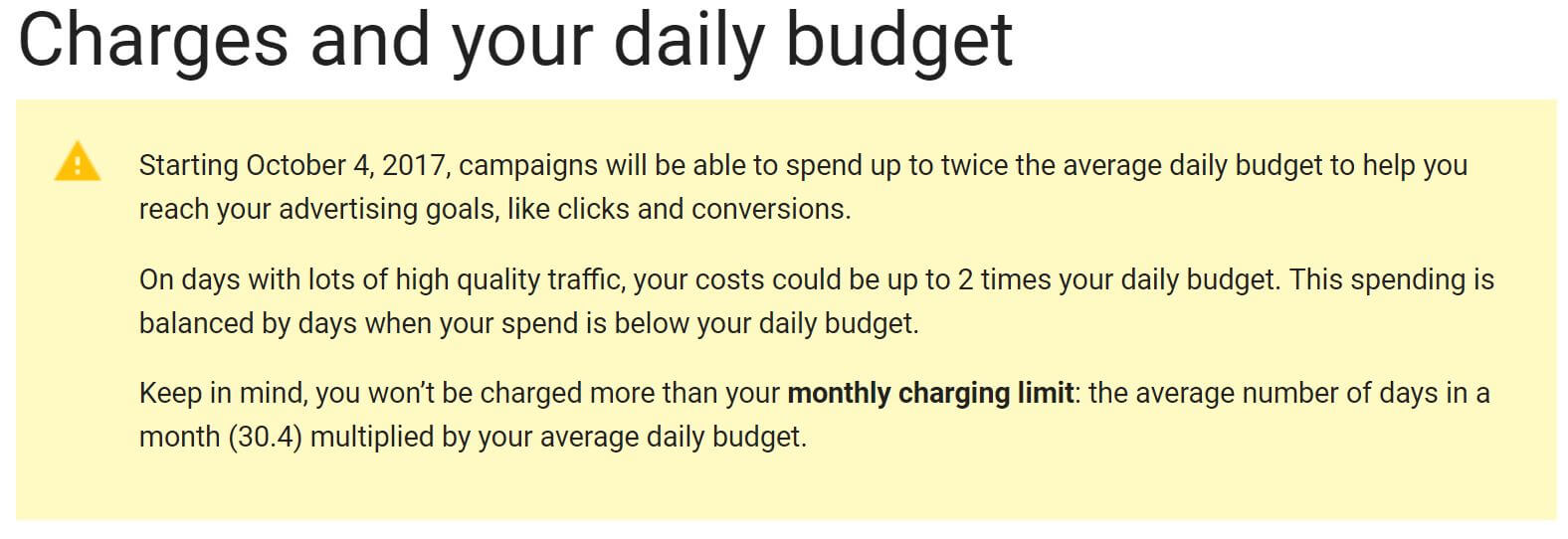
This means that you could now be on the hook for double your daily budget rather than 120%.
Overall this is a reasonable change from Google’s end because it helps them better achieve a target monthly budget which is what most advertisers have in mind. Few businesses are operated with daily budgets of any kind. Monthly, quarterly, or annual budgets are much more common. So what typically happens is that a business budget is divided by the number of days in the period to derive the daily budget that AdWords needs.
In the case of a monthly budget target, simply divide the amount by 30.4 to get the daily budget. Why 30.4? Because a typical year has 365 days and divided by 12 months that’s 30.41666…
You might wonder why Google doesn’t simply have a monthly budget in the first place. Several reasons:
1. Some campaigns are flighted and have a set start and end date. For example, a campaign to promote a new movie usually doesn’t start on the 1st and end on the last of the month.
2. One of the big selling points of AdWords is that you can always change your mind. So if an advertiser finds the results aren’t what they expected, they can terminate a campaign on any day. It’s better in this case that they are only on the hook for the number of days a campaign ran rather than the monthly equivalent.
Daily budgets are good for more control
PPC experts clamor for more control. When Google changed how exact match works (by allowing word order to be different and function words to be included or excluded) or when Google removed bid adjustments for tablets (which have since returned), agencies and other professional account managers bemoaned the loss of granular controls.
With daily budgets, Google is actually providing a more granular way to control things than if they had monthly budgets so we should not ask Google to replace daily budgets with monthly budgets. Rather we need to understand how to use the granular controls they’ve given us to achieve the goals set by clients.
The way overdelivery works just introduces a new challenge but it should not come as a total shock since overdelivery has been around for as long as AdWords (in its current CPC form) has existed.
A Primer on Overdelivery
Overdelivery exists in AdWords to give the ad serving system the flexibility to spend different amounts based on the available opportunity. If you look at your costs for different days of the week, you’ll notice that for most campaigns there is a day of week fluctuation. This could be due to search patterns in your industry, or simply because fewer searches are done during the weekend than during the week.
Overdelivery prior to October 4, 2017 was limited to 120% of the daily budget. Two things happen when Google processes an advertiser’s charges:
1. The maximum daily bill can be no higher than 120% of the daily budget
2. The maximum monthly bill can be no higher than 30.4 times the daily budget
Any amounts in excess of either rule are returned to the advertiser and will appear as an overdelivery credit. Note that this is not a situation where Google charges you the higher of two numbers – both conditions are mutually exclusive. For example, it is possible to get a daily overdelivery credit even if the monthly bill is less than 30.4 times the daily budget.
An example for an advertiser with a $100 daily budget:
Actual costs accrued for clicks every day
| Week |
| 1 |
| 2 |
| 3 |
| 4 |
| 5 |
Here we have a month that contains 30 days. Let’s look at week 1. During this week, even though Google accrued costs above the daily budget on the first 3 days, they only overdelivered $50. The last 3 days of that week, there weren’t many searches and they underdelivered by $80. For that week, they spent $30 below the advertiser’s target.
In weeks 2 through 5, they overdelivered $35 on Monday and Tuesday and for each of those weeks, that put them right on the mark. However they were not allowed to charge more than $120 on any given day, so the advertiser still gets a $30 credit every week: $15 for Monday and $15 for Tuesday.
For the entire month, they accrued clicks worth $3040 but can only bill $2920, $80 below what the advertiser wanted.
After October 4, 2017, overdelivery can now bill up to twice the daily budget on any day. So it now has these restrictions:
- The maximum daily bill can be no higher than 200% of the daily budget
- The maximum monthly bill can be no higher than 30.4 times the daily budget
In the same example as the table above, Google would no longer have to issue an overdelivery credit for daily overages since they never went above $200 on any day. They would also be right on target for the monthly rule of $100 * 30.4 = $3040 for the month.
This is a reasonable thing for advertisers because they are now spending what they implicitly told Google their goal was.
Wait, aren’t advertisers now paying more for the same?
In both scenarios laid out above, advertisers got the same traffic, but before Oct 4th they paid $120 less than they would now. Clearly, that is a bad thing. However, Google doesn’t like to give away clicks for free when there are other advertisers willing to pay for those clicks so they’d gotten really good at staying within the 20% daily overdelivery cap so in reality, few advertisers were seeing these credits. They used to be common 10 years ago, but not recently.
One way Google got really good at preventing overdelivery was by becoming really conservative when serving ads when a budget might be almost depleted. Because there is some delay between when a click happens (and becomes billable) and when the ad serving system knows that this new click has been charged towards a budget, Google slows down ad serving once advertisers come close to their budget. By being conservative, Google hopes that all the billed clicks are known to the serving system before more ads are served. This has generally resulted in a rule-of-thumb guideline that a budget should be at least 10 times the amount of the highest CPC bid within that budget. In other words, a lawyer bidding $100 per click would need at least a $1000 daily budget to get their ads to show with reasonable confidence.
What to do about this change
Ginny Marvin from SearchEngineLand wrote an excellent review of the different things to watch out for with the budget changes in AdWords. I recommend you read that article for a great in-depth review of common and less common scenarios. My own advice follows here:
If you don’t change budgets during the month
This is really the simplest case and you don’t need to change anything you do. Google will continue to do its best to reach 30.4 times your daily budget. If they were not able to meet the target in the past because your ads were turned off on weekends, or because there just wasn’t much volume on some days of the week, they may now start to serve more ads on the days with more available volume to make up for the lower days. This makes it more likely they will fully spend your budget.
If you shift budgets around during the month
Budgets don’t exist in a vacuum. Usually, you’ll have more than 1 budget for an advertiser. A simple example: one budget to sell used cars, another to sell new cars. As the month goes on, used inventory may increase and you may want to allocate a bigger portion of the overall budget to it. When you make a budget change in the middle of a month, Google only has to credit back any amounts above twice the daily budget. While it is unlikely to happen, there can now be a scenario where after 15 days, your true monthly budget target is depleted because Google charged you double the daily budget every day.
I say this is unlikely to happen because Google would only try to do this if it expected no searches to happen for your keywords in the second half of the month. I expect that most of the time Google will try to spend the equivalent of a weekly budget in any week so you might see some expensive days in a week, but they’d be balanced out by lower days that same week.
I think it is likely that if you change budgets mid-week, you may end up having exceeded a weekly budget target as early as Wednesday.
Tools to manage Budgets
Our goal at Optmyzr is to provide PPC experts with tools to make their lives easier. That often means we help you bridge the gap between what the advertiser wants and the way Google lets you manage to those targets.
We offer several ways to make budget management easier.
AdWords Script: Advanced Budgets – Pause when things spend too much
This script is primarily used by advertisers to maintain an account-level monthly budget. Rather than maintaining a shared budget for many campaigns (which is inflexible and doesn’t allow allocating more money to high performing campaigns), advertisers can continue to use the more flexible campaign-level budgets and use this script to detect when the account has exceeded its overall monthly budget threshold before automatically shutting it down until the next month starts.
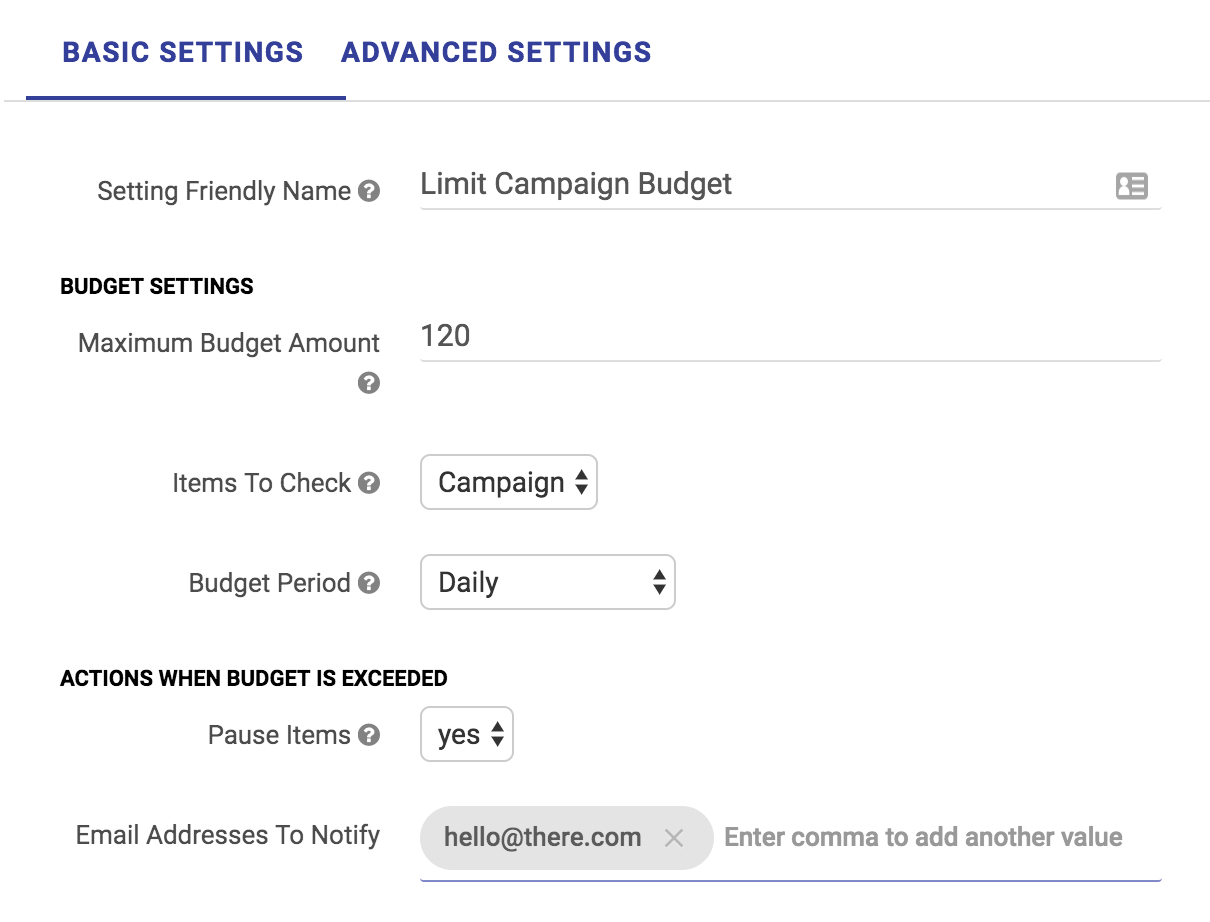
A lesser-used, but now very important capability of this same script is that it can be used to enforce campaign daily budgets. The script can control budgets for keywords, ads, ad groups, campaigns, and accounts, and it can use a daily, weekly (M-S), weekly (S-S), or monthly date range. We never thought that a campaign daily budget would be particularly useful since that’s what AdWords provides. But now that they changed the rules on overdelivery, this script can be used to set a cap on the daily budget.
Here’s an example: Say you have a $100 daily budget and you were okay with 20% overdelivery but 100% overdelivery scares you. Simply set the script to enforce a $120 daily budget and within an hour of the campaign reaching that amount, it will be paused until the next day. Obviously, you could set the threshold a bit lower if you don’t even want the few dollars that might be spent during the 60 minutes in between when the script runs every hour.
What’s nice is that thanks to Optmyzr’s Enhanced Scripts system, you can very easily mix and match settings and do so for all your accounts. So it’s possible to enforce both a daily campaign budget and a monthly account budget on the same account. The two settings won’t interfere with one another.
AdWords Script: Reach Target Monthly Spend
The whole point of what Google is trying to achieve with this change to overdelivery is to more accurately hit monthly targets. We’ve been providing that functionality at Optmyzr for quite some time already with a script that updates budgets every day to redistribute the remaining money to the remaining days.
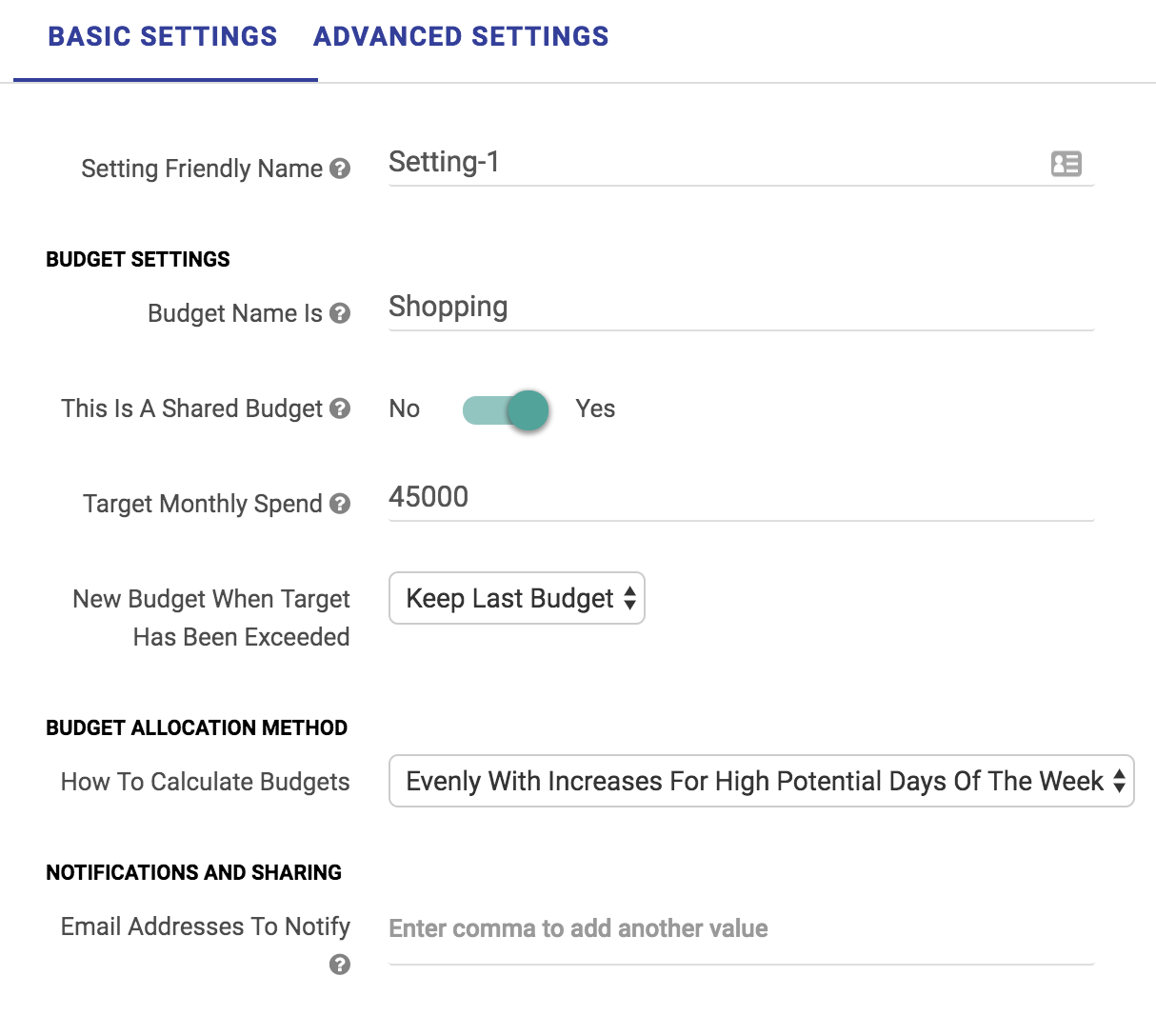
For example, with a $3000 daily budget in a 30 day month, you’d start with a $100 daily budget. If for some reason you spent none of that money on day 1, this script would divide the remaining $3000 by 29 days and set a new daily budget of $103.45.
The script is more sophisticated than this and can deal with day-of-week fluctuations. It looks at historical spend patterns for different days in an account and can overallocate the necessary amount to fully capture each day’s full potential. In other words, rather than saving budget for the future when we already know that future days typically are pretty weak, we’ll let the script set a higher budget if it feels today’s a day with high potential.
We are monitoring how this script performs with Google’s new overdelivery levels. My expectation is that it will do quite well for anyone already using the ‘Based on Day of Week Potential’ allocation method because this sets a lower budget when it expects there to be less traffic. If for some reason the day is unusual and more traffic is available, it would overdeliver but because the base budget is set lower by the script, the overage will also be lower.
Note that the setting ‘Evenly with Increases For High Potential Days of the Week’ doesn’t set lower values based on day-of-week performance, it only sets higher values for high potential days. It doesn’t lower the value for lower potential days just in case those days actually end up being unexpectedly better. Now that Google can overdeliver more, it may be worth considering switching from this setting to the setting ‘Based on Day of Week Potential’
We also recommend running this script in conjunction with the one mentioned above that limits overall spend.
Both scripts have the capability to take inputs from a Google Sheet which massively reduces the amount of time account managers have to spend clicking through our interface to maintain budget goals. If you don’t see the bulksheet settings in your Optmyzr account, please request it from the support team.
Budget Forecasting and Re-Allocation
We have updated our budget forecasting tools to account for the higher potential overdelivery. Our machine learning-based tool for budget forecasting already deals very well with seasonality and should continue to help you forecast your budgets.
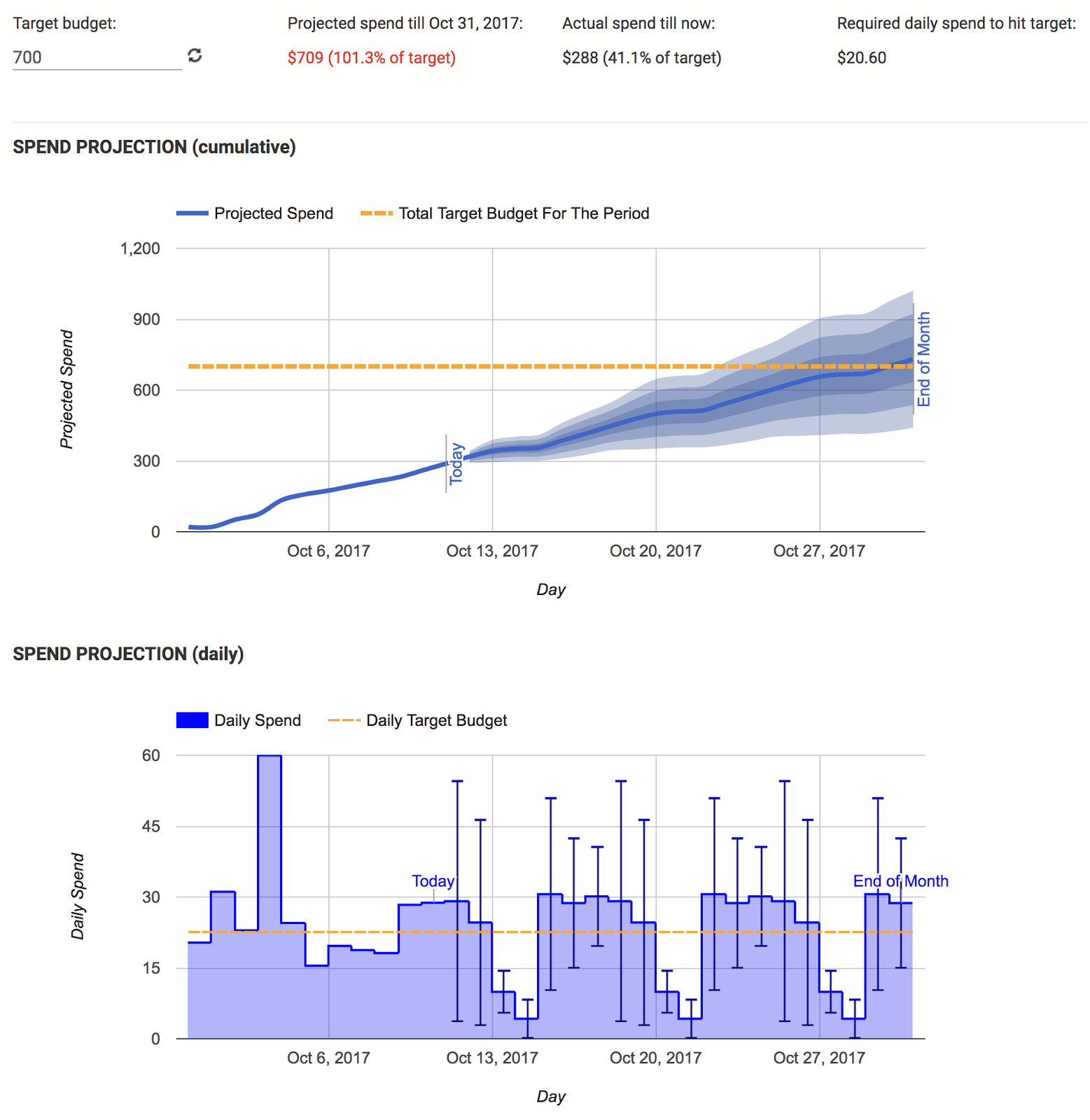
Hour of Week Bid Adjustments
Our tool for helping set bid adjustments to capture more impression share on days of the week that have better CPA or higher ROAS will also continue to work with the new updates from Google. If you’re curious about how the quality of traffic fluctuates from day to day during the week, this tool is an easy way to investigate that. Results can even be included in automated scheduled reporting.